
-
Yeah i formatted it before use. Any setting I try with 1080/60i the same error comes up, and i didn't wiggle the screen at all.
-
The card should be fast enough .. based on GH2 history. Try another card? Did you format the card before first use with hack?
-
@kavadni it says "Motion recording was cancelled due to the write limitation of the writing speed of the card"
-
I'm happy with 32Mbps AQ4.
If you have 2 GFs, can you test this out?
Try the same chart test with one hacked and one unhacked. Capture a frame from each test.
Try pixel peeping comparison on two pictures. If you can't, just upload'em to this thread. I will do then.
-
@RyanHoj What does the error say?
-
I get an error when i try to film 1080 60i FSH, im using a Sandisk 16gb extreme class 10 30mb/s.
-
I applied the ini .. I have not used streamparser .. I should get it. When right click for properties in windows, these settings produced a 24Mbs file .. previously my GF2s had never reported anything greater than 17Mbs
Cheers
-
@kavadni : If it's not GOP1 you should. Otherwise the codec could take advantage of temporal redundancy. Linear motion is also relatively easy to be solved (since allmost all macroblocks will show similar motion), so the best way to stress it is either circular motion or zooming in and out.
You can also use such an high ISO that noise ends up breaking that temporal redundancy.
-
something like this. hehe. $1.80 mini tripod is quite handy.

-
Just make it stable first.
If it passes the test, try this. Use AFC instead of AFS. Try to wiggle the computer screen or a laptop screen a bit. Let the camera do AFC.
Make sure to use @cbrandin's streamparser app to analyze the results.
-
Should we move the camera about, while shooting the screens?
-
@stray created those files to test codec stressing.
Just display it on the computer screen. Maximize it. Shoot the screen. Preferably use native m43 lenses with AF.
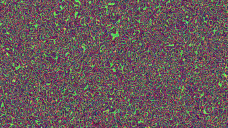
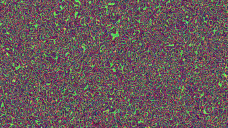 606c71f1f15741c9055f1c15a21b8e.png1920 x 1080 - 5M
606c71f1f15741c9055f1c15a21b8e.png1920 x 1080 - 5M
 4e3f37526c2b4d7e33a2885d52beeb.jpg1920 x 1224 - 2M
4e3f37526c2b4d7e33a2885d52beeb.jpg1920 x 1224 - 2M
 b5bc787481a504d472fcdf79a1e26e.png1920 x 1080 - 5M
b5bc787481a504d472fcdf79a1e26e.png1920 x 1080 - 5M
 ce9d5f0a1777a9cb46abf72988192d.png1920 x 1080 - 3M
ce9d5f0a1777a9cb46abf72988192d.png1920 x 1080 - 3M -
putting that setting file on my gf2 now, ill be testing it soon.
-
Ok here's the setting file. Let's start polishing together. Currently it has no adverse effect. No write error. No spanning error. No playback error.
Edit (03/04/2012): doubled the AVCHD bitrates, AQ4, default GOP. 2 fps MJPEG setting from http://timelapser.net/about/ for taking timelapse.
See http://www.personal-view.com/talks/discussion/595/mjpeg-fps-setting-for-timelapse-on-gh2 for more info about the timelapse.
Edit (3/28/2012): Not full manual control yet. The shutter speed can't be set to 1/2 second. So the MJPEG timelapse would look like photo captures instead of smooth timelapse blurs.

 setb.ini417B
setb.ini417B
 setb.ini571B
setb.ini571B
Howdy, Stranger!
It looks like you're new here. If you want to get involved, click one of these buttons!
Categories
- Topics List23,993
- Blog5,725
- General and News1,354
- Hacks and Patches1,153
- ↳ Top Settings33
- ↳ Beginners256
- ↳ Archives402
- ↳ Hacks News and Development56
- Cameras2,368
- ↳ Panasonic995
- ↳ Canon118
- ↳ Sony156
- ↳ Nikon96
- ↳ Pentax and Samsung70
- ↳ Olympus and Fujifilm102
- ↳ Compacts and Camcorders300
- ↳ Smartphones for video97
- ↳ Pro Video Cameras191
- ↳ BlackMagic and other raw cameras116
- Skill1,960
- ↳ Business and distribution66
- ↳ Preparation, scripts and legal38
- ↳ Art149
- ↳ Import, Convert, Exporting291
- ↳ Editors191
- ↳ Effects and stunts115
- ↳ Color grading197
- ↳ Sound and Music280
- ↳ Lighting96
- ↳ Software and storage tips266
- Gear5,420
- ↳ Filters, Adapters, Matte boxes344
- ↳ Lenses1,582
- ↳ Follow focus and gears93
- ↳ Sound499
- ↳ Lighting gear314
- ↳ Camera movement230
- ↳ Gimbals and copters302
- ↳ Rigs and related stuff273
- ↳ Power solutions83
- ↳ Monitors and viewfinders340
- ↳ Tripods and fluid heads139
- ↳ Storage286
- ↳ Computers and studio gear560
- ↳ VR and 3D248
- Showcase1,859
- Marketplace2,834
- Offtopic1,320






