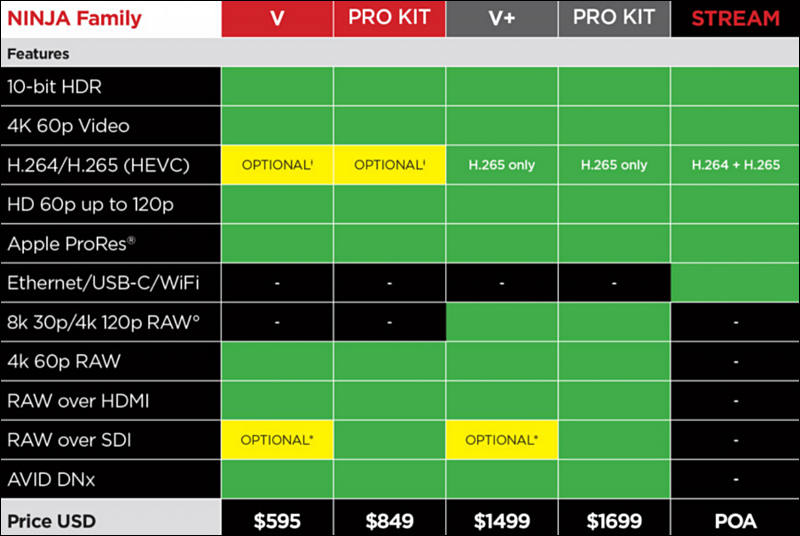-
PR
Atomos is thrilled to announce that it is expanding the Ninja family, with two exciting new Ninja products and a major update for Ninja V!
Ninja V receives the option for H.265 codec upgrade, Ninja V+ - is built for Apple ProRes RAW 8K productions, and Ninja Stream - 4Kp60 HDR for a high-quality social distancing production environment.
The Ninja V receives H.265 (HEVC)
The original Ninja V, launched in 2018, remains the most popular Atomos product and receives the ability to add the H.265 (HEVC) codec. The 5” 1000nit 10-stop HDR-monitor allows users to accurately monitor and record from either HDMI or SDI. Atomos continues to expand Apple ProRes RAW support on all partner cameras over HDMI and SDI. The Ninja V will continue to receive updates for cameras and additional functionality via AtomX modules whilst remaining at the price of $595.
The popular Ninja V is the workhorse and creative tool of choice for the wider film and pro-video industries and will now benefit from the addition of H.265 workflows, with up to 4Kp60 10-bit 4:2:2 full 'i' frame with options for 8-bit at various data rates. Atomos will be adding these features through a simple one-click $99 upgrade from my.atomos.com in May 2021.
Welcoming the Ninja V+
Atomos is excited to reveal the new Ninja V+ and Ninja V+ Pro Kit, building on the foundation of the Ninja V, coming to you in May 2021. The Ninja V+ delivers high quality accurate monitoring and extended recording capabilities for your camera of choice. Delivering support for continuous recording of 8Kp30 and 4Kp120 in Apple ProRes RAW adding to the great workflow of Ninja V, that bring together the great partnerships with camera manufactures and the world’s leading editing systems for our customers.
Included in the codec arsenal is the ability to record video inputs using the10-bit H.265 (HEVC) codec for high quality compressed recordings with small file sizes, which is perfect for the world we now live in, where streaming and sharing online has dramatically increased.
Ninja V+, sports a new stealth grey bezel and expands the processing power to deliver for 8k and high-frame-rate RAW recording. Using the latest chip technology, this premium Ninja has plenty of grunt to be able to record ProRes RAW at even higher frame rates and higher resolutions than the Ninja V. The extra horsepower under the hood allows the platform to add other ‘plus’ features when combined with future Atomos products and upcoming AtomX modules. The efficiency of ProRes RAW opens the possibility for creativity with the increase in resolution or frame rate whilst maintaining a workflow that can seamlessly slide on to the timeline of your existing ProRes RAW projects.
Ninja V+ and 8K workflow
We are also delighted to announce that the Ninja V+ will be able to record 8Kp30 ProRes RAW when connected to a Canon EOS R5 mirrorless camera.
Atomos and Canon are delighted to be bringing customers a world first for capturing stunning pristine 8K images with such an affordable, capable and compact camera system. This will be a true game changer in content creation.
The ProRes RAW format is a perfect vehicle for an 8K workflow, from ease of use natively on the timeline within Final Cut Pro, to the flexibility of the image processing with full adjustment of WB and ISO control.
Coupled with the proven Full Frame Canon EOS R5, this combination will propel content creators to a whole new level of production values. Coming later in 2021.
Ninja V+ and 4Kp120
Capture and visualise the unseen with 4Kp120 recording at up to ProRes RAW from the Ninja V+ and the Z CAM E2 and E2-M4 models. Fully harness the dynamic range of the sensor and capture every aspect of motion and movement directly via RAW over HDMI. Add to this the benefit of being able to play back the high-frame rate video captured on the Ninja V+ with your choice of over cranked framerate for real-time preview.
Ninja V+ Pro Kit and 4Kp120
To support SDI users, we are also introducing the Ninja V+ Pro Kit which comes packed with additional accessories and enables 4Kp120 ProRes RAW recording mode from the SDI RAW output of the Sony’s FX9* and FX6*. Customers of both Atomos and Sony will now be able to experience the benefits of working with images at a high frame rate and resolutions, whilst recording in pristine ProRes RAW directly from the Ninja V+ Pro Kit monitor-recorder for maximum flexibility in the edit.
- The FX9 requires the XDCA-FX9 Extension unit and both the FX6 and FX9 require the AtomX SDI module with RAW activation (or the Pro Kit).
H.265 (HEVC) 10-bit 4:2:2 Recording
The expanded codec family is included with the Ninja V+ and Ninja V+ Pro Kit, enabled via the codec activation in the my.atomos.com portal. Existing and future owners of the incredibly popular Ninja V and Ninja V Pro Kit can also upgrade to the highly efficient H.265 codec to expand their codec options This feature will be available in May 2021 for $99 and allowing future Ninja users to explore traditional streaming, broadcast and proxy workflows.
Ninja V+ and Ninja V+ Pro Kit
The extended family members to the Ninja V line-up come readily enabled with ProRes RAW recording from 30 different cameras via HDMI and selected RAW over SDI cameras, which provides users the option to select your preferred choice of camera body and lens optics. Combine your style and camera operational know-how with Ninja’s precise 5” 1000Nit display. Utilise the built in 3D LUT box function with your own custom LUTs or enable the AtomHDR processing engines for built in Log to HDR transforms. The bright and accurate Ninja V display allows you to lock in your LOOK on set and realise the same image in post-production with the same LOOK and options for HDR in your preferred NLEs. Users are now equipped to deliver their creative intent with higher frame-rates of 4Kp120 and 8Kp30 in ProRes RAW, edit ready codecs in ProRes and Dnx and the ability to also deliver highly efficient codecs like H.265.
Introducing the Atomos Ninja Stream – Social Distance Production Tool
In addition to the above we are also excited to introduce the Atomos Ninja Stream, which has been designed specifically to overcome the challenges of today’s socially distanced productions, offers simultaneous recordings of both ProRes and H.264/5 proxy with shared file names and timecode, whilst sending video feeds to other Ninja’s, smart devices or web-based platforms simultaneously – all from one tiny package.
The incredibly powerful Ninja Stream is a 5” 4Kp60 Connected HDR Monitor-Recorder with Wi-Fi, Ethernet and USB-C to usher in a new era of streaming on productions without a computer in sight. Video feeds are shared with others on set via Wi-Fi to devices and Ethernet 1Gbe at up to 300m and livestream your content around the world without the need for a PC - all at the same time.
The Ninja Stream provides users with a device that delivers everything they know and love about the Atomos Ninja V and adds features that have been designed for the Covid-19 world.
-
My Review of the Canon R5 + Ninja V+ for handheld Shooting
First, as shown here:
with the Ninja V+ your 8K RAW video shooting will not be limited by overheating or by the 30-minute limit - just by battery life and the size of the SSD. So, if you need long takes (interviews, concerts) and your camera is placed on a tripod, you now can shoot in 8K 10bit RAW and not worry about heat.
My review is about using the combo of the Canon R5 and the Ninja V+ for handheld shooting - no mounting on a tripod. When I shoot in 8K RAW internally, I shoot in very short takes and turn off the camera between shots when possible (the camera turns on and off very quickly). With this technique, I can shoot 8K 12bit RAW for many hours in the hot sun and not get stopped by the overheating timer. So, the Ninja V+ use for my 8K Raw shooting is, well, useless. And I can get 12bit RAW, not 10bit RAW that the recorder produces. The 12bit RAW internally-recorded files are easy to edit in either Resolve or Final Cut Pro - your choice.
So, what does the Ninja V+ offer in terms of new capability? 5K 60 RAW. You cannot shoot this internally (there is only 4K 60p All-I and IPB). So, if one is after the most realistic motion while shooting RAW and high resolution this is an advantage. The downside is that this is in crop mode (1.6X). The upside of this is there no pixel binning or line skipping. The resolution is 5120 x 2700 (17:1), so it matches with 8K DCI RAW. Of course, you can down-sample in post to 4K UHD or 4K DCI.
Obviously, the Ninja V+ plus battery adds bulk. And it adds concern about battery life, since now there are two batteries. However, a big battery on the Ninja V+ gives you over 40 minutes, which is about what you can fit on a one TB SSD, so it is not a concern. The added weight does in fact help stabilize, and it is not so heavy as to tire you out (or at least me). I shot for a few hours (in high heat) never putting the “rig” down with the heavy 24-240 RF Canon lens. This is a great lens for crop mode, btw, as you get a 38-380mm span.
I found having the extra screen worthless. I shoot manual exposure with auto ISO and use a variable ND. I also use touch screen focus. To see the aperture and ISO and to place the focus point I need the camera’s LCD. The Ninja V+ has many focus aids, but you cannot set the focus even though it is a touch screen. And you see no exposure specs. I have no problem viewing the LCD on the camera in bright light, so the 1000 nits Ninja screen is not useful.
A second issue is that to avoid overheating and the recording limit you need to start a clip by pushing on the Ninja screen. You can also start recording on the Ninja using the record button on the camera, and it will record both on the Ninja and on the internal card (in 4K60 IPB). The difficulty is that you need to take your hand off the camera/Ninja to push the screen, resulting in a shaky start to the clip if you are not using a tripod. This is not acceptable when you need to start and stop instantly and every second of the shot counts. So, I shot using the camera’s record button and the camera’s LCD, ignoring the Ninja V+ entirely. Atomos should make a recorder without a screen - it would cost less and it would last longer - lighting up a 1000-nits screen must really tax power. Shooting this way (using the camera’s record button) did not result in any overheating, since the internal recording is not one of the high-heat modes. And there is no lag in the recorder response.
The third issue (for me) is that you cannot edit the clips in DaVinci Resolve. The 10bit ProRes RAW clips, however, edit easily and smoothly in Final Cut Pro, even on my 8 GB MacBook M1 AIR. Render times are also fast.
To test this all out, and take advantage of 60 fps, I looked for scenes with motion - water, people birds. And here is the 5K DCI ProRes RAW video:
-
@markr041 Wow <3 The footage looks fantastic Mark. Thank you for posting. Is 1000 nits screen bright enough to film in direct sunlight? How reflective is the screen?
-
@Sunscreen I shot in bright sunlight today, unlike yesterday, and the Ninja screen was quite visible, while the camera LCD struggled. The 1000 nits really helps.
-
@markr041 Thank you for your insight
-
@Markr041 does the V+ record in H265 without overheating or just prores? Tx.
-
@DrDave If you mean the R5 overheating, no - the R5 does not do any processing; it just streams RAW video so it does not matter what the Ninja V+ does with it. I have not tried H265 on the Ninja to see if the Ninja overheats.
-
@markr041 This looks like a great solution for my concert recordings...you just set the frame rate, like 23.976, the resolution, 8K, and all the processing is done by the Ninja? How loud is the fan, may I ask....
Howdy, Stranger!
It looks like you're new here. If you want to get involved, click one of these buttons!
Categories
- Topics List23,991
- Blog5,725
- General and News1,354
- Hacks and Patches1,153
- ↳ Top Settings33
- ↳ Beginners256
- ↳ Archives402
- ↳ Hacks News and Development56
- Cameras2,367
- ↳ Panasonic995
- ↳ Canon118
- ↳ Sony156
- ↳ Nikon96
- ↳ Pentax and Samsung70
- ↳ Olympus and Fujifilm101
- ↳ Compacts and Camcorders300
- ↳ Smartphones for video97
- ↳ Pro Video Cameras191
- ↳ BlackMagic and other raw cameras116
- Skill1,960
- ↳ Business and distribution66
- ↳ Preparation, scripts and legal38
- ↳ Art149
- ↳ Import, Convert, Exporting291
- ↳ Editors191
- ↳ Effects and stunts115
- ↳ Color grading197
- ↳ Sound and Music280
- ↳ Lighting96
- ↳ Software and storage tips266
- Gear5,420
- ↳ Filters, Adapters, Matte boxes344
- ↳ Lenses1,582
- ↳ Follow focus and gears93
- ↳ Sound499
- ↳ Lighting gear314
- ↳ Camera movement230
- ↳ Gimbals and copters302
- ↳ Rigs and related stuff273
- ↳ Power solutions83
- ↳ Monitors and viewfinders340
- ↳ Tripods and fluid heads139
- ↳ Storage286
- ↳ Computers and studio gear560
- ↳ VR and 3D248
- Showcase1,859
- Marketplace2,834
- Offtopic1,319