
-
@shian Have you shot or played around with any varicam footage for comparison? If you want I can shoot some fast 10 bit gh4 test footage files this week and send them your way..
-
@RRRR I have not. That would be interesting to look at.
-
Alexa C is nice, it controls the banding and limits highlights pretty well, but skews green - CG Pro EASY creates a very similar interpretation without the green skew and an ever so slightly higher gamma curve.
Here are Alexa C vs. EASY vs LIMIT
for easier tabbed viewing comparison go to the end of the roll https://www.flickr.com/gp/76276262@N04/1DQ128

 sun v-log.jpg1644 x 925 - 723K
sun v-log.jpg1644 x 925 - 723K
 sun alexa C-log.jpg1640 x 926 - 789K
sun alexa C-log.jpg1640 x 926 - 789K
 sun CG Pro EASY.jpg1646 x 929 - 801K
sun CG Pro EASY.jpg1646 x 929 - 801K
 sun CG Pro LIMIT.jpg1645 x 922 - 757K
sun CG Pro LIMIT.jpg1645 x 922 - 757K -
CG Pro EASY
With this - to another topic.
-
@jopereira no, not only in the timeline, also an H264 render out of Premiere Pro gives very ugly banding, as I said even with BMPCC 10 bit footage. Whereas in e.g. Resolve everything is fine. Hence it could be that Premiere pro is part of the problem. The same happens with Edius Neo 2.5, as it is also 8bit based - you obviously need much more bit depth (e.g. 32bit) if you push around an 8 or 10bit file to safely map it to a final 8 bit space for output.
-
Arri log C and V-Log love story ! Cold in 8 bits but for sure hot in 10bits
From http://www.slashcam.de/artikel/Ausprobiert/Panasonic-GH4-V-Log-H-.html
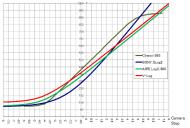
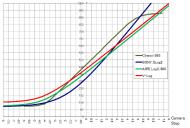 1406-kurvenvergleich-kurvenvergleich.jpg862 x 580 - 129K
1406-kurvenvergleich-kurvenvergleich.jpg862 x 580 - 129K -
@Faudel meaning the Arri Log C curve is perfect for GH4 V Log in 10 bit?
-
@GMC I've tried After Effects 32bit Linear workspace and it's the same look as in Premiere. Premiere is supposed to be 32 bit float.
-
You have to change your setting in PP to work in 32bit, and you have to render out in a 444 format to not lose that information
http://blogs.adobe.com/VideoRoad/2010/06/understanding_color_processing.html
-
Thanks for the link.
Nothing new to me, yet I often forget about this... :( (guilty as charged...)
Even if we export to 8 bit output formats, 32bit precision is necessary to achieve smooth color gradients.
Thanks for reminding that!
Edit: I didn't read the full article when I made my comment - the end of the article is VERY clear about this (just like working in full 4k to "only" export in 1080p...)
-
Is Alexa C-log LUT freely available for download?
If so, where?
-
@jopereira If you're using Premiere it is in the Lumetri input panel.
-
@shian good remark and and thanks for the link, I was not aware to always check the "Maximum Bit depth" checkbox in the sequence settings as I never did heavy image manipulations in the past. I thought that the sequence would adjust to the input material automatically. When I started to use the BMPCC flat files and tried to push it in PPro I could immediately see that something is wrong (heavy banding). Thats why I used DV Resolve from there onwards.
Good to know ;-), and probably some of the users reporting banding here should be aware of this as well!
-
In premiere - As well as checking 'Maximum bit depth' i find it wise to set the 'preview' format to something I trust - such as pro res 4444. Premiere's default is iFrame MPEG.
-
There is a free online software where you can look at the different curvs in comparison to each other. https://cameramanben.github.io/LUTCalc/LUTCalc/index.html
Choose v-log for input ja and output what you prefer. This software will create a translation lut for from different color space (from gamma to gamma and from gamut to gamut) to each other. The online version works only in 8 bit, but the desktop (3 dollars) works in 10 bit (only for mac sorry).
V-Log is a variation of video gamma. -Gamma is the curv that shows how real life luminance values are translated to luminance values in the 0-256 (in 8bit) and 0-1024 (in 10bit)
GH4's color in V-log is (most probably) translated to Panasonic V-gamut color space, not to rec709. -sRGB, AdobeRGB, Prophoto, CMYK are all gamuts (color spaces), And so is Panasonic V-gamut as well.
I'm no colorist, but after reading and thinking a lot about this topic I think the banding/macroblocking issue might be caused by the lack of translation from Panasonic V-gamut to rec709 gamut when you just use curves or even Luminance (Gamma) correcting luts. I'll test this hypothesis later and post some test clips here.
So when you open a v-log video in premier or any other editor and the software automatically translates the color info to sRGB or Rec709 you will get issues.
I'll test opening the footage in 32bit mode and applying gamut to gamut and gamma to gamma LUT to the footage it might fix the issues.
I'll share the LUT's here if I get them to work.
By the way if you google different terms people use you will learn a lot (Wikipedia is great in this regard).
This one is good: https://en.wikipedia.org/wiki/Color_space
-
"... I think the banding/macroblocking issue might be caused by the lack of translation from Panasonic V-gamut to rec709 gamut ..."
That should not be the problem as I use Panasonic's "VLog_to_V709_forV35_ver100.cube".
-
@aaronchicago ...and for us using FCPX ...can we still use Alexa LUT ?
-
@labalbi, bit off topic but since this LUT works well for the V-Log footage I'll post this here: http://www.arri.com/camera/alexa/tools/lut_generator.html
-
@aaronchicago @labalbi , yes this means that arri lut should work for Panny V-Log , should work for sony S-log3 too , lol they all stick to arri log !
-
I feel like it really is an epic fail now that Panasonic didn't prepare a proper LUT for V Log. The varicam one is way off.
-
^^ Agree, Panasonic needs some pressure on this. The V-Log lut is just skewing green for me in Vegas, though I do really like the highlight roll-off I'm seeing. The vibrant chroma noise apparent after further pushing the image is a bit of a mystery, never seen anything like it before.
-
So some more tests, all colored in Premiere making sure sequence was set at Maximum Bit Depth for 32-bit precision.
Color blocking "issue" is apparent across all profiles: Natural, Cinelike D, and V-Log.
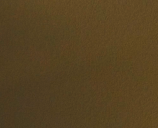
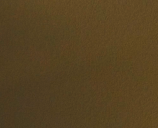 Cinelike D.png494 x 401 - 249K
Cinelike D.png494 x 401 - 249K
 Natural.png481 x 392 - 243K
Natural.png481 x 392 - 243K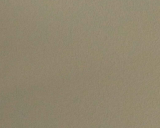
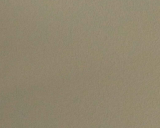 V-Log Alexa LUT.png516 x 413 - 226K
V-Log Alexa LUT.png516 x 413 - 226K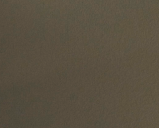
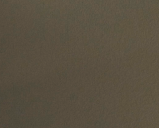 V-Log Cineon Converter.png518 x 418 - 241K
V-Log Cineon Converter.png518 x 418 - 241K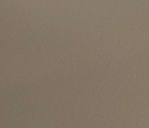
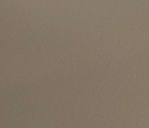 V-Log Panasonic LUT.png474 x 408 - 225K
V-Log Panasonic LUT.png474 x 408 - 225K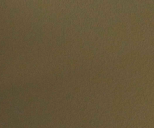
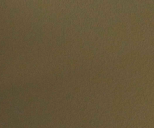 V-Log RGB Curves.png529 x 440 - 281K
V-Log RGB Curves.png529 x 440 - 281K -
@jopereira It might be that the lut you are using doesn't re-map the gamut, it might only re-map gamma. I'll conduct some test too later when I have time.
Gamma and Gamut are two different things and its complicated to understand what they are.
@Xenocide38 We might benefit from understanding what is the difference between color noise and macro blocking. I don't quite understand it my self. All cameras have color noise under a sensor specific IRE threshold just like luminance noise. I might conduct some tests later to determine what is the threshold for GH4 and V-log.
-
@Faudel by the way V-log is very similar to LogC, but very different from C-log. Funny and Confusing.
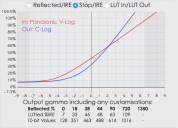
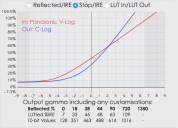 Screenshot 2015-09-21 22.11.41.png908 x 654 - 139K
Screenshot 2015-09-21 22.11.41.png908 x 654 - 139K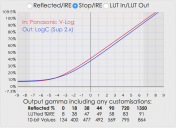
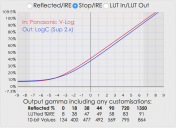 Screenshot 2015-09-21 22.11.30.png906 x 660 - 145K
Screenshot 2015-09-21 22.11.30.png906 x 660 - 145K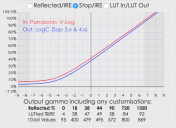
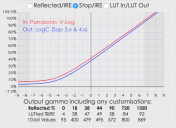 Screenshot 2015-09-21 22.11.20.png908 x 660 - 148K
Screenshot 2015-09-21 22.11.20.png908 x 660 - 148K
Howdy, Stranger!
It looks like you're new here. If you want to get involved, click one of these buttons!
Categories
- Topics List23,990
- Blog5,725
- General and News1,353
- Hacks and Patches1,153
- ↳ Top Settings33
- ↳ Beginners256
- ↳ Archives402
- ↳ Hacks News and Development56
- Cameras2,366
- ↳ Panasonic995
- ↳ Canon118
- ↳ Sony156
- ↳ Nikon96
- ↳ Pentax and Samsung70
- ↳ Olympus and Fujifilm100
- ↳ Compacts and Camcorders300
- ↳ Smartphones for video97
- ↳ Pro Video Cameras191
- ↳ BlackMagic and other raw cameras116
- Skill1,960
- ↳ Business and distribution66
- ↳ Preparation, scripts and legal38
- ↳ Art149
- ↳ Import, Convert, Exporting291
- ↳ Editors191
- ↳ Effects and stunts115
- ↳ Color grading197
- ↳ Sound and Music280
- ↳ Lighting96
- ↳ Software and storage tips266
- Gear5,420
- ↳ Filters, Adapters, Matte boxes344
- ↳ Lenses1,582
- ↳ Follow focus and gears93
- ↳ Sound499
- ↳ Lighting gear314
- ↳ Camera movement230
- ↳ Gimbals and copters302
- ↳ Rigs and related stuff273
- ↳ Power solutions83
- ↳ Monitors and viewfinders340
- ↳ Tripods and fluid heads139
- ↳ Storage286
- ↳ Computers and studio gear560
- ↳ VR and 3D248
- Showcase1,859
- Marketplace2,834
- Offtopic1,320








