
-

 img1267.jpg800 x 527 - 131K
img1267.jpg800 x 527 - 131K -

 img894.jpg800 x 529 - 124K
img894.jpg800 x 529 - 124K -
$5 Overheat Solution for the A6000 and 30 minute limit removal tweak.
-
New firmware, improvements mostly is only to work better with G Master lenses.
http://esupport.sony.com/US/p/model-home.pl?mdl=ILCE6000&LOC=3#/downloadTab
-
Yes, in my experience Sonys are pretty good at filtering IR.
-
When using ND filters on the a6000, there is no need to use IRNDs as the camera has an IR block filter on the sensor, correct? Same with all Sony mirrorless cams?
-
Some older footage I shot at night when I first got the camera. Nothing special.
-

 zebra58.jpg800 x 536 - 74K
zebra58.jpg800 x 536 - 74K -
Great tip.
-
@nomad yes I did. Either way, the fact that it recorded those levels is very confusing.
-
Did you reduce the sharpening to it's lowest value?
-
Has anyone noticed that there seem to be little spikes in the waveform above the white clip point? I'll go to pull the gain down to properly remap the highlights so the clip point is at 255, and Ill notice little filaments that spike up quite a bit higher, almost as if the specular highlights are being recorded above the clip point. Pretty strange.
-
@joethepro Try to use other iso, in GH2 the lowest iso 160 is not the best because it looks like posterization and banding in shadows and in gradients, in GH2 the iso 320 increases a little more the noise compared to iso 160 and it works like a dithering, looks better. So maybe the Sony cameras can have similar behavior, start at iso 100 and try to increase iso step by step, compare it in your screen and see if it will give you better shadows.
In GH2 keep the noise reduction in -2, in Sony A6000 or A5100 I do not know if there is noise reduction in menu to lower it or disable it.
-
@apefos Sure, I understand that. But I just mean the codec or noise reduction (or both) just destroy the shadow detail. Especially compared to the old GH2/3. I know Im trying to push the shadows quite a bit, but I did a video of the moon last night again at ISO 100 and the chunks/blocks in the sky (not totally dark sky yet, either) were horrendous for ISO 100. Absolutely unacceptable! My GH3 never gave me this issue even at double or quadruple the ISO with NR enabled. Just disappointing.
-
Digital high definition television broadcast in my country is around 19Mbps maximum. It shows lots of macroblocking in shadows if look close to the screen, even in high end productions. But if keep the eyes at a distance about 2x the screen width the image is beautiful.
This perfect pursuing just make sense to cinema theater projection, and maybe not so much important, because I already saw some docs with ugly image in theaters...
Even the old Canon T3i 600D in high iso denoised with neatvideo is good image when the eyes are in correct distance from the screen. There is macroblocking in shadows after high iso denoise, but looking at correct distance the image is beautiful.
The low bitrate in tv broadcast is not enough to handle film noise, there is mud in textures and artifacts in object edges, but looking more far from screen the artifacts and mud disappear and the film noise becomes beautiful.
-
Seriously disappointed with the noise reduction blockiness in the blacks. This is at ISO 100. 100!!!! My gh3 at iso 200 looked far better than this with more detail. Why Sony? WHY?
Ive attached a 100% crop of a very underexposed part of an image at ISO 100. If you zoom you'll see tons of blocks and color chunks. I added a gamma boosted version as well to showcase the noise and blocks.
 original.jpg1094 x 645 - 234K
original.jpg1094 x 645 - 234K
 gamma.jpg1094 x 645 - 525K
gamma.jpg1094 x 645 - 525K -
How do you get the custom white balance setting to popup when in video mode? Its the last WB setting in the list. It always says its not available, and its greyed out. Im just trying to set WB from a gray card.
-
Does the exposure meter on the a6000 not respond in certain configurations? I need to investigate more, but it seems like it just doesnt show the current exposure value most of the time. I remember seeing it in some cases, like video mode with manual ISO, but even in the viewfinder it just shows the -5 to +5 increments but not indication of where the current exposure is.
-
Sony really dropped the ball by not having a standard 2.8 zoom for the E mount. Doesnt make sense to me. Other manufacturers dont even have them!
Found a smart EOS to E adapter sold on RJ's ebay store. Looks promising as it maintains all electronic functions. http://www.ebay.com/itm/Electronic-auto-Aperture-Canon-EF-EOS-lens-to-SONY-E-NEX5-NEX-7-FS700-VG-adapter-/200822676987
Here is another much cheaper one - EOS to E http://www.ebay.com/itm/FOTGA-AF-Electronic-Lens-Adapter-for-Canon-EOS-EF-EF-S-lens-to-Sony-NEX-E-mount-/171708608424?hash=item27faa16fa8
-
That Sigma is for Sony APSC (AXXXX) or full frame?
-
Without OS on Sony mount... http://www.sigmaphoto.com/product/18-300mm-f35-63-dc-macro-os-hsm-c
Howdy, Stranger!
It looks like you're new here. If you want to get involved, click one of these buttons!
Categories
- Topics List23,991
- Blog5,725
- General and News1,354
- Hacks and Patches1,153
- ↳ Top Settings33
- ↳ Beginners256
- ↳ Archives402
- ↳ Hacks News and Development56
- Cameras2,367
- ↳ Panasonic995
- ↳ Canon118
- ↳ Sony156
- ↳ Nikon96
- ↳ Pentax and Samsung70
- ↳ Olympus and Fujifilm101
- ↳ Compacts and Camcorders300
- ↳ Smartphones for video97
- ↳ Pro Video Cameras191
- ↳ BlackMagic and other raw cameras116
- Skill1,960
- ↳ Business and distribution66
- ↳ Preparation, scripts and legal38
- ↳ Art149
- ↳ Import, Convert, Exporting291
- ↳ Editors191
- ↳ Effects and stunts115
- ↳ Color grading197
- ↳ Sound and Music280
- ↳ Lighting96
- ↳ Software and storage tips266
- Gear5,420
- ↳ Filters, Adapters, Matte boxes344
- ↳ Lenses1,582
- ↳ Follow focus and gears93
- ↳ Sound499
- ↳ Lighting gear314
- ↳ Camera movement230
- ↳ Gimbals and copters302
- ↳ Rigs and related stuff273
- ↳ Power solutions83
- ↳ Monitors and viewfinders340
- ↳ Tripods and fluid heads139
- ↳ Storage286
- ↳ Computers and studio gear560
- ↳ VR and 3D248
- Showcase1,859
- Marketplace2,834
- Offtopic1,319










