
-
Using Behringer MIDI device for Lightroom
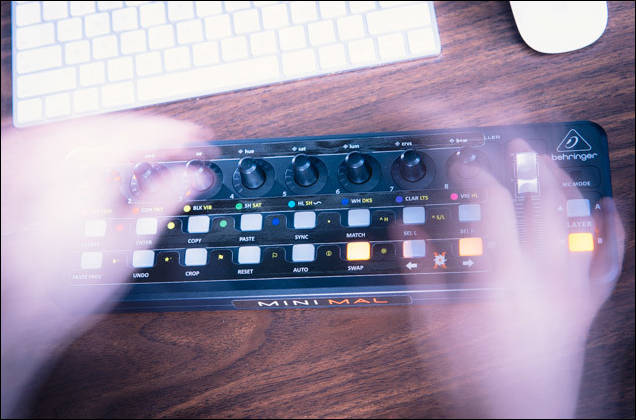
http://petapixel.com/2015/12/10/review-pfixer-minimal-midi-controller-fixes-lightroom-workflow/

 zebra514.jpg636 x 420 - 46K
zebra514.jpg636 x 420 - 46K -
New Camera Support in Lightroom CC 2015.3 / 6.3:
- Canon EOS M10
- Canon PowerShot G5 X
- Canon PowerShot G9 X
- Fujifilm X-T1 IR
- Leica SL (Typ 601)
- Sony RX1R II (DSC-RX1RM2)
New Tethered Camera Support in Lightroom CC 2015.3 / 6.3:
- Canon EOS 5DS
- Canon EOS 5DS R
- Canon EOS T6i / 750D
- Canon EOS T6s / 760D
http://blogs.adobe.com/lightroomjournal/2015/11/lightroom-cc-2015-3-6-3-now-available.html
-
Another new stuff videos
-
Any recommendation for Lightroom preset packs? For multi-purpose use, different looks. Like you are not sure what you are after, so you could just try different presets until something pleases your eye, and start working from there.
VSCO
But, if you have PS and a LUT collection (there are tons of free LUTs out there), I'll save the money and create an automated action in PS. You can also use free version of 3D Lut Creator (in the mask section) to preview all LUTs in a folder... and it's so much faster than PS's drop-down menu, just a previous/next arrow button, you can also preview them with different opacities and/or with an specified mask... really cool ,-)

-
Lightroom 6/CC offers only small improvements to the Develop Module, like the ability to move and copy Adjustment Brush pins, and to modify Graduated Filter and Radial Filter selections with a brush. Nice, but hardly earth-shattering.
http://www.michaelfrye.com/landscape-photography-blog/2015/04/30/lightroom-6-first-impressions/
-
It's a pity that LR still hasn't implemented LUTs, floating panels to reposition as you like (I much prefer left side controls), widen MFT lenses' profiles or allowed cropping in other than fit to screen mode, there are some bugs also, specially purging video memory and the irritating impossibility of comparing before and after single versions in dimmed screen as image gets also dark.
People (face) detection and tagging, use of GPU, general (slight) speed improvement and combination graduated filter+ brush are what I personally find more compelling. Honestly, unless you live on crowd HDR panos not worth the upgrade IMO... and for sporadic users there's all there in free ACR 9 ,-)
Anyway some more features:
Import, Library and Collections
• In addition to adding images to a collection on Import, you can automatically add images to a collection when shooting tethered.
• You can show badges in the filmstrip, but have them ignore any accidental clicks (Preferences > Interface > Ignore clicks on badges).
• Flag and Rating categories have been added to the metadata filters.
• “Camera + Lens” and “Camera + Lens Setting” have been added to the Loupe info options (via the View options).
• Moving photos to another folder is faster than in previous versions.
The Develop Module
• When using the Radial and Graduated Filters to make local adjustments, Shift + T will toggle between editing the filter and the brush.
• You can now reposition edits created using the Adjustment Brush by dragging the pin. Option -drag (Mac) | Alt -drag (Win) reverts to the older behavior (“scrubbing” the applied adjustments when click-dragging left or right on the pin).
• Shift-drag to constrain the Adjustment Brush movements vertically or horizontally.
• Click once, then Shift -click in another area with the Adjustment Brush to draw a straight line between the points.
• Hover the cursor on top of the pin to display a Mask overlay for the Gradient and Radial filters.
• When cropping, there is a new Auto button (in the Angle area), that will try to do an auto level similar to the Upright command.
• Control + Tab allows you to cycle through the Upright modes.
• You can now choose CMYK profiles when using the Soft Proofing controls in the Develop Module.
• The Lens correction panel indicates if a photo has built in lens correction applied. (This can be especially helpful for micro 4/3s and mirrorless lenses that can be automatically adjusted using opt codes.)
Additional Preferences
• Option + Shift (Mac) | Alt + Shift (Win) allows resetting of preferences when launching Lightroom. (Launch the app and then immediately hold down the keyboard shortcut keys.)
• The Pinstripe texture option in the Interface preferences has been replaced with a “Darker” gray”
Export
• Percentage options have been added to the image resizing section of the Export Dialog.
The Book Module
• Photo text metadata settings will now be saved with custom pages.
Touch Enabled Devices
• There is a new workspace for touch enabled devices which is very similar to Lightroom on mobile devices. When a keyboard is removed, Lightroom automatically enters this mode. Many of the same gestures that are found when using Lightroom on mobile devices are available for touch enabled devices including; triple touch to show info, swipe to assign flags and stars, swipe to move from one image to the next etc. These gestures are also available when the keyboard is attached so that a combination of mouse/gestures can be used at the same time.
• In addition, touch enabled devices have access to all of the panels in the Develop module (they’re not limited to the basic panel like Lightroom on mobile), including local adjustments (spot healing, graduated filter etc.), and custom presets.
Lightroom on mobile devices
Lightroom1.4 for iOS devices now includes the Auto Straighten option and an improved cropping experience.
Lightroom 1.1 on Android now supports device-created DNG files, support for Android tablets and support for micro-SD cards.
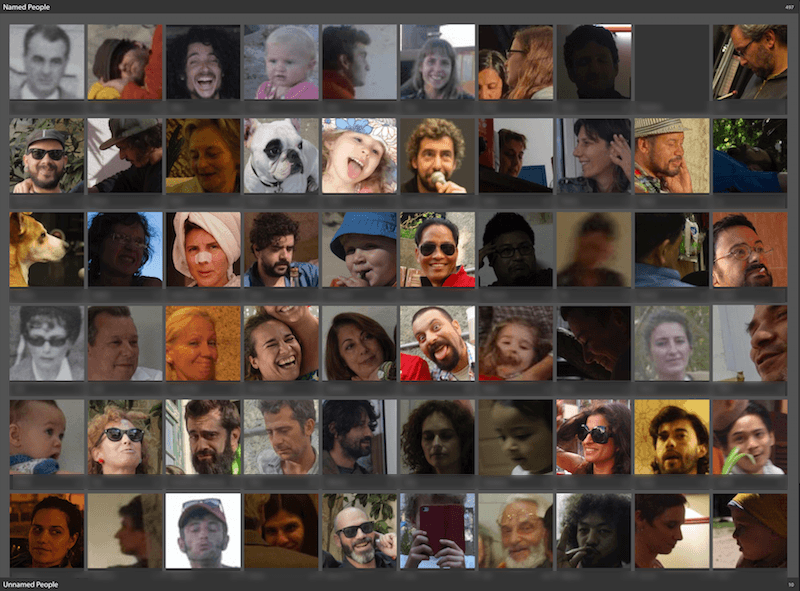
-
PR
Adobe (Nasdaq:ADBE) today announced a major update to its Creative Cloud Photography plan with the release of an all-new Adobe Photoshop Lightroom CC that delivers lightning-fast performance and new tools to edit, enhance, organize and showcase beautiful photos. With Lightroom CC and the legendary magic of Photoshop CC, Adobe Creative Cloud Photography empowers photographers to transform photos into amazing shots. Creative Cloud Photography also includes unique sophisticated mobile capabilities: automatically syncing photos with Lightroom CC on the desktop, Lightroom on mobile devices lets users access and edit their entire catalog of photos on iPad, iPhone as well as Android smartphones and tablets. At just $USD9.99 per month, Adobe’s photography plan champions photographers of every level -- bringing the tools relied on by photo pros worldwide within reach of anyone who loves photography.
“Photographers at any level are driven by their passion to capture the perfect shot and make it incredible,” said Winston Hendrickson, vice president of digital imaging products, Adobe. “Whether you shoot with a DSLR or smartphone, the Creative Cloud Photography plan gives everything you need to organize, edit and share amazing photos on mobile, web and desktop – thanks to the imaging power of Lightroom and the magic of Photoshop.”
Photoshop and Lightroom have been fundamental in the evolution of digital photography. Today, Creative Cloud Photography is leading the transition from a traditional desktop-based process to a more mobile, connected workflow for digital images. Anchored by a major update to Lightroom CC, Creative Cloud Photography is the must-have solution, offering powerful editing and photo organization across multiple devices, all powered by Adobe’s industry-defining imaging technologies.
Work Seamlessly Across Desktop, Mobile and Web With New Lightroom CC
The standard for photo enthusiasts and professionals, Lightroom CC is essential for perfecting and organizing photos. New features in this release include:
- HDR Merge – Create natural-looking or surreal images from extremely high-contrast scenes by easily combining multiple shots taken with different exposure settings into a single raw high dynamic range image
- Panorama Merge - Capture super wide fields of view and amazing detail by stitching together multiple images to create stunning raw panorama shots
- Performance Improvement & GPU Enhancements - Perfect photos up to 10 times faster than ever
- Facial Recognition - Quickly find and categorize images of family and friends.
- Video Slideshows - Create beautiful, polished slideshows using still images, video, and music along with professional effects like pan and zoom
Bring Out The Best In Your Photography - Anywhere
For anyone who loves photography, it’s essential they can organize, edit, and share photos from mobile devices. Automatically synced with Lightroom CC on the desktop, Lightroom on mobile devices lets users access and edit their catalog of photos across a full range of iOS and Android devices. This release includes a major enhancement for Android with DNG raw file support on compatible Lollipop-enabled devices, providing customers the full power of raw file post-processing on their Android smartphones and tablets.Take It To The Next Level With Photoshop CC
In addition to Lightroom CC, Creative Cloud Photography plan includes Photoshop CC, the imaging software that continues to redefine creativity in the digital age. Celebrating its 25th birthday this year Photoshop’s legendary magic touches virtually all the inspirational imagery that surrounds us. Now, thanks to Creative Cloud Photography, photographers have a powerful round-trip editing workflow from Lightroom to Photoshop CC. Even cut out and combine photos on your iPhone and iPad with Photoshop Mix, connect to Creative Cloud, then refine your work in Photoshop CC.Share Compelling Stories in Exciting New Ways
In addition to sharing instantly with social networks such as Facebook, Flickr and Instagram, new to Lightroom is the ability to create beautiful, polished video slideshows using still images, video, and music, featuring professional effects like pan and zoom. After using Creative Cloud Photography to produce stunning images, anyone can craft amazing stories that place photos at the center of the narrative, using two groundbreaking storytelling apps from Adobe: Slate and Voice.New Lightroom CC Available to Creative Cloud Members Worldwide
Adobe Creative Cloud has approximately 4 million paid memberships worldwide and all Photography and complete plan members are able to access the new version of Lightroom CC today – at no extra charge – showing, once again, the incredible ongoing value of Creative Cloud. Creative Cloud features the world’s leading creative desktop apps; a growing family of mobile apps that are seamlessly integrate with the desktop apps and creative assets; expert training; and access to a dynamic creative community, where creatives can discover inspiration and opportunity. A free 30-day trial version of Lightroom CC is also available.Getting Started Is Easy:
Creative Cloud Photography plan is designed to make onboarding easy whether you’re a beginner or pro, or have previously used Photoshop, Lightroom, Photoshop Elements or Apple Aperture. Available now is an easy-to-learn library of photography tutorials aimed at all levels.Pricing and Availability Adobe Creative Cloud Photography plan (USD$9.99 per month) includes Lightroom CC across desktop, web and mobile, Photoshop CC and Photoshop Mix (for iPhone and iPad). All products are also available as part of Creative Cloud complete plan. Information on Adobe Creative Cloud pricing and plans can be found at: https://creative.adobe.com/plans. For more detailed information about Lightroom CC product features, upgrade policies, pricing and language versions, please visit: www.adobe.com/go/lightroom.
Howdy, Stranger!
It looks like you're new here. If you want to get involved, click one of these buttons!
Categories
- Topics List23,990
- Blog5,725
- General and News1,353
- Hacks and Patches1,153
- ↳ Top Settings33
- ↳ Beginners256
- ↳ Archives402
- ↳ Hacks News and Development56
- Cameras2,367
- ↳ Panasonic995
- ↳ Canon118
- ↳ Sony156
- ↳ Nikon96
- ↳ Pentax and Samsung70
- ↳ Olympus and Fujifilm101
- ↳ Compacts and Camcorders300
- ↳ Smartphones for video97
- ↳ Pro Video Cameras191
- ↳ BlackMagic and other raw cameras116
- Skill1,960
- ↳ Business and distribution66
- ↳ Preparation, scripts and legal38
- ↳ Art149
- ↳ Import, Convert, Exporting291
- ↳ Editors191
- ↳ Effects and stunts115
- ↳ Color grading197
- ↳ Sound and Music280
- ↳ Lighting96
- ↳ Software and storage tips266
- Gear5,420
- ↳ Filters, Adapters, Matte boxes344
- ↳ Lenses1,582
- ↳ Follow focus and gears93
- ↳ Sound499
- ↳ Lighting gear314
- ↳ Camera movement230
- ↳ Gimbals and copters302
- ↳ Rigs and related stuff273
- ↳ Power solutions83
- ↳ Monitors and viewfinders340
- ↳ Tripods and fluid heads139
- ↳ Storage286
- ↳ Computers and studio gear560
- ↳ VR and 3D248
- Showcase1,859
- Marketplace2,834
- Offtopic1,319






