
-
Here's a tutorial I did where I talk about how I go about color matching in After Effects. Enjoy and hopefully this will help anyone out there who grades in After Effects.
-
Always amazed at watching someone grade without .... scopes! And no, I can't afford to run a second out-box with the nifty connections and a $5g scope sitting on a table, but the ones in-software. I've come from a stills background and at first the scopes seemed ... odd. After learning what they "show" ... working without them would feel like working with a blindfold.
So watching this I kept wanting to look and see how your corrections were showing up on the scopes ... which actually tell you which direction you need to take the clip and in quite a bit of detail ... and was frustrated at not seeing anything. Even with scopes, matching shots needs the ability to (as you did here) have both shots "up" at the same time ... and it was interesting watching someone work in Ae's Color Balance effect. I've seen more using say curves, so this was nice to see how it works.
Neil
-
@rNeil soon you can follow tutorials with this: http://www.m2port.com/features.html
-
Hey J. =)
Thanks for taking the time and sharing.
I'm going through more or less same process right now, matching 2 cameras' colours.
Though I still haven't decided where I'm CC them, I took a look at your process and must say, despite no scopes and quite rapidly you got an awesome close match... eye is also subjective...So I emulated what your did and got a bit closer, but man, I did take quite more time. All within AE.
For starters I used the very fast divide WB method explained here - http://www.lynda.com/After-Effects-tutorials/Correcting-white-balance-issues/137909/167487-4.html
Then I used luminance, hue and saturation maps to help guide the matching; here the simple tuto -Finally I tweaked the images and added an overall contrast s curve to see how both version will look like.
Must say monsieur G. really impressed how you mostly nailed it, as far as I can tell, just needed a pinch of light, saturation and tiny miny shift in cyans/blues. Your version in down right, mine up right.
Here's a 10 sample palette of your version and mine, you can also see there's not so much difference +)
'Cause you're curious I took the sample with a super-useful and free app called -- mColorDesigner
All and all I must say that I prefer to CC in a dedicated platform, it is just faster.
Take care Jay and remember, don't mess with the earth worms
Resources for fun:
http://moviesincolor.com
100 hue test
http://www.xrite.com/custom_page.aspx?pageid=77&lang=en
Conor accuracy game
http://color.method.ac
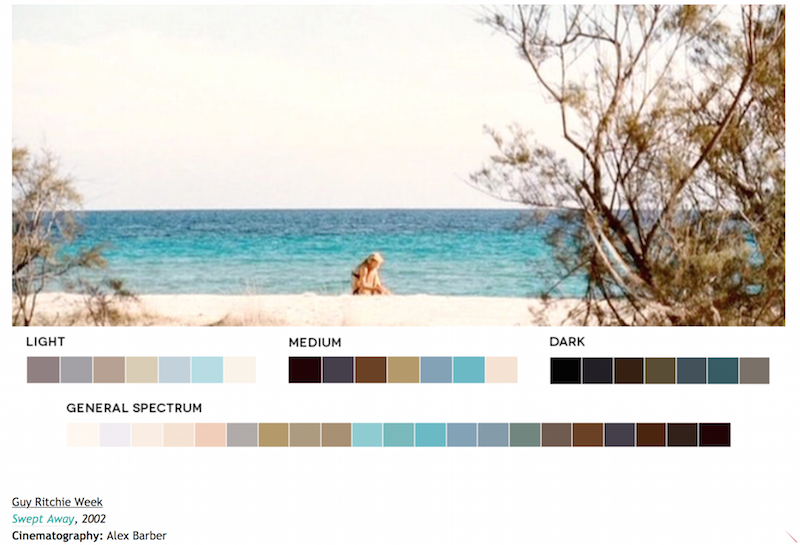
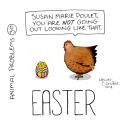
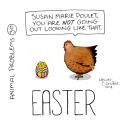 tumblr_nac4komQ551tfhrfjo1_1280.jpg607 x 607 - 111K
tumblr_nac4komQ551tfhrfjo1_1280.jpg607 x 607 - 111K -
Good tip on locking and displaying your reference frame in After Effects. I agree with @rNeil on the value of scopes in color correction and find Color Finesse (bundled with AE) invaluable for that and numerous other reasons. As with Resolve and Speedgrade, Color Finesse gives you a complete set of controls for each luminance range: shadows, mids, highlights, and master. What sets it apart, however, is that Color Finesse is fully integrated with After Effects' layer and masking capabilities. This gives you the ability to apply individual instances of Color Finesse on multiple adjustment layers, each of which may contain its own masks and timeline keyframes. Once your grade is complete, you can dynamic link the clips in your After Effects project into a Premiere Pro sequence, where you can use cuts and transitions to integrate them into a complete edit. When you later do your final render from Premiere, AME will automatically launch After Effects to dynamically render your color grade on the original source footage, producing just one generation of processing from original footage to final release.
-
The one thing about using CF inside Ae, is that the full masking capability of Ae is available and an awesome tool. One of my bigger frustrations (and feature requests) with SpeedGrade is the masking ... static masks work great, but sometimes tracked masks can get wonky. They're much better than they were, but still not as awesome as Ae's ... but then, Ae seems so awesome I'm rather ... intimidated? ... by it. ;-)
Neil
Howdy, Stranger!
It looks like you're new here. If you want to get involved, click one of these buttons!
Categories
- Topics List23,993
- Blog5,725
- General and News1,354
- Hacks and Patches1,153
- ↳ Top Settings33
- ↳ Beginners256
- ↳ Archives402
- ↳ Hacks News and Development56
- Cameras2,368
- ↳ Panasonic995
- ↳ Canon118
- ↳ Sony156
- ↳ Nikon96
- ↳ Pentax and Samsung70
- ↳ Olympus and Fujifilm102
- ↳ Compacts and Camcorders300
- ↳ Smartphones for video97
- ↳ Pro Video Cameras191
- ↳ BlackMagic and other raw cameras116
- Skill1,960
- ↳ Business and distribution66
- ↳ Preparation, scripts and legal38
- ↳ Art149
- ↳ Import, Convert, Exporting291
- ↳ Editors191
- ↳ Effects and stunts115
- ↳ Color grading197
- ↳ Sound and Music280
- ↳ Lighting96
- ↳ Software and storage tips266
- Gear5,420
- ↳ Filters, Adapters, Matte boxes344
- ↳ Lenses1,582
- ↳ Follow focus and gears93
- ↳ Sound499
- ↳ Lighting gear314
- ↳ Camera movement230
- ↳ Gimbals and copters302
- ↳ Rigs and related stuff273
- ↳ Power solutions83
- ↳ Monitors and viewfinders340
- ↳ Tripods and fluid heads139
- ↳ Storage286
- ↳ Computers and studio gear560
- ↳ VR and 3D248
- Showcase1,859
- Marketplace2,834
- Offtopic1,320






