
-
@apefos The detail and noise handling shown in those video clips is... astounding. I dont understand how this is possible from this sensor/processor. At 12800 ISO in a dark scene, the shadows were clear and not dancing with mud and exposure shifts. Blows my mind, based on my experience with the GH3, and neat video, I would have to be at like ISO 3200 to get what you got at 12800. This is really the first extreme ISO test Ive ever seen with any GH2 hack, as Im just not familiar with them at all. Ive only used the GH3. But regardless, it looks amazing!
Any chance you'll move to a GH3 and work on that hack??? :)
-
workhorse boson
highest possible careful tweaked settings for very high image quality with enough stability for short takes up to 5 - 8 minutes.
Arri Alexa image quality inside the GH2, (just missing the Alexa dynamic range of course)
default version:
*SH and H slots are better for good light in low iso and for more detailed scenes in good light
*SH slot is higher quality and more stable with manual focus legacy lenses
*H slot more stable with native lenses with electronic contacts
*H slot also better for use with image stabilization
*hbr is better in good light than in low light
*default version is more stable in SH and H 720p and in HBR than the boson version
*24p 24H and 24L are the same of boson
*great quality in all modes
boson version:
*SH slot improved for low light textures and noise
*H slot better for good light in low iso, better for more complex details scenes in good light
*H slot is more stable for native lenses
*HBR does the low light / good light balance automaticaly for better noise in low light or better detail in good light
*24p has same noise quality in both good light or low light for constant image texture this keeps same random noise in all light conditions, good for intercut with SH
*a little less stable in 720p and HBR than the default version
*best quality in all modes
seta = workhorse default
setb = workhorse boson
setc = workhorse default lower datarate in SH and H for more stability in 720p and hbr
setd = workhorse boson lower datarate in SH and H for more stability in 720p and hbr
sete = same as seta, but the 24H and 24L are optimized to deliver sharpest image for steady complex detail scenes, it does the automatic adaptation in 24p for low light noise or good light steady complex detail scenes
setf = same as setc, but the 24H and 24L are optimized to deliver sharpest image for steady complex detail scenes, it does the automatic adaptation in 24p for low light noise or good light steady complex detail scenes
all tests performed in NTSC with the Sandisk 32GB SDHC Class 10 U1 45Mbps card.
transcode the original mts files to Apple ProRes 422 full range using the 5DtoRGB free software before editing to avoid the diagonal pattern rain problem. Try the ProRes HQ, normal and LT versions to perceive the best balance between quality/file size.
as of september 05 2014 all versions are modified flowmotion 2.02 with extensive careful tweaking
please donate to www.personal-view.com

 workhorse_boson_05_september_2014.zip61K
workhorse_boson_05_september_2014.zip61K -
Things got mature:
I tested the flowmotion gop tables and the panasonic gop tables for 720p60, and also four intermediate gop tables between them.
in the death chart the panasonic gop tables makes the I and P frames same size in SH, and in H the P frames are a little lower size. the flowmotion gop tables puts the P frames low size in both H and SH, the opposite compared to panasonic.
the first Boson settings I did was calculated to increase the flowmotion P frames size around 25% and it worked amazing for deliver a better fine and random noise in the dark areas, but the patch was unstable because I did some changes in the scalling matrices also... so I went back to the lower values in matrices and started to tweak the gop tables.
I did attempts to test other gop tables higher and lower than the first Boson gop tables: I found that when the P frames get close to the I frames size the image degrades because the I frames becomes so small to compensate the increase of P frames size. when the P frames decrease to low size the image is better because the I frames increase in size, but the random noise in low light is worse...
after these comparisons I perceived that my first math calculations was correct, -11% in the I frames and +15% in the P frames, the average sweet spot compared to the flowmotion I P frames ratio, this tweak improves the noise in low light without degrading the image.
I also perceived that Panasonic did a very interesting thing in the H and SH slots in terms of I P frames ratio. in all gop tables that I tested the H slot shows a IP ratio around 50% higher than the SH slot. this is very inteligent decision because a big ratio works better for lower bitrates and lower ratio works better for higher bitrates, so having a higher IP ratio in the H slot is very welcome! well done Panasonic!
In some tests I got the Boson behavior working on the H slot, but then the P frames increased a lot in size in the SH slot and this is bad. So having the Boson behavior in the SH slot which have a higher datarate and the workhorse behavior in the H slot which have a lower datarate is a pretty great thing, correct decision.
so now the patch is tweaked to have the perfect gop tables and datarate in H and SH. H for the workhorse behavior for better image quality in good light and SH for the boson behavior, the Arri Alexa noise texture in low light.
I also tested changes in the scalling matrices, I perceived that lowering values in the B frames in the HBR matrices helped to improve stability to compensate the increase in datarate, and this increase of datarate compensates the lower values in this hbr matrix. these two things balance themselves. I just did a copy and paste from one group to other respecting the general design. this tests and the hexadecimal calculator helped me to start to understand how it affects the image datarate and quality. just an initial perceiving, but enough to tweak the boson.
I did some attempts to increase the matrices for 720p but the datarate increased a lot and the patch become unstable. so I went back to the flowmotion matrices for all modes, just using the same values for I, P and B frames in each mode which was better for stability/quality balance in my tests.
I also tested the stock values for the encoder settings and the flowmotion values, I liked the flowmotion values, seems to be a very slightly improvement.
So now the patch is tweaked for stability and to have the Boson behavior in the SH slot for better noise in low light and the workhorse behavior in the H slot for better image quality in good light, the best of both worlds!
in the boson patch both SH and H are showing the same datarate in the death chart, the difference between them now is that H is for good light and SH for low light. in the real world images the datarate of the H slot is a little lower because the images are not complex detail as the death charts. So the H slot has room for detailed scenes, this is good.
hbr is more stable now, showing same datarate of SH and H in the boson patch, all of them under the maximum I frame size, very well calibrated. the matrices tweaking helped this to happens. the quality of hbr in low light is pretty good.
the best version of the workhorse default and the tweaked version of the workhorse boson are here. if you need better noise texture in low light and/or high iso use the SH from the boson. the boson is a little more hungry in terms of processing power, so if you need to use native electronic lenses with image stabilization enabled, the workhorse default is a better choice. But do not worry, the boson version can use image stabilization in the H slot, not same stable as the default version but it works.remember the boson is good also for good light in the H slot. both patches are the same for hbr and 24L 24H, so if you need native lenses and image stabilization in 1080 both versions will work.
workhorse default is the seta, boson is the setb, read txt file inside the zip.
Well Done!

 workhorse_default_boson.zip20K
workhorse_default_boson.zip20K -
There are two gop tables for 720p60:
720p60 Opt1 GOP Table=2, 12, 0, 0, 36, 0
720p60 Opt2 GOP Table=2, 36, 0, 12, 0, 0
when I use the Opt1 and Opt2, the Boson behavior happens in the SH but not in H
when I use the Opt2 in both slots, the Boson behavior happens in the SH but not in H, same thing
when I use Opt1 in both slots, the Boson behavior does not happen...
I believe that the mistery is in these GOP Tables, I think there will be settings here which will make the Boson behavior to happens in both SH and H slots.
The datarate in SH is set to 104000000 and results in 76Mbps with the Boson or WorkHorse behavior
The datarate in H is set to 64000000 and results in 64Mbps with the WorkHorse behavior
-
This is the Boson.
In the 720p60 SH slot, the I and P frames have the Boson behavior, the ration between I / P is small. the datarate is high and works with manual focus lenses and with the kit lens with image stabilization disabled.
In the 720p60 H slot, the I and P frames have the WorkHorse behavior, the ration between I / P is bigger. the datarate is lower. works with image stabilization enabled in the kit lens.
to compare SH and H, shoot the same dark scene with both modes in iso 400 or 800 and compare the noise in playback and in frame by frame view.
The HBR, 24H and 24L have the same settings from the WorkHorse.
The HBR stops recording if I try to change the GOP Table and Scalling Matrices, so for stability reasons It has the WorkHorse settings.
The 24L and 24H do not need any changing, they are already good, so they have the workhorse settings.
I did some attempts to make the Boson behavior to happens in the 720p60 H slot but It did not work. I just do not know why...
I did not test the PAL modes, only NTSC modes was tested.
Feedbacks welcome!
Edit post: this version is unstable.
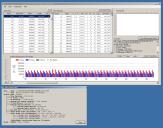
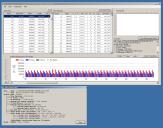 sh.jpg1317 x 1037 - 376K
sh.jpg1317 x 1037 - 376K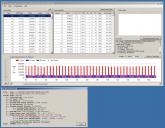
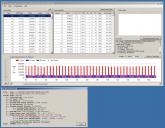 h.jpg1311 x 1017 - 384K
h.jpg1311 x 1017 - 384K
 boson_sh.zip10K
boson_sh.zip10K -
I DID IT !!!
And I did it exactly as I wanted to do. I can say that the noise is almost indistinguishable comparing the I and P frames in 720p60
I learned how to distribute the datarate among the frames, not everything, but enough to make it.
I think I will call it "Boson Patch - the Arri Alexa inside a GH2"
I would like to thank @mozes
I will not keep posting different patches, I will fine tune it first.
It seems that the collaborative work about patches was forgotten in the past...
First impressions in 720p60 SH:
the datarate increased in low light shoot. the codec is using all available datarate
the trembling which is comon in gh2 low light dark areas is lower because the noise is finer, because the frames are more equal, and because there is less compression artifacts.
very similar I and P frames, the ration is lower between them
noise is less digital looking, fine, random, looks like film
this thing deserves a DCP output for the bigscreen!
here it is some stream parser screen shots, WorkHorse vs BOSON
the first setj.ini file is experimental, but if you area anxious to try, it is here
also two mts files, workhorse and boson, for comparison... see in playback and see frame by frame,
after some seconds the codec gets a better balance in the frames, so see frame by frame after some seconds in the file. (this is the first patch, not tweaked yet)
https://www.dropbox.com/sh/yruwiggwkz6763q/AADQh1NtUJrFnQEnqmbra4wwa?dl=0
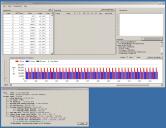
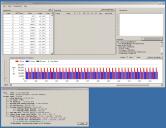 boson1.jpg1301 x 1001 - 308K
boson1.jpg1301 x 1001 - 308K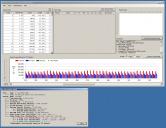
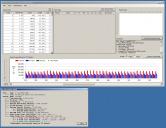 boson2.jpg1305 x 1005 - 304K
boson2.jpg1305 x 1005 - 304K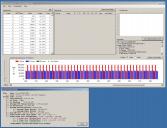
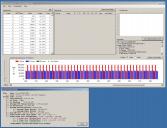 workhorse1.jpg1307 x 1001 - 321K
workhorse1.jpg1307 x 1001 - 321K
 setj.ini10K
setj.ini10K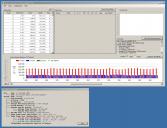
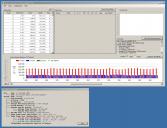 workhorse2.jpg1313 x 1009 - 306K
workhorse2.jpg1313 x 1009 - 306K -
In an attempt to find better scalling and deblocking matrices and better gop tables I merged the workhorse settings with other great patches settings, so from now it is no more a modified flowmotion.
at this moment these patches are experimental, I am very busy in other tasks that are delayed due to my efforts until now, so there is the need of testers to try these new patches, be welcome.
the main goal is to get the best possible image quality, considering short time recording, from 5 to 8 minutes maximum, and no spanning. 24p and 60p are the priority.
in the wh_merged_01.zip below you will find:
seth = workhorse_cake2.3 from @balazer
setg = workhorse_sanityx from @Ralph_B
sete = workhorse_spizzt7 from @driftwood
setf = workhorse_nebulat8 from driftwood
feedbacks welcome...

 wh_merged_01.zip25K
wh_merged_01.zip25K -
The 4 main workhorse patches here, as of september-03-2014, txt file about the versions inside the zip file:

 workhorse_september_03_2014.zip41K
workhorse_september_03_2014.zip41K -
@LPowell thank you! you are very helpful...
-
I don't know what you did to produce that SH_original_flowmotion.jpg, but it looks like no Flow Motion v2 chart I've ever seen over the past two years. If you think you've found something that works better for your purposes, that's fine and I'm happy to have laid the foundation for your exploration of GH2 patches.
However, your choice of a 3-frame IPP format is something I could only describe as idiosyncratic. It flies against the conclusions of virtually every dsp engineer who has worked in detail with H.264 encoding, and is a notion I discarded long ago after conducting my own evaluations. While I greatly appreciated the efforts of the many Personal-View posters who helped test the reliability of Flow Motion v2, its development was not a collaborative project, it was a complex challenge in multi-dimensional optimization. It was not something that could be done by coming up with a bunch of different versions and seeing which one worked best, there would've been far too many combinations of patch settings to even attempt to test them all. What you're proposing is just one example of many potential paths through the maze.
As you've not doubt discovered, the GH2's 720p mode cannot be optimized in isolation without considering its side-effects on the other video modes whose settings interact with it. At the time I developed Flow Motion v2, Panasonic had just upgraded the GH2 with 1080p HBR mode and the primary concern of most PAL shooters was whether 1080p25 HBR mode could be tweaked to comparable levels of image quality as1080p24 24H mode. My own second highest priority was to preserve 4GB file-spanning in all video modes at as high a bitrate as possible, which I had no doubt would require 95MB/sec SD cards. Once I determined that 100Mbps was a practical bitrate target, I set out to determine what it would take to bring 720p modes up to that level as well. I was unwilling, however, to allow 720p optimization to take priority over the challenging requirements of 1080p HBR mode.
What you've done may well have improved 720p mode in your eyes, but the way it degrades 1080p HBR mode is in no way acceptable to me. Flow Motion v2.02 was a high wire balancing act performed at 100Mbps and your approach falls inherently short of that goal. I appreciate your doing the tests yourself and confirming my own conclusion - that there was no way to beat its 720p performance and reliability at 100Mbps, and yet still maintain the integrity of the GH2's 1080p modes at that bitrate. However, I'm also well aware of the technical compromises it took to meet that goal. That is why I put even more effort into making sure that FM2's 60Mbps 720p H mode works reliably in all types of shooting conditions.
-
Thanks for the grading tests @maxr
the results shows more crushed blacks than the original files, interesting to see this difference, hurts some details but makes the image more appealing.
yes, the noise from gh2 is great!
-
So lets change the debate from words to images, to original mts video files:
here is the link for the same scene shoot at iso 400 and same camera adjusts, workhorse vs. flowmotion, original mts files:
https://www.dropbox.com/sh/3erhko4jp1kevxm/AAAYZb_8gm58ZioUmf1OAMqda?dl=0
in playback full screen, for my eyes, the workhorse has a finer grain in the dark areas, compare the green sheet, the back of the radio, and the dark left lower corner with the blue plastic and it's shadow.
also, in timeline, frame by frame, the frames of workhorse shows more frames with full texture, and less compression artifacts in the frames without full texture. I do not believe that a B frame can be better than a P frame, the original mts videos proves this.
the streamparser screenshoots (see below) shows higher datarate in the SH mode of workhorse than in the SH mode of flowmotion, and the I and P frames of workhorse are much bigger than the I, P and B frames of flowmotion. also the ration between I / P is better in the workhorse: 1.79 in workhorse vs 2.09 in flowmotion, a better balance in the datarate distribution among the frames. and this was achieved with great stability and reliability for recording up to 5 - 8 minutes continously.
when workhorse stops recording after 5m32s in the torture test the camera does not freeze and saves the file. I recorded 5m32s of the death charts movie continously with both manual lens and 14-42 kit lens with image stabilization enabled. the SH mode is for manual lenses, the H mode is for native lenses with eletronic contacts. in the real world it can record the full 4GB file because real world images does not stress the codec so much as the death charts does.
I think that the GH2 hack is not about a debate to prove which patch is better, I believe more in a colaborative work to find the best settings. Due to this I started with the flowmotion because I liked the matrices and tables result. my work was to improve it. the workhorse is not a new patch, it is a modified flowmotion patch. I think we can improve it even more if you do the calibration balance to increase the P frames size a little bit compared to the I frames size.
THE ORIGINAL FLOWMOTION HAS A WEAKNESS, the P frames size are small in the 720p modes. The P frames size cannot be at same size of B frames, they must be bigger to justify it's presence in the codec (see the streamparser screenshoots). The workhorse imroves this increasing the datarate and using gop3 to deliver a finer random noise/grain, because more I frames means more frames with full texture and in playback this avoids the eye to perceive the difference between I and P frames.
There is the need to increase the P frames a little in the 720p modes of flowmotion to make it better. This tweak can be used in the workhorse also to increase the P frames size in the 720p a little. It will benefits all the GH2 comunity.
I have two guesses about this issue in the original flowmotion: the matrices for 720p P frames are not so good in the scalling tables and/or in the deblocking tables. the gop related weight distribution is not doing a perfect datarate distribution among the I, P and B frames. maybe both things, maybe other things...
To my eyes, in playback, the workhorse is already excelent quality, but if we can improve it even more, why not? problem is: I do not know how to do, how to increase the size of P frames without change the size of I frames, or increase the size of P frames and lower a little the size of I frames (-11% / +15%)
So @LPowell please consider doing this.
My job is finished now!

 SH_original_flowmotion.jpg1309 x 1017 - 383K
SH_original_flowmotion.jpg1309 x 1017 - 383K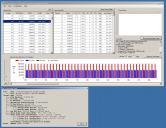
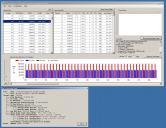 SH_workhorse_flowmotion.jpg1313 x 1015 - 395K
SH_workhorse_flowmotion.jpg1313 x 1015 - 395K -
I don't have a GH2 to test this mod of Flowmotion, so with apefos permission and blessing I did a really very superficial, quick and dirty grade purê with his images. Not aimed a scientific measurements, I was just curious to play with the dough.
And so, though there are a couple shots I slightly sharped (didn't need it but wanted to see affected that way), other than the grade and a vignette and a tiny bit of noise, there's nothing else. Case you want to peep on a decent enough --> FHD x264 (360Mb) copy.Having in mind I do not know or have tested other patches, in WorkHorse there are some settings which produce a solidly pleasing pixel matrix noise/grain, MHO... there's absolutely a galaxy distance comparing with the grain's quality and organicness my GH3 DOESN'T output. Greetings to @all =)
@apefos oi cara, essa menininha perdida e com ar triste precisa de assistência técnica... antes que se desfaça em lágrimas ,-)
-
Also when it was IB frames in 720p the size of I frames was similar to the I frames in the IP frames configuration. using P frames improved the quality because the P frames are bigger than B frames in the 720p gop3.
P-frames are generally larger than B-frames not because they are higher quality, but rather because they are encoded much less efficiently. The upper limit on image quality, however, is set by the size of the I-frames.
Ultimately , reliability must be assessed with extensive testing, rather than technical debate. Testing 720p mode on the GH2 is complex because the many auto-exposure and auto-focus lens options available can degrade the camera processor's real-time performance. My conclusion was that bulletproof reliably could not be guaranteed under all shooting circumstances in 720p mode with bitrates higher than 60Mbps, and that's what I designed the 720p H-mode to do in Flow Motion v2. For virtually all manual lenses and camera settings, however, two years of testing experience has shown that the GH2 can record and playback reliably at 100Mbps in 720p SH mode.
-
For my eyes the gop3 in 720p is much better than the gop6. there is less texture loss because there are more I frames to preserve the good texture. in the original flowmotion the P and B frames in 720p are very small in size compared to the I frames also.
Improving this is not a matter of increase the datarate to 100Mbps, it is a matter of datarate balance between I and P frames. To keep the datarate around 75Mbps maximum is a must have for better stability, no matter if it is go3 or gop6
the original flowmotion stops recording with the gop6 and now with the gop3 it does not stop anymore, I can rocord more time. So I strongly believe that the 75Mbps gop3 is much better than the 100Mbps gop6, more stable better texture, because there are more I frames to make the eye perceive a random noise.
The IB frames showed are from a 1080p video, the relosution is larger 1920x1080 and there are less I framse inside one second, 8. these two reasons makes each I frame to be over 500KB in size for I frames.
In the 720p video, the I frames are smaller because there are 20 I-frames inside one second, more I frames to share same datarate, and because each I frame has a lower resolution 1280x720. these two reasons makes the I frames smaller in 720p.
The quality of the I frame in 720p is not the problem, they are good quality.
Also when it was IB frames in 720p the size of I frames was similar to the I frames in the IP frames configuration. using P frames improved the quality because the P frames are bigger than B frames in the 720p gop3.
the problem is: in the 720p encoding the difference in the size of the frames are much larger than it is in the 1080p encoding. this is for some reason I do not know, some settings in the original FlowMotion which are untouched in this modified version, maybe a GOP table, maybe a matrix.
my suggestion was to try something to do a better balance in datarate among the I and P frames.
-
Noise test in slow motion:
workhorse flowmotion patch gop3 IP frames quantizer zero 76Mbps maximum datarate for 720p
720p60 from GH2 rendered to 1080p24 with slowmotion
neatvideo to do sharpening and remove chroma noise, luminance noise was untouched
no grading, the look is from the camera adjusts
no filmgrain, the noise is from the camera high iso
I did new tests with quantizer 0, 14 and 17: quantizer 0 for 720p is better for both I and P frames in low light, so the last patches are the the best possible, unless someone find a way to to a better balance between I and P frames.
I think the quality is pretty good. maybe I am too much pixel peeper to want more improvements...
When the video is in playback the eyes do not perceive that the P frames are lower quality compared to the I frames.
Most people will not guess that this was shoot in 720p
Download the original rendered video from vimeo to perceive the full quality (h264 300Mbps gop1)
-
the 00111 24H file shows the B frames very high size compared to the I frames, the size of B frames is high. I think this makes the noise more random and less mud in B frames. the noise is more equal among the frames. This makes the 24H excelent looking.
the 00105 SH file shows the P frames more lower in size compared to the I frames, the size of P frames is low and when I go step by step, frame by frame in the timeline, I can see that in the I frames the noise in the girl's leg is better than it is in the P frames.
The IB file I-frames contain over 500Kbytes of data while the IP file I-frames have only 260Kbytes. That's because B-frames are encoded far more efficiently than P-frames, allowing the encoder to allocate more bits to I-frame image quality in the IB file. That's one of the major reasons Flow Motion V2 uses a 3-frame GOP, to eliminate P-frames. I would've used GOP-3 in 720p mode as well, but I could'nt obtain as much reliability at 100Mbps in GOP-3 as in GOP-6.
IMO, there's no reason ever to use a 3-frame IP GOP. Its inefficient encoding degrades the image quality.
-
This is the difference between the I and P frames in 720p SH. The texture in the I frame is better because the P frames are much lower size. When the video is in playback at 60fps the eye cannot perceive, but for slow motion it can be improved. in the post above I got an idea to improve it reducing the I frames size a little and increasing the P frames size a little. see the analysis above in previous post. problem is: I do not know how to do.
please @driftwood @LPowell @Ralph_B @bkmcwd @qwerty123 @papasarts @cbrandin @balazer @stonebat @Brian202020 @mpgxsvcd @sohus @sage @duartix and others, help to improve it with your knowledge!

 720_p_i.png462 x 389 - 200K
720_p_i.png462 x 389 - 200K -
I did some read in topics discussing frames size and weight and it looks like a GOP RELATED settings and it seems to be simple to do, but for me it is a mystery...
Probably the people who already have lots of experience in hack patch can do this tweak in a minute...
-
@NikolayM thanks for your test and feedback, I am glad it can be useful for you.
@LPowell @driftwood @duartix please, I have a question for you about improving the 720p even more...
in the dropbox folder link where I uploaded the original mts files, in the files 00105 SH and 00111 24H there is an interesting difference in streamparser which can make sense:
the 00111 24H file shows the B frames very high size compared to the I frames, the size of B frames is high. I think this makes the noise more random and less mud in B frames. the noise is more equal among the frames. This makes the 24H excelent looking.
the 00105 SH file shows the P frames more lower in size compared to the I frames, the size of P frames is low and when I go step by step, frame by frame in the timeline, I can see that in the I frames the noise in the girl's leg is better than it is in the P frames.
the 60fps avoids the eye to perceive this difference among the frames because each frame keeps small time in the screen, but doing a 40% slow motion to fit the 24p output makes this difference more noticeable, because each frame keeps more time on the screen. So my idea is:
StreamParser shows that in the SH file the average size of I frames is 250.000, and the average size of P frames is 106.000 Considering the gop3 have 20 I frames inside one second and 40 P frames inside one second, doing some math calculations I perceived that if I can lower the I frames average size 11% to 225.000 and raise the P frames average size 15% to 122.000 the datarate balance will be better, and the final datarate will be the same, so the stability will be the same. this can make a significant difference to make the noise texture more equal among the frames and would make the slow motion better looking.
So my question is: how can we do this in PTool? to raise the P frames size 15% and decrease the I frames 11% in size for the 720p SH ?
Thanks in advance.
Edit post: uploaded streamparser screen shoots. the ration between the average I and B in the 24H video is 1.54 the ratio between the average I and P frames in the SH video is 2.36 doing the better balance (11% / 15%) that I showed above the ratio will be 1.85, much better distribution of the datarate without decreasing the I frames size so much, because if we decrease the I frames size so much it can hurt the overall quality. So I think the 11% / 15% amounts for a better balance are ok and datarate will be the same. For slow motion videos without denoise this can make significant difference and for denoising purposes in very high iso I believe this will help also, because neatvideo will do a similar job in all frames and the results in denoised textures will be better.
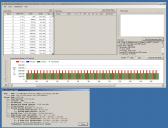
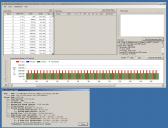 00111_24h.jpg1313 x 1003 - 313K
00111_24h.jpg1313 x 1003 - 313K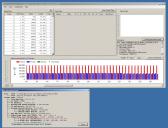
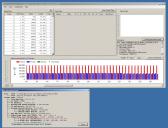 00105_sh.jpg1321 x 1005 - 322K
00105_sh.jpg1321 x 1005 - 322K -
The archive screenshots. Comparison of the 'WorkHorse' and the 'moon T8'. As a result, for myself, I chose 'WorkHorse'.
Download - https://yadi.sk/d/6g8Gurjnap2h3
-
here is the link for the original mts files shoot with the highest settings for 720p sh. there are other modes also, hbr, 24h...
when you see similar videos in the folder, they are for compare different recording modes and/or different isos.
perceive the low light random noise and good textures even in the dark low contrast areas.
feel free to download and try your denoise, grading, filmgrain, upscaling...
if you upload video tests, please point a link to this topic discussion.
thanks!
https://www.dropbox.com/sh/w573stryjec4sjy/AABW1-I6Rbu1A1QBeVb_IDdHa?dl=0
-
Denoise test 720p iso 6400 and 12800:
Due to the image quality of the original mts video shoot with the highest datarate for 720p which avoids mud and preserve the random noise and good textures even in dark low contrast areas, the denoised video quality improved a lot for high isos.
the 720p60 was rendered to 1080p30, download the high datarate rendered file from vimeo to perceive the quality (uploaded video = original mp4 file).
in neatvideo settings, the chroma denoise was aggressive, the luminance denoise was done slightly.
-
these are three versions which seems to be the last ones, 720p IP, 1080p IB, for 45Mbps cards and above (link for download mts files coming soon):
seta: highest possible datarate in all modes, 24L match same time recording of SH, SH for manual lenses, H for native lenses. 96/76 - 104/88
setb: 24H and 24L lowered a little, 24H match same time recording of SH, 24L match same time recording of H, SH for manual lenses, H for native lenses. 76/64 - 104/88
setc: a little more conservative settings, lowered for all modes. 72/56 - 96/80, 24H match time recording of SH, 24L match time recording of H.
observations:
in the 24H and 24L modes the recorded video datarate is similar to the numbers typed in the ini file. in the SH and H modes the recorded video datarate is lower than the numbers typed in the ini file.
when I say match it is an approximation, similar time using the same amount of memory card.

 last3.zip30K
last3.zip30K -
Yesterday night I did some street shoots with the seta uploaded in previous post with the highest possible settings for the 45Mbps card in 720p, I am uploading the files, I will post the link soon.
The image is stunning! You need a very trained eyes to perceive that the 720p is not 1080p. The grain, noise and textures in low light are great, very random, no compression artifacts and without any mud . With this patch the GH2 720p is much better image than the Canon T3i or Sony 5n in 1080p.
I love the image look, I do not feel any reason to do denoise and/or apply film grain. It is beautiful up to iso 6400 even in 720p. sometimes I feel I would like just to lower the chroma noise a little bit in isos from 3200 and up, but it is very far from disturbing, it is pleasant and cinematic. In isos from 800/1600 and lower it is just perfect, a fine homogene noise, much better than apply filmgrain in post.
The ETC mode image looks good also, even at high isos.
I believe if I tweak the white balance, film profile and exposure correctly, there will be no need of post production, just cut the files together and the edit is done. The contrast setting balanced with exposure is very important for a pleasant image without denoise. To avoid post production, it is important to find the sweet spot for all settings before start recording.
in the seta.ini uploaded in previous post:
I and P frames for 720p, I and B frames for 1080p
SH 720p is the highest possible datarate for manual lenses, more than this the camera will freeze.
H 720p is the highest datarate for the 14-42mm kit lens with image stabilization enabled which avoids stop recording.
24H is at similar datarate of SH to allow same time recording on the card.
24L is at similar datarate of H to allow same recording time on card.
the 24H is good enough for me at 76Mbps but you can raise it to 96Mbps, no problem.
HBR is working good, similar quality of the H mode, low light textures are OK! Not perfect stable as the previus settings that I found in previous posts, but the camera does not freeze, if stop recording happens it saves the file and return to stand by mode. Same behavior for the SH and H, not perfect stable as the previous rock stable settings I found in previous posts, but the image quality now is at a professional level. Remember this: in my tests the camera does not freeze, if stop recording happens it saves the file and return to stand by mode, the files are not corrupted, can playback in computer ok!
This patch is not for long time recording, it is tweaked for best possible image for cinema production, but it can record a good amount of time in the torture test death chart movie.
This seta uploaded in the previous post is in my GH2 now and it seems it will stay...
Link for download original mts files coming soon.
Howdy, Stranger!
It looks like you're new here. If you want to get involved, click one of these buttons!
Categories
- Topics List23,990
- Blog5,725
- General and News1,353
- Hacks and Patches1,153
- ↳ Top Settings33
- ↳ Beginners256
- ↳ Archives402
- ↳ Hacks News and Development56
- Cameras2,367
- ↳ Panasonic995
- ↳ Canon118
- ↳ Sony156
- ↳ Nikon96
- ↳ Pentax and Samsung70
- ↳ Olympus and Fujifilm101
- ↳ Compacts and Camcorders300
- ↳ Smartphones for video97
- ↳ Pro Video Cameras191
- ↳ BlackMagic and other raw cameras116
- Skill1,960
- ↳ Business and distribution66
- ↳ Preparation, scripts and legal38
- ↳ Art149
- ↳ Import, Convert, Exporting291
- ↳ Editors191
- ↳ Effects and stunts115
- ↳ Color grading197
- ↳ Sound and Music280
- ↳ Lighting96
- ↳ Software and storage tips266
- Gear5,420
- ↳ Filters, Adapters, Matte boxes344
- ↳ Lenses1,582
- ↳ Follow focus and gears93
- ↳ Sound499
- ↳ Lighting gear314
- ↳ Camera movement230
- ↳ Gimbals and copters302
- ↳ Rigs and related stuff273
- ↳ Power solutions83
- ↳ Monitors and viewfinders340
- ↳ Tripods and fluid heads139
- ↳ Storage286
- ↳ Computers and studio gear560
- ↳ VR and 3D248
- Showcase1,859
- Marketplace2,834
- Offtopic1,319







