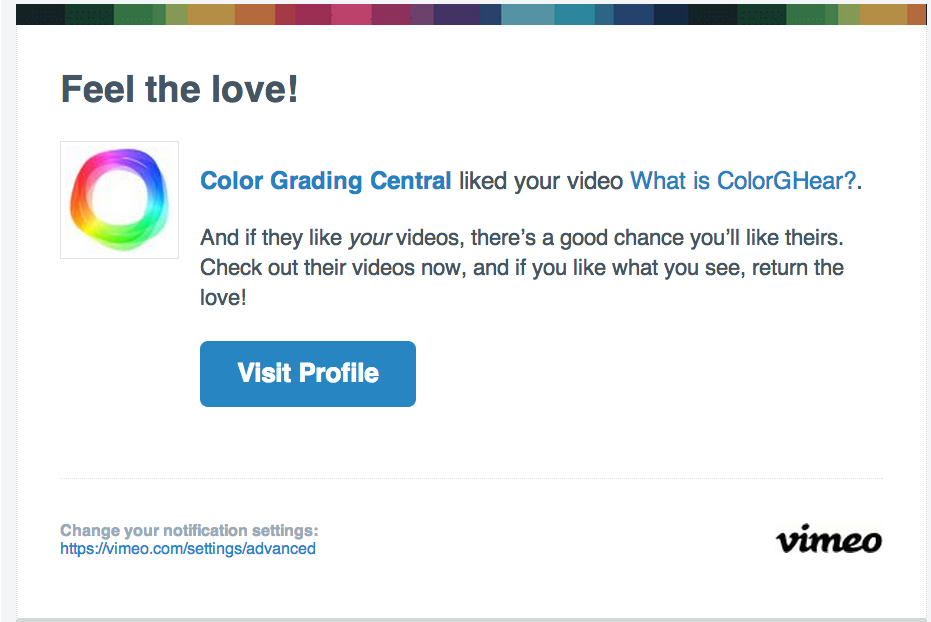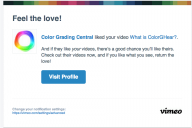-
From the page http://www.colorghear.com/about/
It mentions "a set of MODULAR LUTs for Davinci Resolve, FCP7, Premiere Pro, and Adobe Speedgrade, and is not what you’d consider a classical style plug-in."
Is it possible to learn the system with the 37 operations, using fcpx alone?
-
^^^ not sure I completely understand the question. Do u mean in general or using the LUT Utility, etc?
-
Do you have a workflow for GH4 with fcpx?
-
As always, will find it interesting.
-
FYI for those seeking to use my GH4 settings and ColorGHear Film Stock LUTs to emulate my results... I'll have a tutorial up in the next month or so on how I graded this last Music Vid... but in the meantime. You likely won't need the primers. (Those are for clips that are not shot flat or raw) The footage already comes in pretty flat.
-
ColorGHear with 4k GH4 footage.
Also ColorGHear price reductions till Jan 1st, FYI
-
@shian, thanks, I went for the $140 package now I am just waiting for the email to arrive...
-
@shian Resolve is quite good as an editor but it's VERY basic compared to other editing software. It also needs quite powerful hardware to run in real time. Things like adding 3D objects with matte & fill are complicated and require using 3 different parts of the interface. I think it will get there, but I think it will be quite some time before it's fast enough or flexible enough for serious commercial style editing.
-
@olli66 it seems you pretty much figured it out - those 3 things mainly (Gradients, GHrainKiller and Colorfist) but I really think, the more I use it, that Resolve may one day soon replace FCP and Premiere as everyone's primary NLE...
-
I just discovered this thread and the tool! gonna buy me the $100 or $140 package I like sticking to Premiere and not swtiching to AE so the $100 package would be more suitable for me I guess? what's the stuff that I will be missing? GHrain Killer, Gradients, and ColorFist? what do those do? thanks for the heads up
-
I'd really like to see one of you GHear Heads submit a film to the Film Convert contest and win, only to reveal later that you graded your short using CG Pro.... I think I might laugh myself to death. I'd submit one myself, only I don't have the time. :(
-
3 days left of April savings. Just FYI
-
In a sea of April Fool's jokes, this ain't no joke: 25% off everything throughout April. Call it a tax break for the little guys.
-
Hero3 - I had no idea which one, I was too busy doing other stuff to take a closer look.
-
@Shian What GoPro were you using?
-
A little behind the scenes video. I'm in it saying stupid shit... cuz that's how I roll.
-
more BTS pics from the video




 kxm01274.jpg900 x 600 - 93K
kxm01274.jpg900 x 600 - 93K
 kxm01288.jpg643 x 900 - 95K
kxm01288.jpg643 x 900 - 95K
 kxm01290.jpg900 x 600 - 98K
kxm01290.jpg900 x 600 - 98K -
@shian ... ok, so some do ramble a bit ... but also there's a lot of general learning stuff in those bits too. Most of your tutorials are pretty solid.
-
Added 2 new tutorials to the Pro section on how to make your own BMD Conversions LUTs and how to convert any and all LUTs from Davinci into versions you can use in FCP7, FCPX, Speedgrade and Premiere.
Both are short and sweet. Sorry for all my ramblings on other tutorials.
-
Um ... no-rigged but for two cams, you got that footage? Hell of a job there. And yea, I so want to see that tutorial ...
-
Looking forward to the tutorial Shian
-
I only did the clean up edit. The cams were surprising lo-tech. The only Mattebox and follow focus we had was on the Epic and the Pocket.
The whole thing was done with a combination CG Pro and CGT, and some custom GHears I used to balance everything out that I created in Davinci. I'm working on a tutorial to show you how that's done. (It's the first time I've ever had to do something like that)
-
And grading done using Ghears? Or simply too much work in grading to "bend" the cams towards each other to do that?
-
@shian 's description of the shooting of this thing alone has my head blitzed. Shooting, editing, grading ... heck of a job there. All done quite well. Curious ... how "rigged-out" were the various cams? Mattes, ND's, follow-focus, what?
Howdy, Stranger!
It looks like you're new here. If you want to get involved, click one of these buttons!
Categories
- Topics List23,991
- Blog5,725
- General and News1,353
- Hacks and Patches1,153
- ↳ Top Settings33
- ↳ Beginners256
- ↳ Archives402
- ↳ Hacks News and Development56
- Cameras2,367
- ↳ Panasonic995
- ↳ Canon118
- ↳ Sony156
- ↳ Nikon96
- ↳ Pentax and Samsung70
- ↳ Olympus and Fujifilm101
- ↳ Compacts and Camcorders300
- ↳ Smartphones for video97
- ↳ Pro Video Cameras191
- ↳ BlackMagic and other raw cameras116
- Skill1,960
- ↳ Business and distribution66
- ↳ Preparation, scripts and legal38
- ↳ Art149
- ↳ Import, Convert, Exporting291
- ↳ Editors191
- ↳ Effects and stunts115
- ↳ Color grading197
- ↳ Sound and Music280
- ↳ Lighting96
- ↳ Software and storage tips266
- Gear5,420
- ↳ Filters, Adapters, Matte boxes344
- ↳ Lenses1,582
- ↳ Follow focus and gears93
- ↳ Sound499
- ↳ Lighting gear314
- ↳ Camera movement230
- ↳ Gimbals and copters302
- ↳ Rigs and related stuff273
- ↳ Power solutions83
- ↳ Monitors and viewfinders340
- ↳ Tripods and fluid heads139
- ↳ Storage286
- ↳ Computers and studio gear560
- ↳ VR and 3D248
- Showcase1,859
- Marketplace2,834
- Offtopic1,320