
Official Low GOP topic
-
@driftwood
"Some files seem to import/ cut in FCPX ok. Premiere Pro seems to hate it (jumpy).... "
Out of interest Can 5DtoRGB transcode it ? Although whatever codec you choose to use it will alter the look of the motion, probably dramatically with a scene with fast motion. -
@cosimo_bullo
as driftwood said, I haven't seen any cadence issue in all my footage.
@stray
don't know yet about GOP1 but if this is any help 5dtorgb perfectly transcodes the GOP3 footage to ProresHQ -
@eiji Just to say I did spend a good day with your 132M GOP 3 setting, its very stable, looks great (still not a fan of GOP 3 motion in general, but can appreciate it more with these settings). Nice1. Still more bitrate than I'd use regularly though, but good to have it as an option. Also I didn't see any drop in frame size I associate with T4=T1, maybe that behaviour relates to lower bitrates.
-
@eiji & @driftwood Just asking, for now if you want a low gop 3 setting you will need 100+ megabit setting? The lower bitrate would cause the cadence problem.
-
@Stray
I also gave up 66Mbps 6GOP because there was no time to test now.
However, I have returned it to kae's 3GOP setting after all because I want low GOP in practicable size Mbps.
The size is too large and is not practicable in me though goes out certainly fantastic results in 100-140Mbps class.
Because low GOP is a favor for me, I will use the kae's setting for a while by the attitude of the noise at high ISO though Chris's 44mbps and 66mbps are wonderful.
This is a story of my favor to the last.
And, it is very convenient for me because there is not a problem of span in the setting of kae either, also no cadence problem in motion.
However, I will continuously gaze at your outcome of an experiment in the future.
Thanks to all testers.
-
There's a lot more settings to test out, I was after stability at various AQ to GOP settings. They could all be fine tuned I believe. After I finish 720p I'll be having a go at the other settings. We need more peope testing some of the 'for Testers' settings.
-
@driftwood: Do you recommend using eiji's 132 Mb GOP3 settings as opposed to your earlier 140Mb GOP3? I've been playing around with your 140Mb settings and liking the results, but everybody seems to have moved on the eiji's modified 132Mb instead and I'm wondering if they get better results than the earlier 140 Mb setting you posted.
-
@danyyyel I'm not sure about that. Haven't tried any other bitrates with GOP3. You could try setting the bitrate to 110M, 88M or 66M without changing anything else... maybe it'll work. Sorry I can't test these myself, I'm a bit busy until next week.
Edit: Even if it works with lower bitrates I wouldn't advise to go much lower than 132M because, as I understand it (please correct me if I'm wrong), if you want to retain the same I frame size as a 66M GOP12 settings for ex., you have to keep the general bitrate quite high. -
@Stray 5DtoRGB will not transcode GOP1 properly - speedups etc... However, I will be going back to GOP1 as I need to fine tune it - I believe there are a few inherrent probs with the codec in the file writes....
After playing with IQ and Q settings which appear to actually work like a limiter - 'high quality (for IQ) to lowest quality (Q)' limiting parameters for the overall GOP - meaning it won't get any better quality than IQ or any worse than Q. -
@Vincent_Pereira My 140M is slightly better and just as stable. I just brought it down to 132M to squeeze a bit more :-)
-
@Driftwood: Thanks :)
-
@eiji just to confirm, your settings include changing stuff in the "testers" section, correct? But the settings are stable.
-
@eiji
Thanks for your hint.
I changed your 132 settings into 66m because I was able to do time only a little.
However,,,the result was not good though I had tested to the enjoyment.
On the other hand, there is not a problem of span and either the problem of cadense doesn't occur though kae's 65m setting is unstable only first.
I do not once go well in latest PTool though I have tested the lowGOP setting of 66m up to now by various combinations.
I do not understand why not going well even if a setting near the setting of kae is reproduced with latest PTool is.
Of course, fantastic results go out of any setting of yours in over100m...
In two appended snapshots, the one is the results of kae's 65m setting, the second changed eiji's 132m setting into 66m.
Respectfully in make an effort of you and everybody.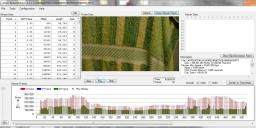
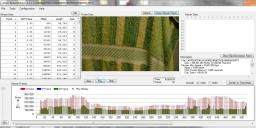 kae's65m3gop.JPG1295 x 633 - 183K
kae's65m3gop.JPG1295 x 633 - 183K
 eiji's132m3gop_change_to_66m.JPG1297 x 633 - 353K
eiji's132m3gop_change_to_66m.JPG1297 x 633 - 353K -
@B3Guy Yep, but the only setting changed in the "testers section" is the 24p Video Buffer which has been set to x3600000
@bkmcwd Thanks for the test. Umm... the "flatline thingy" :( this is the same thing that happened to me when I tried to find a GOP6 settings.
kae's 65M settings in Ptool 3.61 included various "fine tuning" with Buffer, Frame limits and so one. This Ptool 3.62 GOP3 settings only changes the 24p Video Buffer and driftwood, after many many tests, found out that a bitrate of 132M with no "fine tuning" was the sweet spot in order to get it stable. Now, I honestly have no idea why but surely @driftwood would know much more :)
And one more thing, even if kae's 65M settings could seem tempting to use for lower bitrate and spanning, don't forget that Ptool 3.62 brought up the AQ settings which, set to 2 with driftwood's 132M settings, allow to get a much higher I frame size in low detail scenes (and thus better IQ). Depends on your needs I guess...
-
@eiji
Thanks for your reply.
I imagine that some people including me think about the same thing.
I also variously tested the no "fine tuning" setting of driftwood and fantastic results went out.
Because the size of the file is too large by all means, cannot we reduce it a little more though 3GOP setting of 100Mover is wonderful? ・・・ It is the one not going quite well.
It gives priority to the file size and spanning because I am not filmmaker.
However, I can do nothing but choose the setting of not "the stable settings" but kae's roughly good and steady setting just now because I like feeling of the high ISO noise of low-GOP...
I hope it is solved by the next PTool by the dilemma around here, and of course, I also continue testing little by little. -
I found some free time yesterday to shoot Driftwood's 3GOP settings, 100Mbs FBsx1.5 AQ2 from August 25th on steadicam, thought I'd share for those who want to see an example of the "look"
If it stops raining today I'll try to shoot some 6GOP or similar in the same manner.

 Driftwood 100Mbs Streamparser.jpg1297 x 683 - 180K
Driftwood 100Mbs Streamparser.jpg1297 x 683 - 180K -
Hey, it's Thomas, the developer of 5DtoRGB. If someone wants to send me a clip I can use for testing, I can see if I can get 5DtoRGB working with GOP1 footage.
-
Used @eiji settings last night with my Sandisk Class 10 card, no problems, frames look great. I do like the "staccato" effect that the low GOP has, but when I watch it, it also feels like there is "vibration", not just staccato. Gosh, I don't even know how to describe it!
OK.
If you're panning left, everything in the frame is moving right on the screen, and each frame is obviously laid down, very staccato. but it also feels like each frame (or in-between each), there is a frame or a jump back in the opposite direction of the movement, giving off almost (but not quite) a "double image" feeling with smooth pans. Is anyone else seeing this? -
@B3Guy Yes, I've seen it, and it looks much more pronounced if the scene has a lot of depth in it. For example shooting towards a horizon over a long field, anything on the horizon jumps back dramatically and horribly when you pan, to my eyes anyway. I can't find the GH2 manual, but worryingly it says in there that 24p gives a 'double image' or words to that effect, and describes it as a beneficial good thing for 'film look'.
-
@Stray : look this : the bridge, people on the train, mountain behind the bird, etc. Period.
Ps : Terrence didn't use a GH2. -
@astraban Not entirely sure what your point is. I'm not talking about the normal problem of medium speed pans at 24 fps, I'm talking about what looks like a jump back in the movement. Maybe I'm wrong, I don't have the footage that bothered me anymore to check and I'm not running at a low GOP either at the moment. May try to recreate the problem in a couple of days, do some proper frame sequence comparison.
-
well, in the sequence I posted at 0:27 (pan with people on the roof), it appears to me something similar of what you have described before. So, I don't see why the description of "24p look" in gh2's manual is something to worry about...
-
Ah right, yep, it is similar. But what I saw was huge leaps in the horizon objects (like about 10% different to the actual motion, as in the objects leaping by about 10% to the direction/motion that they should move at). The reason why I worried about what the GH2 manual says on the subject was that it makes me wonder if they had put some extra image processing into the 24p mode, in order to create some kind of ghosting. I'm just saying I've noticed something similar to what I think B3Guy is describing with particular panning shots on the few occasions I've used a GOP 3 setting.
Edit : Important caveat I should mention, this is was what I saw with GOP 3 with the previous Ptool version, I've not taken similar deep DOF shots with the new Ptool and a GOP 3 setting. -
I will upload to Vimeo later tonight the shots I've seen it in . . . by no means good test shots, just me messing around. But it is there nonetheless. The only other thing I could think of is if VLC player is incorrectly playing back the 3GOP.
This topic is closed.
← All Discussions Start New Topic


Howdy, Stranger!
It looks like you're new here. If you want to get involved, click one of these buttons!
Categories
- Topics List23,964
- Blog5,723
- General and News1,342
- Hacks and Patches1,151
- ↳ Top Settings33
- ↳ Beginners254
- ↳ Archives402
- ↳ Hacks News and Development56
- Cameras2,361
- ↳ Panasonic990
- ↳ Canon118
- ↳ Sony154
- ↳ Nikon96
- ↳ Pentax and Samsung70
- ↳ Olympus and Fujifilm99
- ↳ Compacts and Camcorders299
- ↳ Smartphones for video97
- ↳ Pro Video Cameras191
- ↳ BlackMagic and other raw cameras121
- Skill1,961
- ↳ Business and distribution66
- ↳ Preparation, scripts and legal38
- ↳ Art149
- ↳ Import, Convert, Exporting291
- ↳ Editors191
- ↳ Effects and stunts115
- ↳ Color grading197
- ↳ Sound and Music280
- ↳ Lighting96
- ↳ Software and storage tips267
- Gear5,414
- ↳ Filters, Adapters, Matte boxes344
- ↳ Lenses1,579
- ↳ Follow focus and gears93
- ↳ Sound498
- ↳ Lighting gear314
- ↳ Camera movement230
- ↳ Gimbals and copters302
- ↳ Rigs and related stuff272
- ↳ Power solutions83
- ↳ Monitors and viewfinders339
- ↳ Tripods and fluid heads139
- ↳ Storage286
- ↳ Computers and studio gear560
- ↳ VR and 3D248
- Showcase1,859
- Marketplace2,834
- Offtopic1,319







