
-
@Shian thank you very much for all what you are doing. I have learned a lot from your tutorials & I am still learning. I am actually a director. but I like to know as much as possible about all the different departments so I can know what is possible & what is not in each situation. I just directed my first movie & because our budget was almost inexistent I had to be the cinematographer also. without your videos that would of been almost impossible. so thank you again.
PS we ended up selling the movie to TV channel in Morocco ;)
Teaser
this is the movie without CGH
This is the movie with CGH
sorry no English Sub yet. I am working on English & Spanish
-
@Aksel Wow. Great news. Congrats.
Glad ColorGHear was able to help in both departments, the final product looks great! What'd you shoot on?
ALSO 25% off storewide this Labor Day Weekend, so if you've been waiting for a deal... now is the time. Even 25% off subscription renewals.
-
@Shian Thanks man I used 2 GH2
Lenses:
Lumix- 20mm, 14mm, 14-140mm
Canon FD - 24mm, 28mm, 35mm, 85mm, 135mm
& 90% of the rigs I used they were from PV deals so BIG THANK YOU TO VITALY
-
I watched the install video but still don't see how to install the presets for AE on Windows platform? I put the CG Universal folder into 'C:\Program Files\Adobe\Adobe After Effects CC\Support Files\Presets' and still don't see the gears under Animation Presets.
-
User Presets. The video explaining how to create the User Presets folder is on the member page. They go in there. Then refresh the list, or restart AE, either will work.
-
Oh wait.. I bought Pro and just noticed that the Downloads page shows a separate purchase for the AE Toolkit, is that correct? It looks like they are separate products.
-
yes Pro Plus is both
-
per Vitaliy tech support should be handled through email or PM
-
I know I shouldn't... and it won't do anything to change my image around here... but most days, I feel just like this.
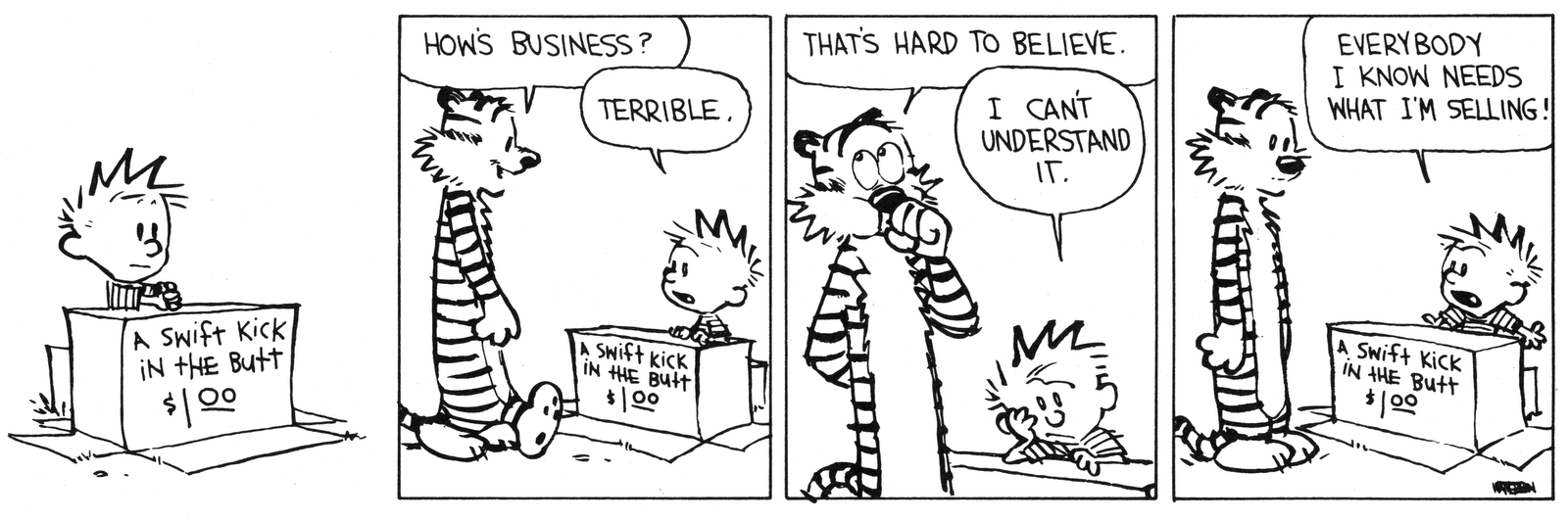
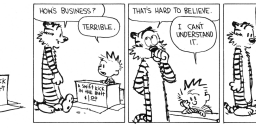
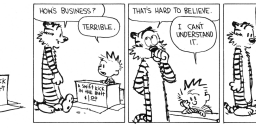 calvinandhobbes.png1600 x 532 - 539K
calvinandhobbes.png1600 x 532 - 539K -
Ha! I took advantage of the Labor Day sale to upgrade to "CGT Pro Plus", I know I need what you're selling. I also plugged you this morning over on the COW in the SpeedGrade forum. Hows that? Thanks again @shain.
-
Thank you. Well done. :)
-
Bought Pro and played with AE a bit and it seems to me that Resolve is actually the easier way to go, even when you have to deal with round tripping. Shian, do you have a tutorial for roundtripping from Premiere and Resolve? I'd like to see your method to compare.
-
Resolve is always the best way to go.
As soon as the paint dries on my new office, I'll get moved in and and start cranking out tutorials. but it's pretty simple. Export XML, grade in Resolve, render footage, export XML, re-import to Premiere.
-
Great, looking forward to seeing more. I've pretty much bought everything you have for sale now. :) BTW, on your re-import to Premiere, do you have issues with no audio track coming in?
-
always do audio separately.
http://www.personal-view.com/talks/discussion/comment/55553#Comment_55553
-
What are you using for audio? I'm still waiting on FCX/Logic X to have proper integration, but for now, I just use an ancient copy of Soundtrack Pro. Apple is soooo close (in my book) to having a stellar pair of programs for video and audio once again. Of course, Resolve is the ultimate in color programs, but from all accounts, it works just fine with FCX already.
-
Pro Tools
-
Let me amend and clarify my workflow a little bit. This is my workflow exactly. I work on Mac computers. Adapt it to the software and machine that you own.
All Pro level film workflows are similar to this. Keep in mind, most 35mm feature films have a Digital Intermediate that consists of DPX sequences. So the workflow was established using a model that had separate audio from video. All pro workflows separate audio and video and so that audio can be handled by a specialist. Yes, audio is THAT important.
1) Edit in an NLE. ----GET FILM LOCK!---- (can't stress this enough. Film lock means you are done editing. No more cuts need to be made. Keep in mind, Resolve 10 will allow further editing if needed.)
1A - If I need noise reduction I will export XML to AE, use GHrain Killer to reduce noise, and export the selected clips individually as ProRes444, and replace in the timeline in FCP X. But I rarely have noise issues anymore. [I'm hoping the new Resolve 10 NR functions which include temporal NR controls and features similar to GK will eliminate this step. [NR only available on full version of Resolve and not free "lite" version]
2) Export audio to Soundtrack Pro (or) OMF to Pro Tools or Logic (or whatever) for final sound mixing/editing. (If doing music video type work, this isn't necessary, just skip to step 8 on the audio side) I do all my audio in Pro Tools unless I need BG noise reduction, then I use Soundtrack Pro
3) Export your Edit via XML or AAF to After Effects/Davinci/SpeedGrade/Baselight or whatever platform you are using for grading
4) Grade - [I now grade everything in DaVinci using CG Pro] When grading in DaVinci use XML roundtrip to FCP function [ProRes444], but import the resulting XML into AE rather than returning to FCP (use Xto7 if necessary)
5) I do all my titles and graphics in AE, so this is never a problem. BUT if your titles are created in Motion, or in your NLE, export them in a format with an alpha channel for compositing. (Quicktime Animation with Alpha, PNG sequence, TGA sequence, etc.)
6) If your titles and graphics are not being done in AE, composite titles and graphics onto Graded Narrative in AE. I can usually skip this step, as all my titles and graphics are done in AE.
7) Export final narrative video track with Grades and composites out of AE to ProRes 444 or DNxHD 444 file.
8) Export sound mix as wav or aif file. (or in the case of surround, multiple files, or ac3 file)
9) Marry sound to video either in NLE with 32bit color processing, or in Quicktime Pro QT PRO users can hit "save" and skip to step 11 because all QT Pro will do is weld them together with no loss.
10) Export final product to high data rate 444 codec.
11) Using final product - make DVDs, Blurays, web videos, etc. (replace stereo audio with Dolby ac3 where appropriate)
Yes it seems a bit complicated at first, but it soon becomes 2nd nature. Adopt this and thrive.
-
It's really not that complicated. It's just that you have a few options at various stages of the process. My dilemma is that I have what is at this stage VERY old versions of FCP (5), Soundtrack Pro, Motion, LiveType, etc. so when I get new software, I'm ready to replace all of it. Which is expensive. Apple's new stuff isn't quite where I'd like it to be, Avid is still fairly expensive, and I was juuuust about to take the Adobe plunge when they pulled that cloud maneuver. It's all a bit frustrating, really. I'm pretty sure that FCX/Logic X/Resolve will work well with each other after a few more updates from Apple's end, but that hasn't happened yet. I'm a storyteller and a filmmaker first, and a computer-savvy person out of necessity. I'm not going to be doing massive VFX films all on my own, all I want is a well-organized and speedy editor, the same in an audio program, and I guess something that can do titles. Davinci already more than covers the color grading side of things.
What would you suggest for a title program? I'd rather not touch AE if I can help it. I know it can do all sorts of stuff, but it's just not my cup of tea. Motion?
-
@B3Guy Actually, Avid is no longer expensive. $995. I understand that Avid is not for everyone, so I'll leave that discussion alone but if you are looking to get into it now is the time. You also get Squeeze with this as well. Pays for itself in one or two jobs. Top notch media management, ProRes is now being treated virtually the same as DNxHD, and there are some pretty seamless options for getting back and forth between FCP and Media Composer. Also, I have been finding that the roundtripping between After Effects has been improved quite a bit.
If FCP X is not your thing and Adobe has scared you away, download the free 30 day trial of Media Composer 7 and see if it is worth $995.
And just so this doesn't seem like a sales pitch, I use all of the major NLEs depending on project. I'm just amazed by this low pricing now because when I started in the 90's it was nearly impossible to afford an Avid system. An offline system would have cost me $40K. FCP broke that barrier and now Avid has come full circle to a similar price point. Interesting times.
-
@B3guy - I started in AE 15 years ago, so I'm so damn comfortable in it, that anything that can't hang gets tossed aside. Motion is a fine program for titles, I just never use it, cuz it can't keep up with AE in terms of being "fully functional" in my view. But it'll get you there.
One caveat, make sure if you are using the Animation codec that once your titles have completely faded out that you end the sequence. Otherwise you run the risk of having blackness over your footage, which can create confusion. I always use PNG sequences for titles.
I hated FCP X when I first started using it, cuz it is a completely new way of working, but I love it now. I can edit 10 times faster than I ever could in FCP 7. So don't be afraid of it, just know that you'll want to smash your computer for about 3 weeks, cuz it's not the FCP and workflow you are accustomed to. And the new R3D native 4K editing on my iMac is amazing. Here's hoping they'll get around to MTS native.
-
FINALLY!!!
http://tv.adobe.com/watch/adobe-at-ibc-2013/after-effects-cc-mask-tracker
Now CGT users can track their power windows easily right from the Mask Dialogue in AE. It's not as awesome as Davinci, yet, but at least it's getting there.
-
@shian Power windows tracking cool. Isn't this also available in Speedgrade? What do you think is better for color correction/grading, Speedgrade or After Effects? Would like to hear your opinion, particularly as I'm using Premiere Pro to edit on Creative Cloud, and they're coming out with better integration with upcoming October 15 release. (Also, is ColorGhear available in Speedgrade?). Finally getting close to finishing our current feature film shoot, and it turns out we'll begin grading mid October, so timing may work out great. Thanks.
(EDIT: Just came across this info that it looks like motion tracker is available for masks in Speedgrade.)
-
Hi @shian, Please be kind to advise me on the possibility of using 16bpc effects along with GolorGHear 32bpc effects. For example, if I always work in 32bpc and use 32 bpc GolorGHear effects only, will it somehow screw my video in case I wanna use the 16bpc Shadow/Highlight filter along with 32bpc effects? AE CS6 warns me that using 16pbc effects may reduce precise color precision in the 32pbc environment... Do you personally use 16bpc filters in your 32bpc workflow?
-
Yes CG Pro is available in SpeedGrade.
With SpeedGrade's new timeline and round trip with PP, SG might finally be ready for the masses. It'll take some getting used to, there's some legacy stuff still remaining in SG that is annoying. BMD has done a great job of nuking all the user UNfriendly Legacy functions on Resolve to make it easier to use. Adobe needs to do the same with SG. It looks as if they're slowly doing that.
Don't know if there is a decent de-noiser in the new release of SG but there has never been one in any release I know of, so having CGT and AE for NR or Neat Video will be helpful. As well; Resolve is adding a temporal denoiser (a la AE) but no idea of it will be available in the Lite version.
Howdy, Stranger!
It looks like you're new here. If you want to get involved, click one of these buttons!
Categories
- Topics List23,993
- Blog5,725
- General and News1,354
- Hacks and Patches1,153
- ↳ Top Settings33
- ↳ Beginners256
- ↳ Archives402
- ↳ Hacks News and Development56
- Cameras2,368
- ↳ Panasonic995
- ↳ Canon118
- ↳ Sony156
- ↳ Nikon96
- ↳ Pentax and Samsung70
- ↳ Olympus and Fujifilm102
- ↳ Compacts and Camcorders300
- ↳ Smartphones for video97
- ↳ Pro Video Cameras191
- ↳ BlackMagic and other raw cameras116
- Skill1,960
- ↳ Business and distribution66
- ↳ Preparation, scripts and legal38
- ↳ Art149
- ↳ Import, Convert, Exporting291
- ↳ Editors191
- ↳ Effects and stunts115
- ↳ Color grading197
- ↳ Sound and Music280
- ↳ Lighting96
- ↳ Software and storage tips266
- Gear5,420
- ↳ Filters, Adapters, Matte boxes344
- ↳ Lenses1,582
- ↳ Follow focus and gears93
- ↳ Sound499
- ↳ Lighting gear314
- ↳ Camera movement230
- ↳ Gimbals and copters302
- ↳ Rigs and related stuff273
- ↳ Power solutions83
- ↳ Monitors and viewfinders340
- ↳ Tripods and fluid heads139
- ↳ Storage286
- ↳ Computers and studio gear560
- ↳ VR and 3D248
- Showcase1,859
- Marketplace2,834
- Offtopic1,320






