
-
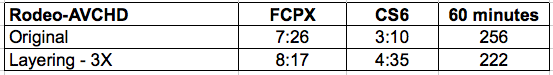
Results are targeted primarily for streaming producers, and apply to a much lesser degree to longform producers, if at all. Within the streaming media production community, however, these tests reveal that the Adobe CS6 encodes faster than FCP X, and can shave hours of rendering time off longer, more complex projects.
http://www.streamingmedia.com/Producer/Articles/ReadArticle.aspx?ArticleID=83582&PageNum=1
-
CS6 support for OpenCL cards is very limited as they state.
Look at our cards topic. 7950 and 7970 are extremely good cards considering performance. In abstract. In practice AMD cards support is still lacking. And, btw, NVidia OpenCL implementation is not best still. -
It is also best to compare top Mac with AMD, with very good PC with good NVidia cards, 580 and 680.
-
than Apple should be blamed for not supporting CUDA as it deserves on their softwares.
Why they must support NVidia, if they do not supply their cards?
All this Quadro things are extremely small niche market.
Even normal top cards market is shrinking, because poor game developers must write things that must work on the systems in 10x speed range. :-)
-
SLi 2-3 x 480GTX or 580 GTX will bring you superior performance than Quadros and with CUDA :-) . In terms of drivers all new Nvidia cards (as of feb 2012) are now providing the same driver (Mac/PC) which makes the world of the Hackintosh plist editing that much easier. 680 will be supported in Mountain Lion.
-
Hey everyone, I'm not sure if this is the proper thread, but I'm debating between going with Adobe Premiere or transitioning to Final Cut X (I'm on Final Cut 6 presently, but think it might be a good idea to upgrade for 32bit color correction, amongst other reasons). I'm waiting for my GH3 to arrive, so most of my footage will be 23.97 I imagine, and I'm presently running a 2009 17" macbook pro with 4 gig ram (which I have no problem upgrading to gig ram) with 2.66 Ghz Intel Core 2 Duo - which I hope can handle the GH3 footage. In the future, I might upgrade to a 15" retina display. What are people's opinions? Is it worth the extra money, and is it a better option in comparison to Final Cut X? Thx!
-
My opinion: I love FCPX! It's got a very modern interface (whereas the competitors look like coming directly from 'the 90s) and it makes you edit faster than any other NLE software around.
Get as much ram as possible.
-
@rikyxxx - I gotta disagree on a couple of your points. CS6 is every bit as "neato futuristic looking" as FCPX. It looks a little more professional, due to FCPX's simplistic GUI. It will be more robust if you use AE thanks to Bridge and faster due to editing native. Brief conform time. Yes, I I know that Apple does this in the "background". I have both and I thought FCPX was the way to go when it came out (despite the lousy reviews) even though I had PP 5.5 Premiere worked better with the files. NO 5d to RGB necessary. The thing that may help with speed on FCPX is that the GH3 spits out the better qual 50Mb/s MOV file.
I agree about the ram. I have 16 gigs in a new mac mini and I feel like I could always use more as I watch the bytes tick down on my FreeMemory app.
edit: I forgot to mention the cloud. I will spend a whopping $600 on the cloud this year for everything that Adobe makes. That's a helluva deal.
-
@rikyxxx I remember hearing that FCPX was supposed to "transform the way we edit...making it quicker...and more in line with creative decisions/flow". But then I didn't really hear anything like that from the users. Is this the case for you? Is it quicker? Somehow a better flow for creative editing? Would be interested in your thoughts and experiences about this.
@rockroadpix is right. Adobe's Creative Cloud is an insanely good deal. You get 15-20 different Adobe programs...all for $50/month..$30 if you're a student or teacher. Anyone interested in Adobe should definitely check out creative cloud. I've been on it for a few months now - everything runs smooth, no problems. You get Premiere Pro, Audition, After Effects, SpeedGrade, Photoshop, just to name a few.
Not sure if FCPX supports exporting out audio for editing. Thought I heard it didn't, but they seemed to be doing a lot of updates, so maybe that's been added.
Back to original post, which was about speed and rendering. I haven't used FCPX. But I can say that my rendering in Adobe Premiere Pro is pretty quick (I'm on a Windows i7 quad core 2.2 ghz with 16gb ram).
-
I remember hearing that FCPX was supposed to "transform the way we edit...making it quicker...and more in line with creative decisions/flow". But then I didn't really hear anything like that from the users.
You're wrong, there are many user reports about the new FCPX "concepts" (magnetic timeline, main story line and "auditions" above all) that can make you edit faster.
You can disagree and say that it all depends upon your editing "style", but if you didn't hear anything about it, it just means that you didn't listen to or read about more than a couple of FCPX user experiences.
-
@rikyxxx You misread my post. I stated that I myself hadn't heard anything on this. That's why I asked you to describe your thoughts and experiences. I'm always interested in learning new workflows. So that cleared up, what do you feel is the benefit of FCPX? In other words tell me how it feels and flows to edit with FCPX. Thanks
-
Ok :-)
Sorry in advance if I seems to be lazy, but I'm going to quote a couple of guy who explained it extremely well:
The Timeline is a whole new concept. There are no blatant "tracks," but we do have a track-like structure. [...] This Story Line has unique characteristics, such as there can be no empty spaces; this is handled by Gap Clips. A Gap Clip is a slug that we can ripple and roll with neighboring clips. It also makes replace edits for filling them in very easy. All of these elements act and look like tracks, but are much more dynamic, intelligent and easier to deal with.
Editing has been simplified with Append, Insert, Connect, Overwrite, and Replace commands, and very simple keyboard shortcuts. If you can remember Q, W, E, you're pretty much there. (These are traditional three point edits. Using the Shift key along with the edit keys will back-time clips. Otherwise they are timed by In points.) Connect edits are another new concept. FCPX assumes that your core story telling media is in the Story Line. Everything else will be cutaways, text, composites, sound effects, music, etc. These Connect to specific clips inside the Story Line. If a Connected clip is deleted or moved, other Connected clips above automatically come down to fill in the gap. This makes for a more compact and easy to work with Timeline. It's a new way to work, and some editors are finding it very comfortable. With this Story Line and Connected Clips paradigm, nothing can possibly go out of sync, ever, at all. Unless you purposefully move it out of sync.
An amazing new feature is called Auditions. We can place several assets in one place in our Timeline, then open the Auditions window to scroll between each asset. As we chose a specific asset it takes that place in the Timeline. This way we can Audition several different versions of an edit quickly, easily and save a lot of time. Clients will enjoy not having to wait for you to do multiple replace edits, or undo/redo over and over, or turn clips on and off repeatedly.
http://www.videomaker.com/article/15239
[the magnetic timeline] Some hate it. I love it. I think the magnetic timeline is the editing equivalent of a bicycle. Pretty much everyone has to learn bike riding through a bit of practice. For most of us, the moment you “get it” it just becomes a normal part of your life. When your goal is quick assembly or rapid scene re-ordering – or if you’ve built complex connected-clip relationships and want to move them as a single unit – magnetism rocks. However, if you decide to spread your work out and “scratch pad” elements in time without magnetism, a keystroke puts you in “position” mode and you can do that. Having the choice, I now find myself working “magnetically” nearly always. But basically I think that if you can ride a bike, you can learn to edit magnetically. It’s really no harder than that.
http://www.dvinfo.net/article/post/five-ways-i-think-fcp-x-is-changing-editing-for-the-better.html
-
@rikyxxx Sounds interesting. Ill have to do the free 30 day trial sometime and see how it works. Thanks
-
i made the switch to FCPX and i love it. It is powerful and makes for quicker editing!
-
@matt_gh2 I'm glad you found those experiences interesting enough to give FCPX a try.
Let me suggest you a good, and free, starting point: http://www.izzyvideo.com/final-cut-pro-x-tutorial/
-
@rikyxxx Thanks - will check it out
-
PP6 eats too much resources. On my 2011 MBP , 2.2 Intel Core i7 and 16 gigs of RAM, playback even with rendered files & previews, played from internal harddrive, is choppy. No difference with h.264, All-intra, ProRes. Very much CPU load without any reason. Because of CPU-Load, the battries get emptied. Rendering times as stated by Vitaly are not the full story. IN FCP/FCPX one will save time by using renders. But Premiere will always rerender. (Checkin "use previews" when exporting did not speed things up)
Howdy, Stranger!
It looks like you're new here. If you want to get involved, click one of these buttons!
Categories
- Topics List23,993
- Blog5,725
- General and News1,354
- Hacks and Patches1,153
- ↳ Top Settings33
- ↳ Beginners256
- ↳ Archives402
- ↳ Hacks News and Development56
- Cameras2,368
- ↳ Panasonic995
- ↳ Canon118
- ↳ Sony156
- ↳ Nikon96
- ↳ Pentax and Samsung70
- ↳ Olympus and Fujifilm102
- ↳ Compacts and Camcorders300
- ↳ Smartphones for video97
- ↳ Pro Video Cameras191
- ↳ BlackMagic and other raw cameras116
- Skill1,960
- ↳ Business and distribution66
- ↳ Preparation, scripts and legal38
- ↳ Art149
- ↳ Import, Convert, Exporting291
- ↳ Editors191
- ↳ Effects and stunts115
- ↳ Color grading197
- ↳ Sound and Music280
- ↳ Lighting96
- ↳ Software and storage tips266
- Gear5,420
- ↳ Filters, Adapters, Matte boxes344
- ↳ Lenses1,582
- ↳ Follow focus and gears93
- ↳ Sound499
- ↳ Lighting gear314
- ↳ Camera movement230
- ↳ Gimbals and copters302
- ↳ Rigs and related stuff273
- ↳ Power solutions83
- ↳ Monitors and viewfinders340
- ↳ Tripods and fluid heads139
- ↳ Storage286
- ↳ Computers and studio gear560
- ↳ VR and 3D248
- Showcase1,859
- Marketplace2,834
- Offtopic1,320










