
-
@matt_gh2 - it's due to shooting anamorphic. I don't really want to squish it vertically so I chose to extrapolate it horizontally. Holds up really nicely. The 1.8 squeeze of my morph multiplied by the sensor aspect of 1.78 gives me about 3.2:1 so a final horizontal resolution of 3456. The vertical remaining 1080p. With this res, youtube allows an "Original" option. Less compression. I assume you could upscale regular GH2 to 1.5k, maybe even 2k and get the original option as well.
-
-
The skin tones in homework time are green.... like... sickly green. I'd fix that. And the color just seems inconsistant. Like you just went crazy with presets... there's no through line to it. Just my opinion.
-
Hey there
check this out, it was all done with ColorGhear please comment, let me know about all the mistakes I made. any feedback is more then welcome.
-
Looks good. Exporting to 3.5k resolution? Had heard some people talking about doing that for YouTube. Is that taking 1080P footage from GH2 and then upping the resolution? Curious if there are benefits as well as basic process.
-
Off to ColorGHear film school wit you, @spaceandtime http://www.colorghear.com/film-school
Special Holiday pricing if you use the link at the beginning of the thread.
-
Hey shian, quick question and sorry if this has been answered before. How do you use a grey card if your using a manual only lense on a gh2. It seems that for a grey card to be utilized correctly it needs to be adjusted for by the automatic exposure first then carried over to manual. But manual lenses do not have auto exposure available on gh2. Sorry if I skipped something somewhere.
-
wow, that looks awesome!!!
-
Quick grade in AE because DaVinci doesn't like my 3.5k stuff. Still so killer.
-
AE doesn't play anything live. You have to create a ram preview. It's not an editor.
-
Sorry if wrong topic, didn't find any "general" after effects topic.
When I import GH2 .MTS files to After Effects and place them to composition, AE cannot play them live. It's like it starts rendering them after pressing play-button. Why? I haven't added any effects / layers. Just set composition to 32bit mode.
My computer is pretty powerful and in Sony Vegas everything runs smooth and nice.
-
Very cool. Looking forward to checkinh out the Premiere version
-
I have a barebones working version of the Davinci Resolve version prepping for January release. Once that's out of the way, a version for Premiere, and then back to making tons of tutorials.
-
@TheRuggedAdventurer That's a really nice looking video you've got. Good job.
@shian I have been a long time lurker of your threads and I'm impressed by how much you are able to get out of GH2 video. I'm only a dabbler but you've got me considering buying a light meter... How are the plans coming along for ColorGHear with other color correction software?
-
If you have any pages on the ColorGHear site bookmarked or fed into your RSS reader, recheck the link. I changed the addresses of a quite a few things last night to make it easier to track internally.
-
@TheRuggedAdventurer You are welcome. The vid looks amazing. Well done!
-
Thank you @Shian for all of your work and making life easy!
-
I added a couple of new links to the film school section for referencing False Color
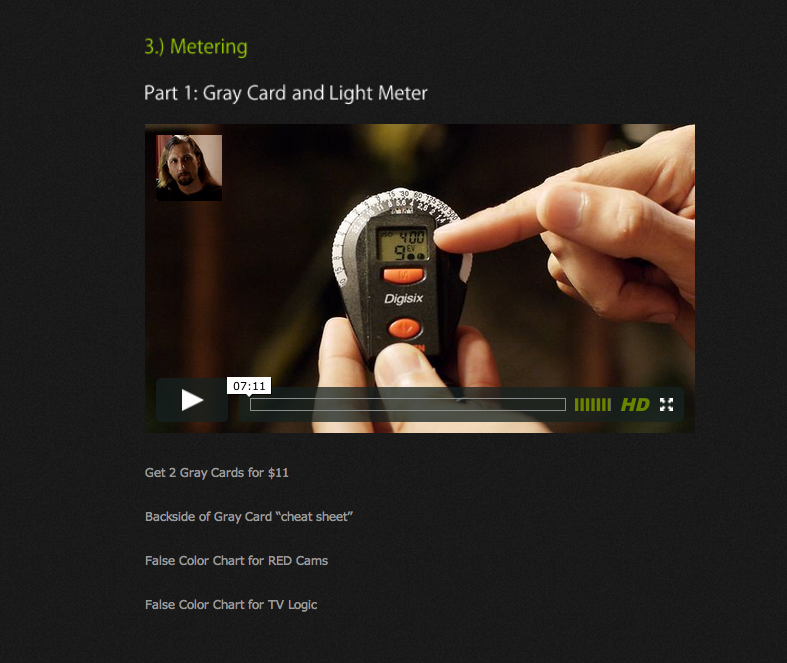

 Screen Shot 2012-12-02 at 6.04.15 PM.png787 x 663 - 413K
Screen Shot 2012-12-02 at 6.04.15 PM.png787 x 663 - 413K
Howdy, Stranger!
It looks like you're new here. If you want to get involved, click one of these buttons!
Categories
- Topics List23,990
- Blog5,725
- General and News1,353
- Hacks and Patches1,153
- ↳ Top Settings33
- ↳ Beginners256
- ↳ Archives402
- ↳ Hacks News and Development56
- Cameras2,367
- ↳ Panasonic995
- ↳ Canon118
- ↳ Sony156
- ↳ Nikon96
- ↳ Pentax and Samsung70
- ↳ Olympus and Fujifilm101
- ↳ Compacts and Camcorders300
- ↳ Smartphones for video97
- ↳ Pro Video Cameras191
- ↳ BlackMagic and other raw cameras116
- Skill1,960
- ↳ Business and distribution66
- ↳ Preparation, scripts and legal38
- ↳ Art149
- ↳ Import, Convert, Exporting291
- ↳ Editors191
- ↳ Effects and stunts115
- ↳ Color grading197
- ↳ Sound and Music280
- ↳ Lighting96
- ↳ Software and storage tips266
- Gear5,420
- ↳ Filters, Adapters, Matte boxes344
- ↳ Lenses1,582
- ↳ Follow focus and gears93
- ↳ Sound499
- ↳ Lighting gear314
- ↳ Camera movement230
- ↳ Gimbals and copters302
- ↳ Rigs and related stuff273
- ↳ Power solutions83
- ↳ Monitors and viewfinders340
- ↳ Tripods and fluid heads139
- ↳ Storage286
- ↳ Computers and studio gear560
- ↳ VR and 3D248
- Showcase1,859
- Marketplace2,834
- Offtopic1,319





