
It allows to keep PV going, with more focus towards AI, but keeping be one of the few truly independent places.
-

Main features:
- 1280x800 Resolution IPS LCD Screen
- 400nit high brightness
- HDMI in & out, HDMI Loop Through
- YPBPR in & out
- Video in & out
- Check Field ( Mono / R / G / B )
- Peaking with red outline
- False Color with adjustable under luminance & over luminance warning
- Clip Guides with adjustable threshold
- Aspect Ratio ( FULL / 16:9 / 4:3 )
- User-Defined Image Ratio ( H-Start / H-Size / V-Star / V-Size )
- DSLR Scaling ( FULL Screen / 16:9 / 3:2 / None )
- Tally System
- Movable Pixel-To-Pixel ( Left / Right / Up / Down Movable)
- Side-By-Side Freeze Frame ( Window 1: 16:9 Mode / Windows 2: 4:3 Mode )
- Guides ( 4:3 & 16:9 Framing Safe Area)
- 5 User-Defined Groups
- Under Scan
- 4 kinds DV Battery Plate for choice:
- NWNP-F960 ( SONY “L” Type Series ) - default
- NWLP-E6 ( Canon 5D )
- NWD54s ( Panasonic “D54” Series )
- NWBP945 ( Canon “900” Series )
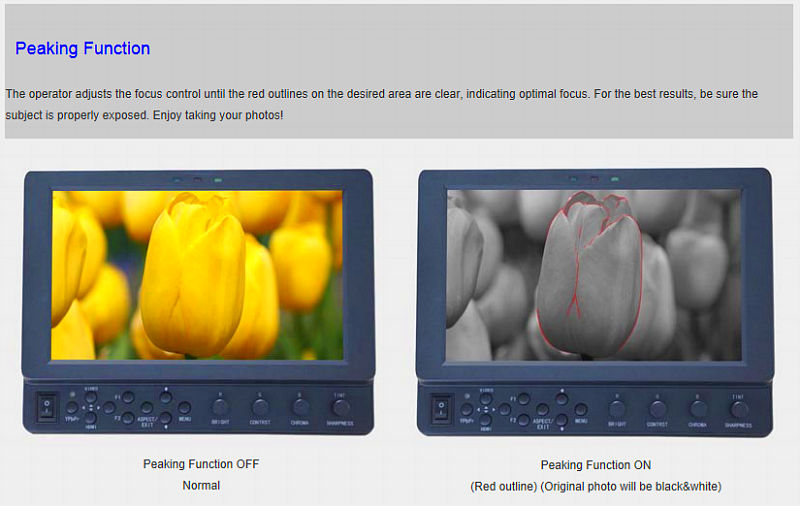

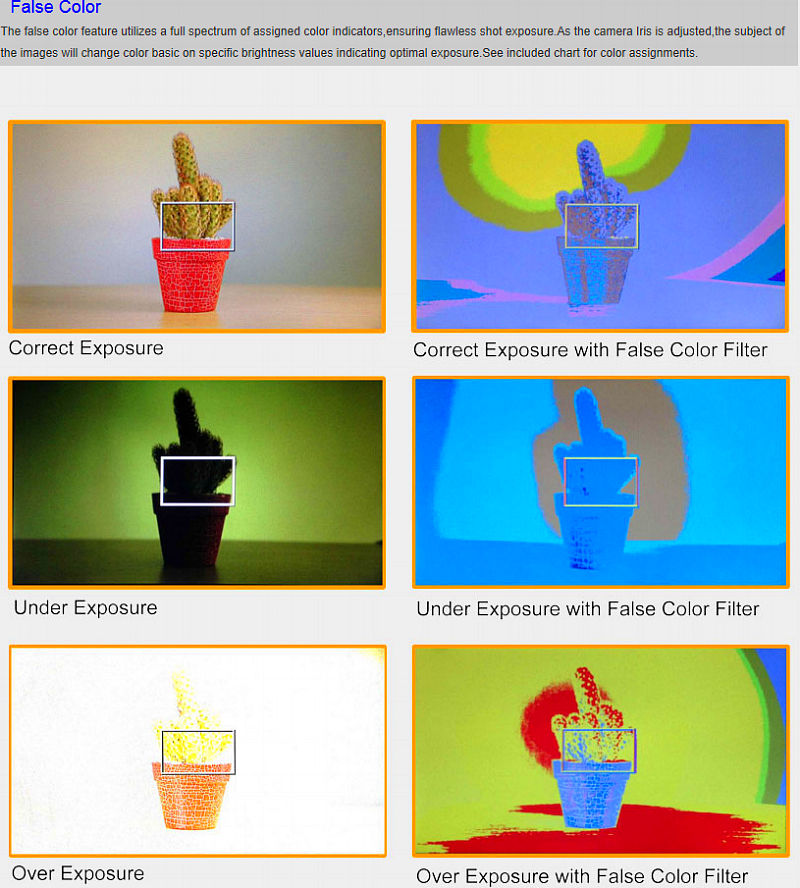

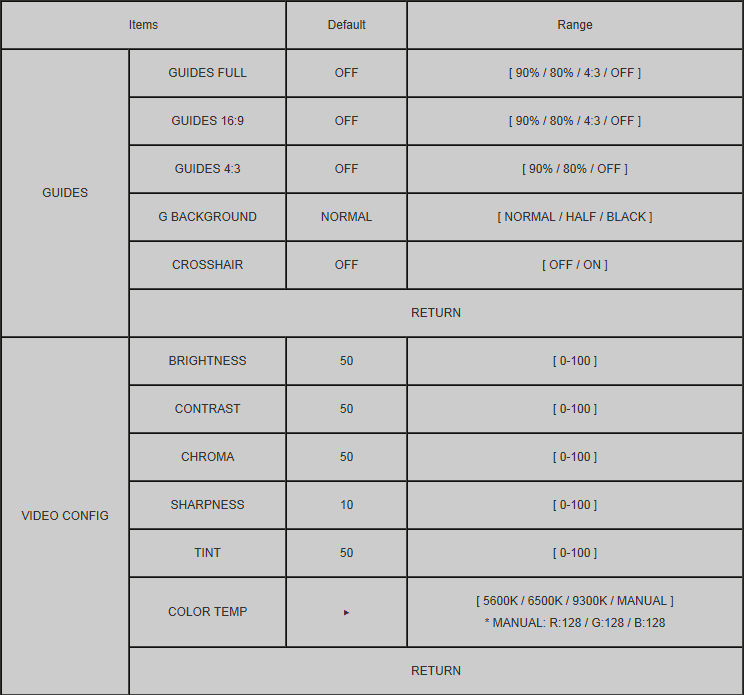
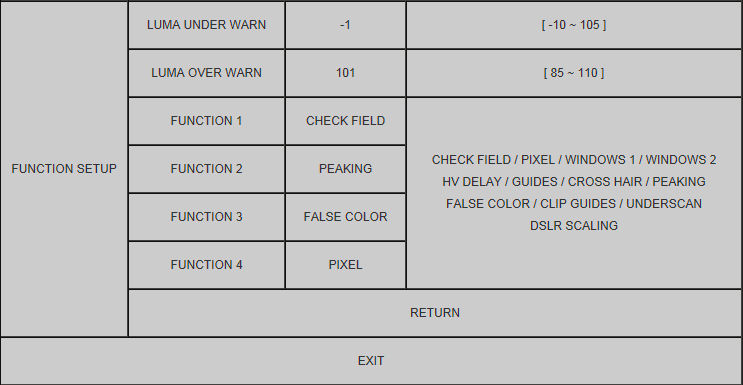
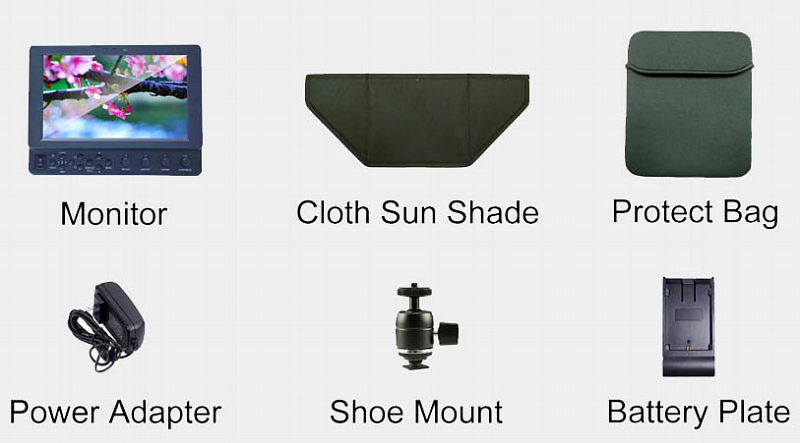
Deal price: $385 (available for forum members only), include free shippping, ask in PM for regions
CL76SDI version with 3G-SDI input and output is avaibable for $699
Send me personal message (on the left column at http://www.personal-view.com/talks/profile/1/Vitaliy_Kiselev ) if you want to purchase monitor.
<br

 ff1.jpg800 x 506 - 69K
ff1.jpg800 x 506 - 69K
 ff2.jpg800 x 397 - 70K
ff2.jpg800 x 397 - 70K
 ff3.jpg800 x 888 - 148K
ff3.jpg800 x 888 - 148K
 ff4.jpg800 x 824 - 125K
ff4.jpg800 x 824 - 125K
 ff5.jpg744 x 695 - 74K
ff5.jpg744 x 695 - 74K
 ff7.jpg743 x 385 - 47K
ff7.jpg743 x 385 - 47K
 ff6.jpg800 x 443 - 43K
ff6.jpg800 x 443 - 43K
 neway3.jpg679 x 668 - 69K
neway3.jpg679 x 668 - 69K -
Just used the Neway CL76HO-X out on another couple field-shoots, with the hood mounted. One a campfire of a 50-rider "horse trek" where they were overnighting on a trip of 100 miles or better moving the horses from summer camp to winter stables. The other ... a few days later as they rode into the winter stables/ranch facility.
The first was both evening (failing) light and then campfire/available blackness. The second varying between overcast & bright sun. The false color on this was AWESOME at setting exposure for best exposure/retention of details shadow/brights & grading work.
Very, very pleased.
-
@Grimor I've been very pleased with my CL76HO-X. LOVE the false color ... and though at times peaking is nice to have, the screen is sharp enough I have normally just focused manually through a normal viewing mode. Post some about how you use it, on what, and how it's working ...
Neil
-
The peaking produced by the monitor on its screen is quite usable after some practice and learning to set it for your camera and eyes. That said, the visual sharpness of the screen is enough that I am quite comfortable setting the lens focus just from the monitor in standard view in most situations.
I bought it primarily for the peaking but found the most usable feature is getting the false color set to give me an exact idea of the highlight exposure even past my hand metering. False color and zebras are very handy.
Love this on my GH3.
Neil
-
how does that monitor work. Features such as focus peaking etc are installed within the camera. Does the monitor come with its on system and features?
Monitor is monitor, camera is camera. Each has its own features. And not each camera has peaking (and it is also different in each camera), etc.
-
Does 4k work on it? Will focus peaking be the same like on the GH4 or does the monitor has Its own feature?
You do not need "4K", output resolution is set in camera, and each 4K camera has 1080p output.
-
Impressions of the CL76HO-X ... after a couple hours becoming accustomed to controls.
It seems well-built and all controls quite solid. The dials on the right side all are both push-button and twist, and are both mounted solidly and feel solid. The whole series of push-buttons on the left half are just as solid to the touch. The range of screen controls for brightness, contrast, color and sharpness seem more than adequate for my visual needs.
I've spent time going through the controls layout in the rather minimalist "manual" and the working with the ones on the unit. It seems well designed to get the controls one will use while shooting set up directly as push buttons without needing to go into menus, and the setup of viewing and control options in menus for customizing the use at leisure.
I've not tested say the false color settings that come loaded on the scopes of SpeedGrade yet as I've been working control usage before even trying to shoot with it. I do have a pretty good sense of the range this cam can handle and I think the 0 and 100 warnings programmed are pretty close.
The screen is very sharp and clear so spotting focus is pretty solid even in standard mode, and 1:1 Pixels is even better. I've been getting used to following the bloom of the peaking and then going to 1:1 mode to check. It is usable and yet will take practice as I've heard other places.
All in all I am very happy with this monitor so far. Definitely will allow for the use of my Nikon mount glass with confidence.
-
Most of my video prodution has been controlled environment stuff ... either in the camera room of our studio or in a client home where I would shoot an interview and had time to set lighting and positions of things. So I haven't felt the justification between income directly from video and situational needs to rig out my cam. So a picture of say last nights practicing with the monitor would just be a GH3 with a 7" monitor mounted to the hot shoe.
I'm not thrilled with this mounting as even tightened down the stand wobbles on the hotshoe. It seems tight on the right side but not the left. And is too much weight to mount there if moving anyway. I knew when ordering this it would need mounting to something. As I willl be at NAB in Vegas in a week I'll look at possibilities there.
But I am rather well skilled in shop work and aluminum bar stock is cheap, it bends well and drills easily in my full size floor standing drill press. I will probably make a cage to get what I want at a price that I'm willing to pay. Interesting perspective ... i can more easily justify the cost of a couple tap and die sets to drill and tap the holes for things to mount as that is a hobby ... than justify paying more for a studio item that doesn't "pencil out" enough return on cost.
Especially I want a cage that has room on the right side to access the SD card slot with my largish hands, and space on the left for cord and battery access. And I'd like to clamp the cords to the cage straight out from their connection to the camera so those lightweight connectors don't get mangled. By the time I've seen a cage allow for all that it is several hundred dollars. I can build one for 4-6 shop hours and maybe a hundred or a bit more in parts. So a Saturday afternoon and maybe a couple evenings I go to my shop. Enjoy my hobby and make a custom cage. Works for me.
Neil
-
@rNiel, thanks for the update. Do you have any pics of your setup with it?
-
So ... now that I've a cable, what do I think? As a "first look" view?
Ho Lee Crap ... I can SEE what my GH3 is doing now!
Basic monitoring without special tools ... in a fairly dark room, doing manual focus ... wow. Even without Peaking or Pixels 1:1, just the basic screen is so sharp that I can easily get a visual check on exact focus.
Screen Guides ... these will be quite handy, as they are very easy to set, modify, and switch through.
Special "Fx" ... : (so far)
False Color: hadn't thought I'd really be interested in this that much, well ... it's so easy to switch into and get a very tight idea of where the signal falls. I will probably tweak this as I get used to it and test it further, but as of now, I'll be using this more than I'd expected.
Peaking: yes, Peaking is kinda odd, as something well out-of-focus yet with a large contrast delineation (say, the black cloth grill of a speaker visually next to a white wall) will have its own little red line ... but as noted in several tut's I've watched on using Peaking, watch the "bloom" of the red contrast outlines as you move focus ... and doing that, this works rather well.
I haven't even begun to fully test this out, which I will ... including adjusting the screen & the clipping/false-color settings to taste ... but the view of the image on this monitor is (out of the box) a nearly exact view of the image on the GH3 leetle monitor, color, light/dark, contrast et al. I've found that screen useful ... and this is vastly more so. After learning it and figuring out tweaks, this will be so important to getting the exposure & focus NAILED and that right fast.
Massive step up, and for the cost ... I do believe it's a great addition to the tool set. Especially as it will mean that my FF Nikon/Assorted Nikon-mount glass is now available for any use I want ... and I can assure focus!
Neil
-
Neway CL76HO-X
Purchased this recently through Vasiliy's links here. So, I'll be happy to post reactions, experiences, & results.
Why? I've a GH3 that which I love to use with adapters and my Nikon glass, "breaking" any auto-focus. The back OLED screen's a horrid thing to attempt to check manual focus even with the zoom, so ... this is an attempt to get me reliable focusing using both the vastly better screen and also focus peaking capabilities of this monitor. At least, that is the expectation, the theory.
Purchase experience ... first time I've worked through the P-V forum process, a little interesting but after Vasiliy messaged me a couple times to correct my mis-reading of things, got it taken care of. I'm on west-coast US, it came from Hong Kong via DHL, tracking listed in as at the DHL facility in Hong Kong for nearly a week, then from Friday afternoon to Monday afternoon it went from there to LA, through customs, and was delivered. The battery I'd ordered through Wasabi via Amazon is charging, we'll get a first look tomorrow morning as I've been already scheduled for the evening.
Packaging was adequate, arrived in perfect shape by looking at it. Tomorrow, we begin the usage testing ...
Edit: or maybe not quite yet. Our little town doesn't have any HDMI/HDMI-mini cords in a store. So not having been smart enough to order one when say I ordered the batteries I got from Amazon, I need to get one now. Rather a silly mistake ...
-
I went and got another cable and now it works. Thanks VK
-
It happened with me few times that I inserted cable into HDMI out :-) Check this also.
-
What should the settings be. I have it on the hdmi input setting.
-
The hdmi cable works to my TV so that is not the issue. I am using it with a black magic pocket cinema camera. Please help needed.
Do not rush, try another cable anyway, and check all the settings.
-
Hello I need some help please
I just got the CL76 and all I get is the blue Neway screen. The hdmi cable works to my TV so that is not the issue. I am using it with a black magic pocket cinema camera. Please help needed.
-
thanks vitaliy. if the monitor strech 16:9 to 2.35:1 its perfect for 1.33x adaptors (like optex,century optics or LA7200). Seens to be a great deal!
-
Is the estrusion "2.35:1 mode" the one for de-esqueze 1.33x anamorphic footage?
This one you need to ask anamorphic shooters. As far as I remember it is not enough.
And what about the remote? Are those F buttons custom buttons on the monitor?
It is doubling of monitor buttons, just in more handy place.
-
Is the estrusion "2.35:1 mode" the one for de-esqueze 1.33x anamorphic footage? Is only available in the new model of cl76? And what about the remote? Are those F buttons custom buttons on the monitor? Some information are welcome because its difficult to find on the net.
-
I am glad that all is ok. It is important for PV and manufacturer to watch for every issue.
-
I did finally work out the problem and it was MY fault! I had some of the HDMI settings setup incorrectly on my camera. I thought I had been through that but clearly I had not! So it is possible to get a full screen view while recording with Nikon D4 and D800. I was contacted by the manufacturer to help me which I find very impressive indeed. Thanks Vitaliy for taking the time to help. Its much appreciated.
-
Thanks, I sent notice to manufacturer so they could look into it and make tests.
-
Thanks for your reply. I don't have a TV that takes HDMI! I have a Lilliput 7 inch and a 5 inch that don't have this issue so I'm hoping its a combination of settings that I haven't found yet but its driven me crazy all day today trying to sort it.
Howdy, Stranger!
It looks like you're new here. If you want to get involved, click one of these buttons!
Categories
- Topics List23,990
- Blog5,725
- General and News1,353
- Hacks and Patches1,153
- ↳ Top Settings33
- ↳ Beginners256
- ↳ Archives402
- ↳ Hacks News and Development56
- Cameras2,367
- ↳ Panasonic995
- ↳ Canon118
- ↳ Sony156
- ↳ Nikon96
- ↳ Pentax and Samsung70
- ↳ Olympus and Fujifilm101
- ↳ Compacts and Camcorders300
- ↳ Smartphones for video97
- ↳ Pro Video Cameras191
- ↳ BlackMagic and other raw cameras116
- Skill1,960
- ↳ Business and distribution66
- ↳ Preparation, scripts and legal38
- ↳ Art149
- ↳ Import, Convert, Exporting291
- ↳ Editors191
- ↳ Effects and stunts115
- ↳ Color grading197
- ↳ Sound and Music280
- ↳ Lighting96
- ↳ Software and storage tips266
- Gear5,420
- ↳ Filters, Adapters, Matte boxes344
- ↳ Lenses1,582
- ↳ Follow focus and gears93
- ↳ Sound499
- ↳ Lighting gear314
- ↳ Camera movement230
- ↳ Gimbals and copters302
- ↳ Rigs and related stuff273
- ↳ Power solutions83
- ↳ Monitors and viewfinders340
- ↳ Tripods and fluid heads139
- ↳ Storage286
- ↳ Computers and studio gear560
- ↳ VR and 3D248
- Showcase1,859
- Marketplace2,834
- Offtopic1,319







