
It allows to keep PV going, with more focus towards AI, but keeping be one of the few truly independent places.
-
Yeah, I could only tolerate about 10 seconds of that kid's voice before deciding it was time to take a quick moment away from CG Pro tutorials and record this.
-
Yeah, they don't make a big enough deal out of that. The great thing is, the reference files you write out, that are only a couple Kb often times, are readable and playable by any application that's QT compatible.
It's been such a "save-my-ass" utility in this respect for going on ten plus years now.
-
wtf... so easy to add audio track from QT pro.
-
@stonebat No trip through an editor needed. This is a totally lossless way to edit and possibly the most important feature in QT Pro, justifying actually paying for it.
I ALWAYS disable audio in AE. Then weld the final audio mix to the rendered video in QT Pro.
Totally. I'll write out MOS edits minus any opening and closing credits, combine the video parts together and then add one or more necessary audio tracks this way.
Also handy if you get to the end of a render that took a day or more to cook, only to find out one of the scenes in the middle was missing a layer or had some other error, no need to re-render the whole thing, just do the chunk that needs fixing and do cuts-only editing with the QTPro Player to lay your "patch" in. It's brilliant.
-
Can QT Pro weld a video file and an audio file? Or you meant another trip to editor like FCPX or PP?
-
I ALWAYS disable audio in AE. Then weld the final audio mix to the rendered video in QT Pro.
-
Thanks @shian. I just tried the new version.
This time I imported audio file that was mixed from PP... cuz mixing audio is kinda painful from AE.
Then I disabled audio from source files. 4444 linear off rendering took only 30 mins where it used to take over 2 hours. Woohoo~!
-
@shian and that's why you are awesome! Thanks!
-
It may be looking for a different version of CF. but the 3-way versions are identical to the CF versions. And they exist for just this type of occurrence.
-
@shian hey I just downloaded the update to my CS6 folder and for some reason it's saying it can't find the plug-in Color Finesse. I went and check the plugin and it's still installed. Should I update the plugin or something? All of the 3 ways work perfectly though.
-
@shian stay safe and be on the look out for fools on the road. I've been feverishly waiting to add Color Ghear to Premiere Pro. :)
-
Great job, Shian!
-
For CS5 and CS6 users: ColorGHear Toolkit version 1.1 has been released. You can download it for free in the member downloads section of the site. It includes the 10 new GHears that will be added to CG Pro.
CG Pro coming this week. barring anymore unforeseen car accidents, etc... ;)
-
This isn't the greatest show-off of ColorGHear, but I was happy that I could recently make some really bad 8mm to video transfers look a little less shite...
-
I don't have a light meter or lights yet, so that's probably what is holding me up, but I haven't got a firm grasp of EV/Footcandles/LUX/etc. yet. Lights are close to the top of my "to buy" list (although I am currently using a Velbon tripod from the '70s that I lock with a big c-clamp from Home Depot, so a tripod might come first). I'm pretty decided on an "AS-Arri" 3-light kit. They're just the workhorses and are cheap. I personally prefer the light properties of Kinos, but those are bulkier, more expensive and kinda fragile. With the "AS-Arri" kit, I get three lights in a suitcase, and maybe have some extra cash left over for a couple dirt-cheap little LED panels. Those always come in handy, as you can just throw them wherever, in tight spots, etc.
@shian you say you use IntraVenus because it is slightly softer . . . what are your thoughts on filters (physical, in front of the lens)? I'm starting to think pretty seriously about getting a couple of the go-to filters (black pro mist, etc.) because DSLR stuff that I've seen using them often seems to have certain qualities that come across as more "Hollywood"-esque. I'm especially keen to switch from my vari-ND to solid NDs in order that I can properly use ND filters and polarizing filters together (particularly useful for shooting through car windows, etc.)
EDIT: also, have you tried Driftwood's Moon stuff yet? Folks sure seem to be a-raving, especially in terms of gradability.
-
On a bright sunny day a light meter read 15 2/3. On a cloudy day it read 11 2/3 that is much higher than my expectation. The meter said 1/60s shutter speed would require f/5.6 at iso 200. f/2.8 would have required ND filter on the cloudy day. The camera's "0" EV setting would have boosted iso to make the histogram looking good... but it wouldn't have looked like a truly cloudy day. I would rely on both the light meter and the camera meter. If the camera's EV reading is underexposed where the light meter says ok, it might imply I need to add more lighting. That would pop more color and maximize dynamic range. Then I can adjust level/curve during post-processing to make it looking like a cloudy day. Just my 2 cents. Yes as @shian said, such fine tuning requires a light meter device. It's quite cheap.
-
Yes and no. I only use the in-camera "Spot" meter to read different portions of the image. Which to me tells me way more than than the histogram's broad "image overall" reading. And I want people to understands EV's, because with a handheld meter, an understanding of EV's, and LUX, and Footcandles you can begin to think about lighting and exposure on another level. You can start lighting without a camera. You can light a scene in a CG environment just as easily as the real world. You can start lighting scenes in your head. When everything shifts from just doing what you're taught to a full understanding of light and photography.... that's when the fun begins.
That is my goal. It's not enough to just get a good exposure, to move to the next level one must begin to think and create in that space, and then paint with light. A monkey with a point and shoot can get a good exposure. But when the light goes on in your head, and you suddenly see the world differently, like Neo in the Matrix, everything changes. That is my end game. That is where I want to take people. All of this stops being a chore and becomes fun at that point. It should be fun, otherwise, why do it?
For instance sometimes under exposing skin tones is quite awesome, other times you want to overexpose. But you have to understand why in order to be able to use it. For instance, "House of Cards" looks amazing, and they purposely underexpose skin tones, and it's a great look. But even so, they are not underexposing everything. Underexposing everything in frame would create yet another look... and not a very flattering one.
That said, the histogram has it's uses, but don't rely on it solely.
And if I could custom dial in the peaking, I would use it. 100% doesn't help me. 90% or 80% would be great. I used to use an 80% zebra on my old HVX.
-
I've been using Davinci and I love it, much in the same way I've come to love FCX. They don't muck around. Back to the basics. I organize, I edit, I grade. Bam. There you have it. I'm not a special effects kinda guy at all, never will be. If I need some, I'l get someone else to do it their own way. The only thing that still trips me up is audio. FCX doesn't (yet) roundtrip to audio programs very easily.
Another question for you, @shian . . . in your tutorials, you are always using the camera's exposure meter. Why this instead of the histogram and/or peaking? Those are the tools in-cam that I consistently use. I watch the histogram and make sure I'm not clipping too much, and there you have it, exposure. Isn't the histogram a more complete picture/readout/graphic of the image's exposure?
-
@stonebat well my workflow is a little unorthodox (u should be used to that by now), but very effective. I'll cover it in the tutorials. But the simplest answer to your question is, no... U can't. But I have devised a way to take advantage of the strengths of all 3. Depending on what you are trying to do, in some cases, you'll need to use Davinci's round tripping functionality, and in others its completely lossless. I've come up with a number of ways to use Davinci EVEN if your system won't run it properly. For instance if u are on a mac, and lack the proper video card to be able to render out correctly.
but yes in most cases Davinci is much faster. even when tracking.
Davinci is terrible at only a handful of things, things which AE excels at.
-
How's the integration between Davinci and AE?
Can the apps open a same project and edit on the fly? i.e. Make a change in Davinci, then switch to AE and see the change immediately?
Does Davinci render faster than AE for simple color grading without any tracking?
-
@shian are you jumping among FCPX, Davinci, and AE? That must be lots of jumping...
The more I use Color Finesse, the more I hate it.
-
That is EXACTLY what that tool does. Go back and look to see if I changed any other values first. Because that would cause the waveform to jump.
-
@shian For example, I'm manipulating the ranges in a completely different way in each window, but the waveform is not changing to reflect any difference.
... unless this tool is only used to define what the program sees as high/med/low, but I could have sworn that your waveform was jumping around in real time while you were doing the tech grade of your dog.
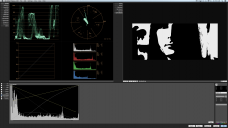
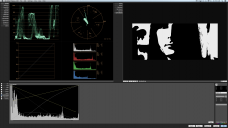 1.png2560 x 1440 - 394K
1.png2560 x 1440 - 394K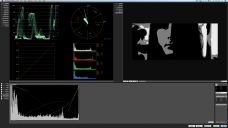
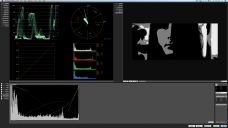 2.png2560 x 1440 - 398K
2.png2560 x 1440 - 398K -
CG Pro grade in Davinci with 2 secondaries applied along with Simply Warmer GHear, and then ported to AE to take advantage of GHrainKiller for skin detail softening.
Shot on GH3 with Nikon 50mm.

 period piece RAW.png1778 x 851 - 2M
period piece RAW.png1778 x 851 - 2M
 period piece CGPro.png1779 x 851 - 2M
period piece CGPro.png1779 x 851 - 2M -
@QuickHitRecord - screenshot? I'm not following what you're describing fully.
@B3Guy - only Intravenus...and because I like it, perfect grain, great color, and slightly soft... without getting into the icky 5D type softness
Howdy, Stranger!
It looks like you're new here. If you want to get involved, click one of these buttons!
Categories
- Topics List23,991
- Blog5,725
- General and News1,353
- Hacks and Patches1,153
- ↳ Top Settings33
- ↳ Beginners256
- ↳ Archives402
- ↳ Hacks News and Development56
- Cameras2,367
- ↳ Panasonic995
- ↳ Canon118
- ↳ Sony156
- ↳ Nikon96
- ↳ Pentax and Samsung70
- ↳ Olympus and Fujifilm101
- ↳ Compacts and Camcorders300
- ↳ Smartphones for video97
- ↳ Pro Video Cameras191
- ↳ BlackMagic and other raw cameras116
- Skill1,960
- ↳ Business and distribution66
- ↳ Preparation, scripts and legal38
- ↳ Art149
- ↳ Import, Convert, Exporting291
- ↳ Editors191
- ↳ Effects and stunts115
- ↳ Color grading197
- ↳ Sound and Music280
- ↳ Lighting96
- ↳ Software and storage tips266
- Gear5,420
- ↳ Filters, Adapters, Matte boxes344
- ↳ Lenses1,582
- ↳ Follow focus and gears93
- ↳ Sound499
- ↳ Lighting gear314
- ↳ Camera movement230
- ↳ Gimbals and copters302
- ↳ Rigs and related stuff273
- ↳ Power solutions83
- ↳ Monitors and viewfinders340
- ↳ Tripods and fluid heads139
- ↳ Storage286
- ↳ Computers and studio gear560
- ↳ VR and 3D248
- Showcase1,859
- Marketplace2,834
- Offtopic1,320









