
It allows to keep PV going, with more focus towards AI, but keeping be one of the few truly independent places.
-
Hi, after fiddling with Canon Magic Lantern RAW video for a while, DNG sequence, i was trying different programs to go from RAW data to CDNG, i remember i tried one of the few free ware software and it gave me like a pink tint ect, i remember changing the COLOR SPACE inside the software and the pink vanished! and displayed the image as i exposed it, Im not sure what color space GH4 raw stills belong to but try different color spaces within your software, so the software is applying the correct changes to the correct color space map.....something like that. Color spaces im aware of are RGB, sRGB, AdobeRGB, wide gammut RGB, CMYK (not sure if that applies to RAW), or even a 14bit image fitting into 12bit software settings??? Hope this helps, or maybe not but its worth a thought info - http://en.wikipedia.org/wiki/Raw_image_format stu.
-
Thanks @stucameraman1
I just went up to Algonquin Provincial Park (Canada) to shoot the canopy of all the leaves changing and accidentally had left my camera on JPEG mode instead of RAW so I just got home to check out the photos, and oddly enough ISO 100 is fine on the highlights no sign of pink anywhere, and on random pictures there are pink highlights right away without any sort of adjustments made. So I have now confirmed this is NOT just a raw problem!!
WHAT IS GOING ON!?!
-
Here is the jpeg ( compressed to upload ) but this is what it looks like ON the camera itself. So I am now leaning towards this being an issue with the camera itself!

 P1210058.jpg2000 x 1333 - 1M
P1210058.jpg2000 x 1333 - 1M -
Stop posting all this emotions, get proper tool
And let us know that you see.
-
How does RawDigger deal with jpg in camera conversion?
-
@caveport exactly, the pink highlights are on the screen when previewing them. This is pre-software.
-
Since ISO settings are really gain adjustments, it makes me wonder if the GH4 is clipping channels when in extended ISO mode. Some further testing required.
-
Well it looks like it's not just the extended ISO modes after my testing yesterday. In JPEG mode it is doing it on iso 2000, 1600, 3200 and everything in between. RAW mode just iso 100.
-
Cool, now get the tool and check that you see in raw.
Usually it is not the conversion that is at fault (as it happens with outside conversion also).
-
What should I do with the program once it shows the details?
It is not a raw issue as we have established. It is something faulty with the camera itself and the way it is clipping highlights as Caveport suggested. What is the best way to have panasonic become aware of this issue and look into it? I am not saavy enough to dig any deeper, I just made the problem known.
-
I am not saavy enough to dig any deeper, I just made the problem known.
Generally it is the tool for you to show and isolate the issue. As such thing most probable happen due to some channel clipping or some weird behavior in one of the channels (R, G or B).
-
Perfect! Thanks Vitaliy. I'll load some files in and see what's going on and post the results.
-
I don't know how to interpret the Rawdigger information. Here's what the file shows. Anyone got skill in this area?

 Main screen.jpg1544 x 1298 - 427K
Main screen.jpg1544 x 1298 - 427K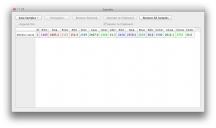
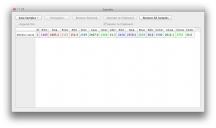 Samples.jpg1060 x 627 - 59K
Samples.jpg1060 x 627 - 59K
 Histogram.jpg1054 x 1336 - 241K
Histogram.jpg1054 x 1336 - 241K -
Try to make same only for affected region, if possible. It seems like two channels clip and one not (red) - hence such color.
-
Shoot the same thing in raw at ISO 100 and ISO 200, something with clipped highlights. Use the same exposure settings for both images (same shutter speed, same aperture setting). Then compare the raw images in Rawdigger.
-
@balazer OK, for anyone who knows what to do with the information:
Same scene, all in manual, ISO 200 & 100, all other settings identical. The Sample taken is a 34x34 pixel sample in a clean area of the overexposed highlight. There is something different with the ISO 100 image but I do not have the knowledge to interpret the results here. Any assistance very welcome.
One interesting thing is that on both settings the green channels are overexposed but the red & blue channels are not. As the issue is a magenta cast in highlights, I would think that incorrect green channel processing may be the issue here.
Also shot raw & jpg pairs in the camera. Both jpg images look fine & show no issue.

 GH4 ISO 200 Main.png1544 x 1298 - 2M
GH4 ISO 200 Main.png1544 x 1298 - 2M
 GH4 ISO 200 Hist.png1054 x 1336 - 131K
GH4 ISO 200 Hist.png1054 x 1336 - 131K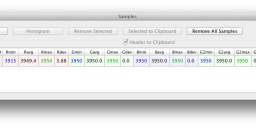
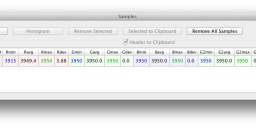 GH4 ISO 200 Sample.png1107 x 359 - 65K
GH4 ISO 200 Sample.png1107 x 359 - 65K
 GH4 ISO 100 Main.png1544 x 1298 - 2M
GH4 ISO 100 Main.png1544 x 1298 - 2M
 GH4 ISO 100 Hist.png1054 x 1336 - 128K
GH4 ISO 100 Hist.png1054 x 1336 - 128K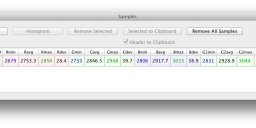
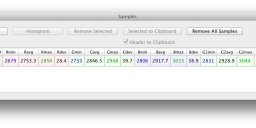 GH4 ISO 100 Sample.png1107 x 359 - 67K
GH4 ISO 100 Sample.png1107 x 359 - 67K -
I noticed a couple of things comparing ISO 100 raw to ISO 200 raw.
First, the ISO 100 image is actually brighter than the ISO 200 image in the areas that aren't clipped. Either the camera is doing something screwy or the lighting changed between shots.
Second, the highlight range doesn't increase. It actually decreases. Look at the corner of the window where there is a transition between bright and clipping. The ISO 200 image has areas of graduated brightness that are clipped in the ISO 100 image.
ISO 100 is clipping to a lower level while not actually lowering the levels. That's not at all what you want when you lower the ISO setting and it means there's basically no reason to use ISO 100 when shooting raw on this camera.
-
So there is clearly an issue with iso 100, but then what about the issues with JPEG mode having clippping pink highlights in iso 1600, 3200, 1000 etc
-
I have no idea.
-
To me this looks like the RAW file interpretation of the GH4 by the software. Ive seen this in ML hack with RAW footage DNG from a Canon 5DMKIII and dealt with solutions either in DaVinci or PP (it was a problem with the way colour matrices were written in exif). Basically my solution turned down the green hue/luminance/saturation. Its not an elegant solution.
But after a little testing here's a crude GH4 RW2 fix:
Simply download and run Adobe DNG Converter to convert the RW2 file/or folder of RW2s to the DNG format. Then open the DNG/s to photoshop etc. Also notice its advisable to download and install the latest Camera RAW profile from the Adobe site: 8.1 to the newest - 8.6 should work :-)
Then export to different formats e.g .tiff (should be same size as DNG) and see if the highlights expose down to non magenta thereafter ... viola - pink highlights gone?
Here's an example of your test file. And a save as tif (same size and bits) converted to jpg for display here (info check will tell you metadata hasn't changed).
As to how much of the highlights are clipped at ISO100 (and others @ jpg level) I'll be asking that question to Pany to see what they are doing about things.
Mac: http://www.adobe.com/support/downloads/thankyou.jsp?ftpID=5824&fileID=5839
PC: http://www.adobe.com/support/downloads/detail.jsp?ftpID=5825

 Test-Result-using-Adobe-DNG-Converter.jpg2461 x 1272 - 253K
Test-Result-using-Adobe-DNG-Converter.jpg2461 x 1272 - 253K
 P1200485-after-TIFF-save-then-jpg.jpg4608 x 3072 - 1M
P1200485-after-TIFF-save-then-jpg.jpg4608 x 3072 - 1M
 info test.jpg1940 x 1006 - 524K
info test.jpg1940 x 1006 - 524K -
You are the man. Thanks for taking the time to dig into this in detail and figure out a workaround for the time being. I appreciate you passing it on to Panasonic and seeing what they say. The pink highlights are on the Jpegs IN camera so this is pre-software (for the jpegs at least)
-
Holy crap. @tylerknight, you think that's a better workaround than just shooting raw at ISO 200?
-
@balazer speculation is fine but he needs to rescue what he's shot.
-
Silkypix works fine on the raw images he's already shot.
-
@balazer and so does 'save to tif' - chill dude. Plus Silky Pix doesn't work on Mavericks.
Howdy, Stranger!
It looks like you're new here. If you want to get involved, click one of these buttons!
Categories
- Topics List23,997
- Blog5,725
- General and News1,359
- Hacks and Patches1,153
- ↳ Top Settings33
- ↳ Beginners256
- ↳ Archives402
- ↳ Hacks News and Development56
- Cameras2,367
- ↳ Panasonic995
- ↳ Canon118
- ↳ Sony156
- ↳ Nikon96
- ↳ Pentax and Samsung70
- ↳ Olympus and Fujifilm101
- ↳ Compacts and Camcorders300
- ↳ Smartphones for video97
- ↳ Pro Video Cameras191
- ↳ BlackMagic and other raw cameras116
- Skill1,960
- ↳ Business and distribution66
- ↳ Preparation, scripts and legal38
- ↳ Art149
- ↳ Import, Convert, Exporting291
- ↳ Editors191
- ↳ Effects and stunts115
- ↳ Color grading197
- ↳ Sound and Music280
- ↳ Lighting96
- ↳ Software and storage tips266
- Gear5,420
- ↳ Filters, Adapters, Matte boxes344
- ↳ Lenses1,582
- ↳ Follow focus and gears93
- ↳ Sound499
- ↳ Lighting gear314
- ↳ Camera movement230
- ↳ Gimbals and copters302
- ↳ Rigs and related stuff273
- ↳ Power solutions83
- ↳ Monitors and viewfinders340
- ↳ Tripods and fluid heads139
- ↳ Storage286
- ↳ Computers and studio gear560
- ↳ VR and 3D248
- Showcase1,859
- Marketplace2,834
- Offtopic1,320
Tags in Topic
- gh4 280





