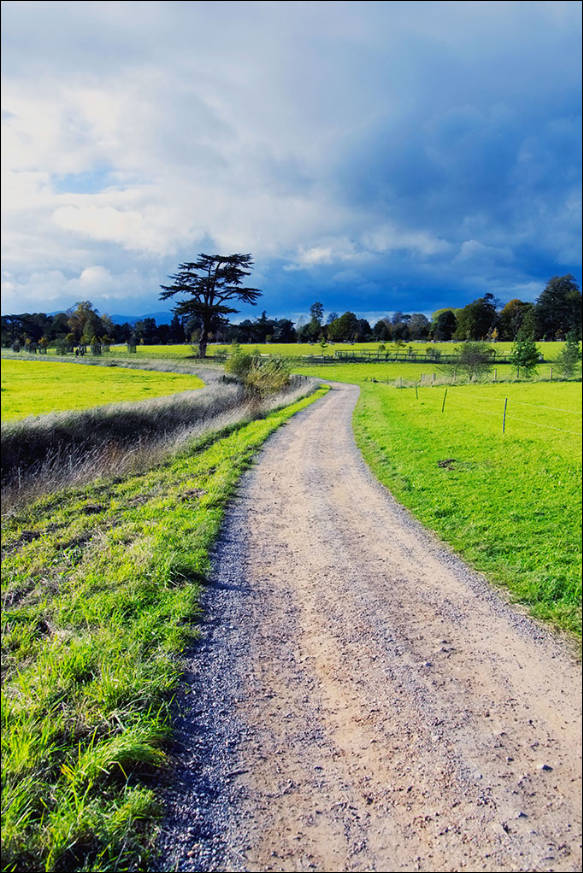It allows to keep PV going, with more focus towards AI, but keeping be one of the few truly independent places.
-

Official specifications
- 20.1Mp 1" CMOS sensor
- 16x zoom 25-400mm F2.8-4.0 lens
- 15 lenses in 11 groups. 5 aspherical lenses
- 5 axis stabilizer
- 4K MP4 video, 25fps PAL, 30fps NTSC
- 1/4000s mechanical shutter / 1/16000s electronic shutter
- 0.09sec AF speed
- 0.66sec start-up time
- Depth from defocus AF
- 2.36 million dot-inch OLED EVF
- 3" 920k screen
- 12fps
- Dual-axis electronic level
- Time-lapse video creation •*Stop motion animation
- Wi-Fi, NFC
- Focus peaking
- Available for $799 at https://www.amazon.com/Panasonic-DMC-FZ1000-Camera-Megapixel-F2-8-4-0/dp/B00KOUIBZW/
Previews and samples
- http://www.dpreview.com/previews/panasonic-lumix-dmc-fz1000
- http://www.thephoblographer.com/2014/06/12/first-impressions-panasonic-fz1000/#.U5kumk2KCUk
- http://www.ephotozine.com/article/panasonic-lumix-fz1000-hands-on-review-25658
- http://www.theverge.com/2014/6/12/5802214/panasonic-lumix-fz1000-4k-superzoom-camera-announced
- http://www.engadget.com/2014/06/12/panasonic-lumix-fz1000/

 test81.jpg750 x 597 - 73K
test81.jpg750 x 597 - 73K
 test82.jpg739 x 451 - 47K
test82.jpg739 x 451 - 47K
 test83.jpg730 x 644 - 63K
test83.jpg730 x 644 - 63K -
Panasonic DMC-FZ1000, 449 GBP
https://www.amazon.co.uk/exec/obidos/asin/B00M0LQVEQ/epz-amazon-deals-34432-21/
-
Panasonic Lumix DMC-FZ1000 Digital Camera with Free Accessory Bundle for $500
https://www.amazon.com/Panasonic-DMC-FZ1000-Polaroid-Cleaning-Protector/dp/B0130ZIMCO/
Nice used camera from $373
-
Did you get 8 or 10 bit?
-
Has anyone used this with an odyssey or shogun? did you get 4K 422 out over HDMI OK, it sounds like we should in theory. Need to do some green screen work with one. Anyone done any nice green screen with it? Merci.
-
Panasonic's FZ1000 is a more versatile, feature laden camera, but also a bit more complicated as a result- both in the menu's and externally. I'd call it a jack of all trades but a master of video. If you don't value weather resistance or build quality as much, but want a camera with a more versatile lens range that does "proper" 4K video, then perhaps the FZ1000 is for you. Some prefer its tilt and twist LCD screen style more, others don't. Still image quality is very good, but the DR is a little tighter in the raw files so you have to be more careful with exposure. I'm splitting hairs a little here, just know that it's an amazing value but I think it does video better than stills when compared to the RX10.
http://photographic-central.blogspot.it/2015/11/sony-rx10-vs-panasonic-fz1000.html
-
GH4 does NOT show exposure numbers in video A, S or P mode (mode dial in video mode). I dont care about HFR. Does FZ1000 show exposure numbers in video A, s or P mode (mode dial in video mode)?
-
FZ1000 does not support that in High Frame Rate mode (100-120fps). It does only P mode, without showing exposure settings... (GH4 shows those numbers in all modes...)
-
I ment all video exposure modes like aperture priority, shutter priority, program and manual.
-
Does FZ1000 show exposure numbers (A,S,iso) during video recording in all modes? Sony RX100 and RX10 and many Nikon and Canon cameras shows but Panasonic cameras seems to lack that feature. My GH4 lacks it too. Maybe it is a gimmick to show those things but it would still be nice to know what is the exposure camera uses.
I don't know about all modes but it does in 4k 24p and you can change them while recording as well. Good cam for $700
-
Does FZ1000 show exposure numbers (A,S,iso) during video recording in all modes? Sony RX100 and RX10 and many Nikon and Canon cameras shows but Panasonic cameras seems to lack that feature. My GH4 lacks it too.
Maybe it is a gimmick to show those things but it would still be nice to know what is the exposure camera uses.
-
gonna by myself the LX100 for some "unofficial" concert shoots first ones I am going to will be in an arena with closed roof what picture settings and grading options do you recommend?
-
Do I detect a hint of sarcasm?
Well, you can always detect hint of sarcasm in big barrel full of sarcasm:-)
-
Same thing happpened to me with lx100...flawless with gh4 and a message with lx100..
-
Does anyone has problems with SD write speeds?
My problem: I have two 60MB/s (that's Bytes not Bits) write speed SD cards that, occasionally, gives me problems, stopping recording because SD speed is not enough. ** Both cards work flawless with my GH4. **
-
May be want to reach Pentax astonishing levels in marketing and users interaction.
Do I detect a hint of sarcasm?
-
So many complaints about it on forums and reviews, but it seems like Panasonic isn't interested in user feedback.
They have much more interesting things to do. :-) May be want to reach Pentax astonishing levels in marketing and users interaction.
-
I was hoping they would have fixed the lens retraction behaviour. So many complaints about it on forums and reviews, but it seems like Panasonic isn't interested in user feedback.
-

 z_imax8.jpg800 x 527 - 105K
z_imax8.jpg800 x 527 - 105K -
I meant while zooming in and out it will not stay in focus. Focus stays put when stationary.
Sorry if it seemed damning, but it does have its benefits, like the 5 axis stabilization, which combined with a simple glidecam can work marvelously.
Also wish the 1080p MP4 bitrate was higher, maybe 50mbps? -
@Christaylor425 if you're not dead, please continue with your list of tips. I like what you say. I went from GH2 to NX1 and didn't like the NX1 and think it underperforms its specs. So I recently started with the FZ1000 with mixed results but remain optimistic, at worst, it's a good stopgap/inexpensive until the BIG THING that comes out next that will for sure have awesome specs, a high price and end up disappointing everyone. I've noticed more than desirable noise in murky lighting and a less than mind blowing dynamic range. Seems no better and maybe worse than GH2 actually, but I'm still new to the camera. I think I can live with the noise (I pretend it's film grain).
The build quality of the FZ1000 is kinda shitty, especially compared to the tank that was my NX1. But GH2 also had crap build quality and I had three of them and still have the one I abused that shit out of filming on windswept beaches along the pacific ocean for years and it works flawlessly to this day. The SD card on my beater GH2 stopped clicking into place for a while but the door kept it engaged, then about a year ago, it fixed itself and the SD cards again fit perfectly. Probably some sorta nano self healing technology right guys?UPDATE: shot a location today that I've shot before using NX1 and GH2 among other cams. FZ1000 produces significantly less aliasing and moire than NX1 when capturing 4k and viewing in 4k. Some people aren't bothered by aliasing and moire, if it bothers you a lot, FZ1000 can be seen as affordable replacement/alternative. The video image of the NX1 is superior in several areas, but not in moire and aliasing reduction.
-
Image-quality of the FZ1000 is competitive and visibly improved over previous generations. The output is perfectly usable to ISO 400 with a gradual decrease in maximum print sizes thereafter. Metering is good and colors are not perfect but acceptable after some tweaking.
The Panasonic Lumix DMC-FZ1000 is extremely usable and has unequalled versatility. Video is particularly well-integrated and this digital camera offers one of the most seamless experiences for it.
-
The zooming in and out is a bit clunky, nothing like the zooms on ENG style lenses or camcorders.
The focus will not hold, as the lens has floating elements.
The lever on the hand grip works better than the manual ring, which is fly by wheel adjusting (if set to zoom), and very unpredictable.
I really hope they improve the zoom function on the new fz300! -
Thanks Kurt,
I think Panasonic really screwed up with the 35mm like fov in the UHD mode :( Maybe a G7 with a 14-140 will work better, although I love the fz zoom reach, as I've shot some very cool close ups with my current fz150. You see I love hiking and weight and speed are big factors to be fast enough to grab that moment and don't hold up my partner with my photography and video, which I do plenty. The Sony RX10 II sounds nice too, but 1300 euro is too steep.
Your second recommendation sounds heavy, nearly half a kilo. Though I'm careful with my equipment, I think it may too much for the FZ1000. Also considering the weight I need to carry up, together with the 25% field of vision gain it's looking less attractive. Mayby the FZ300 will bring some relieve, though I've not heard any technical details about it yet.
Thanks for the help Kurt!
-
@cas1....I don't think you'll find any of those cheap adapters are worth a bean shooting 4k on a 1" sensor , at least not raynox.
I read this is the best but requires some mod -
Sony VCL-DEH08R ...made for the sony r1
http://www.amazon.com/Sony-VCL-DEH08R-Conversion-DSC-R1-Digital/dp/B000BOPENI
or an easier solution that only needs stepping up ....Sony VCL-DH0774
-
I've been doing some wide angle adaptor searching, and I think the 0,7 is about the sweet spot for UHD video, giving about an 24mm of 35mm equivalent view angle.
1) Since the UHD is a cropped sensor mode, could I use a 58mm thread and use a downsize ring?
2) in regard to adaptors many are labelled camera specific, but in what way are adaptors camera specific? is there more then thread type and diameter I should take into account?
3) I'm considering these adaptors, planing to take one up in the mountains for panoramic UHD video shots, what are your thoughts? A: Raynox HD-7062 Pro 0.7x 62 B: Olympus WCON07 C: Olympus Camedia WCON-14B D: HD-6600PRO Wide Angle 0.66x E: SIOCORE 58mm 0.7x
Thanks for the replies.
-
For now I do not work on this firmware. We'll see how it goes later.
-
About shooting Wide Angle in UHD video mode.
As I understand there is a crop in this mode of about 1.28 , 25->32mm (35mm equivalent), Has anyone tried a wide angle converter on their FZ1000? Any recommendations for a light weight reasonably sharp for 4k video converter? I think the outer edges may be a bit blurry as the camera crops in the UHD mode.
This would make the UHD recording much more practical indoors, for video and photographing moving subjects. Otherwise panorama mode would do.
Thanks for your replies,
Kars
-
Are there any videos posted featuring the FZ1000 zooming in and out, and holding focus. It's something I often need to do for industrial clients and I haven't been able to find any good examples.
-
@chaoscloud I seem to be fortunate and have none of those white speckles. Low-light / night shots are getting better as I tinker. Still love the camera for the money and the lens.
@mvesseur this shows some good night shots, doesnt look to disappointing for a £600 camera with a 25-400mm lens and 4k. Be nice to know what all the settings were in the clip though
When I have loads of money, I will spend a good few grand on a camera, then I can complain lots if its a bit disappointing or a bit noisy in low light ;-)If there is one thing I would like, is the option to have 30 and 60fps. When I go on holiday to countries that use 60hz, when I'm recording at 25fps with a shutter of 50 (for example), lights etc flicker madly. So I have to fiddle often to get rid of it. Not much of an issue as it can be worked around, but why not just let us have all options available to us ! Is it such a big deal to enable 30 and 60fps on UK versions and vice versa !!
-
New Firmware for DMC-GH4 "NEW Apr. 22, 2015" ... I think we have to wait for new firmware for FZ1000 soon...
-
@Vitaliy Is a firmware hack or improvement in the works for the FZ1000? If so, can we have some info on it? Details? Thanks, Brennan
-
Solar eclipse in 4K : max intelliZoom
-

Performance from the FZ1000 is outstanding. The camera is able to capture its first image after being turned on in less than 1 second and has virtually no shutter lag when the AF system has already focused. Allowing the AF system to work lets the camera capture its images in just 1/10 to 2/10 of a second, depending on the zoom and lighting conditions.
As one of the first point-n-shoot cameras on the market to offer 4K video recording, the FZ1000 is definitely a step ahead of the competition. Adding this to Panasonic's already terrific video recording capabilities and controls makes this camera a must for any aspiring videographer or anyone else looking to take full advantage of their 4K HDTV with their home movies. Offering recording in both MPEG4 and AVCHD, you have plenty of options for compression and quality.

 phantom31.jpg800 x 470 - 83K
phantom31.jpg800 x 470 - 83K -
Chris Taylor's video is good in that it shows both the strengths and the weaknesses of the FZ1000. In clear light everything looks great, but the footage shot in the dark (1:10, 3:10 and 4:33) shows a massive amount of artifacts. In fact, none of the video footage shot in lower light situations is very crisp, especially compared to the clean and sharp time-lapse sections that are obviously made with hi-res photos. I cannot say I'm particularly impressed by the video quality of this sample.
-
Hi Rich, are the speckles you mention white pixels?
It's another issue with this camera - it creates white pixels at certain exposures, even at low ISO. It was discussed extensively in this thread: http://www.dpreview.com/forums/thread/3749799
-
Cheers for the tip, the iDynamic was set at Standard. Turned it off, helped a little but not much :-( its just as you described @belfeyman bright lights and the blacks are fine, but when its that sort of dim light, murky, it just has this mess of speckled noise, even when running a low ISO. So if the ISO is low, say 200-400, why is that digital noise cropping up to spoil the picture. I can under stand it at ISO 3200 or something, but not say 200-400. Again, maybe i just havnt worked out the correct setting or best way to film these situations. Still a fab camera though :-)
-
@RichB4 I have the same experience with GH4. Lovely with crushed black night time and nice bright lights but hopelessly noisy in murky light.
-
Rich, check your iDynamic setting. If turned on it will jack up the brightness and noise in dark areas. I was not aware until recently that it affected video too - I was trying to shoot some video of the moon and kept seeing noise speckles on dark sky regardless of ISO setting.
-
I recently bought the fz1000 last month and its a great camera for the money, really do love it. One area I am struggling with is low light videos, especially indoors where footage quite often can look noisy on plain surfaces or seeing out of the of the rooms door into a dark hallway for example (even at low ISO). Lightning isn't dark, nor is it bright, I suppose a cosy atmosphere is the best way to describe it. I know the camera can do nice footage at night (another reason I bought it) by seeing other videos such as this
but I just can't find the right settings to use :-( and some sort of guide or article on good all-round settings for this camera wold be more than welcomed. I am not the most experienced photographer, but slowly getting there with peoples help and advice :-) so a hi to everyone here o/ -
This is a really useful camera. What would be a nice touch from Panasonic, would be if they included the 1:2.35 ratio to the 4k photomode in a firmware update.
-
password: cortofz1000
Photographed in 1080p ,camera FZ1000 & GH2
-
Yes,I like this discussion!..I have this camera and am happy with it.thrill to work with her is like my old love GH2.there are many truths in the words of @ Christaylor425,..and now comes to the idea of a new topic ( FZ 1000 settings )..many things can be removed from this jewel .slow motion e stumbling block, perhaps in time for their quality,but I think that the positive qualities are much, much more. thank you !
-
@MarcioK Yea, I can host the raw file on my web server. It would be faster that way anyways.
BTW NX500 vs FZ1000 is going to be a tough call. Hope you know your budget very well because that will show you more what you can have at what price point in total gear purchased.
@Kurth I feel you homie. If you have any suggestions of what types of footage you would want to see showcased, let me know and I'll collect that from my hard drives. I'll do the write up and video when I get a chance this week.
-
@Christaylor425 Youtube is ok for me, it is enough to have an idea (albeit Vimeo is better :) ). Maybe if someone would like to see some original footage you can provide a little segment footage from the camera in a sharing site.
-
In fact, I'm interested because I will be in NY in April and buy a 4k camera - and need to decide between the FZ1000, the LX100 or the Samsung NX500.
(in my country these cameras do not exist, and the import price is about 2,5x the USA value...)
-
@Christaylor425..thanks. Most of us understand well this sort of shorthand, esp since it's related to most pany cameras. I'll double MarcioK's request. Show us some of your meat and potatoes so we can confer. I don't own one yet, but it's at the top of the list, and I agree, it's the coolest camera to date, imho. My only complaint is it doesn't have higher bitrate 1080.
-
@MarcioK Yes, I have quite a bit. I'll have to upload some of it unlisted for you guys. My goal was to mix it in with the review / guide I want to make for this camera. Finding pro footage was a serious let down for me with this camera but its not that people didnt make good clips, its that it didnt have that film look that makes someone like me just want to go buy a camera. Luckily I bought this camera on accident and after dismissing it for a while decided to give it a serious look. It all comes down to settings and grading really.
Are you ok with YouTube uploads because thats all I do?
@aldolega It was more of a rant than anything.. Thank you for mentioning some seriously obvious points though, but I dont like basic stuff. Not everyone wants to "blow their load" early. I have OCD and i try to do something to 100% if I can. Its my key to professionalism in general.
-
You could have just written out the basics of a shooting guide for the camera in less space than those two posts.
-
Christaylor425 Do you have some good footage of your work from the camera? Is somewhat hard to find pro footage made with it (especially in low light).
-
There is alot to write about so what specifically would you like me to "cut to the chase" about for you? If you just want settings for the best cinematic picture to work with:
Here are the SOULSpot settings
Cinelike D:
Contrast: -5
Sharpness: -5 (Max set to 4)
Noise reduction: 0 (up to +2 depending on your tastes, due to the current software I dont recommend lower than 0)
Saturation: 0 (Another space for taste but 0 is recommended)
@kurth: It takes inner passion about a subject to want to write a guide about it. I'd like people to express an interest and make suggestions before I go into spending 9+ hours of my time creating a mini guide about using the FZ1000 for professional use. There are reasons for everything, reasons I have researched and spent time pixel peeping and studying to figure out and I like to have time to explain why. Thanks for understanding.
Im just trying to get this camera a little attention. I love it actually. Would likely marry it. potentially.
-
...all that and the only recommendation is dial down sharpness ? We'll be waiting for those other settings when you get a chance....but cut to the chase, pleeezz.
-
Honestly, I have personally seen no one on YouTube using the settings correctly on this camera to get the best image quality. Seriously. Looks like I need to make a guide..... People think the 120FPS isnt good on this camera due to aliasing but I can show you how to maximize quality and compete with the GH4 from this camera. My standpoint isn't bias because I have both cameras and have had both since they came out. I have enough hours into the FZ1000 to teach a whole class on it. I can say I am an expert of the FZ1000. My results after tweaking have been excellent and resulted in me switching to using the FZ1000 in manual mode over the GH4 in nearly every situation. Just to show you my team isn't BSing about GH4, here is a short film we shot with it on our channel SOULSpot for our new show The Mind Unleashed:
I need to write a guide to maximize the dynamic range of the FZ1000, get the best results for editing, and making the aliasing of the 120FPS mode seem nearly non existent so you can use it as viable B roll for high end production. I'll convert someone out there to the FZ1000 religion, I'm sure of it. ;)
QUICK TIP before I get started on the new thread: Never use more than -4 sharpness (-5 is recommended). EVER. I don't care your reason. Don't do it. Even 0 sharpness is sharpened and you have Panasonic's marketing team to thank for that. (Which is why no one seems to be getting the results in quality that the demo shows). The point is to get sold on a camera with commercials that promise great quality to only find out that professional results still take a professional eye with professional settings. Which will make you want to buy the next best thing, still.
My Rant List for the Misguided: (I've read alot of comments so this is long)
For those of you who think you cant get a shallow DOF on this, you are misguided.
If you think you cant get awesome dynamic range that can cut together with high end cinema cameras, you are misguided.
If you think that a zoom lens wouldn't be sharp enough for your videos, in most cases you'd be right but in this case of the Leica, you are misguided.
If you dont think time lapses would be worth a damn out of a camera that's not a DSLR, you are misguided.
If you actually think the 120FPS videos you see on YouTube are an actual representation of what this cameras max slow motion quality looks like, you are misguided.
If you think shooting in any profile other than Cinelike D on this camera is going to get you professional video results, you are misguided. If due to the video reviews you've seen, you forgot it even had Cinelike D, I'm sorry.
This is my first review of any product online and I'm happy to say I'm out of the closet. I feel this product will go down in history as the best underrated camera of the 21st century.
REMEMBER: Everyone has their own needs for a camera. Some need built-in ND because they like convenience. Some people need SDI out in the studio, Some need interchangeable lenses because of their selection of glass and the equipment they use it with. Some people need a gopro.
This camera has its flaws which I am extremely familiar with but for the price I'd rather grab 2 of these over 1 GH4. In my industry time is money and producing professional quality video in a short amount of time is important. I dont know any camera that has allowed me to worry less about buying more stuff (which is typically endless) and more about focusing on my work other than the FZ1000.
For those of you who want to align with one of the best low budget indie A roll cameras ( Also one of the best B roll cameras for low-mid range budget professional shooting ), I nominate the FZ1000.
I'd love to hear other people's take on this! I will write that other thread when I have time to upload some of my 4k footage and slowmo footage.
-
... but so far to enjoy 4K,this camera it can
-
Can't we have sort-of bitrate hack for FZ1000? It would really need it in 1080p50....
hey when you get that finished...let us know...ok !
-
Hello,this is a small test with the new version ( 2.1),I have used the full manual focus,setting cine D 0-0-0+1,
-
Can't we have sort-of bitrate hack for FZ1000? It would really need it in 1080p50....
-
New firmware released Feb.17, 2015
Ver. 2.1
Playback performance of recorded 4K video is improved.
[Time Lapse Shot] Program is fixed to start recording at the designated time even when [Daylight Savings] is set.
http://av.jpn.support.panasonic.com/support/global/cs/dsc/download/FZ1000/index.html
-
@kurth,thanks for the comment!...yes,I am of the same opinion
-
nice comparison - gh2 fhd holds up well but downsampling 4k has obvious benefits
-
Capture video -FHD y 4K-25p
-
Hello, friends!...Here is a comparison of the FZ1000 & GH2-optic Panasonoc 14-42mm,shots are taken from Timeline project 1080-25p

 FZ1000 comp1.jpg1920 x 1080 - 225K
FZ1000 comp1.jpg1920 x 1080 - 225K
 FZ1000 comp2.jpg1920 x 1080 - 220K
FZ1000 comp2.jpg1920 x 1080 - 220K -
small example how the manual focus Lumix FZ 1000 Manual focus. Picture of hand. I do not see breathing lens or other negative things. Your opinion ?
-
Greetings Gentlemen,
I've been using the FZ1000 since August 2014. You can find my in-depth user review on DPReview (same user name, Would post links, but not sure if I can yet as a new user).
Curious about 2 items, if these are hackable fixes:
Lens retraction: After 15 seconds of reviewing photos, or using the menu, the lens retracts automatically. Of course, 15 seconds is the amount of time I need to review such things, so exactly when I'm ready to shoot again the lens is retracting, then I must wait for it to extend again. As you can imagine, this gets really frustrating, and wastes a lot of battery power. I would love to be able to disable this auto-retraction.
Noise reduction is quite strong with this camera. Setting the NR to -5 appears to preserve luminance noise, but the NR setting has zero effect on chrominance noise - it is always obliterated. It's rather extreme, and creates posterization effects or colour blobs, especially visible on darker scenes. It would be nice to be able to reduce chroma NR in-camera without resorting to RAW processing.
Do changes like this seem feasible?
-
US model also has 30 min. limit due to heat.
-
How long can the US Spec FZ1000 record for in 4K mode? Does it have a 30 minute time limit?
-
A little compilation done with the FZ1000
-
Hi. These are my first videos from this awesome camera.
-
Hello, i've FZ1000 since September - it's a good camera. Shame is SDHC card slot - and battery.... (so for this, we'll not have a BatteryGrip ;( - best results for video is to off all i-resolution, and i-dynamic.... in 4K, 37mm at wide, in FullHD 26-28+more (depends of OIS and leveler - ON/OFF). The LCD on FZ1000 is OFF (after aprox5sec after REC push) when using ImageApp Wi-Fi. I'm using FZ1000 on 3Axis Gimbal stabilizer (Easystab) - and it works perfectly with stabilizer.... here is my little 2 test - one 4K, one 4K-toHDCrop possibility....
In test below i used my own settings for FZ1000
Enjoy 4K
4K to HDCrop -
-
I own the camera, it does actually have menu options for zoom.. but these are:
Zoom Lever - Default/Stop at preset focal lengths/exposure control
Manual Ring (Zoom) - Default/Stop At Preset Focal Lengths
There are also options for extra iDynamic Zoom & Digital Zoom, basically an extension of zoom length while in 4k.
I have played around with these settings, in new firmware update, and can say that I have iDynamic on, Zoom Lever set to Stop at Preset Focal Lengths & Manual Ring (Zoom) Set to stop at preset focal lengths.
It seems to have less steps in the zoom control fluidity at these settings.. :)
-
About the issues on the video: I don't have (yet) the FZ1000, but I recall in some review that the reviewer said that you have an option in the menus to set to zoom to walk in steps corresponding to common focal lenghts (35, 50, 75mm, etc). Since the zooms steps on the video do not look linear, I guess that it could be the case.
About the zoom not being parfocal, it could be the case. But the reviewer in the video is clearly using autofocus - you only could be sure about the lens being parfocal setting it to manual focus, settings focus manually and after that moving the zoom distance.
The focus problem looks like that is as described - but I'm not sure that I've tried to move my focus rings in my m4/3 lenses. :) Will try at home. Maybe Panasonic made it this way to prevent accidental focus changes. But it clearly could be modified in firmware - albeit Panasonic is not usual to correct these thing in firmware...
Maybe someone which already have the camera could double check it - especially the zoom issues.
-
The fz1000 has many features I'd like...4k photo and 4k timelapse, and I'd also prefer the longer reach, but the sony has some things the pany doesn't as well....nd, clickless aperture, better build, higher bitrate 1080. And as to your suggestion, I prefer the formfactor of hybrid cameras, and that's after going thru hi8, minidv, dvcam, and hdv camcorders. Let's see what the shows bring on in the new year.
-
Try NR-5, which should reduce smudging of details in low light. How do you rate resolution of hacked GH2's 720p50 compared to FX1000's 1080p50?
-
I have just purchased one. Zoom isn't such an issue right now. But it needs higher bitrate in 1080p50, things are falling apart slightly. I have compared FZ1000 footage with my hacked GH2 36Mbit 720p50 footage and while GH2 retains "grain" in low light scenes, FZ1000 just smudges it...
-
thanks...this definitely changes the order of my wishlist ! The rx10 is looking more attractive.
Sony also has AX100 and CX900 :-)
-
@SAS thanks...this definitely changes the order of my wishlist ! The rx10 is looking more attractive.
-

Extremely compact compared to interchangeable-lens camera with similar lenses; Comfortable grip and controls; Bright, far-reaching 16x zoom lens; Excellent electronic viewfinder; Versatile tilt/swivel LCD; Excellent performance; Great image quality.
http://www.imaging-resource.com/PRODS/panasonic-fz1000/panasonic-fz1000A.HTM

 various11.jpg800 x 516 - 96K
various11.jpg800 x 516 - 96K -
@kurth, yes I own this camera and can confirm this is a major issue (Manual Zoom & Focus)
It simply doesn't work properly. The other thing that is annoying is the time limit of 29 minutes - All other issues with this camera are non issues, as they can be overcome with the right application of common sense and in some cases, a couple of accessories.
-
Owners can you comment on this -
-
@CFreak..on this "test" it was a strong wind up on the mountain ,I shot handheld and stabilized it in post.I also think I used autofocus.That might be the reason why you see Micro-jitters. Using a tripod and of cause manual focus should help.
-
@woolhats are your videos suffering from "micro-jitters" as seen in the Panasonic 12-35 f2.8 lens? I see some jittering going on in the 1st half of your video here:
Any idea what it was? -
Thanks woolhats!!!
-
Getting a cage would be a good idea but for now I'd rather get a small baseplate to keep it compact . Just checked RRS for a dedicated camera plate for FZ1000 , no such thing ... well ,I guess I will check with them to see if they have any plans to make one.
-
-
has anybody found the solution for FZ1000 baseplate so it would not block the battery door when being mounted on tripod ?
-

In almost every respect, performance of the Panasonic FZ1000 simply blows the Sony RX10 out of the water.
http://www.imaging-resource.com/PRODS/panasonic-fz1000/panasonic-fz1000-shooters-report-part-ii.htm

 rose45.jpg800 x 506 - 78K
rose45.jpg800 x 506 - 78K -
@stevens37y really great job. Looks clean and gives me that "I was there" vibe. Really got into the Organ solo the way you shot it.
-
@stevens37y Thanks. :)
-
@MarcioK : yes. F 4.0 : 1/40s : ISO 400 (or 800 i don't remember exactly)
cinelike D --- highlight-shadow=lower contrast ( shadow=+2, highlight=-2 ) --- contrast=-1 --- saturation=-1 --- sharp=-2 --- NR=0. I recorded the 1st part of the concert in 4K (~1h = 40Gbyte :) -
@stevens37y it is exactly the kind of footage that I was looking. Do you remember which settings you used (aperture, focal distance, ISO, shutter speed, etc)?
-
Hi, I made a concert recording in 4K. Someone may be interested in it. Audio is TASCAM DR-40.
-
@Hionhifi Beachtek dxa-slr
-
Now that the new fw is out, is there a chance someone will hack it and menage to get the 240fps? In 720p?
-

 chart21.jpg800 x 526 - 88K
chart21.jpg800 x 526 - 88K -
@uzland how did you monitor audio in your video? Tascam or Zoom H series recorder?
-
I just shot my first wedding with this camera. I love it. I wish the aperture was constant. But the zoom is a great addition, a great focal length, focus is sharp. And why couldn't they have a jack for headphones?
-
@MarcioK I tried auto and setting output, made no difference. I think it is the same issue as the GH4.
-
@MarcioK....no, I said that the image-resource article states you can not record incamera at the same time. I'd really want this camera if pany would put a more robust mp4 1080 codec. Not sure why they chose not to.
-
US Version also has 30 min. recording limit.
Also to note, if you turn off Image Stabilization, you gain 2mm when shooting in HD (26mm @ widest instead of 28mm). In 4K, it is always 37mm at widest.
-
@kurth - I'd be very surprised if it's the ninja. This sounds like the same hdmi problem with the GH4, that the camera is outputting 50/60p over hdmi - which the ninja does not support
-
@belfryman As @kurth said, you can record internally and externally at the same time. First thing to try: don't have a SD Card in the camera when connected to the Blade (if you did not tried it already).
I dont't have (yet) the FZ1000, but looking at the Advanced Manual (http://service.us.panasonic.com/opermanpdf/DMCFZ1000_ADV.pdf), in the page 52, there are some HDMI output settings that are theoretically to work only in play mode, but maybe affects the HDMI output during recording too. The options are [AUTO, 4k, 1080p, 1080i, 720p, 480p]. Maybe this setting is in AUTO, and the camera cannot identify the resolution in Blade's HDMI - try to change this setting to 1080p.
-
the article specifically said you can't use hdmi out while simultaneously recording incamera. I'd bet the progressive problem is in the atomos but since I'm just reading articles and not with camera-atomos inhand , I could be full of bs !
-
@kurth Oh, it works better when I put the SSD in the Blade! Forgot I'd taken it out! Yes, it does record the interlaced output but that's all. If you record in the camera at the same time you get a black screen on your Blade recording with Now recording video in the centre, which is what it records. So no to recording in camera and ninja at same time, no to recording progressive, yes to recording interlaced on it's own.
-
@kurth hmm, well not really. If you are set to record in interlaced mode it shows the picture on the blade screen but the record and play buttons are greyed out, if you're in any AVCHD progressive mode or select MP4 again it shows no input on the blade. This rings a bell with problems people were having with the GH4 hdmi output and atomos. So you can use it as a monitor if your record mode is interlaced but can't record and if you're in p mode you can't use the Blade for anything. Checked and have latest firmware on the Blade. Have rung Panasonic who are going to come back.
-
http://www.imaging-resource.com/news/2014/07/31/the-panasonic-fz1000-can-output-clean-hdmi-video
give us some feedback if you get it working
-
@belfryman - see image-resource article
-
@kurth I've bought this camera and the ninja blade, the blade shows menus but says no input the rest of the time, I must have something set wrong, I hope!
-
Is there any version without time limit? Maybe the US version?
-
Time limit is still there afaik.
-
Time limit on the 24p?
-
24p is great! Also fantastic that they have 3 new shutter sounds.
-
Firmware update for the FZ1000. Same "4k Photo Mode" of the new GH4 firmware and, FINALLY, 24p in 4k.
-
A couple questions:
- Is HDMI out 8-bit 4:2:0?
- Vitaliy, any chance of FZ1000 hacks to enable 24p in 4K, 10-bit 4:2:2 encoding, higher frame rates in 4K, or DCI 4K (4,096 x 2,160)?
-
I have this camera. It's fantastic but I have some questions:
As noted over at imaging resource site, the fz1000 has clean hdmi out - EITHER for recording OR monitoring. I'm curious, if I bought an atomos shogun, could I record to that unit in 4k whilst monitoring, as that would be intense
Also is there likely to be a USB battery option for this, such as a power pack that saves money and hassle on buying extra batteries?
Basically I want to record 4k to an external hard drive have loads of battery power and monitor the image on a larger display at the same time.. Possible?
Also if I edit my 4k footage on my computer, export and transfer the file to sd card, would it play directly from my cameras hdmi out connected to a 4k tv ? I have been able to play footage raw from my camera this way but just wondered if I could play an edited video file through the camera.
-

The Lumix FZ1000 is Panasonic's classiest bridge camera to date and while undoubtedly inspired by Sony's RX10, it takes the concept of a high-end option even further. The use of a 1in sensor allows the FZ1000 to enjoy much better quality than the company's earlier 1/2.3in super-zooms, and while the lens may not sport a constant focal ratio, it still works within a fairly bright f2.8-4 range while also boasting a much longer focal length than the RX10.

 olym11.jpg800 x 538 - 75K
olym11.jpg800 x 538 - 75K -
battery is from GH2 just to mix and mismatch a little bit :-)
-
Where is FZ400? Why FZ1000? All parts are from GH4 anyway, processor, viewfinder, focusing system, even same belt clips, except 20Mp image sensor, same one as Sony is using in RXs cameras...(Nikon CX???) I personally would love to see exactly the same FZ200 body, same lenses with 24X optical zoom and F2.8 constant aperture and new 49-points focusing system, with Sony 7S 12Mp image sensor and GH4 processor, called FZ400S or something...
-
Panasonic FZ-1000 4k to FHD crop beer test
-
@derek: thanks! will go into a shop and try this one out it has to fit my lineup for multicamera shoots...different brand, no mft, excited to see if it can be included in my lineup...
-
olli66 Sony FDR-AX100 4K 1700$
-
the fact that continuos shooting is not possible made me cancel my pre-order I am really disappointed I may have bought this camera even though it has no 24fps in 4k but with no continuous shooting this camera is a no-go for me... my search for a camera that fits my GH2/GH3/Gh4 setup and offers a zoom range like the FZ1000 and has image stabilisation (I don't mind if it only works in 1080p) goes on...any recommendation guys or any camera on the horizon that will offer this?
-
I have both GH4 and FZ1000 (traded in my hacked GH2). I bought the FZ as it cost less than buying a similar lense for GH4. I also wanted stabilisation for wildlife video, which the GH4 hasn't got. Not when you compare it to Canon legria G30 which i use at 50P. @newveles GH4 works with libec zc-3DV . FZ1000 can not get it to work, only simple shutter remote DMW-RS1. I tried all the menu options. If it is there please inform us. @vitaliy are there any plans to hack gh4 or fz1000? (sorry if its obvious elseware )
-
plz....how does the hdmi out work with a ninja star ? ....that's my big question ! So far I'm let down it doesn't have 720/240 and better 1080 codecs. Maybe pany can firmware these, since they probably already exist on a firmware version somewhere .
-
I think you need to wait for more real owners. And question is quote specific.
-
Hi, everybody. You look what thought The DMC-GH4 with PZ-lenses (14-42PZ and 45-175PZ) can cope a remote device like Libec ZC-3DV Zoom Control: the zoom and start-stop is regulated. As appears from FZ1000 has the same stuffing and perhaps Libec ZC-3DV Zoom Control too can PERHAPS cope. It would be interesting to learn it. If you have such opportunity... If it works with FZ1000 as about GH4, a device - the best camera for video of the crane.
-
@theconformist, you're right, the exposure is grayed out in the menus, and no shutter control on screen, only +/-. Still am impressed by the image stabilization, especially in telephoto. Switching OIS on and off shows you the major difference!
-
My quick review (for video) after playing with it today (a lot of these have been mentioned but just summing up)
GOOD
- 4K at 30p (100mbps)
- Quality EVF and LCD screen
- Good weight/form factor for shooting handheld
- Sharp lens
BAD
- No 4K at 24fps
- Max aperture in 4K: f/3.1
- AVCHD or MP4 only
- Max 1080p bitrate: 28mbps
- No manual ISO, aperture, or shutter control in 120fps mode
- No 240 or 360fps function (this was advertised early on)
- Tripod mount is off-center with the lens
- HDMI port is on handgrip side (wtf?)
- No headphone jack
- No external monitor support while recording
- No hue adjustment on picture profiles
If you want a nice all-in-one solution for shooting 30p 4K, this is it. But that's it.
-
@fosterchen I can't seem to be able manual control shutter or aperture in 120fps mode... Have you found a way to do this?
-
Seagull taking off (1080P100 slow mo)
-
A quick test from y new FZ1000
-
A quick shoot of FZ1000, all handheld
-
4K shooting mode is limited to 29min59sec. Haven't tried 1080p yet. Will need to test more with slow motion too. (of course GH4 slomo is better even if softer)
-
@Vitaliy_Kiselev ah, ok :)
-
No focus and no audio?
In superspeed mode :-)
-
No focus and no audio?
-
Craig Shipp wrote ( youtube.com )
"You need to focus prior to starting the clip because auto focus does not work during the clip. Neither does manual focus so it's best to focus on the point of the action prior to starting the clip. Also use a tripod or be careful to hold the camera really steady because in this mode the image stabilization does not work either. And, no audio is recorded"
So the same characteristics as in FZ200 :-(((
-
No 240p?? I feel so ripped off right now amd I haven't even bought one. :-\
-
if you see at 3:35 mark you can see 720p200 and 480P300 option, looks like they took it out on the final firmware, all I got was yes and no
btw the weather is crappy here atm so will try to find a good weather to get video
-
ok, but 3-axis stabilisation should still be good, right? so, it is true that this camera cannot do continuous shooting no matter in which resolution and regardless of the camera origin (US/Asia/...)? that means I have to cancel my Adorama order. this su**s...
-
So I just talked to Panasonic rep who said they weren't aware of any 240fps feature... how did this rumor get started? It's in so many articles and product descriptions..
-
@ntsan good news about stabilization. Then it was as I expected - Hybrid 5-axis OIS in 1080p and optical (3-axis) OIS in 4k?
Post some video samples here when you could (with some low light shots, if possible).
-
I got the FZ1000 today, I can't get 720p/200fps, only the 1080p/100fps option when I select high speed. I also can only record up to 29m59s on my PAL FZ1000 (asia pacifc region), GH4 on the other hand can record as long the memory card can hold.
Handheld 1080P video is definitely OMD like steadiness, though 4K is not bad with just OIS
-
@fosterchen you say slow mo is comparable to GH4 - how is 720p/240fps? Since many feel GH4s 96fps looks like uprezzed 720, does 720 look like uprezzed SD?
-
thanks @fosterchen for the impressions may I ask: is there a 29m59s limit in 1080p mode, too?
-
Just received the camera today. Here are my initial thoughts.
The zoom control really is not smooth at all, plus it is noisy. Sounds like the servo motor is working very hard to bring the lens out and back in. Definitely not to be used during recording for any useable footage!
I don't see why they made the focus/zoom ring rotate so smoothly and then have actual zooming be crappier than what's on my point and shoot. What's the point?
If it was not servo controlled and only a manual zoom, it would actually be of some use, maybe with a zip gear and follow focus.PROS: - Shoots 4K (UHD) - Great zoom range - Sharp Leica lens - Uses same batteries as GH2 - Mic input - Superfast AF - Great Slow Motion similar to GH4
CONS: - Crops in when shooting 4K (real 35mm equiv. range starts at 37mm) - Even shooting 1080p it does not give you true 25mm equiv. - Servo zoom is noisy, image jumps around, does not keep focus, and clunky sounding - Aperture is not constant throughout zoom range - Feels very plastic (but light) - 29m59s recording limit on 4K shooting (I am in US) - SD card slot is at the bottom with battery!
Image is lovely though!
-
Yep.
As long as you're not recording internally, the Panasonic FZ1000 can output a clean image over its HDMI port, using the 4:2:2 subsampling standard most common to professional video work.
The output is 4K or 1080p, depending on what you set as your recording resolution.
http://www.imaging-resource.com/news/2014/07/31/the-panasonic-fz1000-can-output-clean-hdmi-video
-
Ah, page 2 answered my question, whoops. Still curious about VFR? Would like to be able to playback in slow motion in camera.
-
Can anyone confirm it can do 240fps in 720? Also regarding slow motion, is it VFR like GH4 or does it output a 120/240fps file? Thanks!
-
Sorry, me again on that continuous shooting issue but I have to find out asap if I keep my pre-order with Adorama or not, buying the US model and paying shipping and taxes only makes sense for me if I can record video as long as battery and SD cards last... This is taken from the official manual and confusing to me. Can anyone clarify please? Recording motion pictures (when using the monitor) [AVCHD] (Recording with picture quality set to [FHD/17M/60i]) [MP4] (Recording with picture quality set to [FHD/20M/30p]) • [AVCHD] motion pictures: Recording stops when the continuous recording time exceeds 29 minutes and 59 seconds. • Motion pictures with their file size set to [FHD], [HD] or [VGA] in [MP4]: Recording stops when the continuous recording time exceeds 29 minutes and 59 seconds or the file size exceeds 4 GB. – Since the file size becomes larger with [FHD], recording with [FHD] will stop before 29 minutes 59 seconds. • Motion pictures with their file size set to [4K] in [MP4]: Recording stops when the continuous recording time exceeds 29 minutes and 59 seconds. (You can continue recording without interruption even if the file size exceeds 4 GB, but the motion picture file will be divided and played back separately.)
-
so Adorama has wrong information on the video recording time limit? " Continuous Recordable Time: AVCHD Approx. 130 min (FHD/60p), Approx. 135 min (FHD/60i) Continuous Recordable Time: MP4 Approx. 130 min (FHD) Actual Recordable Time: AVCHD Approx. 65 min (FHD/60p), Approx. 70 min (FHD/60i) Actual Recordable Time: MP4 Approx. 65 min (FHD) "
-
Some other issues: in the comments of the Imaging Resource's overview, Dave Etchells (the site founder) confirmed with Panasonic that the 30 min limit is for all the FZ1000 models, even the US ones.
And he said (and I confirmed in the FZ1000's Advanced Manual, page 194), that the HDMI output is disabled during recording. For stills, it could be used.
Two point clearly made to "protect" the GH4. Two good point where @Vitaliy_Kiselev would work some magic... :)
-

 gh4_53.jpg800 x 533 - 99K
gh4_53.jpg800 x 533 - 99K -
I guess that this time it is not because of EU taxes. I've downloaded the Advanced Manual from Panasonic site, and this 30 minutes is mentioned - and the manual is from the US version, NTSC. It is in page 33:
- [AVCHD] motion pictures:
Recording stops when the continuous recording time exceeds 29 minutes and 59 seconds. - Motion pictures with their file size set to [FHD], [HD] or [VGA] in [MP4]: Recording stops when the continuous recording time exceeds 29 minutes and 59 seconds or the file size exceeds 4 GB.
- Since the file size becomes larger with [FHD], recording with [FHD] will stop before 29 minutes 59 seconds.
- Motion pictures with their file size set to [4K] in [MP4]: Recording stops when the continuous recording time exceeds 29 minutes and 59 seconds. (You can continue recording without interruption even if the file size exceeds 4 GB, but the motion picture file will be divided and played back separately.)
- [AVCHD] motion pictures:
-
I live in Germany and I ordered the camera from adorama and now I read an amazon.com review that the US models don't shoot video longer than 29 minutes? is that true? what a bummer then. the cam was supposed to go on a tripod for concert shoots. if true, this sucks. the fact they don't include 24p in 4k was bad but this...anyone knows if it is true?
-

For those looking for a superzoom camera that excels at both photo and video quality, the Panasonic Lumix DMC-FZ1000 delivers. While it doesn't have a constant maximum aperture of its biggest competitor - the Sony Cyber-shot DSC-RX10 - the FZ1000's F2.8-4 lens covers a much greater 25-400mm equivalent range. The FZ1000 has an advantage over ILCs, as any lens you add to one of those cameras will be larger, heavier and pricier.

 gh4_38.jpg800 x 597 - 89K
gh4_38.jpg800 x 597 - 89K -
Very nice movie and the first scenes in low light don't look so bad.
-
Wow, it's not really revealing what you saying. I do own the RX10 a the moment, I owned FZ200, GH1 and GH2 - it's not really about the sensor size difference, but the way the sensor processes the noise. Newer cameras have better low light capabilites when compared with their precedessors, look at the GH3 and GH2 for example. They share the same ( more less ) sensor size, but GH3 has better low light performance thanks to newer image processor. Similar thing is when you compare RX10 which has only half size of GH2 sensor, but outperforms the GH2 in low light severly, because of different, newer image processor.
To compare: in scenes where I could hardly set ISO 1600 with GH2, I can go for ISO 6400 with RX10 with no problem, and the image is brighter and has less noise. Btw. I am not a Sony fanboy, had more panasonic's than sony's in my life as you can see and off course I am considering to buy or not to buy the FZ1000.
-
Btw. I like the slow-motion quality
-
Author of the video has replied to my question, shutter could be fast, conditions were bad, but it was only ISO 1600!!! I think my old GH2 ( which I sold 2years ago had better low light performance ).
"I have set as follows: ISO:1600 WB:daylight Exposure:aperture‐priority automatic exposure Aperture:F4.0"
Damn, I really liked this camera until I sam this footage. Hope Panasonic will fix the noise with firmware upgrade.
I wish someone could post a Low Light comparison of FZ1000 with FZ200 ( which I owned too, then I could estimate the real FZ1000 low light performance, I wish it's better than FZ200! )
-
@wielkiczarnyafgan Yeah, in this video it is noisy. But it is hard to judge, since we don't know the conditions of the scenes, and (especially) the settings used.
Very good chance that was an consumer user, filming in full auto. The footage was captured in 60p/50p, judging by the motion; we don't know what was the shutter speed, which could be higher than needed, too.
Still wanting to see some reviews from people who really knows how to film with proper settings...
The user manuals (simple and advanced) from the camera are finally available for donwload - good to see some points not covered (or not clear) from the current reviews. http://shop.panasonic.com/shop/model/DMC-FZ1000
-
Maybe that's only my opinion, but image in low light looks very soft, mushy and noisy :-((( Maybe setting it to more flat colour profile could help ?
-
As far as I know - FZ1000 actually does have a clean hdmi output :-)
-
DPReview finished it's review: http://www.dpreview.com/reviews/panasonic-lumix-dmc-fz1000
Now a doubt: DPReview says that the FZ1000 have clean HDMI output (but no word about modes), and Imaging Resource says that not. Which one is right?
-
Comparing video with RX10
http://www.focus-numerique.com/test-1933/compact-panasonic-fz1000-test-terrain-20.html
-
@DrDave a possible reason for that is cause the ax100 downsamples 16.8MP to 8.3MP(4K) which means advantage in some situations in moire and sharpness over GH4s direct sensor crop to 8.3MP, but since the pixels on GH4 are way bigger than on ax100, the GH4 has significant advantage in low light, and bigger dynamic range, the panas 100mbit 4k handles motion significantly better than the sonys 60mbit,
-
It has a 62mm filter thread. So 62mm and up if you use converter.
-
Next part of comparison with RX10
http://www.focus-numerique.com/test-1933/compact-panasonic-fz1000-test-terrain-19.html
-

 sample12.jpg800 x 560 - 73K
sample12.jpg800 x 560 - 73K -
with the price drop, I'm going to have a really, really tough time making this call! Panasonic's decision to leave out some features to protect its GH4 market mean the RX10 has some big advantages in the video department relative to the FZ1000. The ND filter is super useful, as is the faster lens. The RX10 build quality also feels roughly 1000x better than the FZ1000: the difference in this category is night-and-day.
-
Another FZ1000 vs RX10 comparison at
http://www.focus-numerique.com/test-1933/compact-panasonic-fz1000-test-terrain-18.html
-
Panasonic's entry also has a 1" sensor but offers a more powerful lens, though the maximum aperture range isn't constant like on the Sony. The RX10's movie mode is very impressive, but Panasonic goes above and beyond with 4K video support and a host of recording tools. One might expect the DMC-FZ1000 to cost as much as the RX10, but it's actually $100 cheaper (as of July 1).
http://www.dpreview.com/previews/panasonic-lumix-dmc-fz1000/6
-

The Panasonic Lumix FZ1000 is one of the cheapest 4K video recording devices available, and offers an array of impressive video features. However, if you don't want to record 4K video, and just want a camera capable of taking excellent photos, with a good zoom lens, then the Panasonic Lumix FZ1000 certainly delivers here as well.
http://www.ephotozine.com/article/panasonic-lumix-fz1000-full-review-25658

 sample15.jpg800 x 527 - 51K
sample15.jpg800 x 527 - 51K -

The FZ1000 can be regarded as the GH4's little (bigger?) brother. Placement of controls, availability of settings and features, all are very similar if not actually identical to those of the GH4. This is especially true in video. And when it comes to video, the 4K shooting ability of the FZ1000 is very enjoyable to use.
http://www.luminous-landscape.com/reviews/cameras/panasonic_fx1000_first_impressions_review.shtml

 sample14.jpg598 x 456 - 50K
sample14.jpg598 x 456 - 50K -

That zoom range is excellent, it gives plenty of scope for framing subjects in a wide range of situations. The camera also feels comfortable in the hand, with a nice chunky grip and responsive controls within easy reach.
Photographers are starting to see the benefits of electronic viewfinders now and the FZ1000 has an excellent device capable of showing plenty of detail with no flickering or banding. The Focus Peaking display is also a bonus when focusing manually.

 sample5.jpg800 x 417 - 63K
sample5.jpg800 x 417 - 63K -

The fact that it does do almost anything you ask of it however meant that the FZ1000 was the camera we most found ourselves reaching for during the two week test period we had it, which speaks for itself. Capable of shooting everything from a child’s piano recital when you’re stuck at the back of the hall, to sunbathers on the riverbank as you’re cruising past on a ferry, the Panasonic Lumix DMC-FZ1000 only feels limited by your own imagination.
http://www.photographyblog.com/reviews/panasonic_lumix_dmc_fz1000_review/

 sample2.jpg800 x 406 - 94K
sample2.jpg800 x 406 - 94K -
Of course it has, but the image quality in high speed mode is not directly related to sensor size. It's about compression and image compression artifacts, but in the FZ200 there were a lot of image compression artifacts as aliasing or huge macroblocking. LX7 had much less compression artifacts despite of the sensor size it used.
-
the lx7 has a larger sensor than the fz200
-
Now with the 1000$ price for RX 10 it's harder for me to make a decision.
Anyone have a low-light video performance comparison ? How do RX10 and FZ100 perform at the same ISO etc. ?
Anyone has seen a proper high speed video from FZ1000 ? I have found only this one and looks good.
If the situation with the LX8 and FZ1000 will be the same as with LX7 and FZ200, the LX8 will have better image quality in high speed mode than FZ1000.
-
If the RX10 were available for $1000 this would be a torturous decision. The RX10 is a gem: its superb build quality; beautiful, fast lens; and fantastic handling made it one of our favorite cameras of 2013. To be sure, there are photographers who will be happier with the RX10. If the practical advantages of a fast, constant aperture lens, headphone jack, integrated ND filter and stellar build quality are what you're after, pick up the RX10 (but perhaps not before waiting to see if Sony sees fit to cut its price...). On the other hand, if it's zoom that you want and you're in love with the idea of 4K, the FZ1000 is your ticket.
http://www.imaging-resource.com/cameras/sony/rx10/vs/panasonic/fz1000/
Yep, it is $998 now
-
No clean HDMI output in the FZ1000?
http://www.imaging-resource.com/cameras/sony/rx10/vs/panasonic/fz1000/
And Sony dropped the price of the RX10 to US$998,00
-
And according to our sources the Panasonic is the first non-Sony camera using the Sony RX100m3 1 inch sensor. The source also said the sensor will be sold to other companies too (likely Fuji and Samsung coming as next)
-
@wielkiczarnyafgan: Don´t forget - It´s just a 1" sensor. Btw.: They are primarily testing production models (as far as I know).
-
Does the Camera Store describe a pre-production model, or production-ready one ? The lowlight video noise looks very dissapointing... I hope Panasonic fix this.
-
The link you posted FZ1000 VS GH4 is a fake. This guy has all kinds of tests of supposedly of different cameras. Yet the depth of field is the same as well as the field of view on the tests. Cameras with different sized sensors will give you a different depth of field and field of view. Just a heads up in case people are actually comparing.
-
I would agree....the zoom range with one inch sensor is perfect. Image quality only has to be on par with their handy cams to make this a great option for filming events. As long as ISO can be pushed to 1600 - 2000 and still hold up it will be a winner
-
In the "expert reviews" flower slo-motion demo you can clearly see the presence of additional alliasing.
Still the FZ-1000 is very interesting camera, but not so "compact" as panasonic claims - there are at least two cameras on the market, that offer similar zoom range, but bigger sensor and better performance, while maintaining similar or smaller size and weight. The first one is Pana G6 with 14-140mm ( 28-280) f.3.5-5.6 and the second one is the Sony A600 with Tamron 16-300mm (24-450) f.3.5-6.3. Each of them offers 50/60fps in full hd, but not the 4K video recording, nor super slow motion mode.
-
Early reports are saying p120 and p240 is a bit compromised: http://hispeedcams.com/tag/speed/
-
Leto - please post a link where you found a 720p slow motion video ? Currently I have only found some shitty video showing a flower in 100fps ( made by "expert reviews" ).
Does the stabilization work in slow motion mode ? Does the autofocus / manual focus work in slow motion mode ?
Regards
-
The quality will certainly be lower than what the regular modes offer. the 1080p 120 is already quite aliased and soft compared to the regular mode so the 720p might be even more diced. Will it be better than an EX F1? Sure thing that camera's codec and resolution has been surpassed for years.
-
240 @ 720p with a zoom! OMG I am so excited! I've been looking for a replacement for the Casio EX-F1 Pro for years. I can't understand why more people are not excited about high speed video. I shot sports video for years with my Casio at 300fps pretty low res with lots of restrictions and it was awesome. The ability to analyze a fight at high speed amd see all the little wobbles and impacts and subtle body motions is priceless. 240 is just enough (300 was slightly more than needed) and 720p is 4 times the resolution I had. Nevermind the low bitrate. The frame to frame changes at that speed are small so compression is less of anissue (unless you shoot a waterfall). Even image stabilization is kind of irrelevant because hand shake slows down into a floating flycam type effect anyway. I love this!
-
No touch screen is a real shame.... I was so close to giving this a go. Maybe another year will see a updated version
-
Samples
- http://img1.focus-numerique.com/focus/news/panasonic-fz1000-video-4k-tele-canard.mp4
- http://img1.focus-numerique.com/focus/news/panasonic-fz1000-video-4k-tele-fontaine.mp4
- http://img1.focus-numerique.com/focus/news/P1000215.MP4
- http://img1.focus-numerique.com/focus/news/panasonic-fz1000-4k-paris.mp4
-
I noticed photographyblog has a 4k downloadable sample.
http://www.photographyblog.com/previews/panasonic_lumix_dmc_fz1000_photos/
@karl...wait a month....the LX8 is coming mid-july. There's a thread.
-
Since Panasonic missed their opportunity to sell me a GH4 in early May, I now have plenty of time to consider other options, like this FZ1000, before the next underwater field trip is due.
The FZ1000 certainly looks interesting, and for the UW-video purpose, I would consider the smaller 1" sensor a good trade-off, as I am interested in deep "depth of field", not shallow ones as so many others.
But two things really bother me about the FZ1000:
The FZ1000 is bigger and heavier than a GH4 with the pancake zoom lens that I like to use (and there's not much use for "longer telephoto" underwater). From a camera with a fixed lens and a smaller sensor I would have expected smaller dimensions/weight.
A crop factor of 1.48 in the only usable video mode (4k - as the 1080p modes seem to be crippeled to insufficient bandwidths) is not something I could easily live with.
So for now, I'd still favor the GH4. Well, other companies will react on this competition, and maybe some will realize that neither 4k video nor offering decent bandwidths is really rocket science - so maybe we will soon see more interesting competitors.
Something like a Sony RX100 plus 4k video recording at decent bandwidths could tempt me a lot, if offered.
-
@Vitaliy_Kiselev Since the camera allegedly uses the GH4 chipset, probably they choose to use a tried and known scheme (the GH4 also uses a 8mp sensor crop for 4k).
-
At its maximum 4K resolution, the FZ1000 records using pixels from an eight-megapixel area at the center of the sensor, increasing the focal length crop by 1.48x,
And this is very bad idea. Looks like very rushed decision.
-
Buy a pal version from HK, unlimited!
As far as I know it won't work. FZ1000 won't be released in Asia.
-
@FeriGGGG There is a crop in 4k mode; from the Imaging Resource article (http://www.imaging-resource.com/PRODS/panasonic-fz1000/panasonic-fz1000A.HTM):
At its maximum 4K resolution, the FZ1000 records using pixels from an eight-megapixel area at the center of the sensor, increasing the focal length crop by 1.48x, for a rather tight 35mm-equivalent focal range of 37-592mm -- good news if you shoot at telephoto, but not if you're a fan of wide-angle video.In 1080p there is no crop, a full sensor readout is employed and the pixels are binned in-cam.
-
Buy a pal version from HK, unlimited! 25p to 24p should be easy in post? But really, these cams should be switchable by now, 24/25/50/50/60, whats the big deal Panasonic! I like the way Sony have done it on the A6K, you switch to ntsc from pal and it asks you to reformat and tells you are in ntsc in start-up, which is slightly annoying after a while but at least you can freely change.
-
From the RedShark arcticle:
Perhaps this is why Panasonic in their wisdom have restricted the 4K video recording to 30fps. If 24p was available, it would seriously eat away their GH4 slice of the market pie. It will be interesting to see if a later firmware update will be offered in response to consumer demand pressures, that notwithstanding, the active hacker community may beat them to their own punch.I don't think so. The crop factor of the 4k mode in this cam turns the widest focal lenght a 37mm (in 35mm terms) - no very wide angle shots, which a GH4 could do (even more with a Speedbooster). The GH4 could achieve a much shallower DOF, and could shot in much less light with wide aperture lenses. The FZ1000 don't have headphone monitoring, and I doubt that it sends a 4k 10 bit 4:2:2 signal to the HDMI output (in fact, I guess that will not send 4k output video, only 1080p). The kind of professional that will buy a GH4 will never exchange it for a FZ1000 - the people here could prove me wrong if it is the case.
In fact, I think that is just the opposite. With 4k 24p (even in 8 bit 4:2:0), Panasonic could sell a lot of these as a B-cam for the GH4 (especially if matching the images between both are easy). And sell much more for amateurs / enthusiasts that likes 24p and want to get their feet wet with 4k (my case).
But, unfortunately, I doubt that Panasonic will enable it with a firmware update. A shame.
-
PAL specs are same, just 25p instead 30p, and 50p instead of 60p.
-
Leaving out 24fps seems arbitrary to me. Oh, let's "protect" our other cameras from getting cannibalized! We don't want users to mix and match different camera lines! Sigh.
Also the lens goes slow pretty fast; by 70mm eq. it's 2/3 stop slower -- which is okay, I guess, for the zoom range you get.
-
Shock new 4K camera from Panasonic: The FZ1000 is well under $1,000 http://www.redsharknews.com/production/item/1760-shock-new-4k-camera-from-panasonic-the-fz1000-is-well-under-$1000
Is the new 4K Panasonic FZ1000 a Bridge Too Far? http://www.redsharknews.com/business/item/1762-is-the-new-4k-panasonic-dz1000-a-bridge-too-far
This new price point/performance benchmark set by Panasonic represents a game changing trend which is going to be hard to beat and is as innovative as the first wave of full HD started by the DSLR video revolution only just over 5 years ago. There's never been a more exciting time for independent acquisition, production and distribution,
-
Looks like a great compliment for the GH4 for run and gun work. Pretty much looks like a camcorder killer.
-
That site is saying it's got 720/240. Anybody else heard that spec ? Look, it's obvious, if the gh4 has mediocre 1080/96, then this couldn't possibly be any better. If the 1080/120 looks like 720, my feeling is....super ! If it's got 720/240 , even better, as long as it looks better than 480. I just wish it had a higher bitrate fhd. Maybe a fw upgrade ?
...pulled off of b&h
Additionally, high speed video recording is possible at 1080p, 720p, and 480p with sensor output frame rates of 120 fps, 240 fps, and 360 fps, respectively.
I think if you tripod the camera for hs shots, where only the subject is moving, not all the information, then it might be useful.
-
I like how it uses the same batteries as the GH2!
-
At first I was like Oh man... Just spent a ton on a 4k GH4 and 96fps slow mo and now an under 1k Camera has even 120fps 1080p and well my fears are unjustified. It seems quality is way below GH4. Since the GH4 uses the same exact processor it might be possible for a hacked GH4 to offer higher frame rates and bitrates.
Saw the FZ1000 1080p sample and info here:
-
No Built-In ND Filter. It does have a Mic Jack. (Positive)
Slow Motion 1080p 100/120 at 20 Mbps with a lot of aliasing. Line skips a lot to get there.
This kind of tried to steal the thunder of the GH4 but in reality the sensor and slow motion quality are several steps below the GH4.
Is it a great vacation family do it all camera? It is not weather-sealed, other than that it is the best compact hybrid ever. 4k Footage looks very good in ample light.
BTW it used the Panasonic - DMW-BLC12 Rechargeable Battery same as GH2. A notoriously low lasting battery!
-
I always prefer image-resource's reviews.
http://www.imaging-resource.com/PRODS/panasonic-fz1000/panasonic-fz1000A.HTM
-
All I can say is.....WOW ! When driftwood put up the thread about asking the pany designers anything , I asked them about the followup to the g series and the fz. Looks like they already had the camera of my dreams coming...on steroids. And I'm amazed with the price. I've got to look at the specs more closely. Lack of 24p was obvious considering the line. Personally I love 30p. It's got 1080/120 . Do time lapse and stop motion shoot in 4k ? That would be an artist dream ! The downsampled 4k will probably be beautiful hd, and to boot, it shoots 8mp photos at 30fps ! The future has arrived and as usual , panasonic brought it here first. My only wish would have been that it shot 50Mbps 1080. But if the downrezzed 4k is real 1080 lines of resolution, then that will be enough. Now to look at the material.
correction...it's got 24p in 1080
-
I guess (will have to wait for proper reviews) that the hybrid 5-axis is not enabled in 4K; probably there is a 3-axis optical stabilizer in the lens and the x and y axis are stabilized electronically, by some cropping. Since in the 1080p mode (depending how the sensor is sampled) there is more room for cropping, probably this is the reason.
No 24p in 4k was a shame, really. But the price is VERY right; will wait for the reviews, but I guess that I will have one for some situations that it will fit very right.
-
Lack of 24p is the killer for me. I love my LX7, but it is really just a stills cam for me on shoots (great behind the scenes cam). I used it here and there, but to be truly valuable, it would need 24p. Of course, 30p is good for TV guys, I suppose, but I pretty much shoot 24.
-
I was loving it until I saw no 4k at 24p or IS at 4k. Still. A damn cool camera.
-
no 5-axis-stabilization in 4k according to http://www.slashcam.de/news/single/Panasonic-LUMIX-FZ1000---Die-Antwort-auf-Sony-AX10-11452.html
-

 v53.jpg800 x 532 - 104K
v53.jpg800 x 532 - 104K -
The FZ1000, as per the headline of this article, isn't just another superzoom. Even given the generational improvements in the class, the FZ1000 is a genuine leap forward. The FZ1000 improves on the traditional strengths of superzoom cameras while greatly mitigating the usual weaknesses. The first and most obvious sign that the FZ1000 is a little bit unusual is its 1-inch type sensor. Although not as large as the APS-C sensors in most DSLRs, 1 inch is a considerable improvement on the 1/2.3in and 1/1.8in sensors in conventional compact cameras. Certainly, my initial impressions of the FZ1000's image quality are very positive indeed and it's great to be able to say that about a camera in this class. I don't feel like I'd be making serious compromises on image quality if I picked up the FZ1000.
http://www.dpreview.com/articles/4245510255/panasonic-fz1000-not-just-another-superzoom
-
Japanese info page - http://panasonic.co.jp/corp/news/official.data/data.dir/2014/06/jn140612-1/jn140612-1.html
Video modes
AVCHD
- 1920×1080(FHD/60p:28Mbps)
- 1920×1080(FHD/60i:17Mbps)
- 1920×1080(FHD/30p:24Mbps)
- 1920×1080(FHD/24p:24Mbps)
MP4
- 3840×2160(4K/30p:100Mbps)
- 1920×1080(FHD/60p:28Mbps)
- 1920×1080(FHD/30p:20Mbps)
-
"A powerful 16x optical zoom with 5-step speed control enables smooth zoom adjustment even while video recording. The 5-axis HYBRID O.I.S. (Optical Image Stabilizer)+ with Active Mode effectively compensates for vibration."
two issues owners of the RX10 have complained about...slow non-variable zoom speed & mediocre OIS
dpreview has a very good detailed initial impressions review out.
-

More samples and previews:

 test86.jpg800 x 425 - 44K
test86.jpg800 x 425 - 44K -

 test85.jpg800 x 512 - 49K
test85.jpg800 x 512 - 49K -
Previews and such
- http://www.dpreview.com/previews/panasonic-lumix-dmc-fz1000
- http://www.thephoblographer.com/2014/06/12/first-impressions-panasonic-fz1000/#.U5kumk2KCUk
- http://www.ephotozine.com/article/panasonic-lumix-fz1000-hands-on-review-25658
- http://www.steves-digicams.com/camera-reviews/panasonic/lumix-dmc-fz1000/panasonic-lumix-dmc-fz1000-review.html
- http://www.photographyblog.com/news/panasonic_lumix_dmc_fz1000_hands_on_review/
-
Camera is announced. Check for updates (first post will be also updated).
-
Most probably they use Sony sensor, but who knows :-)
-
In fact, from the sensors listed in the Aptina's website, the highest resolution 1'' sensor is 14mp.
http://www.aptina.com/products/image_sensors/ar1411hs/
It have all the right specs, but it would be a very brave move from Panasonic to release a 14mp camera to fight the 20mp RX10 - I would love to see that happen, but I doubt that the marketing division allow it...
-
@Vitaliy_Kiselev Would be great, but Panasonic generally don't use 3rd party sensor in their cameras, isn't? (only GH3 comes to mind).
It could be a new NMOS sensor - a shrinked version of the GX7 / GM1 / GH4(?) sensor.
-
Also this came be directly related to 1" sensor used :
http://www.personal-view.com/talks/discussion/10572/on-semiconductor-buys-aptina#Item_2
As Aptina is known for fast 1" sensors.
-
PR
Panasonic announced today the new LUMIX DMC-FZ1000 (FZ1000) -- the world’s first digital compact camera to offer 4K video recording capability*. The FZ1000 boasts a one-inch, High Sensitivity MOS Sensor and 4K video recording capability. The latest member of the popular LUMIX FZ series, the FZ1000 will be available at www.shop.panasonic.com and select channel partners in late July with an MSRP of $899.99.
The integration of a newly developed LEICA DC VARIO-ELMARIT 16x optical zoom lens achieves high resolution edge to edge. It also produces stunningly beautiful defocus together with the large-sized MOS Sensor.
The 1-inch large 20.1-megapixel High Sensitivity MOS Sensor dramatically improves S/N (signal to noise) ratio, making it possible to capture a clear image with minimum noise even when it is shot at a high ISO. The Venus Engine is also newly developed to feature multiple noise reduction systems such as Multi Process NR, Random Filter and Aperture Filter, to achieve high color reproduction and high image quality with a natural look.
The FZ1000 incorporates 4K (QFHD 4K: 3840x2160, up to 30 fps in MP4) video recording capability for the first time with a digital compact camera*1. Panasonic is also proposing a new solution to capture 3840x2160 8-megapixel equivalent images from the 4K video footage which is normally difficult to photograph. Also, videos can be recorded in full-HD 1,920 x 1,080 60p in AVCHD Progressive (MPEG-4 / H.264) format or MP4 at 60p. A powerful 16x optical zoom with 5-step speed control enables smooth zoom adjustment even while video recording. The 5-axis HYBRID O.I.S. (Optical Image Stabilizer)+ with Active Mode effectively compensates for vibration. Creative Video mode, High Speed video in full-HD at 120fps, Time Lapse Shot and Stop Motion Animation are all available for a variety of video effects..
The FZ1000 also features DFD (Depth From Defocus) technology, for its focusing accuracy and improved Light Speed AF of approx. 0.09 sec*2. Together with the quick start-up time of approx.0.66 sec, the DMC-FZ1000 never misses a shooting opportunity. High speed burst shooting can be shot at 12 fps in 20.1-megapixel full resolution. It also offers a max.1/4,000 (mechanical) and 1/16,000 (electronic) shutter speed.
The FZ1000 boasts a high-precision, high-speed OLED (Organic Light-Emitting Diode) LVF (Live View Finder). With 0.39-inch 2,359k-dot high resolution in 4:3 aspect ratio, the new LVF boasts approx.1.88x / 0.7x (35mm camera equiv.) magnification and 100% field of view. The 3.0-inch 921k-dot free-angle LCD with its wide-viewing angle rotates 180° to the side and tilts 270° up and down. Operability is also improved with a newly added zoom lever, zoom ring and drive mode dial for more intuitive operation. For more creative freedom, Creative Control, Creative Panorama and Photo Style are available.
The FZ1000 integrates Wi-Fi® connectivity (IEEE 802.11 b/g/n) with NFC (Near Field Communication) to offer a more flexible shooting experience and instant image sharing with a simple operation. The FZ1000 also comes with a 3.5mm jack for an external microphone connection. In addition, RAW data can be processed in camera
Bright Leica DC Lens 25-400mm F2.8-4.0
Panasonic newly developed LEICA DC VARIO-ELMARIT lens system (F2.8-F4.0) with 16x optical zoom (35mm camera equivalent: 25-400mm). Comprised of 15 elements in 11 groups, including 4 ED lenses and 5 aspherical lenses with 8 aspherical surfaces, this advanced lens unit achieves high MTF value.Large 1-inch 20.1MP MOS Sensor for Amazing Defocus Control
The DMC-FZ1000 incorporates a 1-inch large High Sensitivity MOS Sensor with 20.1-megapixel high resolution. The new 1-inch sensor is 4x larger than conventional 1/2.3-inch sensor in size. This new large MOS Sensor improves S/N ratio, resulting in dramatic reduction of noise even when shooting at ISO 12,800.The Venus Engine image processor was developed for the DMC-FZ1000 to dramatically boost its performance with a new quad-core CPU providing high speed signal processing required for rich 4K video recording . The advanced Multi-process NR (Noise Reduction) applies effective noise reduction and detail processing according to each component frequency. Plus, newly added Random Filter granulates chromatic noise to be blended into the image even more naturally.
The World’s First Digital Compact Camera Recording High Quality Video in 4K
The LUMIX FZ1000 is not only for capturing still images but also high quality video in 4K. It features outstanding 4K video recording capability (QFHD 4K: 3840x2160, up to 30 fps (NTSC) / in MP4 ( up to 29 minutes 59second). Users can enjoy recording video in ultra high definition and even grab an 8-megapixel frame as still image. After recording video in 4K, users can cut out a single frame to choose the best still image in rich resolution of 3840 x 2160 pixels. The FZ1000 should be used with UHS Speed Class 3 (U3). The UHS Speed Class 3 (U3) guarantees a constant minimum write speed of 30MB/s to respond to market needs for 4K video.Super-fast LUMIX DFD Focusing Technology
For even faster response and higher mobility, the FZ1000 newly integrates a dedicated motor into the focus system to achieve extremely fast focusing. In addition, the Light Speed AF is further enhanced with an adoption of DFD (Depth From Defocus) technology which even shortens the time to set focus. It calculates the distance to the subject by evaluating 2 images with different sharpness level while consulting the data of optical characteristics of the current lens in a moment. As a result, the DMC-FZ1000 achieves ultra high speed AF of approx.0.09 sec2 at wide end and even approx. 0.17 sec at tele-end.3 Together with the quick start-up of approx.0.66 sec and short release time lag, the DMC-FZ1000 never lets photographers miss fleeting shooting opportunities.Integrated Smartphone/Tablet Wi-Fi® for Remote Imaging Control
The FZ1000 integrates Wi-Fi® connectivity (IEEE 802.11 b/g/n) with NFC (Near Field Communication) technology camera to offer more flexible shooting experience and instant image sharing. With the Panasonic "Image App", remote shooting of both stills and video is possible by using the smartphone/tablet for a remote shutter with a monitor. You can release the shutter, zoom, focus and set shutter speed, aperture, exposure compensation with a smartphone / tablet.3cm Macro Shooting
Stunning macro shots can be shot with minimum focusing distance of 3cm.Highlight/Shadow Control
The Live View function is also advanced digitally making it possible to adjust highlight / shadow separately with the front/rear dial. 3 patterns of settings can be customized in addition to 3 patterns of preset.
Howdy, Stranger!
It looks like you're new here. If you want to get involved, click one of these buttons!
Categories
- Topics List23,993
- Blog5,725
- General and News1,354
- Hacks and Patches1,153
- ↳ Top Settings33
- ↳ Beginners256
- ↳ Archives402
- ↳ Hacks News and Development56
- Cameras2,368
- ↳ Panasonic995
- ↳ Canon118
- ↳ Sony156
- ↳ Nikon96
- ↳ Pentax and Samsung70
- ↳ Olympus and Fujifilm102
- ↳ Compacts and Camcorders300
- ↳ Smartphones for video97
- ↳ Pro Video Cameras191
- ↳ BlackMagic and other raw cameras116
- Skill1,960
- ↳ Business and distribution66
- ↳ Preparation, scripts and legal38
- ↳ Art149
- ↳ Import, Convert, Exporting291
- ↳ Editors191
- ↳ Effects and stunts115
- ↳ Color grading197
- ↳ Sound and Music280
- ↳ Lighting96
- ↳ Software and storage tips266
- Gear5,420
- ↳ Filters, Adapters, Matte boxes344
- ↳ Lenses1,582
- ↳ Follow focus and gears93
- ↳ Sound499
- ↳ Lighting gear314
- ↳ Camera movement230
- ↳ Gimbals and copters302
- ↳ Rigs and related stuff273
- ↳ Power solutions83
- ↳ Monitors and viewfinders340
- ↳ Tripods and fluid heads139
- ↳ Storage286
- ↳ Computers and studio gear560
- ↳ VR and 3D248
- Showcase1,859
- Marketplace2,834
- Offtopic1,320