
-
Finally RED native.
-
And Phantom, too!
-
Ok, it seems that FCPX 10.0.6 doesn't like hacked footage. I downgraded to stock (well, no just turned all the settings off and made a new patch). Errors occur on import. Anyone else noticing this?
-
Working fine with Flowmotion.
-
seems to be working fine here with clips shot with Sanity. But I have had troubles sometimes with FCPX importing hacked footage in the past - seemingly randomly. See this post: http://personal-view.com/talks/discussion/comment/79067#Comment_79067
-
@5thwall I get this problem all the time when attempting to import footage direct from the card. Try copying the PRIVATE folder to a hard disk first, then import. If it still fails, use Clipwrap to convert to MOV wrappers, and importing from there works just fine.
-
@kellar42 @arvidtp Thanks for the info, guys...
So here's more of a description of the problem as I'm seeing it in FCPX 10.0.6. The import window sees all the footage. But when you scroll over the bad clips (the ones it won't import), it shows TC at 23:00:00:00. Very odd.
When I recorded a bunch of clips with stock firmware, all TC stayed at 0. On top of that, I haven't had any issues bringing the same footage in with Prelude/Premiere/Adobe Media Encoder. Also, this is not an issue with 10.0.5 or prior. I'm keeping a copy of that around for importing.
Ultimately, I'm not too concerned about how I bring the footage in. My most important concern is that the original camera record date/time stays valid so that I can use FCPX to sync audio or do multicam syncs (so that it'll match my 2nd source audio). Does anyone know if clipwrap keeps that info in the clip?
I'll test this out more later. It's Saturday here, so enjoying some downtime ;-).
-
@ahbleza thanks for that. I will try that. Does your bad footage show up as 23 hr?
-
@5thwall The clips totally fail to import, and throw an error exception during the import process. I didn't see anything related to 23 hr, but I wasn't looking. I was hoping 10.0.6 might improve this, but no change that I can see.
-
@ahbleza try shooting a bunch of stuff with stock firmware and see if it has the same issue. also, if you have some footage that you know is bad, skim over it in the import window and see if the TC shows up as 23. i was lucky in that i had no issues with any version prior to 10.0.6. sad face.
Is this the error you get?
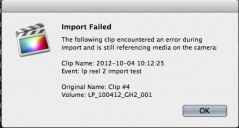
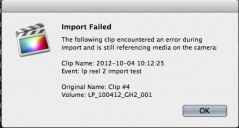 image.png424 x 227 - 34K
image.png424 x 227 - 34K -
@5thwall I never see the error when I import direct from a card written by my AF100. It's only with the hacked GH2 that I get errors, and only with some high bit rate patches (for example, I'm running AN 444 Soft right now.) Yes, that's the error message that pops up.
I'm not too worried about the problem -- I just Clipwrap footage, then import from there as a standard part of my workflow these days.
-
@ahbleza cool. thanks for that. question regarding clipwrap - does the original date created stay with the footage? i would test this but i don't have my camera with me today.
-
I tested out clipwrap and it works great. Keeps the content created field, as well. Good workaround for now.
Just to edit what I wrote above, all the "bad" clips start at 23:27:41:06. At least that's the way that 10.0.6 sees them on my multiple systems (2 mac pros and 1 laptop). 10.0.5, clipwrap, Prelude, Premiere all see the clip with no issue and that it's TC starts at 0.
UPDATE: I moved over to flow motion 2.02 and all is working.
-
Just my 2c, I've switched from a ClipWrap ProRes422HQ workflow to the same but with 5DtoRGB, and I'm noticing a difference exactly as Voldemort describes. Converting clip by clip is tedious, but worth it. They look that much better.
-
@b3guy what are your 5d2rgb settings?
-
I am curious, does anybody else use mpeg-streamclip for converting to PRORES?
Are there issues with it, that I am unaware of? -
I confirm the same problem using Sedna-A. This is double sad having to mess with a workflow that had taken a while to refine. I have iCamcorderWrapper and this solved the issue for me.
-
... And whilst I'm posting, I note that the 'Share' menu has moved and all the extra options are hidden somewhere!
-
I am also can confirm the same problem when importing hi-bitrate files like SEDNA or AN BOOM into FCP X 10.0.6 Very strange behaviour with time code and exactly those files are refusing to import. Seams that with lower bitrate patches like FM 2.02 importing works as it should. So far I man using 5DtoRGB batch, quite slow and inconvenient but developers have promised multicore support in future. Why there is this timecode issue? Is it camera? Final Cut Pro X? or patch?
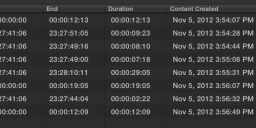
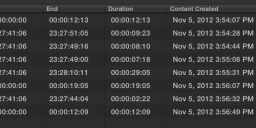 Screen Shot 2012-11-06 at 8.59.06 PM.png1030 x 234 - 58K
Screen Shot 2012-11-06 at 8.59.06 PM.png1030 x 234 - 58K -
I have the same problem with Fcpx 10.0.6 importing VY Canis Majoris day pm and night footage. The files with the strange time code does not import.
-
FCP 10.0.6 import has also stopped seeing spanned clips shot with Sanity on a newly formatted SD card. They just don't show up in the list of clips. :(
-
There should be no problem if you copy over the entire Private folder from SD card to hard disk FIRST. Then import/rewrap to whatever.
-
Here's an interesting speculation on the future of FCPX.
http://filmmakermagazine.com/56928-fcp-x-and-the-future-of-editing/
Essentially, it argues that Apple is really the only company truly innovating in the NLE space, and that FCPX truly represents the future of editing. Some interesting history in there too on editing in the past.
If you've avoided trying FCPX until now, this article might tempt you to give it a go.
-
@driftwood copying the PRIVATE folder to disk didn't help. But i checked the same SD card in FCPX 10.0.5 on my other machine and it didn't see the two spanned clips either - so i guess in this case 10.0.6 is the same as 10.0.5.
-
@driftwood copying it to the hard drive doesn't help and I'm using non spanned clips. My only work around is to import using 10.0.5
Howdy, Stranger!
It looks like you're new here. If you want to get involved, click one of these buttons!
Categories
- Topics List23,993
- Blog5,725
- General and News1,354
- Hacks and Patches1,153
- ↳ Top Settings33
- ↳ Beginners256
- ↳ Archives402
- ↳ Hacks News and Development56
- Cameras2,368
- ↳ Panasonic995
- ↳ Canon118
- ↳ Sony156
- ↳ Nikon96
- ↳ Pentax and Samsung70
- ↳ Olympus and Fujifilm102
- ↳ Compacts and Camcorders300
- ↳ Smartphones for video97
- ↳ Pro Video Cameras191
- ↳ BlackMagic and other raw cameras116
- Skill1,960
- ↳ Business and distribution66
- ↳ Preparation, scripts and legal38
- ↳ Art149
- ↳ Import, Convert, Exporting291
- ↳ Editors191
- ↳ Effects and stunts115
- ↳ Color grading197
- ↳ Sound and Music280
- ↳ Lighting96
- ↳ Software and storage tips266
- Gear5,420
- ↳ Filters, Adapters, Matte boxes344
- ↳ Lenses1,582
- ↳ Follow focus and gears93
- ↳ Sound499
- ↳ Lighting gear314
- ↳ Camera movement230
- ↳ Gimbals and copters302
- ↳ Rigs and related stuff273
- ↳ Power solutions83
- ↳ Monitors and viewfinders340
- ↳ Tripods and fluid heads139
- ↳ Storage286
- ↳ Computers and studio gear560
- ↳ VR and 3D248
- Showcase1,859
- Marketplace2,834
- Offtopic1,320








