
-
how is the APSC mode? any reduction in quality or other strangeness?
-
Another video that reveals some icky moire...what a shame!
-
@animanus I haven't had a look at APSC yet (no glass!)- but you can put it in APSC mode ?? Kind of pointless - can just crop after...
@swester Filming power lines is not my idea of fun... however this is the worst... it does have issues, but not as bad as you have shown... This 'may' fix up with a HDMI tap?? (I totally understand that these are sensor issues- however the severity seams to come and go on a per frame basis - so possibly i-frame codec could at lease make it something I could live with) Anyway- this was shot into the sun.. so I am happy with the DR range! :-D (And yes that is dust on the f#king sensor... :( I have to already clean the sensor... :#
Image shot at F 22 Nikkor 50mm 1:1.8 shutter 50 (iso I forget- something like 500-1000?)

 Screen Shot 2012-09-22 at 5.51.18 PM.png1920 x 1080 - 3M
Screen Shot 2012-09-22 at 5.51.18 PM.png1920 x 1080 - 3M -
Kind of pointless - can just crop after
No, you can't. In movie mode it makes perfect sense.
-
-
DX crop mode posted, + example of good and bad frame right next to each other.
F2.8 Iso 1000 shutter 50

 Power Lines Okish.png1920 x 1080 - 2M
Power Lines Okish.png1920 x 1080 - 2M
 Power Lines Lego Style.png1920 x 1080 - 2M
Power Lines Lego Style.png1920 x 1080 - 2M -
The clip is from from Jacob Fenn, (DSLR News Shooter covered this in the D800 posting) Ill ask DSLR Shooter if he can pop in his prototype Mosaic engineering OLP Filter for the D800 (same hole size?) don't know...
Cheers, Al
-
UPDATE:
Just worked out that when recording HDMI out of the D600 there is a black boarder around the video!
This has become a very large issue online (search D600 HDMI black border)
Lets hope that there is an update soon!
I would suggest anyone wanting to get this camera for DSLR shooting primarily to hold off!
;-(
-
@alcomposer Thanks for testing. I was wondering: Any idea what's the best method for giving Nikon feedback about this black border, and no-aperture-change while in live view? I always fear that Nikon is not getting the message, so at least we should provide feedback as best as we can..
-
@evero My understanding is that the limitations on aperture control in Live View mode are due to interactions with the mirror mechanism that cannot be fixed with a firmware revision. The D600 appears to have inherited this drawback from the D7000.
-
Personally I have fixed the aperture issue. (My fix) Is to only use manual aperture lenses. As we all know this really is the only way to pull aperture if needed in shot (exposure control). Otherwise you will get a lovely stepping effect.
The issue that I have found is that some of my lenses don't like being in manual aperture control (EE is displayed on D600). My primes are fine - but Tokina zooms (don't laugh- at f4 they are razor sharp!) don't play ball.
To get around this I set the lens to camera control (largest f number lock) then also set the camera to the largest f number- and the correct shutter speed. Then when I enter Movie LV I simply unlock the aperture ring on the lens and BOOM! Smooth aperture control.
So currently I don't have issues with aperture at all. Unfortunately Moire is horrid (aliasing is not that big a deal compared to patterns for me)- and HDMI is playing 'who framed Roger Rabbit'.
Fortunately I purchased this for event photography- studio - etc... so I am not reaching for the invoice quite yet.
YMMV
@evero I have already sent off a service query- as far as I am concerned the black border is NOT uncompressed HDMI. They also should get a reality check with Moire which is a real game stopper, however I understand the technical issues in trying to please every camp.
I have some very large Greenscreen shoots coming up next year, and if nothing changes till December will most probably be investing in a BMDC MFT. Once again I'm not selling my GH2 yet- but greenscreen is a RAW affair, and it will cost basically the same for an external recorder for the D600 as the whole darn BMDC!
-
@alcomposer Nikon lens compatibility!?#@*! It seems that schizophrenia is the price Nikon had to pay to remain faithful to its legacy F-mount, rather than trash it like Canon did with its FD lenses. As an example, the D600 allows Live View aperture control only with manual-focus AI-S lenses, and is unable to accomodate auto-focus AF-D and AF-S lenses. In addition, you must manually enter AI-S lens data for exposure metering to work properly on the D600.
My Nikon D5100, OTOH, is unable to meter with AI-S lenses, which makes it usable only with AF-D and AF-S lenses. And if I want to share Nikon lenses with my GH2, I get manual aperture control only with AI-S and AF-D lenses. As you might guess, that's limited my choices to cross-compatible AF-D lenses, which don't auto-focus on either the GH2 or the D5100.
So the net result for both of us is that auto-focus is off the table, and none of Nikon's latest lenses suit our purposes!
-
@LPowell you have D600? As for glass, latest lenses tend to be more expensive- so at least there is a clear price advantage!
I am shuddering to think about getting the new Moire filter only to kill parfocal lenses! :-(
-
does anybody know just how good/bad the DX mode is in video? Ive read people saying the resolution is worse than FX and Moire is much worse, anybody can confirm or do some reasonably scientific tests?
-
@alcomposer No, I considered the D600, but since I don't need full frame, it's not a useful upgrade from the D5100 for me. While the D600 has measurably better sensor specs, it lacks the D5100's swivel LCD and its video functionality isn't significantly better. I use the D5100 for still photography and low-light, high-ISO video, where it fills in the GH2's gaps very well. Since the Nikon lacks a Live View histogram, I never use it in manual mode, and its auto-ISO Aperture Priority operation makes it very easy to shoot with.
-
Hey guys. Just for this back from nikon. Looks like they are saying that this is an issue with the other Hdmi device, as the camera goes into auto mode by default! :-/
the D600 is capable of outputting uncompressed 1080 signals to the external HDMI device. However, the external HDMI device must be able to support the signals being output by the camera, in order to display the 1080 signal correctly. Also take note that in movie live view, movie recording, and playback, the Output Resolution setting will be automatically adjusted to Auto. Therefore, if the external HDMI device is unable to support the 1080 signals from the camera correctly, then the signal will be based on the most appropriate one which can be supported. Thus it is normal for the television to have black lines running across while using HDMI connection. You may refer to page 205 of the user manual as well, for more information.
-
I'll probably get a D600 in the near future. If so, I can test the HDMI with black magic and sound devices pix 240 recorder. We should make a list with compatible and non compatible devices.
@alcomposer As I understand, the D800 is able to output 720p via HDMI. Do you know if this is possible with the D600? (I know that this mode is worse image quality wise, but still it's needed).
-
@evero I have set the camera to 720p but once you are in live view mode it turns to auto hdmi resolution mode. That HDMI choice thing is only for viewing images.
Ill look at setting the record quality the 720 and see of that makes a change...
As for recorders there are MANY online discussions about the border using them as well... So there is still an issue.
Cheers Alex
-
@alcomposer thanks for reporting.
I now have a D600 here. Some nice things and bad things:
- On D600 it's possible to adjust ISO and WB while recording (not possible on GH2 - but contrary on shutter and aperture, so..).
- For run and gun I also like the Shutter priority mode, with auto ISO, and I can force hold exposure with the lock exposure button in situations where needed (BUT I haven't succeded configuring the "AE-hold lock" function to work in movie mode. I want to "activate"/"deactivate" manual exposure by pressing the button, not hold-press to keep the exposure locked)
Other things I haven't figured out:
- How can I adjust shutter speed in live video mode? It seemes to be locked to 25 when I use 1080p25, and 50 when set to 720p50 ? Or am I getting something wrong? This is either respecting the 180 rule, or enabling me to use faster shutter when forced to in run and gun outdoor shootings without ND (not ideal, I know, but happens), and also when you want to use fast shutter speeds for slow mo recordings etc.
Would be great to hear comments on this!
-
@evero If the D600 works like the D7000 it's based on, you should be able to set your preferred shutter speed and use the AE-lock button to lock exposure before shooting each video. Here's how it works:
- In the Custom Settings Menu, set Assign AE-L/AF-L button to "AE lock (Hold)".
- In the Shooting Menu ISO sensitivity settings are several important presets:
- Set ISO sensitivity to the lowest desired ISO (usually 100).
- Set Auto ISO sensitivity control to ON to enable Auto-ISO.
- Set Maximum sensitivity to the highest ISO you want the camera to use.
- Set Minimum shutter speed to your preferred shutter speed (e.g. 1/60).
- Set the mode dial to A to select Aperture Priority mode.
To prepare for shooting video, you must preset your desired aperture before entering Live View mode. The camera will then use that aperture with your preferred shutter speed and adjust the ISO according to the current Exposure Compensation setting, which you can freely adjust. Once you have the exposure you want, press the AE-lock button, and the settings will remain constant while you shoot your video clip.
What is a little tricky is how Nikon cameras manage exposure settings when the required ISO ranges above or below the min/max settings you preset in the ISO sensitivity settings menu. In those cases, the camera will pin the ISO to your min or max setting, and start adjusting the shutter speed to obtain the proper exposure. However, you can use the Exposure Compensation button to push the shutter speed back to your preferred setting, and then use the AE-lock button to hold it there.
Once you get used to Nikon's semi-manual exposure controls, it's just as quick to use Exposure Compensation and AE-lock buttons to set your exposure as it is to set up manual exposure controls. Since the D600 lacks a Live View histogram, there's no way to manually gauge your exposure anyway, and I've found it best to simply rely on Nikon's excellent light metering system to adjust the ISO for you.
-
D600 taking a video of Governor Deval Patrick:
vimeo.com/50965085
-
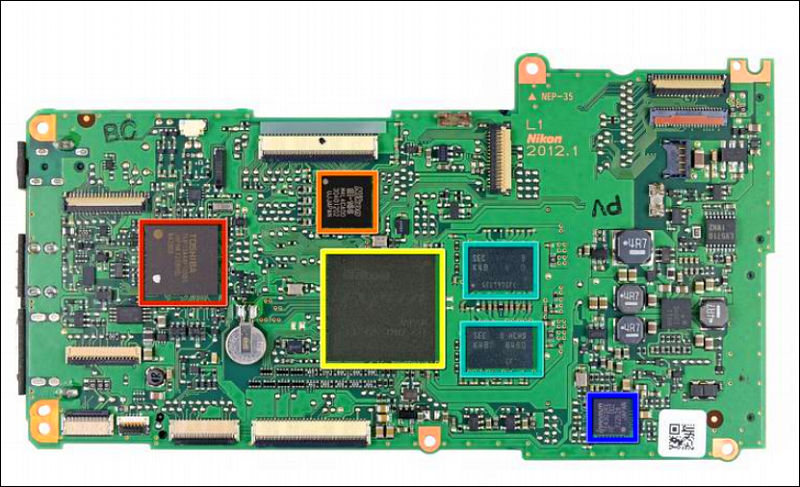
Interesting thing is that accorsing to ifixit report Nikon still use old approach with Toshiba separate controller, and even SD separate controller.
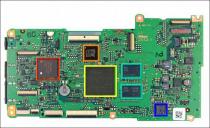
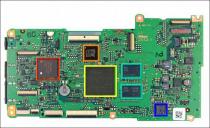 d601.jpg800 x 487 - 111K
d601.jpg800 x 487 - 111K -
D600 to get aperture change in liveview mode?
"Nikon is currently working on new firmware updates for the D600 and D800 cameras. The D600 update will contain a fix for the Live View aperture bug (currently you cannot change the aperture in Live View during video). The D800 update will fix the focus priority bug (with AF-ON in Live View changing the aperture causes the screen to turn dark)."
-
@LPowell very useful, thanks for helping out. @sohus if correct, thats very good news. the d600 is turning out to be a very capable full frame cam for me.
It would be totally awesome if a hack would remove the record time limit, that's probably my last grip.
I guess focus peaking and exposure aid is something I will get in a EVF. Hoping maybe a cheaper EVF would come to market after a while :)
Howdy, Stranger!
It looks like you're new here. If you want to get involved, click one of these buttons!
Categories
- Topics List23,993
- Blog5,725
- General and News1,354
- Hacks and Patches1,153
- ↳ Top Settings33
- ↳ Beginners256
- ↳ Archives402
- ↳ Hacks News and Development56
- Cameras2,368
- ↳ Panasonic995
- ↳ Canon118
- ↳ Sony156
- ↳ Nikon96
- ↳ Pentax and Samsung70
- ↳ Olympus and Fujifilm102
- ↳ Compacts and Camcorders300
- ↳ Smartphones for video97
- ↳ Pro Video Cameras191
- ↳ BlackMagic and other raw cameras116
- Skill1,960
- ↳ Business and distribution66
- ↳ Preparation, scripts and legal38
- ↳ Art149
- ↳ Import, Convert, Exporting291
- ↳ Editors191
- ↳ Effects and stunts115
- ↳ Color grading197
- ↳ Sound and Music280
- ↳ Lighting96
- ↳ Software and storage tips266
- Gear5,420
- ↳ Filters, Adapters, Matte boxes344
- ↳ Lenses1,582
- ↳ Follow focus and gears93
- ↳ Sound499
- ↳ Lighting gear314
- ↳ Camera movement230
- ↳ Gimbals and copters302
- ↳ Rigs and related stuff273
- ↳ Power solutions83
- ↳ Monitors and viewfinders340
- ↳ Tripods and fluid heads139
- ↳ Storage286
- ↳ Computers and studio gear560
- ↳ VR and 3D248
- Showcase1,859
- Marketplace2,834
- Offtopic1,320








