
-
I had two large project of 3 days shooting each (for me it's large), having shot some hundred clips in CM Intra patch means 300 - 400GB of data for each project. I had no story board as basis for a timeline just rough ideas of my clients so I had to review all the clips and started to work natively in PremierePro to create a story line. I am quite happy with Premiere and native mts files but there was some grading neccessary and I had to hand over the project to a colorist. It doesnt work with mts files.
I could have converted all files to QT ProRes before starting editing but it's needless to mention that the huge amount of data is hard to deal with and converting is time consuming too. How could I do it better next time?
-
Check out Convert 3 ( ex Cliptoolz ): http://hdcinematics.com/convert-V2.html Adds TC, reel names and can do many more things!
-
I higly recommend Avdshare Video Converter to Convert AVCHD to MP4, prores, WMV, FLV, AVI, WEBM, etc for playing AVCHD on iPhone, iPad, Samsung, QuickTime, Windows Media Player, etc.
-
My quickest way to process files is to boot to a Linux command -line only (no gui) and FFMBC.
I can imagine in the near future a field broadcast device the size of the Parrallella (!) with only a tiny Alpha-numeric LCD display, media slots for, say, SSD and SD. This device will crunch files on the fly using FFMBC invisibly.
Likely first users will be foreign correspondent ENG crews in their hotel rooms.
-
@tinbeo - ProRes will increase files sizes dramatically - on average the converted files range 4-5 times the size of the originals but can expand even more on complex footage. You must understand that the conversion process adds a lot of data to the files - both in increased bitrate and in color space. It works the same on Windows systems - I'm just glad to see that it worked for you at all! From what I can tell, the script is working as expected.
-
just so everyone knows: new sony vegas 12 supports output to resolve :) (according to specs)
-
@notrons I tried it with macbook pro. It work: The converted size almost 10 times bigger with 4.2.2.
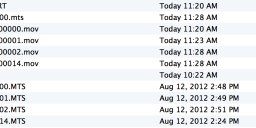
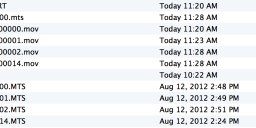 Screen Shot 2012-09-29 at 11.29.13 AM.png1240 x 422 - 103K
Screen Shot 2012-09-29 at 11.29.13 AM.png1240 x 422 - 103K -
- first buy some more SD Cards to get the whole project on cards without formating during shooting. Cards are backup No1.
- copy mts to the computer, rename them in Adobe Bridge to avoid same names from different cards
- rewrap (Clipwarp) them to MOV and delete mts from computer (save storage)
- start editing in Premiere
- if neccesary to work with Resolve and ProRes: convert H264.mov to ProRes.mov and replace H264.mov in Premiere's source folder, export XML to resolve
I will try it on my next project
-
Thanks, sounds very helpful, I'm gonna try the script.
BTW, I had some trouble with EDLs in Resolve when using files from RED scarlet, which contain TC (of course). Seems that BM isn't looking as carefully into EDLs any more as into XMLs, which is understandable.
Regarding TC in files from the GH2, you are right for sure!
-
@peaceonearth - I'd be curious to hear your Clipwrap workflow.
-
thanks @notrons I will have a look for a terminal expert to explain me what to do. I appreciate very much that you share your experience.
-
@nomad - actually Premiere Pro EDL exports work fine, it's just that the native .mts files do not contain the timecode or reel name metadata that make the EDLs work (although your point is well taken and not to be distracted from).
For those with the pioneering spirit, I have put together a menu-driven script for Mac that does a similar job as AWU does on Windows - but without the GUI. It converts AVCHD to ProRes 4:4:4 or 4:2:2 with Time-Of-Day (derived) timecode and reel name embedded. It will also create half-size low-rez proxies if desired. It works on a directory basis - all the files in the directory will be converted. So far I have gotten good results from every progressive file I have thrown at it including GH1 & 2, JVCPro, Sony Pro, Canon DSLR and GoPro files. Gotta love that ProRes...
This is a bash script which must be run from a Terminal window. I have also included a Mac compiled binary version of ffmbc which is required for the conversions. If for any reason this version does not work you may need to download ffmbc and compile from source. Hopefully the included version will work. It requires the entry of reel name in order to work. Feel free to experiment with the script - it should be straight-forward and easily improved upon.
If you want to give it a try, download the tarball at http://hdcinematics.com/downloads/MACWU.tar
Once downloaded, untar the package and simply copy the contents to /usr/local/bin (may need sudo priviledge)
To use, open a new Terminal window and enter;
MACWU (source dir) (destination dir)
...then follow the prompts. The script is pretty raw and without much error checking but should get the job done.
I recommend creating a root directory for your conversions as MACWU creates subdirectories by reel name.
I'm feel that I have just opened a can of worms ; )
Oh yeah, the script should run under Linux as well, but will need a Linux-compiled version of ffmbc...
Once running, it should be as easy as what @goanna described.
Edit: @goanna has pointed out some initial issues with MACWU running on Linux. Hopefully some minor modifications will make it work for Linux in the near future...
-
only if the edit is a heavy one. resolve has decent editfunctions.
-
thanks, every idea is welcome. This method was already mentioned before in a link and for me there is also an important handicap: if there is a change in your edit you can start again with CC
-
Another option is the workflow Walter Biscardi is suggesting:
Edit your footage natively in Premiere Pro, export the film as one ProRes file, import to Resolve and use the excellent cut detection in Resolve. This will be needed since the EDLs from Premiere are not fully functional.
Disadvantages: one extra transcoding step, no way to CC over transitions.
-
No kidding, your typical FFmbc AVCHD>ProRes workflow can go like this, (all without any GUI):
- You return from a shoot. Standing up, coffee in one hand, you place the SD card in your computer. You click on the icon to open a command line window;
- You tap on the UP button until you see the last-used command. (Probably just one tap)
- You press RETURN
- You watch rapidly scrolling text on your screen, noting there is nothing saying "FAIL"
- After finishing your coffee, making some phone calls, you return, open your computer's ProRes destination folder and confirm your files have converted OK
-
-
Clipwrap is my solution, but it doesn't work well for all formats (see older discussions here in the forum). I use it mainly for PAL. If I encounter problems, I convert such files to ProRes. Both Premiere and Resolve can handle mixed timelines quite well.
-
@nomad the plan is to keep all mts files on SD cards until I have seen all files on the computer. I made already bad experience with stored files on the MacBookPro and reformated SD cards. Corrupt RAM damaged files when I copied them from SD cards to my MacBookPro. I did not realize it as in this case I had to be present on the set and had no time to review them in detail during the day.
@inqb8tr as I mentioned it's a question of time and storage if you have lot of files and hundreds of GB. All-I patch produces a lot of data. ProRes HQ will double it.
-
awu without a gui for mac? super!
-
I usually convert everything to prores422 hq via 5dtorgb, and then cut prores, save mts for backup... But I see that there are more efficient solutions.
-
@notrons: Sounds like a great tool! How did you get ProRes encoding on the PC?
@peaceonearth: "rewrap them to MOV and delete mts from computer (save storage)" Why not keep the .MTS files for backup? You should have a backup on a physically separated medium anyway. Maybe I'm overcautious, but something can go wrong in ANY stage of a workflow. I'd never delete my original files before I've seen every single frame of the re-wrapped stuff. I assume that your work is worth more than another cheap drive…
-
I have looked into writing ffmbc frontend code for Mac but have not had time to wrap my head around the Mac programming environment so have made little progress - however, if I see enough interest I think can create a menu-driven interface for ffmbc on Mac (text-based prompts, no GUI) which should provide the same functions as AWU (see below). Would this be of any value to anyone?
For Windows users I have created a new tool designed for working with professional workflows - AWU - which automatically converts AVCHD to ProRes 422 or 444 (as well as DNxHD 1080P), derives Time-Of-Day timecode from the original files and embeds Reel Name and timecode into the conversions. It also creates half-size low-rez proxies (if desired) which contain the same timecode and reel name (with the same filename) as the HQ version for easier editing. You can then easily link in the HQ files for your final render. It is also powered by ffmbc so quality remains broadcast-quality and predictable. Transcode all of your working files just one time, then work with EDL/XML exports & imports - render only when ready for final output. Check it out at hdcinematics.com.
-
thanks to @nomad I wil try this:
- first buy some more SD Cards to get the whole project on cards without formating during shooting
- copy mts to the computer, rename them in Adobe Bridge to avoid same names from different cards
- rewrap them to MOV and delete mts from computer (save storage)
- start editing in Premiere
- if neccesary to work with Resolve and ProRes: convert H264.mov to ProRes.mov and replace H264.mov in Premiere's source folder, export XML to resolve
-
The workflow that @artiswar is using reminds me a little bit of the workflow Walter Biscardi mentioned in his article on the difficulties moving from FCP 7 to CS6.
Howdy, Stranger!
It looks like you're new here. If you want to get involved, click one of these buttons!
Categories
- Topics List23,993
- Blog5,725
- General and News1,354
- Hacks and Patches1,153
- ↳ Top Settings33
- ↳ Beginners256
- ↳ Archives402
- ↳ Hacks News and Development56
- Cameras2,368
- ↳ Panasonic995
- ↳ Canon118
- ↳ Sony156
- ↳ Nikon96
- ↳ Pentax and Samsung70
- ↳ Olympus and Fujifilm102
- ↳ Compacts and Camcorders300
- ↳ Smartphones for video97
- ↳ Pro Video Cameras191
- ↳ BlackMagic and other raw cameras116
- Skill1,960
- ↳ Business and distribution66
- ↳ Preparation, scripts and legal38
- ↳ Art149
- ↳ Import, Convert, Exporting291
- ↳ Editors191
- ↳ Effects and stunts115
- ↳ Color grading197
- ↳ Sound and Music280
- ↳ Lighting96
- ↳ Software and storage tips266
- Gear5,420
- ↳ Filters, Adapters, Matte boxes344
- ↳ Lenses1,582
- ↳ Follow focus and gears93
- ↳ Sound499
- ↳ Lighting gear314
- ↳ Camera movement230
- ↳ Gimbals and copters302
- ↳ Rigs and related stuff273
- ↳ Power solutions83
- ↳ Monitors and viewfinders340
- ↳ Tripods and fluid heads139
- ↳ Storage286
- ↳ Computers and studio gear560
- ↳ VR and 3D248
- Showcase1,859
- Marketplace2,834
- Offtopic1,320







