
-
@towi Did you test SH and H in PAL? Your settings from the day before did work fine.
-
"Did you test SH and H in PAL? Your settings from the day before did work fine" - strange ... they are exactly the same settings except of the GOP-setting for 1080i60. I've tested 720p50 in PAL mode. SH only, though.
If you use PAL mode maybe just reload these settings (March, 3rd): http://www.personal-view.com/talks/discussion/comment/45642#Comment_45642
-
Just used 24p25p on a 48hour film challenge needing 25p - it performed superbly! It was 7 minute one-shot genre - and only one scary "Recording cancelled" occurred - when the battery was almost flat. Fresh batteries and another 10 takes and no problems. Having 1h53m available on a 32Gb card was a bonus and the raw footage looked great (-2,-2,-2,-2 24p25p-NINE_HQMatrix_66M36M). Thanks Towi
-
cool! I am glad someone actually used the setting.
I've stopped working on 24p25p-NINE as I couldn't solve the issue with PCR- and Clip-Duration. Also motion doesn't look that good... But for tableau-style work / static scenes it's great!
Maybe I'll further improve this 9GOP setting at a later time.
Here's another setting (just finished) for the very same purposes. It's good old Sanity V3.1 with the HQ Matrix and some other modifications applied.
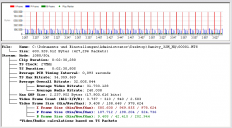
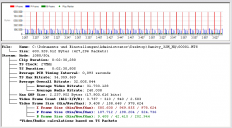 HBRp25_chart_static_Frames.PNG746 x 412 - 43K
HBRp25_chart_static_Frames.PNG746 x 412 - 43K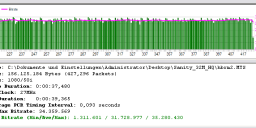
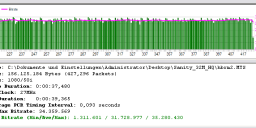 HBRp25_motion_Time.PNG746 x 286 - 44K
HBRp25_motion_Time.PNG746 x 286 - 44K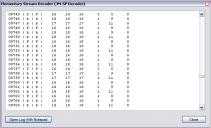
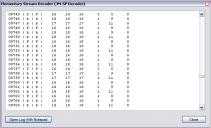 HBRp25_motion.jpg649 x 394 - 69K
HBRp25_motion.jpg649 x 394 - 69K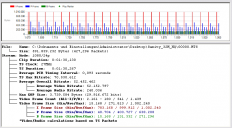
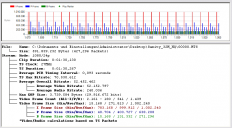 24H_chart_static_Frames.PNG746 x 412 - 43K
24H_chart_static_Frames.PNG746 x 412 - 43K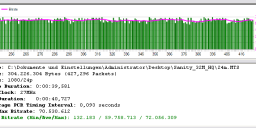
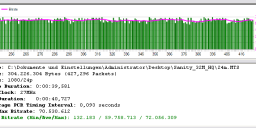 24h_motion_Time.PNG746 x 286 - 44K
24h_motion_Time.PNG746 x 286 - 44K
 _setb_22_SANITY_V3_modified_PAL_HQ.zip1K
_setb_22_SANITY_V3_modified_PAL_HQ.zip1K -
Sorry in advance for my newbiest. I'm looking for a 1080/25p patch and I tested a few of it in HBR mode like LPowell Flowmotion or Quantum. When I insert one clip recorded in HBR in the StreamParser, the stream modeit is 1080/50i either in 24p25p-NINE as can I view in the screenprints.
Adobe Premiere (for example) don't recognize the progressive mode, an says that is interlaced. Anyone can help me? Thks
-
Had the same problem myself found this answer on this forum...
I'm looking for a 1080/25p patch and I tested a few of it in HBR mode like LPowell Flowmotion 1.1 or Quantum. When I insert one clip recorded in HBR in the StreamParser, the stream mode say that it is 1080/50i, and this is usual as can I view in the users screenprints of another patchs. Adobe Premiere (for example) don't recognize the progressive mode, an says that is interlaced. Anyone can help me? Thks
nomad July 14 You'll need to "lie" to the NLE. HBR is progressive footage (i.e. from every 25th of a second) but encoded as interlace.
-
but, how lie to the NLE? for example FCP? droping the footage on 25p TL?
-
@fran It is 25p wrapped in 50i. You need to force your NLE to treat it as 25p. In premiere you use "Interpret footage". In FCP (not sure about fcpx) you Conform footage using cinematools
-
@inqb8tr Aha, ok. So I should start a progresive projet 25p, and then get my GH2 footage in the browser and interpret it like true 25p. If I do this the Time line won´t force me to render. That´s right? I think in final cut would be necesary to use Cinema tools and confrom to 25p. I will do and will say if it works. Thanks inqb8tr
-
@fran Yes, that's the way.
-
Thanks inqb8tr! I will try!
-
So where do we stand on all of this? Is HBR25p solid in PAL land?
-
these patches are solid in HBR/25p (& FSH/50i):
GOLGOP13-A: http://www.personal-view.com/talks/discussion/comment/91015#Comment_91015
Sainty 3: http://www.personal-view.com/talks/discussion/comment/63791#Comment_63791
Sanity 3 modified (HQ Matrix): http://www.personal-view.com/talks/discussion/comment/63801#Comment_63801
Sanity 5: http://www.personal-view.com/talks/discussion/2642/sanity-4-and-5/p1 (not tested by myself but I think it's stable)
Howdy, Stranger!
It looks like you're new here. If you want to get involved, click one of these buttons!
Categories
- Topics List23,993
- Blog5,725
- General and News1,354
- Hacks and Patches1,153
- ↳ Top Settings33
- ↳ Beginners256
- ↳ Archives402
- ↳ Hacks News and Development56
- Cameras2,368
- ↳ Panasonic995
- ↳ Canon118
- ↳ Sony156
- ↳ Nikon96
- ↳ Pentax and Samsung70
- ↳ Olympus and Fujifilm102
- ↳ Compacts and Camcorders300
- ↳ Smartphones for video97
- ↳ Pro Video Cameras191
- ↳ BlackMagic and other raw cameras116
- Skill1,960
- ↳ Business and distribution66
- ↳ Preparation, scripts and legal38
- ↳ Art149
- ↳ Import, Convert, Exporting291
- ↳ Editors191
- ↳ Effects and stunts115
- ↳ Color grading197
- ↳ Sound and Music280
- ↳ Lighting96
- ↳ Software and storage tips266
- Gear5,420
- ↳ Filters, Adapters, Matte boxes344
- ↳ Lenses1,582
- ↳ Follow focus and gears93
- ↳ Sound499
- ↳ Lighting gear314
- ↳ Camera movement230
- ↳ Gimbals and copters302
- ↳ Rigs and related stuff273
- ↳ Power solutions83
- ↳ Monitors and viewfinders340
- ↳ Tripods and fluid heads139
- ↳ Storage286
- ↳ Computers and studio gear560
- ↳ VR and 3D248
- Showcase1,859
- Marketplace2,834
- Offtopic1,320





