
-
Resampling IMHO is a waste of disc space. We aren't ironic, we are just up to our eyeballs in disc drives.
-
@matt_gh2 no mystery, just 5DtoRGB and I use the same settings also suggested by @shian in either the 5DtoRGB thread or perhaps his ColorGHear thread (or both).
5DtoRGB solves all woes currently encountered with MTS, that aren't simply facts of life from shooting such highly compressed images in the first place.
Folks investigating alternate patches in an attempt to avoid this artifact, which is not an artifact introduced by patching, instead of exploring various patches for their often signature aesthetic and qualitative aspects, are just being pitifully ironic.
-
Digital rain appears in vlc and premiere pro cs6 on the pc (though I havent found it in the same file on the OSX version of cs6). Movist on the mac plays fine. Windows Media player and Elecard stuff plays fine on the pc. It almost looks like a deblocking problem.
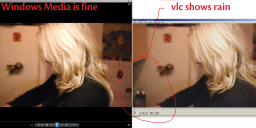
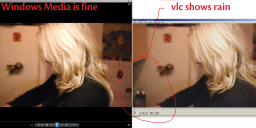 digital_rain_wmp_vs_vlc.png2505 x 1095 - 3M
digital_rain_wmp_vs_vlc.png2505 x 1095 - 3M -
@DrDave I'm rain-free with Apoc Now Boom v1 and edit in Prem Pro CS6. But you should be able to use any setting you want, but in some cases transcoding the footage is necessary. @BurnetRhoades seems to have a pretty good handle on this and has posted his transcoding solutions, so maybe check his posts.
-
@driftwood is there a setting which is totally rain free? Spanmyb*up perhaps? TIA.
-
Anything over GOP3 coupled with unequal shutter speeds (iA modes does this too) for the frame rate produces unbalanced b frames on the GH2 and could be one of the reasons responsible for digital rain where certain decoders cannot decode the mts file correctly.
Long gop seems more prone to these problems.
Strangely, anything which does show unequal b framesis where odd shutter value ratios to frame rate are employed (see graph example attached) and these often play as rain in VLC and CS6 (Sony Vegas too I believe) whilst Elecard products, ffdshow (libavcodec codec plugins), Windows Media Player / Classic and a few others play things without problems.
However, since it appears to be happening to some GOP3 stuff the investigation continues...
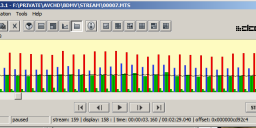
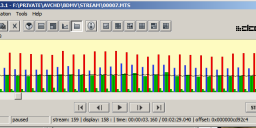 shutter speed - how it looks on the graph.png771 x 289 - 28K
shutter speed - how it looks on the graph.png771 x 289 - 28K -
@DrDave In my hack settings in Ptools I just enabled iso 12800, change datarate to 48Mbps, and gop to GOP3, nothing more, and problem was solved.
-
I was not able to get rid of the rain with GOP3. Did you try it on Flowmotion? Maybe I am changing the wrong setting.
-
I got a reply from Cineform Support. they did play the original hacked mts file i provided and they saw the problem. they told me they license from MainConcept, a high quality decode tools, and probably this is not a decoder issue. So in this moment the advice for hack users is to use the GOP3 to avoid this problem.
-
Hi Vitaliy, thanks for the input, a little bit late, after the solution, but thanks anyway...
I changed only one parameter, just gop6 to gop3 and problem was solved... so i think gop3 was the solution. the important point now is: "i found the solution!"
is custom matrixes a feature to change or set it in the ptool? or is it a decoder feature?
thanks.
-
Only viable testing is changing ONE parameter, not whole settings.
Most probably your decoder issue is related to custom matrixes, not to GOP.
-
hack settings: 48 / 24 Mbps Gop6. problem still there in 1080 and 720, 48 or 24 Mbps. changing datarate does not affect the problem at all. it seems lowering the gop to 6 the problem is a little more subtle, but not sure about that. will try new settings.
interesting: the problem does not show in sunlight shoots, just inside home at less light.
-
My workflow to do denoising is: 1-convert original mts to cineform avi using neoscene. 2-denoise with neatvideo using cineform neoscene codec to save the denoised file as cineform avi. 3-convert the denoised cineform avi to the format i need, for example h264 or mp4 to upload to web or mpeg2 to output to dvd.
I did some new tests to compare denoising in two ways and i found no significant difference in image quality: 1- original mts to denoised h264 2- original mts to cineform avi to denoised cineform avi to h264 so it seems you do not need to use the intermediate codec to get good denoise if your output is H264.
But, if your output is a DCP (digital cinema package) using cineform codec is a must because the denoised cineform avi file is much much better than the h264 denoised video. The difference is more noticeable in the shadows, in low light, in gradients, near the blacks and no light areas. the h264 compression hurts the video quality a lot.
the neatvideo tutorial is here (read the video description on vimeo for important updated informations):
-
Instaled the MPC-HC player and it play fine, no problem, without ffdshow. I agree it is a decoder problem. The hacked footage is more dificult to some decoders. I think I need to ask cineform if they can improve the neoscene decoder. And I can try different gop and datarate settings in gh2 hack.
-
Ah - ditched VLC after my computer rebuild and that might explain why I haven't seen the phenomenon since.
Howdy, Stranger!
It looks like you're new here. If you want to get involved, click one of these buttons!
Categories
- Topics List23,993
- Blog5,725
- General and News1,354
- Hacks and Patches1,153
- ↳ Top Settings33
- ↳ Beginners256
- ↳ Archives402
- ↳ Hacks News and Development56
- Cameras2,368
- ↳ Panasonic995
- ↳ Canon118
- ↳ Sony156
- ↳ Nikon96
- ↳ Pentax and Samsung70
- ↳ Olympus and Fujifilm102
- ↳ Compacts and Camcorders300
- ↳ Smartphones for video97
- ↳ Pro Video Cameras191
- ↳ BlackMagic and other raw cameras116
- Skill1,960
- ↳ Business and distribution66
- ↳ Preparation, scripts and legal38
- ↳ Art149
- ↳ Import, Convert, Exporting291
- ↳ Editors191
- ↳ Effects and stunts115
- ↳ Color grading197
- ↳ Sound and Music280
- ↳ Lighting96
- ↳ Software and storage tips266
- Gear5,420
- ↳ Filters, Adapters, Matte boxes344
- ↳ Lenses1,582
- ↳ Follow focus and gears93
- ↳ Sound499
- ↳ Lighting gear314
- ↳ Camera movement230
- ↳ Gimbals and copters302
- ↳ Rigs and related stuff273
- ↳ Power solutions83
- ↳ Monitors and viewfinders340
- ↳ Tripods and fluid heads139
- ↳ Storage286
- ↳ Computers and studio gear560
- ↳ VR and 3D248
- Showcase1,859
- Marketplace2,834
- Offtopic1,320













