
-
@karl Thanks for testing my setting! :-)
"Using this opportunity, I did some IQ comparison shots, I just posted them in the FlowMotion 2 thread."
I am looking forward to seeing the result very much.
"Regarding beta6: Are you sure that a higher bitrate for 720p60 is worth the risk to have the same problem that FM 2.01 still has? I mean: Can you actually see a better IQ for 720p60 in beta6 than in beta5?"
60p of FM2.01 was immediately frozen also in my test. BETA5 and BETA6 of me do not stop in the same test. For the moment in MY view, I think that around 53M is the limit of 60p. The efforts for raising IQ in the limit are continued. Although I have already begun the next improvement with another approach, I think that BETA6 is better than BETA5.
60p of FM2.01 was immediately frozen also in my test with pany 14-45mm F5.6 SS1/60 ISO1600. Why does only 60p of GH2 have so low tolerance?
-
@bkmcwd 720p60 is the highest bitrate the GH2 supports and it appears to suffer from a narrower range of stability than 720p50 or any other video mode. What were your shooting conditions in the shot that froze? It's puzzling that I haven't once been able to provoke 720p in v2.01 to fail, and I've put it through my most extreme tests repeatedly. Perhaps it does have an issue with wide-angle Panasonic zooms?
-
@bkmcwd GH2 Memory. Not enough for 60 frames per second. That is why.
As soon as you go over Max GOP Size of 1,000,000 Bytes youre in troubled waters.
You have to try and divide up the frames in the GOP accordingly - and that means allocating x to i frames, x to P/b frames - its like dividing up the pie. Once youre happy with whatever frame limit/ FBs, etc... keep tweaking 'GOP Related' together with increments/decrements in quantisation and encoder setting 720p ... but notice when B frames look great, i frames begin to get lower!
Fun game eh?! ;-)
-
@driftwood - "As soon as you go over Max GOP Size of 1,000,000 Bytes youre in troubled waters."
Very true, and that's why increasing the GOP-length won't necessarily make a patch more stable. At one point I was favoring a 3-frame GOP for 720p, but its high-detail performance didn't hold up as well the 6-frame GOP I used in Flow Motion v2.
Note also that the interlaced field encoding of FSH and HBR modes can be regarded as a kind of interleaved 540p60 mode. From that perspective, a 3-frame HBR GOP contains a 6-field GOP: I p B b B b. So in that way it makes sense to pair a 6-frame 720p GOP with a 3-frame 1080i GOP..
-
@driftwood Wow! Thanks for the tip! Thinking such is rational. :-)
-
I realized now that the second half of your comment is added...
Although I have tried before the setting in which the B frame becomes large relatively, I am never pleased with I frame size becoming small too much. By such a reason, I am looking for the setting that the size of the I frame does not fall as much as possible, now.
Thanks again! :-)
Many thanks for detailed comparison test in FM2 thread! :-)
I think that the result may change by the difference in Deblocking Tables. I am just still going to improve further more. Please tell me the point which you noticed anything, thanks.
-
Thanks for testing my settings! :-)
-
@ Silent users of my settings :-)
I have slightly changed BETA6 only in 60p and release "GOP3ZILLA-MAX_standard_V2_BETA7" setting.
Most characters of this BETA7 setting are the same as BETA6. Only 60p is changed. But I am not sure which is better BETA5, BETA6 or BETA7.
However, I think all these settings are very stable in all mode.
Please try it!
Please download original raw data from vimeo and check actual IQ.

 bkmcwd GOP3ZILLA-MAX_standard_V2_BETA7.zip941B
bkmcwd GOP3ZILLA-MAX_standard_V2_BETA7.zip941B
 GOP3ZILLA_MAX_ST_V2B7_24p_ISO3200_night_sp_qp.JPG1298 x 634 - 189K
GOP3ZILLA_MAX_ST_V2B7_24p_ISO3200_night_sp_qp.JPG1298 x 634 - 189K
 GOP3ZILLA_MAX_ST_V2B7_HBR30p_ISO3200_night_sp_qp.JPG1295 x 632 - 175K
GOP3ZILLA_MAX_ST_V2B7_HBR30p_ISO3200_night_sp_qp.JPG1295 x 632 - 175K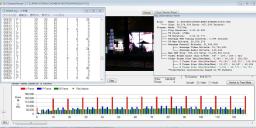
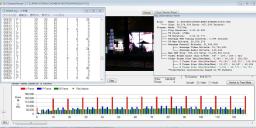 GOP3ZILLA_MAX_ST_V2B7_60p_ISO3200_night_sp_qp.JPG1298 x 633 - 175K
GOP3ZILLA_MAX_ST_V2B7_60p_ISO3200_night_sp_qp.JPG1298 x 633 - 175K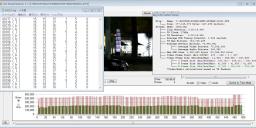
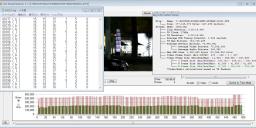 GOP3ZILLA_MAX_ST_V2_B7_24p_ISO3200_night_sp_qp.JPG1296 x 634 - 192K
GOP3ZILLA_MAX_ST_V2_B7_24p_ISO3200_night_sp_qp.JPG1296 x 634 - 192K
 GOP3ZILLA_MAX_ST_V2_B7_HBR30p_ISO3200_night_sp_qp.JPG1296 x 633 - 177K
GOP3ZILLA_MAX_ST_V2_B7_HBR30p_ISO3200_night_sp_qp.JPG1296 x 633 - 177K -
You are welcome! :-) Did you enjoy Japan? If you do not mind, I would like to see the movie of the trip.
-
@ Silent users of my settings :-)
I release new "GOLGOP3-13-MAX_SednaAQ1C_Standard_BETA1" setting.
I think that recording will stop shortly after not making especially 720/60p moderate so far. Since the I frame became quite small with 6GOP in 720/60p, I returned to 9GOP.
Stability (don't stop during recording) is thought as important especially in my settings.
*Deblocking tables are substituted by your liking.
Although the performance under lowlight is not different from a normal version, the image quality in the scene which requires high stress improves in this MAX version. However, with MAX version, playback in camera may not often be available in 24p. This is because the maximum frame size which can be played back by GH2 may be exceeded. Of course, the file which cannot be played back in camera can also be satisfactorily played in PC. Supposing you consider that the playback in a camera is important, I will not recommend you this setting. Please use normal version. However, IQ of MAX version is better than normal versions especially in high stressed scene, IMO.
Special thanks to @driftwood. :-)
Please try it!
*Of course, already combined with excellent audio tune @thepalalias's "Pasadena_Pulse_Audio_V2_Beta2"
NOTE:
*Although bit rate setups are quite high, the bit rate which actually appears are lower than these. Since the actual bit rate changes by the object to shoot, please confirm by yourself.
*24H and 24L are high quality 3GOP setting with super mega size I-frames.
*24p80%(30p) is available in 24L only.
*In PAL Mode, I especially recommend you use with SanDisk 95MB/s 64GB SDXC card strongly.
*In camera playback is sometimes not available in 24p. In other mode, Sometimes available after reboot the camera.(Not tested full yet, but probably)
*EX Tele works.(Not tested yet, but probably)
*Spanning in 24H, 24L with SanDisk 95MB/s 64GB SDXC Card. In other mode, need test.
*Spanning in other cards needs to be tested.
Please download original raw data from vimeo and check actual IQ.

 bkmcwd GOLGOP3-13-MAX_SednaAQ1C_standard_BETA1.zip1K
bkmcwd GOLGOP3-13-MAX_SednaAQ1C_standard_BETA1.zip1K
 GOLGOP3-13-MAX_SednaAQ1C_ST_24p_ISO800_ramen_sp_qp.JPG1298 x 635 - 184K
GOLGOP3-13-MAX_SednaAQ1C_ST_24p_ISO800_ramen_sp_qp.JPG1298 x 635 - 184K -
I recommend you GOP3ZILLA_standard and natural_standard in my settings. :-) http://personal-view.com/talks/discussion/comment/57882#Comment_57882
-
*UPDATE:BETA2 is released. Please try the BETA2! http://personal-view.com/talks/discussion/comment/67558#Comment_67558

 bkmcwd GOLGOP3-13-MAX_EX_standard.zip1K
bkmcwd GOLGOP3-13-MAX_EX_standard.zip1K
 GOLGOP_MAX_EX_ST_24p_ISO200_forest_sp_qp.JPG1295 x 633 - 184K
GOLGOP_MAX_EX_ST_24p_ISO200_forest_sp_qp.JPG1295 x 633 - 184K
 bkmcwd GOLGOP3-13-MAX_EX_standard_BETA2.zip1K
bkmcwd GOLGOP3-13-MAX_EX_standard_BETA2.zip1K -
After a test I did with "cluster v3" today, I installed GOP3ZILLA-MAX_standard_V2_BETA7. I experienced a serious problem when recording 24H (at ~100MBit/s) using it: Within the same ~ 15 minute recording, there are many sequences of several seconds each (not just single GOPs) that have damaged image data in the lower part of the screen - see attached screen shot file.
I have not seen this particular phenomenon before, only isolated glitches within one single GOP.
(720p60 recording worked fine at ~50MBit/s.)

 gop3zilla_max_v2_beta7_24h_issue.jpg1920 x 1080 - 1M
gop3zilla_max_v2_beta7_24h_issue.jpg1920 x 1080 - 1M -
@bkmcwd: I am very sure the issue was not caused by the player. I used different h.264 decoders (software & hardware), and the only difference between them is how they cope with the damaged area, ffmpeg shows the "smoothed out" blocks you saw in the screen shot while e.g. the nvidia hardware decoder just keeps the area from the previous non-damaged frame.
Also, I immediately re-tried after reverting to GOP3ZILLA_standard (not the v2), and that did not reproduce the error, the 24H video is fine again.
(However, it is now getting too dark here to do more comparable shots.)
-
OK, how about returning the Deblocking tables to the stocks at a trial? However, I cannot think solving, since such a phenomenon has not been experienced until now. :-(
Or is it over the frame size which can be played in your player? Although a problem is not in the data itself, the frame size of MAX versions becomes as large as it cannot often play back in GH2. The same situation may be also in your player.
I appreciate the continuing feedback.
Howdy, Stranger!
It looks like you're new here. If you want to get involved, click one of these buttons!
Categories
- Topics List23,993
- Blog5,725
- General and News1,354
- Hacks and Patches1,153
- ↳ Top Settings33
- ↳ Beginners256
- ↳ Archives402
- ↳ Hacks News and Development56
- Cameras2,368
- ↳ Panasonic995
- ↳ Canon118
- ↳ Sony156
- ↳ Nikon96
- ↳ Pentax and Samsung70
- ↳ Olympus and Fujifilm102
- ↳ Compacts and Camcorders300
- ↳ Smartphones for video97
- ↳ Pro Video Cameras191
- ↳ BlackMagic and other raw cameras116
- Skill1,960
- ↳ Business and distribution66
- ↳ Preparation, scripts and legal38
- ↳ Art149
- ↳ Import, Convert, Exporting291
- ↳ Editors191
- ↳ Effects and stunts115
- ↳ Color grading197
- ↳ Sound and Music280
- ↳ Lighting96
- ↳ Software and storage tips266
- Gear5,420
- ↳ Filters, Adapters, Matte boxes344
- ↳ Lenses1,582
- ↳ Follow focus and gears93
- ↳ Sound499
- ↳ Lighting gear314
- ↳ Camera movement230
- ↳ Gimbals and copters302
- ↳ Rigs and related stuff273
- ↳ Power solutions83
- ↳ Monitors and viewfinders340
- ↳ Tripods and fluid heads139
- ↳ Storage286
- ↳ Computers and studio gear560
- ↳ VR and 3D248
- Showcase1,859
- Marketplace2,834
- Offtopic1,320










