
-
Still getting the errors with Version 2.1 for 720p High "P" mode with Auto ISO and the 30 mb/sec Sandisk card.
The failure for SH mode occurred with both the 25mm F1.4 lens and the 14-140mm lenses in a darker room with AFC. This probably will not be a huge issue for most people but it is something to be aware of.
I am very interested in testing pure black scenes like the one you posted above for Astro Photography. There is a full moon on Monday. I am going to try to video that with the 2.1 settings. I am interested in seeing if the Black of space shows up better with these settings over more moderate settings.
-
@charlie_orozco Thank you for sending me your original GH2 Flow Motion v2 test footage and permitting me to embed it here. I think this is a very good example of one of the most difficult shooting situations, a high-contrast scene with near-black shadow details. What's challenging is that enhancing the shadows in this case involves not only a technical gamma correction - it needs something of an artistic touch to render the coarsely encoded data in a naturalistic manner.
The problematic issue with shadow details is that the image sensor resolves them as full-color RGB data, where it should really be desaturating the shadows as they fade into black. In preserving over-saturated hues of shadow areas, the camera fails to account for the fact that to the human eye, pure blues and purples appear much darker than other shades that may be recorded at the same illumination levels. With care, this undesirable psycho-visual effect can often be corrected in post.
One the most significant distinctions in Flow Motion v2 is how it smoothes out low-level chroma noise while fully preserving luminance detail, both in shadows and highlights. This makes the AVCHD encoder behave more like the way human vision works: high-resolution perception of contrast combined with low-resolution perception of color.
Here is the original GH2 Flow Motion v2 test footage with near-black shadow details:
I used Adobe After Effects CS5.5 to produce this color-graded version with enhanced shadow details. No filters were used to add or remove shadow noise from the video:
-
Shot with Flowmotion 2.01 patch
-
@LPowell - Well, I shoot everything on Smooth -2, -2, -2, -2. And I purposedly underexposed the shot (or rather, exposed for the highlights in this very contrasty subject: my gallery-patio) because I had found that problem (for me at least) in the lows when shooting indoors the night before. I lifted the gamma so the compression artifacts would be clear. In normal situations I would mos likely light the scene and get the look I want (specially in such a difficult contrast situation like this one) but whenever I wanted to leave dark areas on purpose I would like to have more detail. I made a comparison with a much higher Mbps patch, that's on top of that is intra, I know. But what bothers me is that the EOSHD Unified patch (which now I know was based off of driftwood's patches, so it's all Orion) also keeps details in the dark areas, and it's 88Mbps.
On the other hand, I know 720p60 and 1080p24 don't get along, so perhaps I'm asking for too much?
Anyways, here's the raw clip so you can check it! http://www.sendspace.com/file/9m3tmd
-
@adventsam Many flatscreen TVs for the home these days are actually 60 Hz models (i.e. 60 Hz refresh rate), even if they can display PAL.
@kovtun66 Driftwood's Sedna C is softening the image to some degree, might help with reducing the sharpening with Panny lenses.
-
@kovtun66 yep manuals do look a little smoother. I confirmed this by taping up the contacts of my Panny primes (see http://www.personal-view.com/talks/discussion/546/gh2-digital-sharpening-removable-with-hack/p3). AFAIK there's no way to defeat that sharpening yet (but I'm just listening in here at the mo, v. busy).
One thing nobody tried (to my knowledge) was selectively taping up the lens contacts - the idea is that maybe you can keep focus control but trick the body into disabling the corrections.
-
@LP others, my bad, should of explained better. I am worried that I was taking some test images in the lounge in artificial light and the tv is switched on ie if I video the tv its flickering like mad? I dont always video the tv lol, but I have never seen it flicker before or I can eliminate it ie if I reduced the shutter to 1/25 or 1/50 before on other patches or the stock f/w then the flicker would go, as the frequencies are matched? Interestingly no lights or anything else is flickering, just the tv? Does the camera need a full reset, is it thinking is ntsc even though its set for pal?
-
The GH2 always applies sharpening to AF lenses to make up for the softness from its distortion correction. But it was tuned for the stock bitrates which are blurrier, so hacked GH2 footage ends up looking oversharpened (not everybody agrees as many are hooked on sharpening).
But it's emphasized even more in your footage with the Standard profile, as it has darker shadows = higher contrast = sharper looking image. Try Nostalgic, it gives the lightest shadows which also gives you more options in grading (though you may need to remove the slight colour cast in post too).
-
My 5 cents regarding the sharpness thing. I've been shooting in 24H recently in the City Garden with my FM2.0-empowered GH2 and I noticed that the footage looks a bit oversharpened. Despite I use Standard profile with sharpness -2 (to be more precise: 0, -2, +1, -2) and of course no I.R. Maybe it's just my hdtv? Can anyone confirm if this short edit looks OK or is it too sharp?? I use Panasonic 14-45 lens @14mm, OIS and continuous AF on.
-
@charlie_orozco - "Both framegrabs were taken with levels applied with gamma at 1.5 to lift the mids and lows."
Thanks for posting your comparison shots. I'd be very interested to evaluate the original MTS footage of the Flow Motion v2 shot, since the frame grab you uploaded has been altered to exaggerate the contrast in dark shadow areas. The AVCHD encoder's 8-bit compression uses very coarse quantization at the dark end of its dynamic range, though as you demonstrated, sensor chroma noise can be boosted to make up for its inherent limitations.
At extremely low illumination levels, the eye's low sensitivity to blue and purple hues makes them appear much darker than other colors, which can overemphasize the perceived blotchiness of shadowed areas. When boosting gamma in dark regions, saturation should be lowered to maintain a more natural-appearing monochrome look to shadowed areas.
In my experience, the lack of an in-camera pedestal adjustment to lift the image above the sensor's coarse shadow noise region has been the most difficult drawback to using DSLR's to shoot video. Rather than struggling to extract presentable results from the camera's weakest area of performance, I much prefer to shoot with the kind of flat contrast shown in the footage I uploaded in my previous comment above. In post production grading, pushing the grays toward black almost always turns out looking better than lifting the shadow details up into gray.
-
I really like the 720p this patch delivers, and 24H is great, but when I hit low light, I don't like it one bit... The lit zones look great but wherever there are shadows it's all muddy. I noticed this right away, I have tested EOSHD Unifed, Mysteron, Sedna, and the noise in the low lights was always great, specially for denoising afterwards. Fine grain. Even looked good as it was. But with this patch it's very muddy. That's the only objection I have. Here is a comparison blown up 200% and then the two framegrabs below. The first one is Flow Motion v2.01 at 24H, settings f9-1/100-160iso, with the Panny 20mm pancake. The second one is Sedna Q20 version A also at 24H, same settings. Both framegrabs were taken with levels applied with gamma at 1.5 to lift the mids and lows. It clearly shows the difference in the low light areas.
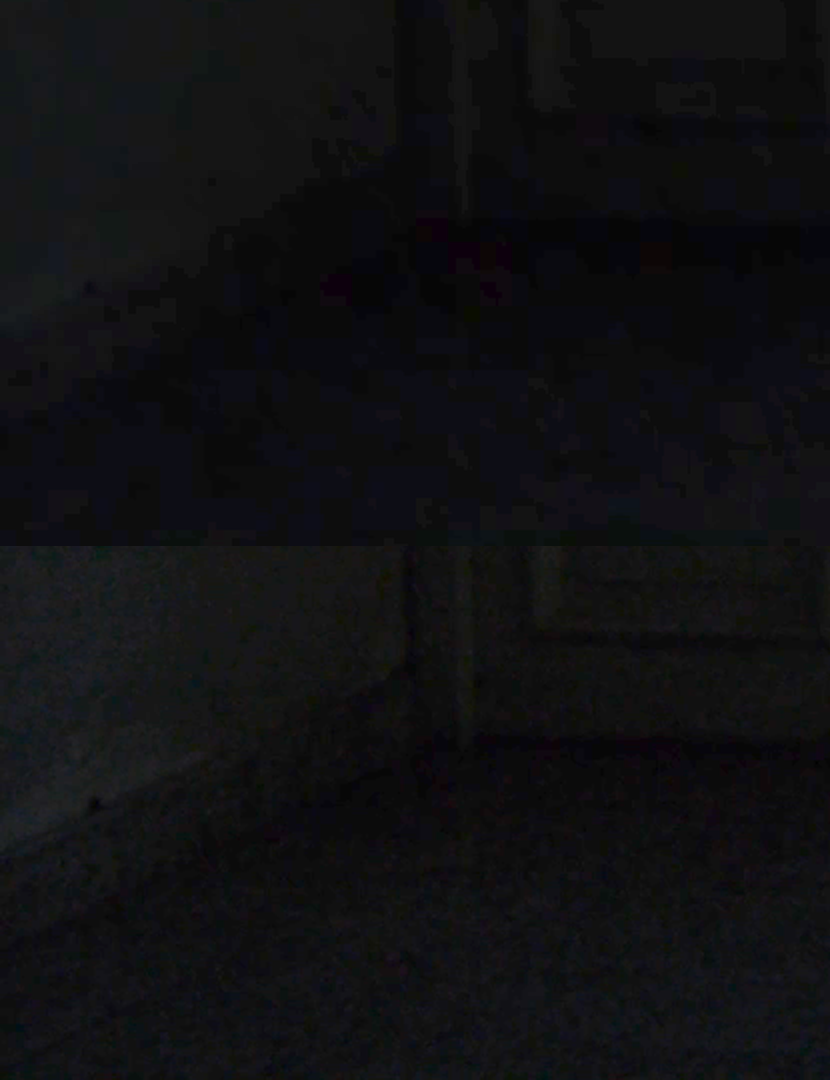
I couldn't test EOSHD Unified head to head, but I can say I shot a lot in low light with 2500iso and the grain was great, so I don't think the Mbps have anything to do with the quality issues. EOSHD Unified is 88Mbps intra. It seems this FMv2 patch exceeds in well lit situations, but I don't like it so much when doing low light. Is there a way to fix that?

 Lows_Flow Motion v2.png1920 x 1080 - 6M
Lows_Flow Motion v2.png1920 x 1080 - 6M
 Lows_Sedna Q20A.png1920 x 1080 - 6M
Lows_Sedna Q20A.png1920 x 1080 - 6M
 Lows_Comparison.png830 x 1080 - 304K
Lows_Comparison.png830 x 1080 - 304K -
With the supreme sharpness and contrast of the GH footage, If your shooting 24/25p for playback on a large Tv panel you virtually have to abide by film shooting rules with regard to pans, smooth motion etc or the image will strobe/flicker like crazy. 50/60p or interlaced is more forgiving, but really, if you want good results you have to shoot with all this in mind.
I'm starting to add a slight blur in post to some of my videos just to take the edge of the sharpness and in some cases dropping the shutter to 1/40 to induce a little more motion blur, but I'm wondering if adding grain might be better. ( this is for outdoor high contrast scenes).
I find it's getting more difficult to shoot GH handheld, a tripod or support is very much a neccessity now to have a bit more control over camera motion.
-
@adventsam. I have played FM 2.01 all NTSC video modes on Panasonic Viera plasma with no problems. The only problem you may have is when the player can't handle high bit rates usually above 60MB. Normally that happens with 24P where it keeps cutting due to high resolution.
-
@adventsam Flickering of videos on flat panel monitors is commonly due to mismatches between video frame rate and monitor refresh rate. It may also be caused by inconsistent AVCHD player performance. This type of problem is not affected by high bitrate patches, but it may be more noticeable with high-contrast subjects.
Howdy, Stranger!
It looks like you're new here. If you want to get involved, click one of these buttons!
Categories
- Topics List23,990
- Blog5,725
- General and News1,353
- Hacks and Patches1,153
- ↳ Top Settings33
- ↳ Beginners256
- ↳ Archives402
- ↳ Hacks News and Development56
- Cameras2,367
- ↳ Panasonic995
- ↳ Canon118
- ↳ Sony156
- ↳ Nikon96
- ↳ Pentax and Samsung70
- ↳ Olympus and Fujifilm101
- ↳ Compacts and Camcorders300
- ↳ Smartphones for video97
- ↳ Pro Video Cameras191
- ↳ BlackMagic and other raw cameras116
- Skill1,960
- ↳ Business and distribution66
- ↳ Preparation, scripts and legal38
- ↳ Art149
- ↳ Import, Convert, Exporting291
- ↳ Editors191
- ↳ Effects and stunts115
- ↳ Color grading197
- ↳ Sound and Music280
- ↳ Lighting96
- ↳ Software and storage tips266
- Gear5,420
- ↳ Filters, Adapters, Matte boxes344
- ↳ Lenses1,582
- ↳ Follow focus and gears93
- ↳ Sound499
- ↳ Lighting gear314
- ↳ Camera movement230
- ↳ Gimbals and copters302
- ↳ Rigs and related stuff273
- ↳ Power solutions83
- ↳ Monitors and viewfinders340
- ↳ Tripods and fluid heads139
- ↳ Storage286
- ↳ Computers and studio gear560
- ↳ VR and 3D248
- Showcase1,859
- Marketplace2,834
- Offtopic1,319










