
-
I just tested it to see how low a card I could go. A 16 gig 15mb card wouldn't start. A 16 gig 45 mb card spanned for 22 minutes in 720-60 before filling the card, but wouldn't span in 24P. Same thing with a 64 gig 95 mb card.
All Sandisk
One odd thing. As a rule things look a little better one tick to the right. FM2.1 gave a blue tint therebut was near perfect (as perfect as the GH2 can be out of the camera) at dead center.
All smooth -2

 lilly.jpg1000 x 563 - 476K
lilly.jpg1000 x 563 - 476K -
GH2 Flow Motion v2.01 Update
This update addresses reliability issues with HBR, FSH, and SH video modes in both NTSC and PAL. It has been successfully tested for failsafe operation under all shooting conditions and options, including 80% Slow Motion and ETC zoom modes. The stability adjustments in Flow Motion v2.01 should produce little or no visible reduction in motion picture quality in any of the updated video modes.
In response to numerous requests, I've enabled and verified reliable operation of Flow Motion v2.01 with extended ISO levels. By default, all levels up through ISO 12500 may now be selected for use with any NTSC or PAL video mode. In practice, however, levels above ISO 3200 produce considerable noise, which may require excessive bitrate and perceptibly reduce motion picture quality compared to lower ISO levels.
Download the Flow Motion v2.01 Update at the following link:
-
dunno why, but on my PAL gh2 with Lumix 14mm 2.5 and 14-140, FL2.01 720p50 will crash in SH and in H modus. With fresh formated sandisk 64gb 95mb/s and with all settings manual. Even with resetting all settings. Going back to "seaquake" everything works fine H & SH. Then FW1.0->1.1->FL2.01 and card-speed-freeze happen again.
-
@Gerald I'm curious as to how the camera would have trouble in H mode, since its bitrate is limited to less than 60Mbps. It would help if you could post more details about your testing conditions and in what manner it fails. I would also be interested to examine a short SH or H mode video that did record successfully.
-
@LPowell Looking forward to testing 2.01 and thanks for including my audio settings!
If I already said that, bear with me - it has been a really busy week. :)
-
"well, it was not the solution, apologies"
No trouble at all! It's always good to see people trying to find intelligent solutions. Sometimes they work, sometimes they don't … that's fine as we all learn from it. And that's what I like about internet forums in general…
"With FM2, I've found that an HBR footage re-encapsulated as progressive has virtually the same image quality than a 24p footage"
Good HBR settings should be indiscernible from 24p in usual shooting scenarios. The higher bitrate and better quantization of 24p only comes into play in dark tonal values and in lowlight scenarios (especially tungsten lit scenes).
Many thanks for the update! I'm not sure whether or not lowering the Frame Limit is the way to go… however, I'll try your updated version soon. Thanks again!
-
@towi - "Good HBR settings should be indiscernible from 24p in usual shooting scenarios."
Thanks again for your interest in Flow Motion v2. Have you had a chance to check out the 24H vs HBR comparison footage I uploaded in the third post of this thread? To my eyes, the still image details look virtually indistinguishable.
-
Lee, I like it when you go AWOL from PV. Every time you do I know there is something good "cooking" in San Fran. Awesome work on closing the gap on the 24p vs HBR differences and in PAL as well, mate this is as big as the Golden Gate Bridge turning 75yo! Truly I cannot visually see the difference between these two and 24p was the benchmark.
Only downside, now I have the urge to buy more lenses..lol.
Thanks for the many hours spent on this and the professional way you present it.
Cheers R
UPDATE > The extended ISO levels box is UNTICKED in the new V2.01 so people will still need to enable that in Ptools before patching the FW.
-
Here is an example of post production color grading of a Flow Motion v2 video. It was shot in 1080p 24H 80% Slow-Motion mode using a Sigma 70-20mm f2.8 zoom lens. Exposure was adjusted at the time of shooting to flatten the contrast ratio in order to facilitate color correction:
Here are results after color grading in Adobe After Effects CS5.5. The video then conformed to 1080p30 and rendered to H.264 at 50Mbps. Both original and corrected video files are available for download at their Vimeo pages.
I've uploaded additional sample footage and commentary in the first four posts of this thread:
-
@adventsam Flickering of videos on flat panel monitors is commonly due to mismatches between video frame rate and monitor refresh rate. It may also be caused by inconsistent AVCHD player performance. This type of problem is not affected by high bitrate patches, but it may be more noticeable with high-contrast subjects.
-
@adventsam. I have played FM 2.01 all NTSC video modes on Panasonic Viera plasma with no problems. The only problem you may have is when the player can't handle high bit rates usually above 60MB. Normally that happens with 24P where it keeps cutting due to high resolution.
-
With the supreme sharpness and contrast of the GH footage, If your shooting 24/25p for playback on a large Tv panel you virtually have to abide by film shooting rules with regard to pans, smooth motion etc or the image will strobe/flicker like crazy. 50/60p or interlaced is more forgiving, but really, if you want good results you have to shoot with all this in mind.
I'm starting to add a slight blur in post to some of my videos just to take the edge of the sharpness and in some cases dropping the shutter to 1/40 to induce a little more motion blur, but I'm wondering if adding grain might be better. ( this is for outdoor high contrast scenes).
I find it's getting more difficult to shoot GH handheld, a tripod or support is very much a neccessity now to have a bit more control over camera motion.
-
I really like the 720p this patch delivers, and 24H is great, but when I hit low light, I don't like it one bit... The lit zones look great but wherever there are shadows it's all muddy. I noticed this right away, I have tested EOSHD Unifed, Mysteron, Sedna, and the noise in the low lights was always great, specially for denoising afterwards. Fine grain. Even looked good as it was. But with this patch it's very muddy. That's the only objection I have. Here is a comparison blown up 200% and then the two framegrabs below. The first one is Flow Motion v2.01 at 24H, settings f9-1/100-160iso, with the Panny 20mm pancake. The second one is Sedna Q20 version A also at 24H, same settings. Both framegrabs were taken with levels applied with gamma at 1.5 to lift the mids and lows. It clearly shows the difference in the low light areas.
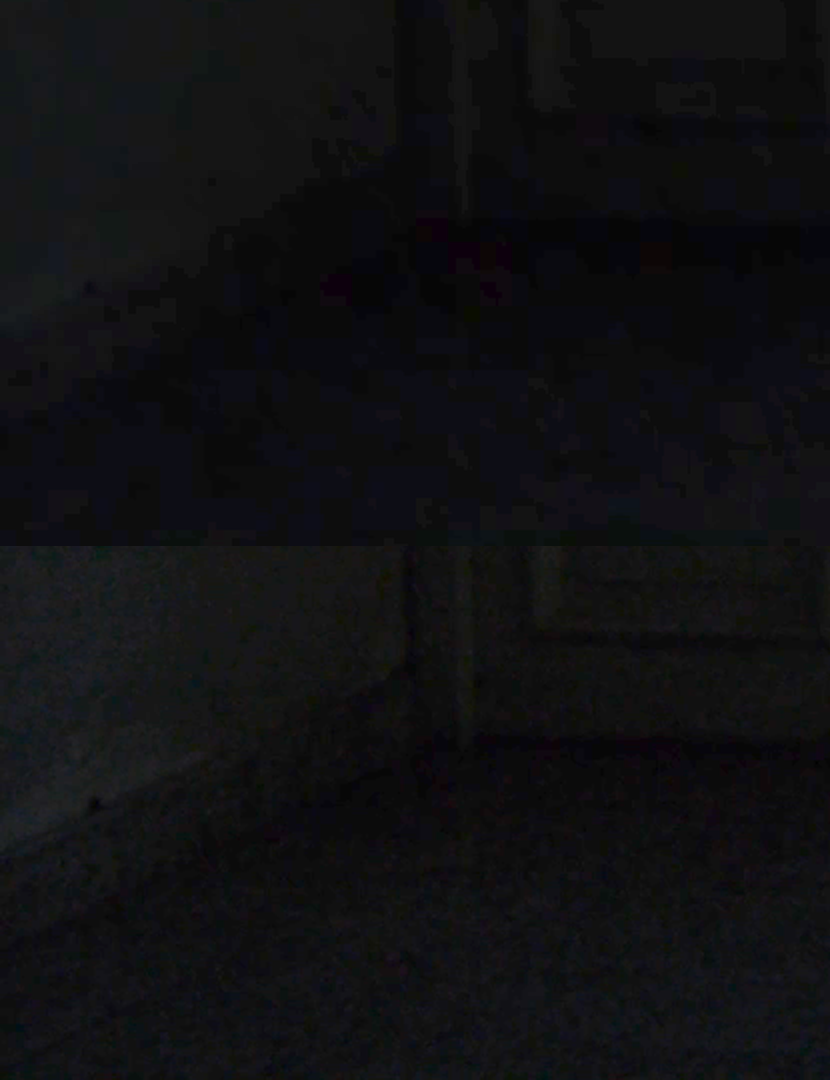
I couldn't test EOSHD Unified head to head, but I can say I shot a lot in low light with 2500iso and the grain was great, so I don't think the Mbps have anything to do with the quality issues. EOSHD Unified is 88Mbps intra. It seems this FMv2 patch exceeds in well lit situations, but I don't like it so much when doing low light. Is there a way to fix that?

 Lows_Flow Motion v2.png1920 x 1080 - 6M
Lows_Flow Motion v2.png1920 x 1080 - 6M
 Lows_Sedna Q20A.png1920 x 1080 - 6M
Lows_Sedna Q20A.png1920 x 1080 - 6M
 Lows_Comparison.png830 x 1080 - 304K
Lows_Comparison.png830 x 1080 - 304K -
@charlie_orozco - "Both framegrabs were taken with levels applied with gamma at 1.5 to lift the mids and lows."
Thanks for posting your comparison shots. I'd be very interested to evaluate the original MTS footage of the Flow Motion v2 shot, since the frame grab you uploaded has been altered to exaggerate the contrast in dark shadow areas. The AVCHD encoder's 8-bit compression uses very coarse quantization at the dark end of its dynamic range, though as you demonstrated, sensor chroma noise can be boosted to make up for its inherent limitations.
At extremely low illumination levels, the eye's low sensitivity to blue and purple hues makes them appear much darker than other colors, which can overemphasize the perceived blotchiness of shadowed areas. When boosting gamma in dark regions, saturation should be lowered to maintain a more natural-appearing monochrome look to shadowed areas.
In my experience, the lack of an in-camera pedestal adjustment to lift the image above the sensor's coarse shadow noise region has been the most difficult drawback to using DSLR's to shoot video. Rather than struggling to extract presentable results from the camera's weakest area of performance, I much prefer to shoot with the kind of flat contrast shown in the footage I uploaded in my previous comment above. In post production grading, pushing the grays toward black almost always turns out looking better than lifting the shadow details up into gray.
-
My 5 cents regarding the sharpness thing. I've been shooting in 24H recently in the City Garden with my FM2.0-empowered GH2 and I noticed that the footage looks a bit oversharpened. Despite I use Standard profile with sharpness -2 (to be more precise: 0, -2, +1, -2) and of course no I.R. Maybe it's just my hdtv? Can anyone confirm if this short edit looks OK or is it too sharp?? I use Panasonic 14-45 lens @14mm, OIS and continuous AF on.
-
The GH2 always applies sharpening to AF lenses to make up for the softness from its distortion correction. But it was tuned for the stock bitrates which are blurrier, so hacked GH2 footage ends up looking oversharpened (not everybody agrees as many are hooked on sharpening).
But it's emphasized even more in your footage with the Standard profile, as it has darker shadows = higher contrast = sharper looking image. Try Nostalgic, it gives the lightest shadows which also gives you more options in grading (though you may need to remove the slight colour cast in post too).
Howdy, Stranger!
It looks like you're new here. If you want to get involved, click one of these buttons!
Categories
- Topics List23,990
- Blog5,725
- General and News1,353
- Hacks and Patches1,153
- ↳ Top Settings33
- ↳ Beginners256
- ↳ Archives402
- ↳ Hacks News and Development56
- Cameras2,367
- ↳ Panasonic995
- ↳ Canon118
- ↳ Sony156
- ↳ Nikon96
- ↳ Pentax and Samsung70
- ↳ Olympus and Fujifilm101
- ↳ Compacts and Camcorders300
- ↳ Smartphones for video97
- ↳ Pro Video Cameras191
- ↳ BlackMagic and other raw cameras116
- Skill1,960
- ↳ Business and distribution66
- ↳ Preparation, scripts and legal38
- ↳ Art149
- ↳ Import, Convert, Exporting291
- ↳ Editors191
- ↳ Effects and stunts115
- ↳ Color grading197
- ↳ Sound and Music280
- ↳ Lighting96
- ↳ Software and storage tips266
- Gear5,420
- ↳ Filters, Adapters, Matte boxes344
- ↳ Lenses1,582
- ↳ Follow focus and gears93
- ↳ Sound499
- ↳ Lighting gear314
- ↳ Camera movement230
- ↳ Gimbals and copters302
- ↳ Rigs and related stuff273
- ↳ Power solutions83
- ↳ Monitors and viewfinders340
- ↳ Tripods and fluid heads139
- ↳ Storage286
- ↳ Computers and studio gear560
- ↳ VR and 3D248
- Showcase1,859
- Marketplace2,834
- Offtopic1,319












