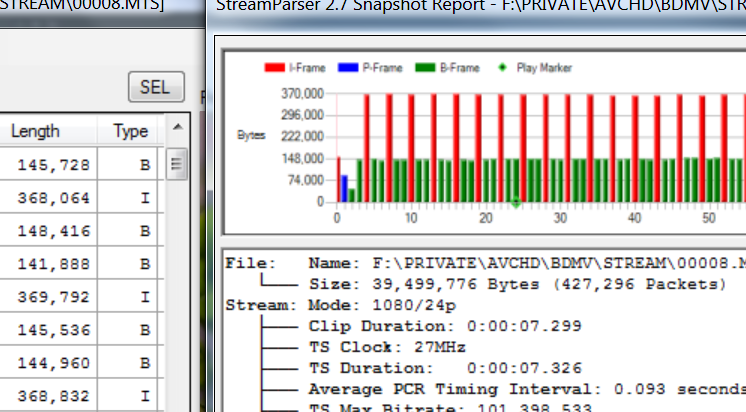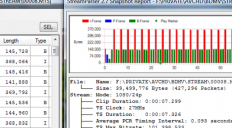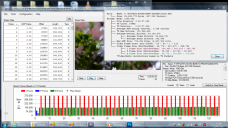-
Thank you for all your hard work! The presentation of the FM2 seems also so well done, sounding almost like original commercial Panasonic release! ; ) i will buy it ; )
This will be my first FM(freak'ency modulation;) use and i am excited to see what it could do. Every time i hear reducing of banding it makes me happy : ) its the real problem of the gh2 for me.
@mpgxsvcd if you try the picture burst mode by itself even with the fastest card at 95mbs it can only take a few pictures before pausing(full buffer i believe?) so to record video at high bit rates and snapping a still image at the same time is very unlikely to be working smoothly. maybe with a (much) lower bit rate patch. and why not just take snapshots later from the video. the quality/frame size is the same.and you can really "capture" that moment ; )
-
1080p @ 30 FPS looked good until I shot in ETC mode. Sections of it kept the bit rate high. However, other sections dropped well below stock bit rates. In this example both the I and B frames dropped to below 170 kilobits(21 kiloBytes).
The 24p settings seemed to do very well with and without ETC. It had a slight drop in one section but not nearly to the extent that the 1080p @ 30 FPS settings did.
Just look at the min/average/max values for the I and P frames in the attached image. The minimum values for both the I and the P frames are almost the same. However, there are no P frames in this example. The I and B frames go essentially to zero at one point.
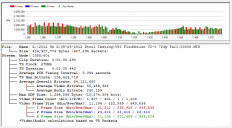
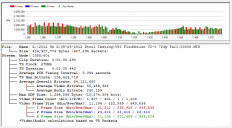 00008_Frames.PNG746 x 412 - 51K
00008_Frames.PNG746 x 412 - 51K -
@LPowell i will taste as soon as my accu is reloaded. I like your philosophy "One hack for all flow motion settings". I need my GH2 just for motion. Maybe a Photographer needs something different. I was allready confused about all those different hack version for any circumstances. I dont like to reload the specila firmware for every shooting. There is enough i do have to think about. If i would like the best in every situation, i do have to buy a different camera for each one anyway.
-
Got the write error failure straight out of the box with SH(720p High) mode while shooting in S shutter priority stills mode. It failed 45 seconds into the clip using the 25mm F1.4. This was using a Sandisk Class 10 30 Mb/sec card. Is there a different class 10 card that you think would work better?
I haven't tried the ETC mode yet but I suspect it will fail in that mode as well. Seems like most high bit rate low GOP settings fail when shooting video in stills mode. I fully understand that most people here don't shoot video in that mode. However, a lot of people like to be able to take stills during video which can only be done in that mode.
Other than the reliability issue the 720p settings looked good. However, they didn't look that different from just raising the bit rate with the stock Auto Quantizers. Are the 720p settings optimized less than the other resolutions?
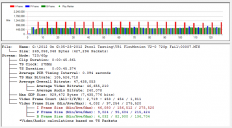
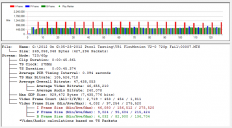 00007_Frames.PNG746 x 412 - 50K
00007_Frames.PNG746 x 412 - 50K -
@duartix These tables configure the Deblocking Filter used in AVCHD encoders and decoders. It is another component that is intricately linked to the operation of FM2's quantization matrices. In Flow Motion, they are used to minimize banding and macroblocking of low-detail color gradients. An example of this is the smooth quality of the out-of-focus background in the screen shot provided by @matthere above.
-
@Meierhans: Different Matrixes will have an impact on quantization and thus on bitrate. If you change them, I believe you are compromising the whole settings. If I were you I'd try these settings as they are because if you look close, you'll see that @LPowell has lowered the quantization from stock matrixes so the chances are there will be a lot of improvements in that field already.
@LPowell: Thanks for you hard work! What are the Table Flag and Table High parameters for?
-
@Benibube Stream Parser bitrate plots are detailed measurements of the amount of data required to encode the frames in a particular scene, which is determined primarily by image complexity and illumination. If you're interested to learn more about how the encoder quantizes the image data in each frame, you can use Stream Parser's Tool menu to create and decode an elementary stream file of the video.
@ahbleza Selecting the GH2's PAL mode sets HBR video mode to 1080p25 and SH mode to 720p50. Selecting NTSC mode sets HBR mode to 1080p30 and SH mode to 720p60. Each mode has been individually tuned to produce optimal performance at 100Mbps peak bitrates.
@Meierhans The Scaling Tables used in Flow Motion v2 are explicitly customized core components that interact with virtually every stability and quality adjustment used in the patch. Replacing them with matrices designed for a different purpose would wreak havoc with the patch's tuning and undermine the performance and stability of the encoder in unpredictable ways. I'll provide more details shortly on how FM2 relies on its Scaling Tables to implement crucial aspects of its quantization strategy.
-
@mozes whats the media player your using in that screenshot?
-
Thank you for your release @LPowell. All my respect for this 3 months of testing. These settings will be perfect for anything where the cam must not fail.
Now I am asking myself how these settings play together with the matrixes driftwood developed over the last months. Is it save to combine FM 2.0 with VY Canis Majoris: 'Night' or 'Skin Tone Soft' matrices for example? If yes.. we could maybe create a file with all the matrices settings (only) so they can easily be added with ALT-Click to existing settings? Does this make sense?
-
tested with my cheapest card ADATA class 10 16gb Quality very impressive, especially in low light where, as i;ve already said, it is brighter than the SANITY 5 that i use. Of course it gives me only about 25 minutes per 16gb. In MJPEG mode the time was only about 3minutes (empty 16gb card) is this normal??? Also, i notice that the autofocus is slower than SANITY 5 (kit 14-42)
-
I am totally blown away...
Congrats @LPowell, you have found the holy grail............
i did some quick shots to see what it do..
And I could not believe it, so i checked, and checked and and and..... Really impressive!
 flow 2_ HBR pal.png1280 x 1024 - 2M
flow 2_ HBR pal.png1280 x 1024 - 2M
 flow 2_ 24p.png1280 x 1024 - 2M
flow 2_ 24p.png1280 x 1024 - 2M
 flow 2_ 720 pal.png1280 x 1024 - 2M
flow 2_ 720 pal.png1280 x 1024 - 2M
Howdy, Stranger!
It looks like you're new here. If you want to get involved, click one of these buttons!
Categories
- Topics List23,993
- Blog5,725
- General and News1,354
- Hacks and Patches1,153
- ↳ Top Settings33
- ↳ Beginners256
- ↳ Archives402
- ↳ Hacks News and Development56
- Cameras2,368
- ↳ Panasonic995
- ↳ Canon118
- ↳ Sony156
- ↳ Nikon96
- ↳ Pentax and Samsung70
- ↳ Olympus and Fujifilm102
- ↳ Compacts and Camcorders300
- ↳ Smartphones for video97
- ↳ Pro Video Cameras191
- ↳ BlackMagic and other raw cameras116
- Skill1,960
- ↳ Business and distribution66
- ↳ Preparation, scripts and legal38
- ↳ Art149
- ↳ Import, Convert, Exporting291
- ↳ Editors191
- ↳ Effects and stunts115
- ↳ Color grading197
- ↳ Sound and Music280
- ↳ Lighting96
- ↳ Software and storage tips266
- Gear5,420
- ↳ Filters, Adapters, Matte boxes344
- ↳ Lenses1,582
- ↳ Follow focus and gears93
- ↳ Sound499
- ↳ Lighting gear314
- ↳ Camera movement230
- ↳ Gimbals and copters302
- ↳ Rigs and related stuff273
- ↳ Power solutions83
- ↳ Monitors and viewfinders340
- ↳ Tripods and fluid heads139
- ↳ Storage286
- ↳ Computers and studio gear560
- ↳ VR and 3D248
- Showcase1,859
- Marketplace2,834
- Offtopic1,320