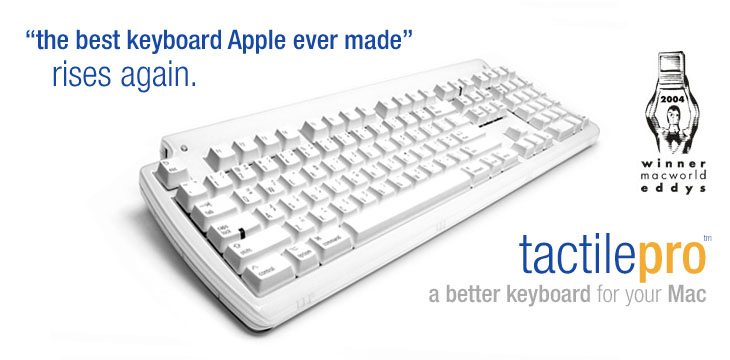-
-
I want to get a bluetooth keyboard for my next computer. I never had one, so need to ask. When the computer begins to boot up does it immediately recognise the existence of the bluetooth computer? or does it come into picture only once Windows has started? I'm asking this in case the computer doesn't notice the keyboard in situations when you need to press F8 or F12 immediately after switching on.
-
Big thing to understand here that such keyboards are quite big and high marginal market. So always double check everything you see.
Claiming that Cherry switches is some high tech shit that no one can copy is just nuts.
-
Some small reports on the Genius keyboards: http://geekhack.org/index.php?topic=36652.0
I will be going for Cooler Master Storm QuickFire Rapid keyboard I think--more money, but probably worth it.
-
Good find Vitaliy! I finally got a new computer system, and am searching for an ideal keyboard.
Although I love the numeric pad sometimes, I would much rather have a keyboard without this, so that mousing (or trackball or trackpading) is more comfortable. I can always use one of those spare numeric pads when necessary (or numlock or something).
Let us know about that keyboard @kavadni .... looks like something that I might want!
-
I like to thump the keyboard when typing fast, so +1 for thinkpad and old mechanical style. I will order and try that Genius M1, nice find vitally
-
Last time I checked you can't change keyboard on notebook to another one.
As for notebook keyboards, best ones are considered the ThinkPad old keyboards (mine favourite is TP600E one).
If you so like them, you can get Thinkpad keyboard (even can find old models on ebay).
-
I do like buckling spring keyboards, and agree that they're the most tactile and user-friendly design. But scissor-switch keyboards (as found in some laptops, including MacBook Pros) are a nice alternative, too. They are a lot more tactile and durable than standard membrane keyboards, and aren't quite as loud as buckling spring keyboards. They also let you "float" keys, depressing only lightly to trigger the switch response.
-
I think it is more about good keyboards. Like mechanical ones and buckling spring ones.
-
I actually really like the keyboard on MacBook Pros. I can consistently type 75+ words per minute on mine, and peak out around 105. I don't really like integrated number pads anyway, and prefer external USB number pads.
-

http://en.360buy.com/product/genius-m1-mechanical-keyboard-black/586351.html#
Seems to be cheapest mechanical keyboard
Price: $32 + about $11 saver shipping
-
Don't know what kind of repairs you need, but you can get buckling spring replacements here:
http://www.clickykeyboards.com/index.cfm/fa/items.main/parentcat/11298/subcatid/0/id/112467
-
Got two Model M keyboards from @eatstoomuchjam.
Quite a nostalgia. They need cleaning and some keys need new keycaps and repairs, especially spaces are strange.The IBM Model M keyboard is a time traveler. You might be slightly surprised to see one on a friend's desk, as if it might foreshadow by only a few minutes the naked arrival of a Sarah Connor-hungry Arnold Schwartzenegger. Like the Terminator, the existence of a Model M today is an anachronism. In the recent past, the world used computer parts made by people in different places instead of receiving the entire trough on the slow boat from China. It still mattered more what a computer did than what it looked like. Manufacturers presumed you cared that their products last longer than a year. Trying to mend computer hardware instead of rebuying it wasn't an entirely quaint and hilarious waste of time. From such a time the Model M has traveled.


From: http://plope.com/Members/chrism/25_years_of_the_model_m
Found small thing about Model M cleaning - http://www.preater.com/modelm/
Btw considering Cherry above, I see that seller relisted next batch http://www.ebay.com/itm/CHERRY-NEW-PC-KEYBOARD-G81-1800LUMUS-0-16-USB-/140755070768
-
http://www.ebay.com/itm/CHERRY-NEW-PC-KEYBOARD-G81-1800LUMUS-0-16-USB-/140737596367
Cherry new mechanical keyboards for $14.99. Layout on right part is non-standard, but seems pretty useful.
-
I am adapting now to Razor keyboard. Typing on it, especially after initial adaptation, is like having constant prolonged orgasm :-) Typing speed returned to my T600 days, may be even more.
-
I love the trackpoint of my lenovo (you keep your hands on the keyboard, and don't have to move back and forth to use a mouse/touchpad). I looked for a wireless keyboard with this for some time (to control my PC from my sofa when projecting with a beamer), but never found one. I ended up buying the PS2 keyboard with a small touchpad on the right, poor quality, and a lot of blutooth deconnections, but still usable for this specific need.
-
Happy Hacking Keyboard, Filco, Realforce. My younger brother is way into this.
-
Ultranav is different. Not bad also, but different.
-
@jrd complete with a TrackPoint! sweet mother of.. that device looks funtastic. I was already in the stages of designing my 'DESL' for a Thinkpad keyboard, so I guess I don't have to anymore.. mm or maybe I do.
Too bad that while at work I must use these keyboard abominations from Dell (miss my T43, X41 at home)
-
You can get newly manufactured IBM M-type buckling spring keyboards here:
http://pckeyboards.stores.yahoo.net/index.html
This company will also modify key positions, for a small extra charge. I have one with 24 function keys on top and 10 function keys on the left (like the very early PCs), and a full numeric pad on the right. To get correct function of left-side function keys, a modification was required.

 keyboard.gif300 x 99 - 18K
keyboard.gif300 x 99 - 18K -
" I wish I could rip the keyboard off my IBM Thinkpad T43 (before Lenovo), and have it on a desktop-surface-level layout, and use it for everything until the end of times."
You can get a T43 keyboard for PC as well :)... its called Ultranav http://www.geek.com/wp-content/uploads/2009/03/ultranav_keyboard_04.jpg
-
I have a old IBM PS2 keyboard I still keep as it has the mechanical keys with a nice positive click, great for typing on, still works flawlessly, but its really big and heavy and looks wise, is yellower than a banana, as the old white/grey plastic ages.. but I still love typing on it.
-
@vitaliy .. I bought the coloured keyboard, as I was trained in AVID 15 years ago .. it helped me refamiliarise after 12 year break .. once you know the keyboard and set up your own shortcuts, colours are redundant.
I was worried that the colours would hide my main point ..
'while it's subjective .. these keyboards are beautiful to use imho' They sell plain ones too -
@csync It is still small enter. A4tech I provided use best compromiss layout of that I know. I think ideal keyboard must be available in multiple layouts.
Btw buckling spring is very good example of enougmous damage a simple patent could do. As such keyboards are easy to make, and they could be made cheaper than switch based. Switch based keyboards keys are also much more flimsy, compared to old IBM ones.
Other though is that if most good keyboards are now marketed as gaming keyboards it tells us a lot about problems we have. And this is global problems, as huge number of motherfuckers spend their time gaming.
-
@Vitaliy_Kiselev - you're right, not a lot of differences, but at least the key font isn't quite as obnoxious, and a little bit of a nicer key layout. Localization isn't something I think about a lot, so that's probably a big factor.
Howdy, Stranger!
It looks like you're new here. If you want to get involved, click one of these buttons!
Categories
- Topics List23,993
- Blog5,725
- General and News1,354
- Hacks and Patches1,153
- ↳ Top Settings33
- ↳ Beginners256
- ↳ Archives402
- ↳ Hacks News and Development56
- Cameras2,368
- ↳ Panasonic995
- ↳ Canon118
- ↳ Sony156
- ↳ Nikon96
- ↳ Pentax and Samsung70
- ↳ Olympus and Fujifilm102
- ↳ Compacts and Camcorders300
- ↳ Smartphones for video97
- ↳ Pro Video Cameras191
- ↳ BlackMagic and other raw cameras116
- Skill1,960
- ↳ Business and distribution66
- ↳ Preparation, scripts and legal38
- ↳ Art149
- ↳ Import, Convert, Exporting291
- ↳ Editors191
- ↳ Effects and stunts115
- ↳ Color grading197
- ↳ Sound and Music280
- ↳ Lighting96
- ↳ Software and storage tips266
- Gear5,420
- ↳ Filters, Adapters, Matte boxes344
- ↳ Lenses1,582
- ↳ Follow focus and gears93
- ↳ Sound499
- ↳ Lighting gear314
- ↳ Camera movement230
- ↳ Gimbals and copters302
- ↳ Rigs and related stuff273
- ↳ Power solutions83
- ↳ Monitors and viewfinders340
- ↳ Tripods and fluid heads139
- ↳ Storage286
- ↳ Computers and studio gear560
- ↳ VR and 3D248
- Showcase1,859
- Marketplace2,834
- Offtopic1,320