
-
Clearly, ANY camera that only samples time at 24fps will have visible motion artifacts.
However, I find these to be more pronounced on the hacked GH2 than on any other 24p cam I used. Am I seeing things, or is it a reality?
Not only in my own video tests, but also when I watch other folks' videos, everything looks Saving Private Ryan / Battle Royale to me.
As if shutter speed was super high. Except it actually wasn't set that way! In my tests, I keep 180 deg shutter (about) with 1/50 at 24p. So then, why do we get that strobing, high-shutter-speed-like look?
-
i have the same question?
-
Honestly, when I was mixing GH2 and HV30 footage (with the HV30 having shutter at 1/48 vs 1/50 on the GH2 for the shots I am referring to) it was not a difference that leapt out at me. I am not saying it isn't there for other people, but it was not an issue on that video at least.
-
I think what you see is the effect of a 1/48 (or 1/50) shutter vs. a 180° shutter. I can't remember which threat it was, but we had some info on this board about that.
Basically there is quite a difference between a electronical 100% on/100% off shutter and a rotating half-disc. The disc will produce a soft "blend in and out" of the motion that happend in that 1/48 of a second. The electronical shutter of the GH2 will give you a evenly wheighted mix of all the light that hit the sensor, which does not look that smooth.
-
I've seen it where some external monitors seem to have more of the strobe while some others do not.
-
I can't even count how many times this "issue" arises.
Best thing is to check monitors that you use first. After this get 24p footage from other cameras and compare.
-
It's true that the rotating shutter from analog film looks a bit better than the electronic ones. That's why these folks are developing the Tessive shutter: http://www.tessive.com/home/time-filter
-
Well, on the same monitors that I have (which are high-end NEC 2690WUXI2 driven by GeForce GTS 450) I see harsher strobe effect with GH2 video than other cams' video at 24p. Looks like this excludes the monitor issue...
-
It might be the fact this issue show stronger if your footage is sharper... however also still wonder if there is something strange with this cam as well. Problem is that its really hard to measure... would love to see some side by side paning test with red and other high end cams.
-
If each individual frame of a pan is blurred, there will be a smooth pan when viewed at 24fps.
-
OK I read that thread in its entirety, and did some experimentation.
IMHO, adding Lens Blur, Iris Radius 5, in After Effects post does cure the problem on the test footage I had.
So I do agree that the issue has been exaggerated by GH2's incredible sharpness. Mind you, I always shoot at -2 sharpness setting of the camera, but everyone says this does not remove all in-camera sharpening, still.
So I suppose the consensus is, add Blur in post to the particular shots that exhibit strobe/judder effect.
-
Blur? Just slower pans ;-)
Folks, this issue has been with us since movies were shot in 24 fps and will go away when we switch to 48 fps!
Why would you want to blur your beautiful images from the GH2 to control this? Follow the panning rules from the American Cinematographer's Manual and you'll be OK.
Plus, with the narrow DOF we can get from any large sensor camera, whenever you are doing a guided pan/track on a moving object or actor, take care to blur the background. I'll help a lot.
-
It was already mentioned that GH2 exaggerates the usual artifacts of 24p, and we are looking for the ways to alleviate that.
-
RED cameras exaggerate them even more. It's sharpness. If you want something soft, get a 5D or 7D ;-)
-
Why would you want to blur your beautiful images from the GH2 to control this?
- Because that's what our eyes register when we see lots of detail pass us by: a blur !
Once a camera has reduced all that data into a limited number of un-blurred static pictures, we perceive the whole as a series of staccato pictures.

 motion-blur-photos-32_thumb.jpg504 x 504 - 68K
motion-blur-photos-32_thumb.jpg504 x 504 - 68K -
Guys, it is time to shoot at 60p :-)
-
Guys, it is time to shoot at 60p :-) ,,,,,,,,,,,
Or maybe 16mm film.
-
Or maybe 16mm film.
Yep, silver halide doesn't wait around. As soon as a film camera's gate opens to fast movement outside, light starts painting those beautiful blurry smears across that emulsion.
from Wikipedia: "The primary reason that cinematographers adjust the shutter angle is to control the amount of motion blur that is recorded on each successive frame of film. A tight shutter angle will constrict motion blur. A wide shutter angle will allow it. A 180° shutter angle is considered normal. ..Tight shutters create a stuttering stop motion animation look.."
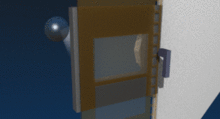
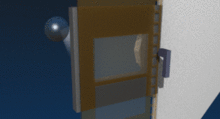 220px-Moviecam_schematic_animation.gif220 x 119 - 65K
220px-Moviecam_schematic_animation.gif220 x 119 - 65K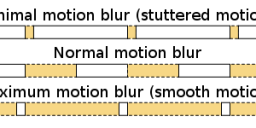
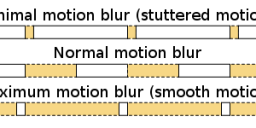 500px-Time-lapse_exposure_time.svg.png500 x 150 - 6K
500px-Time-lapse_exposure_time.svg.png500 x 150 - 6K -
If it's the case that the camera can't get its shutter open early enough or hold it open long enough to blur the motion, then just throwing higher fps at the problem isn't going to be the answer.
-
Roberto, that's not the case. We can get close to a 360-degree shutter in the GH2. And shooting in 60p does indeed help a lot.
-
@balazer If you can reproduce this stutter yourself, please try looking at consecutive frames for blur. If it's not motion-blurred (e.g. smeared laterally in a pan), the shutter may well be set to 50 but you're not getting 50. A cyclist travelling at 20 kph will move 10 centimetres during that exposure and the smear should record that movement.
@ everybody
We need testers here - one thing at a time. Task 1: to examine consecutive frames of stuttering 24p footage for blurring. [The previous thread on this topic got bogged down with valid but piecemeal tests, opinion & anecdote].
The first one to win a "Dr Karl Triple-J fun-pack *" for experimentation has been @mo7ies . (thanks!)
* Australia's Dr Karl (AKA "an answer looking for a question") answers listeners' science questions on radio 2JJJ and gives token prizes for real experimentation. - http://en.wikipedia.org/wiki/Karl_Kruszelnicki

 motion-blur-photos-11.jpg504 x 379 - 48K
motion-blur-photos-11.jpg504 x 379 - 48K -
In that shot, clearly the camera is panning to track the motion of the cyclist, resulting in blurring of the background instead of the subject.
I've seen nothing to suggest that the GH2's shutter isn't performing exactly as expected. I've seen stutter and I've seen blur. Increasing the exposure time increases the motion blur, nearly up to 360 degrees.
-
Yes indeed, either the cyclist or the background gets blurred. So @balazer, have you looked at your stutter shots, frame-by-frame yet? Personally, this consistently stuttering footage, visible in whatever viewer it's played on, is something I've yet to reproduce. [what I do get is momentary glitches; another thing entirely]. My current shots show quite even motion-blur. So I'm afraid I don't qualify for this experiment!
-
Here's more info on this topic. I shot some videos today indoors and outdoors.
Shutter always 1/40 to try and force a bit more of the motion blur so to alleviate the strobe.
Lens 14-42mm stock.
Hack Sanity 4.1
Aperture:
Indoors with f5.6 ISO 1600.
Outdoors with f22 ISO 160.
Guess what, none of the indoor footage shows any unpleasant strobing motion; but the outdoor footage does.
It's almost like the strobe depends on how much light hits the lens.
How would you interpret this?
Howdy, Stranger!
It looks like you're new here. If you want to get involved, click one of these buttons!
Categories
- Topics List23,993
- Blog5,725
- General and News1,354
- Hacks and Patches1,153
- ↳ Top Settings33
- ↳ Beginners256
- ↳ Archives402
- ↳ Hacks News and Development56
- Cameras2,368
- ↳ Panasonic995
- ↳ Canon118
- ↳ Sony156
- ↳ Nikon96
- ↳ Pentax and Samsung70
- ↳ Olympus and Fujifilm102
- ↳ Compacts and Camcorders300
- ↳ Smartphones for video97
- ↳ Pro Video Cameras191
- ↳ BlackMagic and other raw cameras116
- Skill1,960
- ↳ Business and distribution66
- ↳ Preparation, scripts and legal38
- ↳ Art149
- ↳ Import, Convert, Exporting291
- ↳ Editors191
- ↳ Effects and stunts115
- ↳ Color grading197
- ↳ Sound and Music280
- ↳ Lighting96
- ↳ Software and storage tips266
- Gear5,420
- ↳ Filters, Adapters, Matte boxes344
- ↳ Lenses1,582
- ↳ Follow focus and gears93
- ↳ Sound499
- ↳ Lighting gear314
- ↳ Camera movement230
- ↳ Gimbals and copters302
- ↳ Rigs and related stuff273
- ↳ Power solutions83
- ↳ Monitors and viewfinders340
- ↳ Tripods and fluid heads139
- ↳ Storage286
- ↳ Computers and studio gear560
- ↳ VR and 3D248
- Showcase1,859
- Marketplace2,834
- Offtopic1,320











