
-
I put each settings bin file on its own, cheap, low-GB SD-card. I rip off the card's label and write on the card using chinagraph. (Carefully!) To change firmware & settings, I insert a card temporarily, install, then install a separate, fast card for video storage. I next need something like this to put them all in: http://www.ebay.com.au/itm/Secure-Digital-SD-Memory-Storage-Case-SD-Card-Holder-/330668384727?pt=Digital_Camera_Accessories&hash=item4cfd5f21d7 Except I also need a laminated set of notes about the settings on each card. Right now I go into the field with a pocket-full of SD cards. The search continues......
-
I'll bet if you found any old small case...then got some double sided tape and lined the inside with a thin sheet of bubble wrap or something on both sides to hold them firmly in place it would work...I'm a cheap guy, always looking to make things instead of spending money on them.
-
One thing you need to keep in mind if you are going to DIY is static. I don't think static discharge is good for SD cards. How much space do you need for notes? I was thinking of buying something like this, and then labdelling each card 1, 2, 3 or ABC etc and on the front of the case, stick a label on with 123/ABC and the details of each card. Should give enough writing room for each card. The product above is from Japan but I'm sure you can find something similar where you are from.
-
@Roberto Picked this up recently and am pleased with it: http://www.bhphotovideo.com/c/product/736030-REG/Lowepro_LP36255_0AM_S_F_Memory_Wallet_20.html
You could label your settings on writable stickers placed on the outside of the polyester pockets or on the clear, plastic card cases that would go inside of the pockets.
Pelican makes this sturdy one (not sure where you would put your card notes though): http://www.bhphotovideo.com/c/product/828755-REG/Pelican_0910_015_110_0915_Memory_Card_Case.html
Others ones can be seen here: http://www.bhphotovideo.com/c/buy/Memory-Card-Carry-Cases-Accessories/ci/3688/N/4270508872
-
One of our problems is labelling SD cards; I don't want any label which will make the card thicker and get stuck in the camera. Chinagraph is risky. I just found this questionable hint from lifehacker: "Use Scotch 3M Post-It tabs (like these) to label SD cards. They go right in the SD slot without pealing off or getting in the way. They come off clean and are fairly cheap. Not much room but enough for a reminder".
http://www.lifehacker.com.au/2010/04/from-the-tips-box-usb-cables-sd-card-labels-shower-cap-uses/
Also, this Sandisk forum post: "Someone needs to come up with a micro-sd card caddy. It doesn't have to be anything fancy--I just want an easy to way to store the cards and tell what's on them. Like maybe a plastic sleeve with a bunch of slots to hold the micro-sd cards, indexed by row and column numbers. I could then write down detailed descriptions of each card on a separate piece of paper.
Does anyone else feel my pain?
Note to Sandisk execs: I think if Sandisk or a third-party could address this issue, sales of micro-sd cards as well as players that use them, like the Fuze, would benefit. Otherwise, you will never begin to convert the IPOD generation." http://forums.sandisk.com/t5/Sansa-Accessories/organizing-and-labeling-micro-sd-cards/td-p/65560

 6835CBTHM.jpg244 x 350 - 9K
6835CBTHM.jpg244 x 350 - 9K -
I hardly dare add these labels - but they're available. http://www.mymemory.co.uk/Memory-Card-Cases/Hama/Hama-SD_MMC-Memory-Card-Labels-(18-pieces)---Assorted-Colours
Or, print-your-own labels: http://www.onlinelabels.com/OL28.htm

 24373_1272032110.jpg300 x 300 - 16K
24373_1272032110.jpg300 x 300 - 16K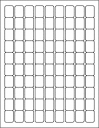
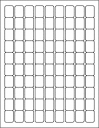 OL28WX.png213 x 276 - 5K
OL28WX.png213 x 276 - 5K -
Problem with writing on a plastic sleeve is if you drop a bunch of identical cards in the field you are screwed :p Is there something wrong with using a thin marker pen like a drafting pen and then if you need to relabel, just use a cotton swab and alcohol. Pencil would work even. Or just label them permanently and then buy new cards as you need to. They are real cheap nowadays for 2GB. Something like a dollar.
If you peel the original label off anyway then you can stick something in its place without risk of getting the card jammed in the camera. Some thin masking tape or scotch tape would easily be thinner than the original label.
-
Why not use something like the pelican case and label the card holder slot, not the card? Once it's in the slot, you know what it is. just label it before you go.
-
Here's my own li'l patch vault. Plastic and supposedly waterproof. Also comes with key chain! (L to R): v1.0, v1.1, cbrandin 44, Ipowell Flow Motion. I don't have 64g/95 cards yet so can't afford to use Driftwood's.

 photo(21).JPG1632 x 1224 - 635K
photo(21).JPG1632 x 1224 - 635K
Howdy, Stranger!
It looks like you're new here. If you want to get involved, click one of these buttons!
Categories
- Topics List23,983
- Blog5,725
- General and News1,353
- Hacks and Patches1,152
- ↳ Top Settings33
- ↳ Beginners255
- ↳ Archives402
- ↳ Hacks News and Development56
- Cameras2,362
- ↳ Panasonic992
- ↳ Canon118
- ↳ Sony156
- ↳ Nikon96
- ↳ Pentax and Samsung70
- ↳ Olympus and Fujifilm100
- ↳ Compacts and Camcorders300
- ↳ Smartphones for video97
- ↳ Pro Video Cameras191
- ↳ BlackMagic and other raw cameras115
- Skill1,960
- ↳ Business and distribution66
- ↳ Preparation, scripts and legal38
- ↳ Art149
- ↳ Import, Convert, Exporting291
- ↳ Editors191
- ↳ Effects and stunts115
- ↳ Color grading197
- ↳ Sound and Music280
- ↳ Lighting96
- ↳ Software and storage tips266
- Gear5,419
- ↳ Filters, Adapters, Matte boxes344
- ↳ Lenses1,582
- ↳ Follow focus and gears93
- ↳ Sound498
- ↳ Lighting gear314
- ↳ Camera movement230
- ↳ Gimbals and copters302
- ↳ Rigs and related stuff273
- ↳ Power solutions83
- ↳ Monitors and viewfinders340
- ↳ Tripods and fluid heads139
- ↳ Storage286
- ↳ Computers and studio gear560
- ↳ VR and 3D248
- Showcase1,859
- Marketplace2,834
- Offtopic1,319
Tags in Topic
- workflow 21




