
-
Flow Motion v1.11 Failsafe Patch with HBR 25p & 50p modes
See the first post of this thread for info and downloadable INI file:
-
why don´t you use VLC to make a snapshot of your native MTS-file?
-
@Angry_C Hmmmm... just found snapshot. Thought it was hidden in the Streaming/Exporting Wizard. But VLC 2.0 seems to have a bug, I have large grey blocks on light areas.
@LPowell. Sorry to set you up, but the described effects are still visible. I did see them before using the transcode. But yes, 5DtoRGB does not seem to be a good workflow for editing. Because blacks are raised and whites are lowered, you´ll get the overall impression of a flat, banding free image. But when it comes to colour correction and reestablishing contrast, banding will -of course- show up again, being even worse to handle. Because the camera hits the sweet spot for banding more precise than the color timer.
-
The Graffiti video plays Jerkily on Vimeo, maybe you uploaded with a too high bitrate?
I don't see the option to donwload the original file.
Bye
-
@Lpowell : do you remember what SS did you use for the graffiti test? I've got a feeling the footage regains some sharpness when the movement is slower, however I can't stand by that, it's just a feeling.
-
@Lpowell , thank you, it works great for me ... (hmm i was wrong ?)
There are some over and under exposure just for testing , very visible, tips how to avoid ?! ... Manual exposure mode ... 1.4 / 50
-
"On the dark end of the scale, however, I've seen decoded AVCHD files that produce RGB values below 16. Here's an example of a Color Finesse screen in After Effects"
This could as well be a color management or importing issue with AE.
I've shot pure black and pure white and loaded both into Avid (direct MTS import, no transcoding prior to import). Black is at 16 and white at 235 ... as supposed to. In Avid I've never seen blacks below 16 on any shot with my GH2.
oh... and by the way. I suspect the "headroom" in the whites we see occasionally seems to come from sharpening after decoding. When you shoot pure white either with the lens completely defocussed or extremely overeposed you should not see values above 235.

 GH2_levels.jpg1276 x 456 - 50K
GH2_levels.jpg1276 x 456 - 50K -
@towi A simple black and white square image is probably not the most extensive test case - it's the generation of unusual outliers that we're looking for. If you examine my Color Finesse screenshot closely, you'll see that the near-black blotches are technically within the spec at 16. The flaw is that perceptually, the GH2's studio-swing clipping algorithm failed to account for the dearth of luminance in a dark pixel with a green component of zero.
The broader issue is that studio-swing 16-235 limiting is a broadcast-safe content delivery format, appropriate for a consumer camera designed for amateur use. As a video capture format for post-production, however, the 16-step gap between zero and black is problematic. Fortunately, it can be easily fixed with a straightforward Pedestal correction. This is an example of a color space problem that doesn't occur on the AF100, since it has an in-camera Pedestal adjustment.
-
I, too have found similar results to Zaven13 and others - great patch. A question re: your comment "cure for this encoding flaw is a small negative Pedestal adjustment". As you are adjusting all color levels, are you using the luma correction to add negative pedestal in PP, or some other adjustment tool. Great work!
-
@LPowell could you explain how to do the pedestal correction? Maybe a screenshot of your settings?
-
@ehr Sure, check my post at the bottom of page 5:
-
thank you. I'm going to definitely try this.
-
@lpowell, I would question any judgements you are able to make about the GH2's levels by looking at RGB values in After Effects, because you don't know how After Effects is doing its YUV to RGB conversion. My analyses were all on the YUV channels straight from decoded MTS files, with no color conversion. I did my analyses with several different decoders and processing software, to be sure it was right. Every time I saw that black is 16 and white is 235, and the number of pixels below 16 or above 235 was very small and could be explained as compression noise.
-
@balazer I have a hard time believing that Adobe's 32-bit YUV to RGB conversion is at fault here. While there's no question that the GH2's nominal black level is 16, it appears that that doesn't restrict one or more of the decoded RGB components from dropping to zero. Regardless of the underlying cause, this phenomenon does occur in practice and it certainly did cause visible problems for me in color grading - until I figured out the nature of the encoding flaw and how to fix it.
My broader point, however, is that even if these black level discrepancies did not occur, the GH2's studio-swing video output levels (16-235) need an initial Pedestal correction to shift everything down to what would effectively be 0-219. Once this is done, the RGB math works appropriately, and you can boost gamma to bring up shadow detail without boosting your black level up into gray.
-
@LPowell. As I do more testing, I find the 720p60 SH/H having more frequent write errors after anywhere between 30-50 seconds of recording. The 720p60 bit rates are 1.5 to 2 times higher than 1080i60 and HBR. Additionally, the bit rate difference between SH and H mode is anywhere from 5-10 MB/s. Is there anyway you can adjust the 720p60 settings to slightly lower bit rate for SH and may be bigger difference between SH and H so at least H mode will work all the time? I am using Sandisk Extreme 32Gb 30 mb/s and Transcend 64Gb SDXC class 10 cards. Thanks again for all your hard work.
-
@Zaven13 Yes, it is possible to improve reliability of 720p60 mode and support ETC zoom in HBR 25p mode (though not in HBR 30p mode). While this doesn't lower the peak bitrate, it does reduce the maximum average bitrate in SH mode. I expect to complete death-chart testing on this minor revision by Friday.
-
I did a few tests tonight with this patch, and the results were pretty surprising. I don't have everything with me at the moment, but I'm seeing I-frames of 160,000 bytes at 24H/1080p which is around 1/10th the size they should be. It's a small possibility that applying the patch didn't work correctly and that somehow your settings file didn't take hold, but I'm 95% sure everything was applied correctly. I will reload everything and do another test tomorrow. Smooth, -2,-2,0,-2, 160 ISO.
Attached is the StreamParser 2.5 screenshot:
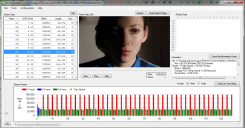
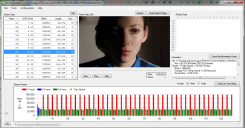 streamparser.png1299 x 679 - 345K
streamparser.png1299 x 679 - 345K -
@LPowell - So is this is the most suitable 25p patch with the new hack for the GH2?
I've been away from Personal View for a little while and missed all the updates!
-
I'm seeing I-frames of 160,000 bytes at 24H/1080p which is around 1/10th the size they should be. It's a small possibility that applying the patch didn't work correctly and that somehow your settings file didn't take hold
My results are similar to yours, but I don’t think the I-frames a 1/10th of the intended size. The encoder is adaptive after all. Try shooting a death chart and you’ll see I-frames going up in size (but not 10x, of course).
-
Just reloaded the settings file and formatted the card, still seems to be all over the place.
Settings: Smooth, -2,-2,0,-2, 640 ISO (not bugged). 24H/1080p.
Here's another StreamParser 2.5 screenshot:
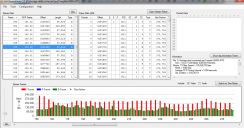
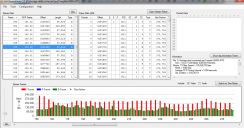 streamparser1.png1273 x 668 - 109K
streamparser1.png1273 x 668 - 109K -
Lee will correct me if I’m wrong, but I don’t see a problem in your test, csync. The encoder varies the size of I-frames and P-frames, depending on the amount of change between the frames, in order to stay within the set limits.
-
@Mr_Moore - My interpretations could definitely be wrong, I'll be sure to upload the footage for those screen grabs once I'm able to later today, I might just be used to the larger I-frames of Driftwood's Quantum 9b.
-
@csync Yes, the height of the I-frames depends on the subject matter and how it's illuminated. Your first Stream Parser sample shows a close-up of a woman's face, half of whose smooth complexion is cloaked in solid shadow. Unlike Quantum patches, which tend to record a great deal of redundant image data, Flow Motion uses only as much bitrate as the image requires. In 1080p24 mode, highly detailed images can readily boost I-frame height to over 1M byte, close to the maximum I-frame data size possible on the GH2.
In Stream Parser 2.5, you can examine detailed image quality metrics for each frame of a video. In the Tools menu, click Create Video Elementary Stream File, then Decode Elementary Stream File. To speed up the analysis, you'll want to first copy the MTS file to your hard disk. When done, this will open a text window showing a chart of frame compression statistics.
In 1080p24 mode, you can expect QP min-max to range around 20-25, but these numbers only tell half the story (the other half is contained in Flow Motion's custom Scaling Tables). An absolute measure of image quality can be found in the DC column, which shows the base DC quantizer for each frame. These numbers will typically range from 6-8, which is a very fine quantizer granularity, and indicates that the frame is encoded with negligible loss of detail.
-
@LPowell Should I expect this huge gap: 64Gb Transcend Class 10, 93 minutes in 24H, 13 hours in 24L?
-
@oscillian Can you post some sample footage? Recording time can vary greatly depending on subject matter.
Howdy, Stranger!
It looks like you're new here. If you want to get involved, click one of these buttons!
Categories
- Topics List23,993
- Blog5,725
- General and News1,354
- Hacks and Patches1,153
- ↳ Top Settings33
- ↳ Beginners256
- ↳ Archives402
- ↳ Hacks News and Development56
- Cameras2,368
- ↳ Panasonic995
- ↳ Canon118
- ↳ Sony156
- ↳ Nikon96
- ↳ Pentax and Samsung70
- ↳ Olympus and Fujifilm102
- ↳ Compacts and Camcorders300
- ↳ Smartphones for video97
- ↳ Pro Video Cameras191
- ↳ BlackMagic and other raw cameras116
- Skill1,960
- ↳ Business and distribution66
- ↳ Preparation, scripts and legal38
- ↳ Art149
- ↳ Import, Convert, Exporting291
- ↳ Editors191
- ↳ Effects and stunts115
- ↳ Color grading197
- ↳ Sound and Music280
- ↳ Lighting96
- ↳ Software and storage tips266
- Gear5,420
- ↳ Filters, Adapters, Matte boxes344
- ↳ Lenses1,582
- ↳ Follow focus and gears93
- ↳ Sound499
- ↳ Lighting gear314
- ↳ Camera movement230
- ↳ Gimbals and copters302
- ↳ Rigs and related stuff273
- ↳ Power solutions83
- ↳ Monitors and viewfinders340
- ↳ Tripods and fluid heads139
- ↳ Storage286
- ↳ Computers and studio gear560
- ↳ VR and 3D248
- Showcase1,859
- Marketplace2,834
- Offtopic1,320









