
-
@maxr Haha, my little Macbook Air is still running 10.6.8 - most stable and fastest OSX ever. But I had to upgrade my Mac Pro to 10.11 because of graphics card drivers....and Resolve.
-
@Psyco you're welcome. Regarding the OS, same case here... for the life of me I cannot recall my machine being so stable and hickup free (and I tweak and {inject} experiment a lot) -- and the few annoyances that pop up once in a while are easily fixed (quite well documented also), like grandpa's cough, a glass of schnapps and he's good to go for another 100 hours -- probably since previous computer and snow leopard, which I kept running till Yosemite =)
-
@maxr Thanks a lot - I really don't want to upgrade to Sierra and didn't want to ruin my Resolve install.
I really hope BMD keeps supports for 10.11 - otherwise a lot of Mac-users will be kicked out.
-
The minimum system requirements for Mac are now 10.12 Sierra - has anybody tried it with 10.11 El Capitan?
@Psyco at a very first superficial glance, seems to be working, needs database upgrade or just a new one... like always it will overwrite previous DR installs!!
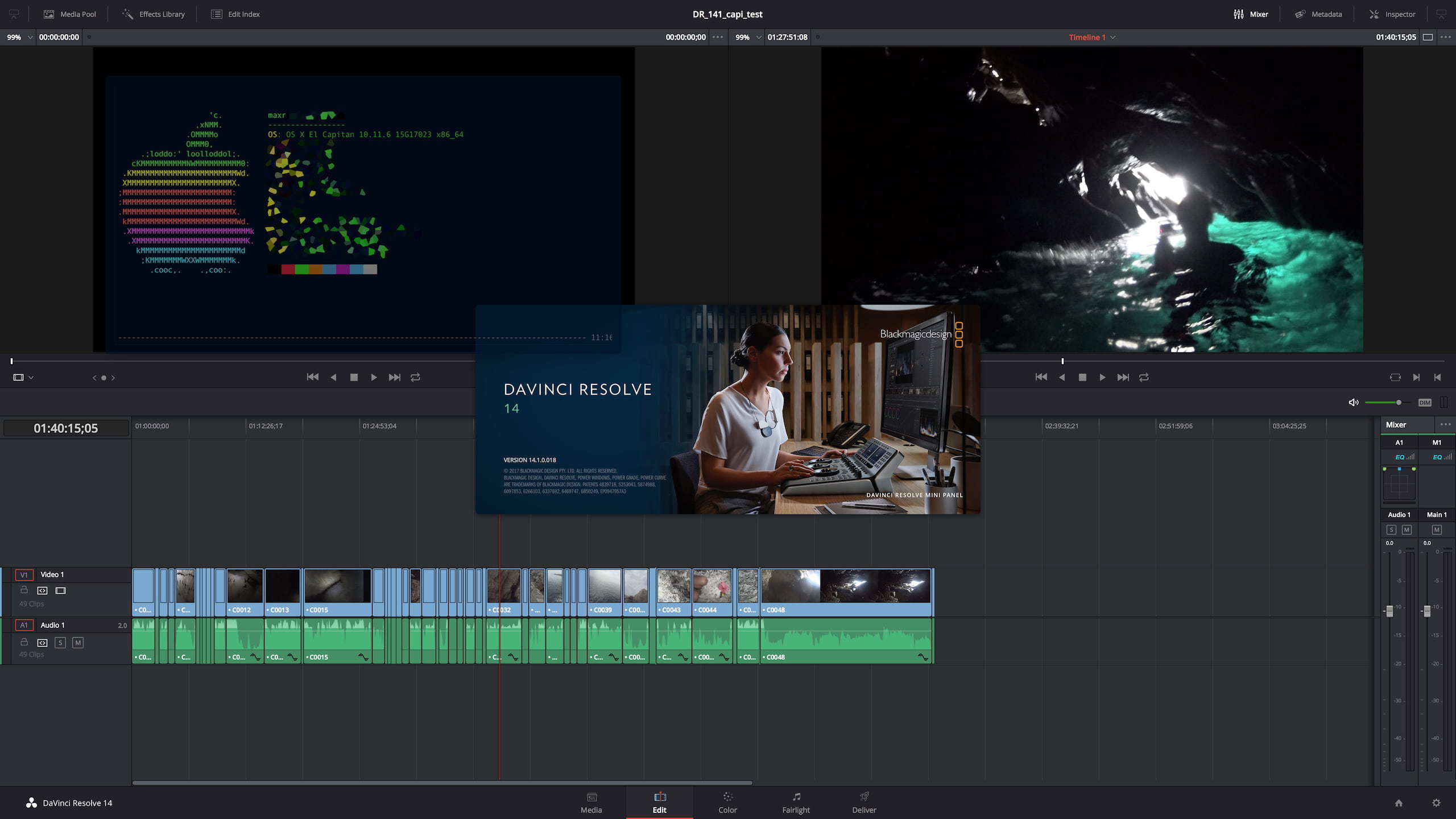
-
The minimum system requirements for Mac are now 10.12 Sierra - has anybody tried it with 10.11 El Capitan?
-
V14.1 release
Full list of what’s new in DaVinci Resolve 14.1
- Added support for a new Project Server application to manage a local PostgreSQL server on macOS and Windows
- Added support for presets for User Preferences
- Added ability to simultaneously generate cache files for multiple cache points on a clip
- Added ability to enable/disable caching of transitions in User Mode in Project Settings
- Added ability to enable/disable caching of composites in User Mode in Project Settings
- Added ability to retain the cache when moving clips with speed changes applied
- Added support for excluding individual tracks from sequence cache in User mode
- Added support for applying individual color attributes when dragging nodes from the Display Node Graph window
- Added support for a zoom slider in the Display Node Graph window
- Added support for accessing both the clip and the timeline node graph for a Still in the Display Node Graph window
- Addressed an issue where right clicking on a wiped still and selecting apply grade would not work
- Added an option in the panel settings to switch between classic DaVinci and vectorscope trackball alignment
- Added support for displaying video scopes on the Edit page
- Improved title text rendering quality
- Improved playback and rendering performance on the Radeon Pro WX 9100 GPU
- Added support for RED IPP2 color processing
- Added support for decompression and debayer options for Red Rocket cards
- Added initial Linked Group support for audio tracks
- Added the ability to drag and drop .drp project files into the Project Manager
- Added support for a project setting to switch track metering between source and post-fader
- Added the ability to update the track color of multiple selected tracks on the Fairlight page
- Surround sound audio channels are now included in the downmix to stereo buses and monitors
- Added support for a Project Setting to automatically apply convergence to windows and effects in 3D stereoscopic projects
- Added support for groups in the Color page on collaborative projects
- Added support for generating and rediscovering optimized media in collaborative projects
- Added support for viewing audio codec information in the Metadata widget
- Added support for GoPro CineForm as a caching and optimized media format
- Added support for higher resolution DNxHR formats for MXF-based Fusion Connect workflows
- ResolveFX Warper is now GPU accelerated
- Bus section in the Fairlight page meters is now scrollable
- Added support for decoding enhanced AC-3 audio on macOS and Windows
- Improved performance of viewer in Fairlight page
- Improved behavior and interactivity of timeline and track index in the Fairlight page
- Added support for 2-D scrolling on the Fairlight page
- Added support for source audio clips at any sample rate
- Added support for Dolby Vision trim on compounds clips and Fusion Connect clips
- Added ability to perform audio only insert to a tape deck
- Added ability to capture video and audio or video only from a tape deck
- Addressed an issue where the audio and video would sometimes be out of sync when capturing from a tape deck
- Addressed an issue where an incorrect frame would sometimes be inserted when performing an assemble edit on a tape deck
- Addressed an issue where recording microphone input on some tracks would not persist the recorded clip
- Addressed an issue where the length of a duration marker could not be modified on the Fairlight page
- Addressed an issue where deleting a bus that is being monitored would result in incorrect control room behavior
- Addressed an issue where Audio FX in a project would not be persisted if the the Audio FX was not installed
- Addressed an issue where moving or pasting clips in the Fairlight page would sometimes remove the associated transitions
- Addressed an issue where assigning an offline reference clip to a timeline would result in loss of audio
- Addressed an issue where switching timelines would sometimes result in loss of audio
- Addressed an issue where dynamics would not apply evenly across stereo and 5.1 tracks
- Addressed an issue where unintended audio fades would sometimes be applied
- Addressed an issue where there was sometimes a change in audio level when playing back on the Edit and Fairlight page
- Addressed an issue when duplicating a timeline with layers would result in additional layers
- Addressed an issue where layers inside a compound clip would not play the correct audio
- Addressed an issue where moving an audio clip in subframe increments would not update waveform positions
- Addressed an issue where playback of nested timeline clips would not honor the mute state of the track
- Addressed an issue where the track volume slider in the Inspector would sometimes be disabled
- Addressed an issue when using Alt/Option + click to switch multicam angles
- Addressed an issue where trimming a freeze frame clip would sometimes crash
- Addressed an issue where video only clips could sometimes not be dragged from the source viewer
- Addressed an issue where flags and markers from existing projects would not be loaded correctly
- Addressed an issue where a marker name change would sometimes not get saved
- Addressed an issue where importing FCPXML files with a subframe video edit would sometimes cause a crash
- Addressed an issue where exporting an XML from some timelines would cause a crash
- Addressed an issue where rendering a clip with synced audio in Individual Clips mode would not render the synced audio
- Addressed an issue where “Render at source resolution” would not apply ResolveFX Face Refinement correctly
- Addressed an issue where Fusion Connect clips would be rendered without temporal noise reduction applied
- Addressed an issue where saving a project would fail in certain collaboration scenarios
- Addressed an issue with saving a collaboration project when overwriting a clip in certain scenarios
- Addressed an issue in collaboration where switching clips on the Color page would sometimes not acquire a lock
- Addressed various issues with tracking of Power Windows when working in Cinemascope
- Addressed various issues with tracking of Power Windows when using Center crop with no resizing
- Addressed an issue where stabilization would sometimes not work with Edit and Input sizing applied
- Addressed an issue where the tracking would be applied incorrectly when changing the timeline resolution or the clip pixel aspect ratio
- Addressed an issue the FX tracker would sometimes not work correctly when Input or Edit sizing was applied
- Addressed issues with applying 3D LUTs when using Metal as the GPU processing mode
- Addressed an issue where some OpenFX plugins would cause flashing of grades
- Addressed a crash in certain scenarios when switching to the Key Palette on a matte node
- Addressed issue with playback performance of large projects in the Color page
- Addressed an issue where render at source resolution would not apply stabilization
- Addressed an issue where some memories would show up as blank when reloading project from disk database
- Addressed a crash when opening some stereo projects upgraded from DaVinci Resolve 12.5.6
- Addressed an issue with importing some DaVinci Resolve 12.5 projects
- Addressed an issue where easyDCP renders would cause a crash on macOS 10.13 High Sierra
- Addressed an issue where the easyDCP KDM generation would not honor the validity dates specified
- Addressed an issue where decoding certain long QuickTime clips would repeat a frame
- Addressed an issue where QuickTime ProRes 4444 clips would sometimes lose the alpha channel during playback
- Addressed a crash when trimming and copying AIFF clips using Media Management
- Addressed an issue where decoding HEVC clips at 2048x858 would sometimes result in artifacts
- Addressed an issue where certain MXF clips would show incorrect duration
- Addressed an issue when decoding certain Sony clips in an ACEScc workflow
- Addressed a performance issue when media managing a large number of clips from the same source folder
- Addressed an issue where floating Media Pool windows would not get updated correctly when performing an undo
- Addressed an issue where resizing the Media Pool would sometimes result in a crash
- Addressed an issue where a clip with a split edit would not be stored correctly in the Media Pool
- Addressed some UI issues when running Resolve in full screen mode on macOS
- Addressed a crash when opening the Effects Library when duplicate plugins are installed
- Addressed connectivity issues with the DaVinci Resolve Advanced panel on Linux
- Addressed an issue where large projects would sometimes hang during load
- General performance and stability improvements
-
Our interview at NAB NY
-
Yes you can.
-
@RRRilla You can still do sharpening from the color tab.
-
Sharpen has been improved, now you can modify separately larger and smaller details. AND made a paid only feature.
-
@RRRilla Sharpen works on my free version. I see now there is an effect and the regular sharpen what does the effect do that the regular sharpen does not?
-
Smooth cut transition looks interesting.
-
When I tried to apply the sharpen effect in Resolve 14, the free version, the window popped up stating that it was available only in the paid studio version. Blackmagic has took down the page where it states, what is in studio and what features are in the free version. Could it be that even THEY don't kn ow that at the moment? :)
-
I did use sharpen effect, which is usable only in the paid, studio version of Resolve 14.
What makes it unusable in free version?
-
I did use sharpen effect, which is usable only in the paid, studio version of Resolve 14. I bought the version 12.5 with the dongle for 330 euros. Then I asked and got the password by email from Blackmagic. The dongle version owners of Resolve can do this now. So now I have two licenses with the price of one, kind of. The dongle works as before, and one machine uses the code without a dongle. I would really like to know, how long is Blackmagic going to keep the dongles "alive"
-
If you try to import clips shot with yi 4k plus (UHD/60p), the software will crash immediately. Found from BM forum: (Lack of support 64bit (only legacy 32bit) chunk offset atoms in MP4.) Working solution is to change the MP4 into .MOV with ffmpeg.
And it was like 8 betas :-)
-
If you try to import clips shot with yi 4k plus (UHD/60p), the software will crash immediately. Found from BM forum: (Lack of support 64bit (only legacy 32bit) chunk offset atoms in MP4.) Working solution is to change the MP4 into .MOV with ffmpeg.
-
osx version seemd cracked too
-
No, I mean they did it due to stupidity.
-
@Vitaliy_Kiselev you mean they did that on purpose?
-
Seems it is their proposal.
-
Or you just download the cracked version.
-
Problem is may be what he wanted simple downloadable version, not dongle.
BM is also very fuzzy about dongles now. How long they continue to work or will stop on next version.
-
You only need the dongle, not the box - and the dongle can be found on ebay and other market places. So, what is the problem?
-
Yes, but they don't sell the version with a software key online. You need to buy a box, seriously! Very bad for those in countries where customs charge big time on that empty box…
What is the logic behind all this? Seriously? Set Guinness record as last NLE being sold in box?
Howdy, Stranger!
It looks like you're new here. If you want to get involved, click one of these buttons!
Categories
- Topics List23,992
- Blog5,725
- General and News1,354
- Hacks and Patches1,153
- ↳ Top Settings33
- ↳ Beginners256
- ↳ Archives402
- ↳ Hacks News and Development56
- Cameras2,367
- ↳ Panasonic995
- ↳ Canon118
- ↳ Sony156
- ↳ Nikon96
- ↳ Pentax and Samsung70
- ↳ Olympus and Fujifilm101
- ↳ Compacts and Camcorders300
- ↳ Smartphones for video97
- ↳ Pro Video Cameras191
- ↳ BlackMagic and other raw cameras116
- Skill1,960
- ↳ Business and distribution66
- ↳ Preparation, scripts and legal38
- ↳ Art149
- ↳ Import, Convert, Exporting291
- ↳ Editors191
- ↳ Effects and stunts115
- ↳ Color grading197
- ↳ Sound and Music280
- ↳ Lighting96
- ↳ Software and storage tips266
- Gear5,420
- ↳ Filters, Adapters, Matte boxes344
- ↳ Lenses1,582
- ↳ Follow focus and gears93
- ↳ Sound499
- ↳ Lighting gear314
- ↳ Camera movement230
- ↳ Gimbals and copters302
- ↳ Rigs and related stuff273
- ↳ Power solutions83
- ↳ Monitors and viewfinders340
- ↳ Tripods and fluid heads139
- ↳ Storage286
- ↳ Computers and studio gear560
- ↳ VR and 3D248
- Showcase1,859
- Marketplace2,834
- Offtopic1,320





