
-
I'm working on a project where I have to match some GH4 VLOG footage to that of another, non-VLOG, rec 709 Panasonic camera. It occurred to me that, rather than making the VLOG stuff match the other camera, I could take the rec 709 footage and make it appear more like uncorrected VLOG. This way, I could apply the same LUTs to all of my footage, and it'd roughly match.
I've done a few experiments, and the results are promising. Using curves, I raise the blacks and lower the whites, and make a few other adjustments. When I apply the basic Panasonic VLOG LUT to the footage, it's a fairly close match. But I'd really like a LUT that does this.
Are there any LUTs that reduce Rec 709 footage to something that's fairly close to uncorrected VLOG footage?
-
thanks :)
-
@shian I have several friends who've transitioned, so you get my best wishes on that project.
-
@Brian_Siano There isn't one, yet, really. When I was researching and developing my film LUTs I noticed that the results were highly dependent on the response of each individual color channel log curve. So unless Panny wants to release a LUT that puts 709 into Log you're on your own with making the slight color adjustments, or if you notice a pattern, you can create your own LUTs in resolve or in AE (using LUT buddy) - based off your corrections and then apply them to similar clips going forward. I'd put some time into cracking this nut, but I don't really see a wide application for it, so I can't really justify the time it would take to figure it out.
And it's not a big deal, but it's "her" now... long story.
-
Thanks, guys. I know that this method may not make a lot of sense (yeah, compressing and then uncompressing the range). But I'm aiming for a quick way to make a lot of footage match, without a lot of fiddling of individual clips: I figure, if I can put everything into a Vlog-like format, or some other useful baseline, then I can use LUTs for an overall look.
For now, I've been using Shian's suggestion of squishing the range using the curves, and it's worked reasonably well: when I apply the standard Panasonic Vlog LUT to this squished footage, it comes very close to genuine Vlog footage with the same LUT. (There's some adjustment needed in particular colors, which is why I'd love a good LUT that takes this into account.)
I'm rendering some clips using a Cinelike D to Vlog LUT I found somewhere, for experimentation's sake. I'll read up on what Shian said: I liked the Color Ghear stuff I use a few years back, so his eye's impressed me.
-
You can also try the Cineon functions in your NLE/Grading Platform they have multiple "log to linear" "linear to log" LUTs it's what we used to have to use back in the "old days" to work on film scans. They come standard in AE and Resolve. Resolve has a bunch of different ones in the VFX IO folder, or just simply use the curves adjustment and do this to it.... like I suggested earlier.
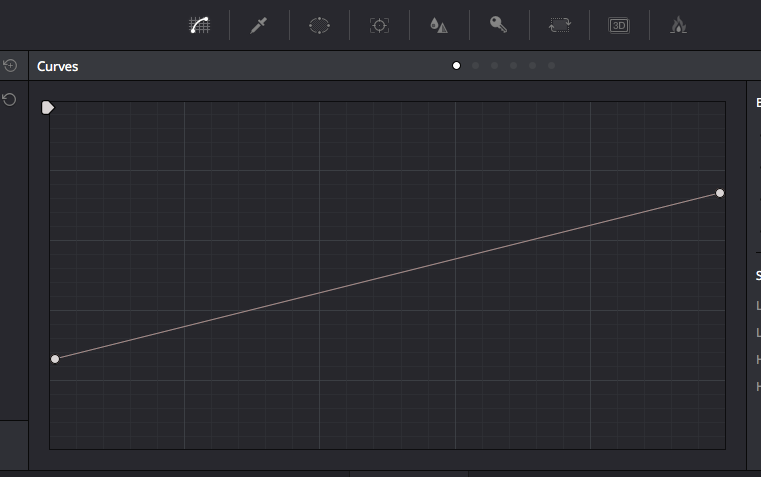
Should make your WFM look something like this
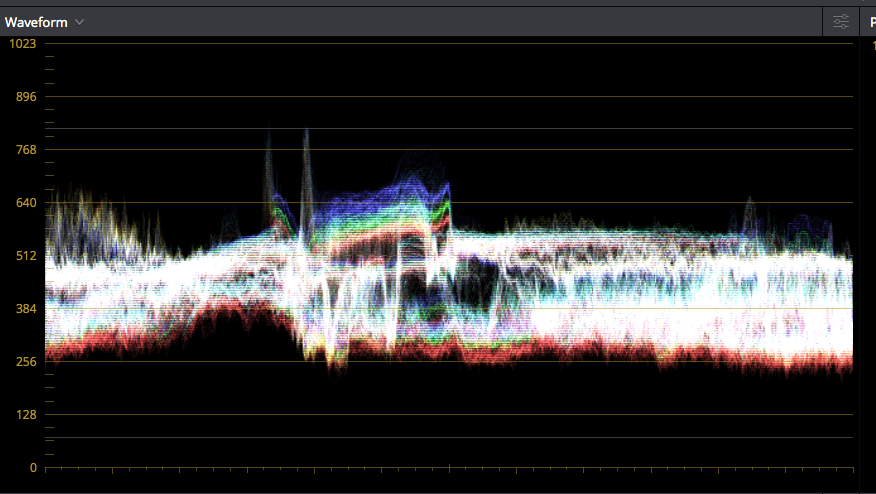
....which is the waveform from a piece of full spectrum outdoor V-log footage I have.
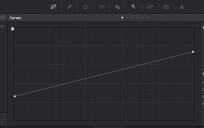
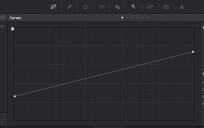 Screen Shot 2017-10-24 at 5.15.44 AM.png761 x 477 - 23K
Screen Shot 2017-10-24 at 5.15.44 AM.png761 x 477 - 23K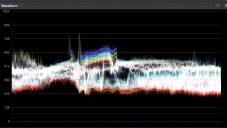
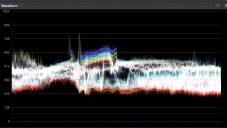 Screen Shot 2017-10-24 at 5.12.01 AM.png876 x 494 - 291K
Screen Shot 2017-10-24 at 5.12.01 AM.png876 x 494 - 291K -
What do I know?... Not like I'm expert on the subject or anything. Not like I haven't gone over and over this for the past 6 years on this site - getting amazing results out of low bitrate 8bit footage, or like spent 2 years being mentored by the man that wrote the book on digital image processing as we know it, or anything.
This is a still from 8bit GH2 footage [untouched] http://flic.kr/p/dVst1F
This is that same frame with a custom Kodak LUT applied to that same footage using the process I outlined in the earlier post... Which is a primer LUT that squishes the footage (lifts the blacks and squashes the highlights) and then added nodes that re-expand it along the curves embedded in my film luts... and some grain applied. Like VK said it's simple math http://flic.kr/p/dVssFR
But you, know... keep talking outta your ass, dude.
-
hmm daily work tells a different story.
-
I don't think that this procedure makes much sens. You stretch the low dynamic range REC709 to a wider gamut and than squeeze is again. It would be a miracle if your footage will have no artefacts and breaking gradients.
If you do as @shian said, gradients will be better, not worse, same with "artifacts". It is basic math.
It is as you start to make 8bit Log to look normal you get all this things :-)
-
I don't think that this procedure makes much sens. You stretch the low dynamic range REC709 to a wider gamut and than squeeze is again. It would be a miracle if your footage will have no artefacts and breaking gradients. The standard procedure is always to adapt the better codec to the weaker. In this case you would try to get proper results from your REC709 and the match the V-Log footage
-
just grab your white and black points and squish them down into a shorter scale that mimics it... I have a primer LUT in ColorGHear as part of the film stocks that does it.
-
I'm not sure if there's one specifically for vlog, but I remember the Deluts pack including some luts to convert non-log footage to log. He also has a vlog pack so you might drop him a note to see if he has a rec709 to vlog converter lut in that pack (or in general).
Howdy, Stranger!
It looks like you're new here. If you want to get involved, click one of these buttons!
Categories
- Topics List23,990
- Blog5,725
- General and News1,353
- Hacks and Patches1,153
- ↳ Top Settings33
- ↳ Beginners256
- ↳ Archives402
- ↳ Hacks News and Development56
- Cameras2,366
- ↳ Panasonic995
- ↳ Canon118
- ↳ Sony156
- ↳ Nikon96
- ↳ Pentax and Samsung70
- ↳ Olympus and Fujifilm100
- ↳ Compacts and Camcorders300
- ↳ Smartphones for video97
- ↳ Pro Video Cameras191
- ↳ BlackMagic and other raw cameras116
- Skill1,960
- ↳ Business and distribution66
- ↳ Preparation, scripts and legal38
- ↳ Art149
- ↳ Import, Convert, Exporting291
- ↳ Editors191
- ↳ Effects and stunts115
- ↳ Color grading197
- ↳ Sound and Music280
- ↳ Lighting96
- ↳ Software and storage tips266
- Gear5,420
- ↳ Filters, Adapters, Matte boxes344
- ↳ Lenses1,582
- ↳ Follow focus and gears93
- ↳ Sound499
- ↳ Lighting gear314
- ↳ Camera movement230
- ↳ Gimbals and copters302
- ↳ Rigs and related stuff273
- ↳ Power solutions83
- ↳ Monitors and viewfinders340
- ↳ Tripods and fluid heads139
- ↳ Storage286
- ↳ Computers and studio gear560
- ↳ VR and 3D248
- Showcase1,859
- Marketplace2,834
- Offtopic1,320





