
-
I dont know if there is a way for you to come out of this now without sounding like you just want it all for free, blaming it all on the evil capitalists.
Actually I do not see any sane way for you to keep protecting BM actions. As thing you are doing are insane and illogical. Just due to mass media and tradition you do not understand full amount of insanity.
Thing why you not understanding it comes from idealism and individualism that build a nest inside your brain.
As soon as big amount of developers (not BM only) made superior decoder, made it work much faster. It is crime against whole society(!) performed by owners and some management (few people, frequently it is one guy!) to offer inferior version. Thing that you see here in full height is main capitalism issue, if you did not know about it before.
Trick that mass media perform here is that it pictures it as you do not want to pay to some individual master that made shoes. It is wrong picture in two regards. In modern software development even individual developer rely and use work of tens of thousands of other developers. Any production is highly social. And company is selling you software product, not shoes. It has zero replication cost.
Are good free products possible under capitalism? Of course. It can just pay for itself long time ago. Can be finance from other income. Can be promotion to get new users and tie them to infrastructure and tools.
Will any software will be available for free and whole society will support developers doing useful products under socialism? Of course.
So, any support for capitalist software companies presently is direct action against society interests and society progress.
-
It is crime against whole society(!) performed by owners and some management (few people, frequently it is one guy!) to offer inferior version.
This "inferior version" you mention is free. There should be no expectation in a free product, only gratitude that it is available for all to use. If you don't like what is currently available, you can start a company and create a superior product and release it all for free, bearing all the costs out of your own wallet!
-
This "inferior version" you mention is free. There should be no expectation in a free product, only gratitude that it is available for all to use.
Again, no need to protect few wrongdoing guys. They do not need your protection and will just smile here.
Interests of this people are opposite to yours. And even idea(!) to protect them is possible in ill society only.
You also fully miss the thing I talk about, and I talk that in social modern development and production owners and managers have absolutely no moral (I mean here 95% of people moral) right to make any such decisions.
If you don't like what is currently available, you can start a company and create a superior product and release it all for free, bearing all the costs out of your own wallet!
Thing that you propose is to become insane capitalist (one acting against his own interests) and "make it all right". It is stupid. Especially proposing it to me.
-
I must admit I'm confused by the discussion is anything different from the previous free version? It seems the crippled features are the same as before?
Per there website "The free DaVinci Resolve 14 includes all of the same high quality processing as DaVinci Resolve 14 Studio and can handle unlimited resolution media files. However it does limit project mastering and output to Ultra HD resolutions or lower. DaVinci Resolve 14 only supports a single processing GPU on Windows and Linux and 2 GPUs on the latest Mac Pro.If you need features such as support for multiple GPUs, 4K output, motion blur effects, temporal and spatial noise reduction, HDR tools, Lens distortion correction, de-interlacing, Resolve FX Lens Flare, Lens Blur and Film Grain, 3D stereoscopic tools, remote rendering, an external database server and collaboration tools that let multiple users work on the same project at the same time, please upgrade to DaVinci Resolve 14 Studio."
-
Thing we talk about is that GPU support for work with H.264 footage (Intel and Nvidia) was intentionally crippled in free version. It was not officially announced and actually no feature comparison available for v14 anymore as I know. But confronted by users they admitted it.
-
I fully understand Vitaliy's view on this. I also disagree 100%. Unfortunately that must mean I don't understand. Personally I would be happy if BMD scrapped the free version and only made a commercial version. Then we could get more focus on fixing some of the issues that professional colourists have been asking for over the last few versions, instead of the addition of lots of feature requests from noobs.
-
@Vitaliy_Kiselev I guess I did not notice having a way under powered graphics card so have always made proxies. Seems a strange choice as anyone trying it out using common H264 would experience the performance loss and perhaps choose not to go with Resolve because of it. So IMO that is shooting them self in the foot and could negatively effect there growth. The publicized limits are enough to encourage paying IMO.
-
Personally I would be happy if BMD scrapped the free version and only made a commercial version. Then we could get more focus on fixing some of the issues that professional colourists have been asking for over the last few versions, instead of the addition of lots of feature requests from noobs.
More probably you want paid version only so it'll be less competition :-) Deep down :-)
As for "professional colourists", it is like old vinyl. Present in each and every CAD, drawing etc software developers boards.
I guess I did not notice having a way under powered graphics card so have always made proxies. Seems a strange choice as anyone trying it out using common H264 would experience the performance loss and perhaps choose not to go with Resolve because of it.
It has nothing to do with GPU power, but with special decoding block in GPU present now in all Intel, Nvidia and AMD GPUs.
As I can understand BM now they want to slowly turn free version into some kind of trial. They have big hope that they could pull the trick with lowering price and forcing most users to buy it. I already told where it ends, but they need to go it full way in.
-
@Vitaliy_Kiselev "More probably you want paid version only so it'll be less competition :-) Deep down :-)
No, you really have no idea. No need to tell me about my own experience or what I really want.
As for "professional colourists", it is like old vinyl. Present in each and every CAD, drawing etc software developers boards."
Well that makes no sense at all. None of your statements in this topic are clearly thought out or articulated.
-
No, you really have no idea. No need to tell me about my own experience or what I really want.
I have very good idea.
Look around - lot of robbers, murders, cheats and lot and lot of other stuff. And most of them have economic reasons. Same as your thoughts deep down. How cool it'll be to make this beginner wannabe to pay to reduce competition, sweet :-) But of course you bury such amoral thought deep down. No, of course you want for them to focus on hardcore colorists, of course.
Well that makes no sense at all. None of your statements in this topic are clearly thought out or articulated.
Absolutely. Poor old neurons in your head fight to keep their old connection even if it hurts whole organism, let them do their job. But as you'll eat more and read more, make another attempt, who knows that surprise can happen.
-
Thanks, Mike, for that tutorial. Apart from the missing levels before recording, I'd like to add two points:
– Would be great to have a visual countdown before the beginning of recording – Looping would be great too, automatically adding another track if you repeat
That's the way proper ADR is done ;-)
BTW, over the next few days I'll add some of my observations and thoughts about DR 14 here. Please forgive me if i touch subjects that have been covered before, this thread is already quite long…
-
Fairlight Digital Audio Workstation
The biggest innovation in 14 is sound. Only about half a year ago BM bought Fairlight, a company with quite a name among musicians and video artists alike. They were based in „down under“ too, in Sydney, and they were pioneers in processor based audio recording, mixing and processing. From around 1981 musicians like Peter Gabriel, Kate Bush or Jean Michel Jarre have been producing with the Fairlight CMI sampler. What folks liked about them: even the latest versions of the software could still be operated with the old mixing consoles from decades ago, which may have been quite some investment at the time. Just like you can still run the Linux version of Resolve with a 15 years old, pretty expensive control panel. OTOH, Avid forced their customers into buying the new S3 or S6 control surfaces from version 10 of ProTools…
Well, fully integrating Fairlight with Resolve sounds (pun intended) very promising. Having a full blown DAW right inside your editing and grading system could beat Avid and ProTools, which are still not really integrated after all those years. But it’s obviously not so easy to do, the whole sound department in the current public betas is still the buggiest area in versions up to 6. At least they gave us three long awaited features right inside of the editing timeline:
– You can choose pitch correction for off-speed audio now
– You can edit audio at sub-frame precision by temporarily unlinking the tracks
– You can finally (well, it is still a bit unfinished in beta) record right into an audio trackApart from this, I’d rather allow them some more time to get things straight here, even if there is a lot to write about under the new Fairlight tab. Regarding Fairlight hardware for allowing more tracks (they mention hundred of them) or audio consoles for manual control, BM didn’t publish any plans yet. Neither pricing, though I'd expect both for IBC. But if you are one of those poor cutters who already had to learn color grading and are afraid now that you may need to become the audio guy or gal too, relax: humans are much stronger when collaborating and DR 14 is also about collaboration. See you tomorrow!
To illustrate pitch correction and sub-frame editing:
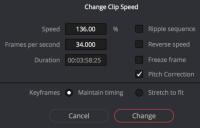
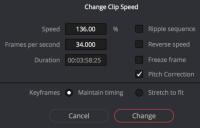 Pitch_Correction.jpg775 x 496 - 132K
Pitch_Correction.jpg775 x 496 - 132K
 Subframe_Editing.jpg2320 x 1099 - 180K
Subframe_Editing.jpg2320 x 1099 - 180K -
Collaborative Workflow
Until now collaboration was limited to grading, while editors (or clients) could just have a look at somebody else’s timeline. This is going to change completely, all specialists can work in a team now (Studio version only!). You’ll obviously need a fast network for this and a common PostgreSQL server. It doesn’t need to be a dedicated machine, but should be up and running all the time for sure. The old multi-user scheme with individual login has been dropped for this. Of course any system needs some kind of locking mechanism not to create total chaos when working in a team, but DR is doing it in a quite simple manner. For editing you have bin locking, i.e. as soon as someone becomes the owner of a bin, all the included clips and timelines are locked against changes by others. They can look at the stuff and copy it into their own bins, though (copying means making links to the footage, not wasting space).
Now the new owner can make an alternative version of the edit and later both can compare their timelines with a pretty intuitive graphical tool. That tool, BTW, is available to you even if you are one person shop without a server and sit down next to somebody else to compare versions of the edit. Every discrepancy is nicely marked in the a graphical interface and you can accept or deny every single change. This method will apply to the Fairlight audio timelines too. Color grading is locking only the single clip while you are working at it. As soon as you activate another one, all changes become visible to others and can also be changed by them. Of course this needs a lot of discipline and trust in the team and some may ask BM for a bit tighter control of access rights – hey, in capitalism everybody is your competitor ;-)
OTOH there is an integrated chat system for teamwork and forming an organization…
Collaboration has logical consequences for saving: DR is now live-saving every single step to the current project immediately and the former auto-save by timed intervals has been dropped. The new approach allows for an undo history, one shared by Edit and Fairlight, another one for Color. But of course it’s also more risky, any serious hiccup can ruin your file and worst case make it unreadable. So, you should manually save versions frequently, in particular as long as you are testing the beta builds.
This is the graphical interface to compare timelines:

 Timelines_Compare.jpg1930 x 1137 - 582K
Timelines_Compare.jpg1930 x 1137 - 582K -
Speed
Lots of users have been criticizing the unsatisfying performance of DR, in particular with GOP-formats like H.264. The standard answer always was: this is a high-end software and it needs serious hardware. For everybody else the recommendation went: transcode into a format that’s easier to digest. But that solution needs time and storage space and for example Edius on the PC or Final Cut Pro X on the Mac cut through H.264 in 4K on a mid-level machine like butter and even Premiere was faster on decent hardware (unfortunately in most versions it also feels like beta, apart from taking your work hostage).
DR 14 now makes better use of the dedicated hardware built into most contemporary machines when decoding H.264 (and H.265 too) and finally you can edit native clips without a 12-core (where JKL still felt like wading through molasses). DR is snappier than Premiere now and comes close to FCP-X or Edius. Don’t expect miracles when grading, for large formats you’ll still need a GPU with enough VRAM and processing power. But it seems that a GPU with tight VRAM doesn’t crash DR so easily any more. On the Mac DR now supports Apple's new Metal GPU language, though I couldn't detect much of a speed boost from it (there's even a bug regarding VRAM value, see below).
BUT: until now they seem to try and force the studio version upon you, since the free version doesn't feel so snappy. I see it under Windows in particular, but the difference is there even on a Mac. I hope this is only a weakness of the beta versions. Otherwise: shame on you, BM, you don’t need such dirty tricks! With a new price point for the studio version of 299,- $ it’s worth what they are asking for with all the other features alone. So, please, don’t cripple the free version intentionally.
Of course, that notion of DR being 10 times faster now is just another case of marketing speak. A few routines might be really that much faster. But you don’t really expect DR to run as fast as before on a machine which is 10 times weaker, do you? After all, if you still want to transcode for other reasons (like editing on an average laptop), optimizing media is more than two times faster in version 14 and finally there is also a function to rediscover optimized media (which until now got lost regularly). The current betas feel quite a bit buggier on PCs than on a Mac. Now, after all, the possible variations in hardware and drivers are far more numerous under Windows and testing these is the main object of a public beta.
P.S. I didn't test multi-camera editing with more than 3 tracks in 1080 (don't have the media throughput right now anyway). Could be not that good with higher rez.
Strange report of missing VRAM on a laptop, but it works nevertheless:

 Metal.jpg1283 x 713 - 273K
Metal.jpg1283 x 713 - 273K -
New Formats
Resolve supports frame rates up to 120 fps now and you can re-conform to other speeds in full frame increments from 1 to 120. Resolutions up to 16,000 by 16,000 pixel are possible, but where will be the hardware for such an „Ultra 8K“ format in 120 fps? New codecs: Canon C200, Nikon RAW, DNxHR, Arri RAW in Open-Gate resolution and MP3 audio on all platforms, even AC-3 audio (both in MTS and Quicktime files) is finally supported on all systems. H.264 with high 10 profile is read on Windows too and became speedier with beta 6. Support of H.265 is still limited, but clips from a Samsung NX1 work (R.I.P.). All codecs where BM needs to pay licenses are only supported in the Studio version, for sure. In general quite a few more metadata are read. DR understands CLF-LUTs too now, which are becoming a kind of universal format as it seems. If you'd like to try it out: BM has added a day for night look and a Kodak 2383 emulation.
For output a few formats have been added which are offering alternatives to ProRes, in particular on PC: DNxHR HQX in 10- and 12-bit versions and the whole list of VP9 Codecs. Googles VP9 is a license-free alternative to HEVC and supports resolutions beyond 4K and the important variants of HDR. It’s not only an internet codec, since there are lossless variants up to YUV 422 in 12 bit. Encoding of H.264 offers multiple passes as an option and ticking „Network Optimization“ allows beginning to play the clip before encoding is completed. Export to ProTools has been improved, e.g. it will keep track names intact.
Unfortunately, no other movie codec than ProRes 4444 is carrying an alpha channel up to now. But they seem to be working on an integration of the alpha channel in DNxHR files, though it's not functional even in beta 6. Should become a viable alternative to ProRes for PC users (well you can always resort to numbered image sequences like TIFF or TGA). This is promising since DR now supports alpha channels quite well, not only from the incoming file, but you can add keys and masks from grading nodes too. Which leads us to the next subject: compositing.
Alpha export is there, but only for individual clips and not yet working in anything but ProRes 4444:
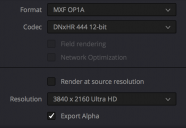
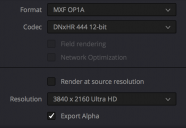 Alpha_channel.png692 x 476 - 50K
Alpha_channel.png692 x 476 - 50K -
Tried using 14 Beta to edit a music video shot on Atomos Ninja Assasin 4k ProRes..... playback is awful for sync editing. Anything more than a single track needs rendering to play with any kind of smooth motion... Tried every optimization I could find, and eventually gave up and went back to FCP X.... I was never so happy to see my old friend X as I was that day.
You're not ready yet Resolve... I'm not buying a super system just to edit with you.
-
Yes, FCP-X is really making good use of the available hardware.
Most strange here is that ProRes really does not need much hardware. So, it is interesting what can cause such big difference.
-
I'm new to davinci as of 6 months ago . For me it's very smooth ,I'm on 14 studio beta version , pro res 4k from ursa is very smooth ,red raw is very smooth ,4k pro res from recorder is smooth .. the issue that needs to be resolved ,is if I have over 2 track on top of one another (and even when they are deactivated) playback starts to get cut off and slowed down ,once only one track is on timeline (in one space) everything is fine
-
Sounds like a bug.
-
..also ofx plugins (even one plugin ) slow down frame rate playback by 2-3 times fold (even when no other nodes added )
Any plugins?
It can be very inefficient implementation, like constant copy between GPU-RAM (as it is 32bit values for each of RGB).
Howdy, Stranger!
It looks like you're new here. If you want to get involved, click one of these buttons!
Categories
- Topics List23,993
- Blog5,725
- General and News1,354
- Hacks and Patches1,153
- ↳ Top Settings33
- ↳ Beginners256
- ↳ Archives402
- ↳ Hacks News and Development56
- Cameras2,368
- ↳ Panasonic995
- ↳ Canon118
- ↳ Sony156
- ↳ Nikon96
- ↳ Pentax and Samsung70
- ↳ Olympus and Fujifilm102
- ↳ Compacts and Camcorders300
- ↳ Smartphones for video97
- ↳ Pro Video Cameras191
- ↳ BlackMagic and other raw cameras116
- Skill1,960
- ↳ Business and distribution66
- ↳ Preparation, scripts and legal38
- ↳ Art149
- ↳ Import, Convert, Exporting291
- ↳ Editors191
- ↳ Effects and stunts115
- ↳ Color grading197
- ↳ Sound and Music280
- ↳ Lighting96
- ↳ Software and storage tips266
- Gear5,420
- ↳ Filters, Adapters, Matte boxes344
- ↳ Lenses1,582
- ↳ Follow focus and gears93
- ↳ Sound499
- ↳ Lighting gear314
- ↳ Camera movement230
- ↳ Gimbals and copters302
- ↳ Rigs and related stuff273
- ↳ Power solutions83
- ↳ Monitors and viewfinders340
- ↳ Tripods and fluid heads139
- ↳ Storage286
- ↳ Computers and studio gear560
- ↳ VR and 3D248
- Showcase1,859
- Marketplace2,834
- Offtopic1,320









