
-
I found this false color LUT online: https://luts.iwltbap.com/false-color-lut/
To get your head around exposing for VLog_L this document was a life saver for me:
http://pro-av.panasonic.net/en/dvx4k/pdf/ag-dvx200_tech_brief_vol6_en.pdf
That document mentions the DVX200 but as that also uses VLog-L I see no reason to not use it. Also the DVX200 has the similar limited dynamic range of the GH5 (not being a Varimac LT etc).
Summery from document:
VLOG-L gives the widest dynamic range and the most post-production exibility from a DVX200. If your project can afford the time to conduct the proper post-processing required, VLOG-L gives you the broadest canvas on which to paint your images. Exposing properly for VLOG-L is the key to getting the best results; aim to expose an 18% gray card at about 42 IRE, keep your Caucasian skin highlights to below 55 IRE, and set your Zebra 2 to 75 IRE to keep from clipping highlights.
Take home notes
- Caucasian skin set Zebras to 55 IRE
- Set top end Zebras to 75 IRE
- Set 18% grey card to 42 IRE (not usable in GH5 as we can't set Zebras that low in VLog-L)
Here is an image of my Keyboard with FC in VLog-L & Zebras as 55IRE:

One really cool thing about custom LUTs on the GH5 is that once you install them they are saved onto the camera. So you can have a spare small SD card with as many LUTs as you want- then install them as you see fit. The camera will remember the last installed LUT's. Currently there is space for 4 custom LUT's on the GH5.
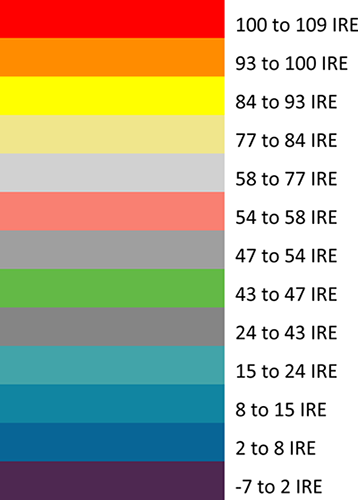
EDIT: Just noticed my shutter is 240 degrees, I assure everyone that I normally use a 180, this was simply a pick up and play moment. Also normally my battery is fully charged. :-)
-
The webpage is up for me, is download link broken?
-
The LUT website seems to be down. Could someone upload the LUT and provide a link? I'd love to try this out so I wouldn't have to use my external monitor for false color.
-
Updated video on webpage:
-
Actually I think the falsecolor was probably applied to a jpeg or png screengrab of the image.
I doubt RedRaw would have that level of macroblocking.
Eitherway it's a bit off topic. We now have FC in gh5 with the ability to expand to any FC overlays! :-)
-
I think we should aim for 3 FC LUT modes for gh5:
- Full FC (complete spectrum) - already avaiable
- Greyscale with over / under colour - not available
- FC with Greyscale in between core zones - not available
And the best thing is that this is all easily doable without hacking.
-
Are there any other LUT's that would be useful for exposure @shian? Maybe PV should have a dedicated topic for LUT downloads?
I'm thinking here are a few:
http://www.red.com/learn/red-101/exposure-false-color-zebra-tools
Greyscale over and under exposed would be super, (image from RED weblink above)


Don't quite understand why a RED camera shows macroblocking in the blacks...

 exposure2.jpg600 x 280 - 67K
exposure2.jpg600 x 280 - 67K
 exposure1.jpg600 x 280 - 61K
exposure1.jpg600 x 280 - 61K -
Hey @shian, just tried to give enough information here from the false colour page. That video was placed on the original webpage as its the same FalseColour mode that has been reverse engineered.
So, now that we have FC, what next people?! :-)
-
I downloaded them and tested them in Davinci against the raw V-log footage and on the Atomos [alongside the waveform readout], and V3 seems to give the most accurate FC data in-line with the scale most of us are used to working with on RED cams, and Atomos monitors. So if you're a RED user and want the same FC mode you're used to looking at; use V3.
In this example, other than the extremes 81 (clipped white) and 7.3 (black), these values are roughly the center of the color band.
Red is 81 IRE- SUPERWHITE
Yellow is around 75 IRE - very little detail
(not shown here but did show up on another test - Pale yellow - 65)
(not shown here but did show up on another test - light gray - 60)
Pink Is 55 IRE - skin highlights (this is a narrow band maybe 2IRE on either side of 55)
(There may be a middle gray band, I just haven't seen it yet)
Green is 42IRE - ideal skin tone exposure (Middle Gray) for VLog (Also a very narrow band)
Dark Gray is 33IRE
Cyan is 24IRE
Blue is 14IRE
Purple is below 7.3 IRE
The confusing thing about this and Vlog in general is the "compressed" scale it uses to get the logarithmic exposure gradient (4 above and 8 below middle gray at 42IRE maxing out at 81IRE) Without a viewing LUT on my Atomos, the built in FC on the monitor doesn't read the raw correctly, but when the Panny Vlog lut is applied it moves into a 0-100 scale and the FC works properly.
So having this LUT loaded into the unit helps immensely for checking raw V-log exposure without the display LUT applied. So that way you can check both, like with the RED. I made the mistake once of thinking the look I had loaded into the RED was what was affecting the FC, and ended up having some spots that clearly showed me that they were over exposed in FC mode actually end up over exposed, and were not the result of the look throwing the scale off. This LUT gives you the option of checking both the raw image and the LUT corrected one.

 Screen Shot 2017-05-10 at 7.10.25 PM.png839 x 474 - 621K
Screen Shot 2017-05-10 at 7.10.25 PM.png839 x 474 - 621K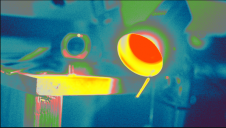
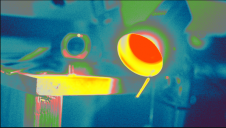 Screen Shot 2017-05-10 at 7.10.00 PM.png840 x 475 - 812K
Screen Shot 2017-05-10 at 7.10.00 PM.png840 x 475 - 812K -
BTW that's a terrible video for explaining false color, only because that monitor he's demoing uses colors that no one else uses, and doesn't match the guide u posted after it (which is pretty standard).
My Ninja Assassin and all the bigger cameras use the scale you posted.
If the video doesn't jump to it correctly, it's at 23:00
Howdy, Stranger!
It looks like you're new here. If you want to get involved, click one of these buttons!
Categories
- Topics List23,993
- Blog5,725
- General and News1,354
- Hacks and Patches1,153
- ↳ Top Settings33
- ↳ Beginners256
- ↳ Archives402
- ↳ Hacks News and Development56
- Cameras2,368
- ↳ Panasonic995
- ↳ Canon118
- ↳ Sony156
- ↳ Nikon96
- ↳ Pentax and Samsung70
- ↳ Olympus and Fujifilm102
- ↳ Compacts and Camcorders300
- ↳ Smartphones for video97
- ↳ Pro Video Cameras191
- ↳ BlackMagic and other raw cameras116
- Skill1,960
- ↳ Business and distribution66
- ↳ Preparation, scripts and legal38
- ↳ Art149
- ↳ Import, Convert, Exporting291
- ↳ Editors191
- ↳ Effects and stunts115
- ↳ Color grading197
- ↳ Sound and Music280
- ↳ Lighting96
- ↳ Software and storage tips266
- Gear5,420
- ↳ Filters, Adapters, Matte boxes344
- ↳ Lenses1,582
- ↳ Follow focus and gears93
- ↳ Sound499
- ↳ Lighting gear314
- ↳ Camera movement230
- ↳ Gimbals and copters302
- ↳ Rigs and related stuff273
- ↳ Power solutions83
- ↳ Monitors and viewfinders340
- ↳ Tripods and fluid heads139
- ↳ Storage286
- ↳ Computers and studio gear560
- ↳ VR and 3D248
- Showcase1,859
- Marketplace2,834
- Offtopic1,320
Tags in Topic
- lut 13
- falsecolor 1






