
-
The colorimetry of the primaries is independent of the matrix that is used to convert RGB values to YUV values.
Hmm, I don't think that's true. E.g. sRGB (Rec. 709) and Rec. 601 have different primaries, consequently the matrix for Rec. 709 to/from YUV is different than Rec. 601 to/from YUV.
-
I'm still a little dense concerning which gamma to use for intial dispcalGUI settings when trying to get my monitor (23" Apple Cinema Display) useable for color grading in FCPX. My understanding from the software guide and this discussion is that I should use 2.4, but is this the case if I'm grading in typical "movie viewing conditions" (i.e. a darken room)?
I'm grading lots of night footage, so I already have a couple of strikes against me!
I thank you, the director thanks you and my feeble mind, most of all, thanks you for your response. ~JAL
-
My understanding from the software guide and this discussion is that I should use 2.4, but is this the case if I'm grading in typical "movie viewing conditions" (i.e. a darken room)?
Probably. Generally, the darker the surroundings, the higher the viewing gamma to compensate. I don't know much about values and conditions commonly used in movie production, though.
On another note, I just released dispcalGUI 0.9.6.6, most notable new features are optional black point compensation ('baked' into the profile if enabled), a profile info window with 2D gamut plot, and the 3DLUT creation facility. It should also fix the issues brought up on the previous page of this thread.
-
Thank you!
-
"Just an update re: DispcalGUI
After a few conversations with the developer this software is now capable of generating 3DLUT files in a few formats."
I am Confused? Florian, I thought I originally contacted you and introduced you to the idea of implementing 3d lut export in early january, as well as helping you find documentation on the 3dl format?
-
That's correct, you were the first. Shortly afterwards, Alexander contacted me and sent me some example files too.
-
Hi all,
Inspired by this thread I bought an i1display pro so now at least I can trust my monitor.
Does anyone here know if I could use my i1display pro to measure CRI and produce a graphical display of the spectrum of a light source?
-
Ok... you are asking for use as a ColorTemperatureMeter? I would say it does. If you close the 'lid' of the device it is able to calibrate white balance for the monitoring environment. In DispcalGUI you can ask it to measure this in the beginning (even before you measure anything) and it allows you to spit out the number as K or an XY chart.
Hope this helps.
-
This is a little off-topic, but didnt find any other discussion about my problem. I'm trying to calibrate my marshall external monitor but I dont know how to output color bars via gh2. I've tried to upload jpeg containing the color bars image to my sd, but the camera wont display it. Any ideas? Thanks!
Edit: Solved! Had to use windows paint.
-
After I calibrated my display using the Spyder4Pro, I noticed that there were two options under Gamma: "PC" and "Mac". (Before I did the calibration I reset the monitor to factory settings and of course being a Dell Monitor the factory assumes you are using a PC.)
My question is, should I have reset everything to factory settings, then choose "Mac" under the Gamma options and then performed the calibration with the Spyder4Pro?
Second question: My eyes are adjusting to the new settings but at first everything looked way dimmer and warmer. How can I tell if the calibration I did was successful and that I didn't make things worse? (I realize that the monitor I have is a cheap one. I am just trying to get the most out of it for now.)
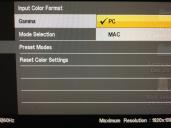
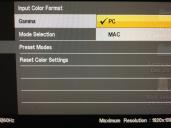 dellMonitor.JPG3264 x 2448 - 3M
dellMonitor.JPG3264 x 2448 - 3M -
Older version of Mac OS used a gamma value of 1.8. Beginning with Mac OS 10.6, Apple has set the default gamma value to 2.2, which has always been the setting of Windows OS. So, Choose PC in your monitor’s settings.
There are various tests you can run to verify that your calibration is correct (or close to it). The software that came with you calibrator is a good starting point. Then do some research to familiarize yourself with what color calibration and color profiling entails. Here’s a good place to start: http://www.lagom.nl/lcd-test/
-
@mr_moore - thanks for the tips, I'm checking out that link.
-
Im very new to monitor calibration tools. Can someone offer some advice on a good and inexpensive calibration tool? I am looking at buying the qnix qx2710LED, and it apparently has no on-screen controls for contrast or color, just brightness. Are calibration tools monitor dependent, or will they work on any monitor?
-
Looks like the Spyder4Express from Datacolor is a good option. Simple and not too expensive.
-
I too have a Korean made panel. I recently picked up the crossover branded version.
Anyways, I was lucky enough to get a xritei1display pro/colorchecker passport bundle on sale.
Calibration is accurate (enough for my uses) and very quick. I highly recommend investing in hardware calibration if budget permits
-
@theshittywizard Is the Sypder4 not considered hardware calibration? I has a dongle that reads the light levels from the monitor.
-
@joethepro The spyder4 is a hardware calibration tool. A colorimeter. The spyder4 is the same type of tool as the xritei1display pro. I was merely suggesting you might find a better deal with the bundle like I had.
-
-
The expression "hardware calibration" is normally referring to monitors with internal LUTs of reasonably high bit depth, which can be loaded as a result of the software with the probe. The probe is always hardware, of course, but if the corrective LUTs can only be loaded into the GPU instead of the monitor you may get problems with banding. The latter is called software calibration.
-
Just remember that calibration normally work good if you control place and lighting where you monitor is.
Outside it is mostly advanced color adjustment, not calibration.
-
Sure, that makes sense. However remember that DisplayCAL has an interactive mode to start with, so you can get the RGB baseline to minimise the correction in software. Ultimately whatever you do the computer has some sort of display profile, unless you were to generate one yourself I don't believe they are flat.
Howdy, Stranger!
It looks like you're new here. If you want to get involved, click one of these buttons!
Categories
- Topics List23,993
- Blog5,725
- General and News1,354
- Hacks and Patches1,153
- ↳ Top Settings33
- ↳ Beginners256
- ↳ Archives402
- ↳ Hacks News and Development56
- Cameras2,368
- ↳ Panasonic995
- ↳ Canon118
- ↳ Sony156
- ↳ Nikon96
- ↳ Pentax and Samsung70
- ↳ Olympus and Fujifilm102
- ↳ Compacts and Camcorders300
- ↳ Smartphones for video97
- ↳ Pro Video Cameras191
- ↳ BlackMagic and other raw cameras116
- Skill1,960
- ↳ Business and distribution66
- ↳ Preparation, scripts and legal38
- ↳ Art149
- ↳ Import, Convert, Exporting291
- ↳ Editors191
- ↳ Effects and stunts115
- ↳ Color grading197
- ↳ Sound and Music280
- ↳ Lighting96
- ↳ Software and storage tips266
- Gear5,420
- ↳ Filters, Adapters, Matte boxes344
- ↳ Lenses1,582
- ↳ Follow focus and gears93
- ↳ Sound499
- ↳ Lighting gear314
- ↳ Camera movement230
- ↳ Gimbals and copters302
- ↳ Rigs and related stuff273
- ↳ Power solutions83
- ↳ Monitors and viewfinders340
- ↳ Tripods and fluid heads139
- ↳ Storage286
- ↳ Computers and studio gear560
- ↳ VR and 3D248
- Showcase1,859
- Marketplace2,834
- Offtopic1,320








