
-
surprise when I wanted to mount the a6300 on the gimbal: Sony turned multiport and hdmi port 180° compared to the a6000. Also they are so close now. I have no idea how to mount hdmi and multiport both.

-
Adobe update arrived just now!
-
@joethepro jaajaja a good reason not to quit smoking
Anyway, a bit of a waste 'cause just realised both the new ACR 9.5 and LR 6.5 updates support the sony6300.
Maybe for those not enslaved by adobe... -
I have no idea what you said, the picture is too distracting. :D
-
@peaceonearth the command 4 mac is
exiftool -SonyModelId="ILCE-6000" -FileFormat= {file's path}theres an empty space after "=" and there are no quote marks; alternatively you can set a folder path and exiftool will parse it (batch). POC
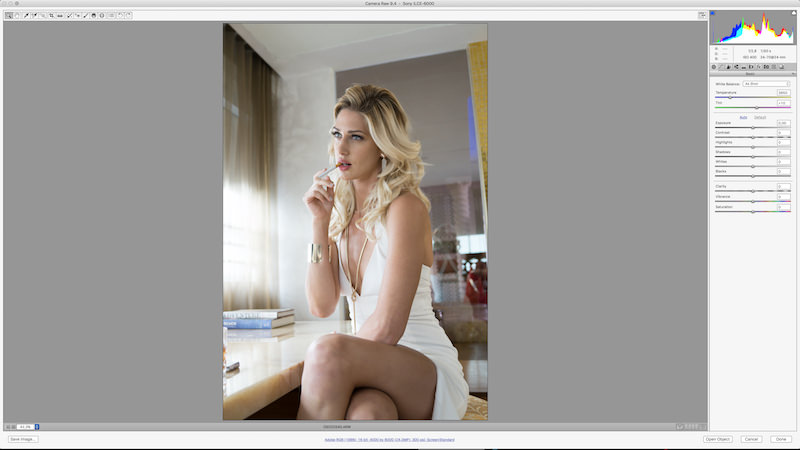
RPP (raw photo processor) free photo developer from Andrey Tverdokhleb does the job without the need of exif manipulation, also capable of batch processing, 32bit output, etc, etc. POC
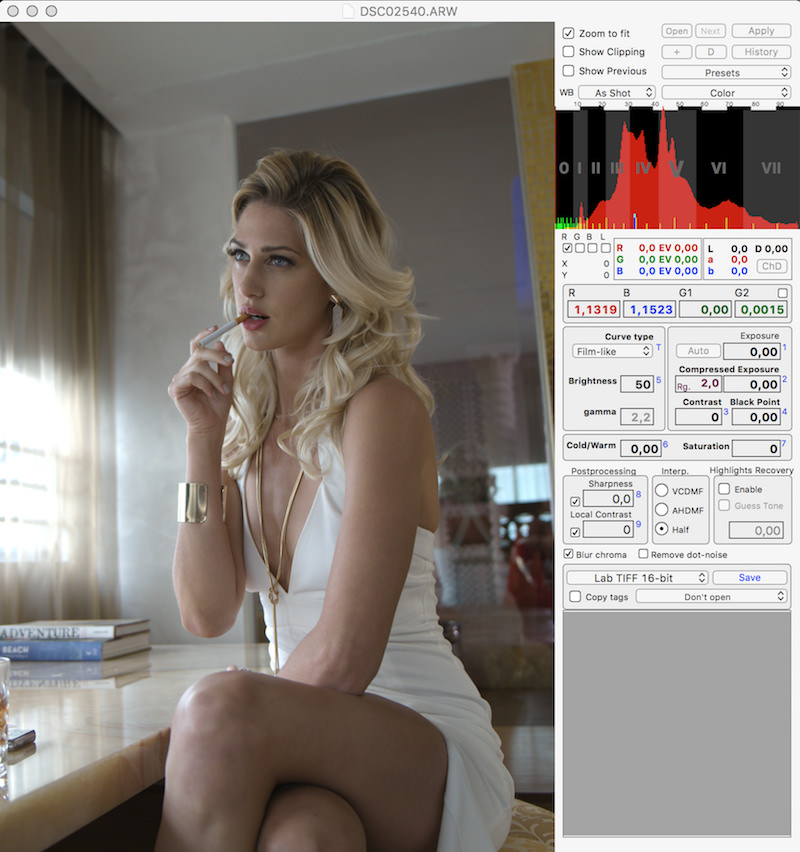
Just read that LR new release (6.5) supports the 6300. Finally and just for fun something like (below) in dcraw would also work; rebuild highlights is on. POC
dcraw -v -w -H 7 -o 2 -q 3 -f -6 -T DSC02540.ARW

BTW you can tell at naked eye (comparison bellow) that ACR and even RPP apply some kind of sharpening and NR, even if you don't want to. Dcraw's output is a bit noisier and less sharp, but's supposed to; seems more so below 'cause I had to make levels similar ,-) / ACR-RPP-dcraw // sorry guys for invading a bit the thread, I've got carried away :P
 3comp.jpg5062 x 2754 - 2M
3comp.jpg5062 x 2754 - 2M -
@Tscheckoff , thanks for the update! In that case I will only use 24p for filming.
I Took the a6300 with me for a weekend at sea. Took some raw foto's. But my mac (foto's) and lightroom doesn't recognise the a6300 raw files yet :(. So, I have to be patient :)
-
@BlueBomberTurbo EXIFTool Gui is unfortunately Windows only.
I tried to convert in terminal Warning: exiftool -SonyModelId="ILCE-6000" -FileFormat="ARW 2.3.1" _DSC7744.ARW
Error Code: Can't convert IPTC:FileFormat (not in PrintConv)
-
@Manu4Vendetta Yes, though it drops down to 11+7-bit compressed RAW recording. Standard shutter is 14-bit compressed. Using burst also drops the bit depth down.
@peaceonearth You can use EXIFtoolGUI for batch editing.
-
@BlueBomberTurbo thanks I will give it a try. Is this a command in console? Is there a batch for a folder too? Thank you!
-
The A6300 have silent shutter?
-
@peaceonearth Use this in EXIFtool:
exiftool -SonyModelId="ILCE-6000" -FileFormat="ARW 2.3.1" name_of_file.ARW
You'll be able to open the RAWs in any Adobe editor.
-
mine arrived today. After first excitement I realized there is no raw conversion yet neither in Adobe nor in PhaseOne Capture1. What a bummer. What does Adobe with my subscription fee?
Sony Image Data converter is one of the worst piece of software I have seen in this decade. I bought it first of all for aerial photos :-/
-
@Glenn7 It has a microphone jack. It does not have a headphone jack. You can get hdmi to trs adapters though, or if you have a monitor they usually have headphone jacks.
-
Sad news about overheating. And no mic socket.
-
In terms of image quality, don't expect a huge step-up from the A6000 nor indeed most other 24 Megapixel cameras with APSC sensors. I'd say the A6300 is slightly better at very high ISOs compared to the A6000, but not enough to upgrade. The bigger issue for image quality is the lens you pair the camera with. That of course applies to any camera, but it can be a challenge for Sony's APSC models as the two most common general-purpose zooms, the 16-50mm f3.5-5.6 and 16-70mm f4, don't make the most of the sensor especially at wide angle.
If you're filming 1080p, there's also not a great deal of difference between the A6300 and the A6000, but switch the new model to 4k and you'll enjoy considerably greater detail. Down-sampling 4k to 1080 also produces great results and is the preferred route for Full HD projects, although doing so limits you to the maximum 4k frame rates of 24, 25 and 30p.
-
Holy motherf... the AF its awesome.
-
OMG, one of those Sony manual translations… Are you sure that's German? Never ever read the word "Menüpostendetails" before!
-
@conscius: Btw. - A correction to my hint / info two pages before:
The A6300 is NOT scaling 6K to 4K in 25P mode - It´s using a tighter crop like with 30P and 100/120P. Was confused by the fact that it´s showing a Super 35 logo beside the menu setting (and as it´s only offering 25P in PAL mode there was no direct comparison possible according the angle of view).
Though: It´s better that way anyway. If you need the best possible quality, just use 24P (with 1/50 shutter in PAL countries) - And live with the way higher rolling shutter (for example if you´re shooting from a stable shoulder rig or on a tripod). Or the other way round -> Stay at 25P or 30P (also with 1/50 shutter indoors) with a tighter 4K crop and way lower rolling shutter (for "run and gun" and gimbal use for example).
Sorry for that confusion. You can find the info here (if you´re german speaking):
http://helpguide.sony.net/ilc/1540/v1/de/contents/TP0000820084.html -
Lots of people reporting overheating issues, I'm still waiting for my pre-order. I wish I had waited a bit more to pull the trigger. I guess that I'll have to learn how to live with that for now...
Howdy, Stranger!
It looks like you're new here. If you want to get involved, click one of these buttons!
Categories
- Topics List23,993
- Blog5,725
- General and News1,354
- Hacks and Patches1,153
- ↳ Top Settings33
- ↳ Beginners256
- ↳ Archives402
- ↳ Hacks News and Development56
- Cameras2,368
- ↳ Panasonic995
- ↳ Canon118
- ↳ Sony156
- ↳ Nikon96
- ↳ Pentax and Samsung70
- ↳ Olympus and Fujifilm102
- ↳ Compacts and Camcorders300
- ↳ Smartphones for video97
- ↳ Pro Video Cameras191
- ↳ BlackMagic and other raw cameras116
- Skill1,960
- ↳ Business and distribution66
- ↳ Preparation, scripts and legal38
- ↳ Art149
- ↳ Import, Convert, Exporting291
- ↳ Editors191
- ↳ Effects and stunts115
- ↳ Color grading197
- ↳ Sound and Music280
- ↳ Lighting96
- ↳ Software and storage tips266
- Gear5,420
- ↳ Filters, Adapters, Matte boxes344
- ↳ Lenses1,582
- ↳ Follow focus and gears93
- ↳ Sound499
- ↳ Lighting gear314
- ↳ Camera movement230
- ↳ Gimbals and copters302
- ↳ Rigs and related stuff273
- ↳ Power solutions83
- ↳ Monitors and viewfinders340
- ↳ Tripods and fluid heads139
- ↳ Storage286
- ↳ Computers and studio gear560
- ↳ VR and 3D248
- Showcase1,859
- Marketplace2,834
- Offtopic1,320










