
-
@arum great!
One idea thing: if you have very noised video, do not remove all noise. Motion compensated denoise works not as good as needed in this case, because it produces moving objects those looks noised in a motion phase. Or stationary areas may become static noise that looks horrible. So it is better to get it less aggressive or add another (own) noise on the top of the result.
In the Core edition default denoise filter parameters are:
MotionDenoise420(bs=32, frames=4, th=350, limit=10, pel=2, dct=9, smode=4, ssteps=2, bitdepth=OutBitdepth)
They are good for low noise sources.
For a very noised source, try to decrease a frame count to 2 or even to 1 (frames=2). Try also limit denoise by decreasing limit=10 down to limit=2 or even limit=1. Another way to tweak is to decrease a threshold value th=350 to th=50 or less.
But, for some cases (static camera and no fast object moving) increase th up to 2000 (find a value you like). It will remove totally any noise, but may give additional artifacts for moving areas.
To add noise, uncomment NoiseY(amp=1.0, seed=0, bitdepth=OutBitdepth)
and increase a noise strength value from 1.0 up to 10.0 (see better values in the final video that plays, not in a static preview or low fps drawing, because noise in static is looking very differently as in the video playback). Paid editions allow to use a film grain emulation that looks better that a simple noise.
-
Any ideas about to choose patent-free video codecs?
-
@rean Please check Cineform, excellent codec
-
Project is closed due patent right :( Sorry. I cannot continue to develop and distribute it.
-
What about google's VP9? It says it's royalty free and can do 444 and is supported in Adobe. But for all other editors you have to use free converter to change codec, so it's a longer workflow for those people but maybe still useful.
-
What about not supplying a codec? I'm sure people can add what they need.
-
The problem is in the distribution of the Core edition. Every binary codec distribution (even free) requires a license fee. It is a cause why Google created VP9. I can create exr or similar cinema output that compatible with all NLE, but it is very slow. Also I can use DirectShow for input, but it is also slow (transcode is required, like in Wm 1.0 where I used utcodec - it is an AviSynth multi-threading incompatibility problem with DirectShow).
Probably I will found a solution, but currently I have no usable idea. Also it is required to many Wm code changes.
update:
@Manicd VP9 is a good idea. I see some internet messages that it supports 10/12-bit. Can you test it? Also a performance report of encoding 4K lossless 10-bit would be fine. If it will be ok, I will try to port the plugin code to be exported from Wm and try to create DirectShow import like Wm 1.0. It will allow to complete remove any FFmpeg code from Windmotion and to continue to develop it.
-
I'm not sure what you want me to test. I am only amateur. But today I read about and played with VP9.
I used Hybrid to encode and decode VP9 4k 10bit 444 loseless, it encodes around .4-.7fps and decodes to UTvideo 4k 444 loseless at around 5fps (My cpu is FX 6300/4.68ghz). VP9 encoder has settings that I do not understand. Some different settings would probably increase encoding speed.
-
Is there any way for the program to require a separate installation of ffmpeg? That way it could all ffmpeg when it needs to do encoding, and no binary codec distribution would be required.
-
@Manicd it seems a good speed. Wm restoration speed on 4K is 0.5-1.5 fps with a similar CPU. I tried also VP8 and VP9 encode speed with good results, too. So I will implement it. @Ezzelin yes. I currently try to create a DirectShow version with a possibility to use external ffmpeg if found. It requires cardinal software changing, so, probably it will be ready by April.
-
What about this?
-
I have tested VP9 encoder with different encode settings. It is 5 times slower than ffmpeg prores in 4:4:4, but has 12 bit output and lossless mode. So, Premiere users will able to get 4:4:4 10/12 bit out of box. Also it is a good alternative for final codec for personal video archive. I compared it with H.264 and found it has a similar quality with a lower file size.
So, @Manicd many thanks for the recommendation.
-
Hi @rean, maybe following tool could help you to analyse denoise effects due to windmotion. I developed a kind of SCOPE which analyses just a given line z on your screen with given direction (yellow line). If you choose a blurred area then deviation of rgb values shows the noise (top-left) of each channel. To get a better idea the noise of each rgb channel is just normalized and amplified shown (bottom-right). There you can also see a bar graph which shows the deviation of these amplitudes. You can analyse a steady picture as well as a dynamic video as it updates with approx. 10fps. It can be compiled for windows and mac as I used lazarus for cross platform development.
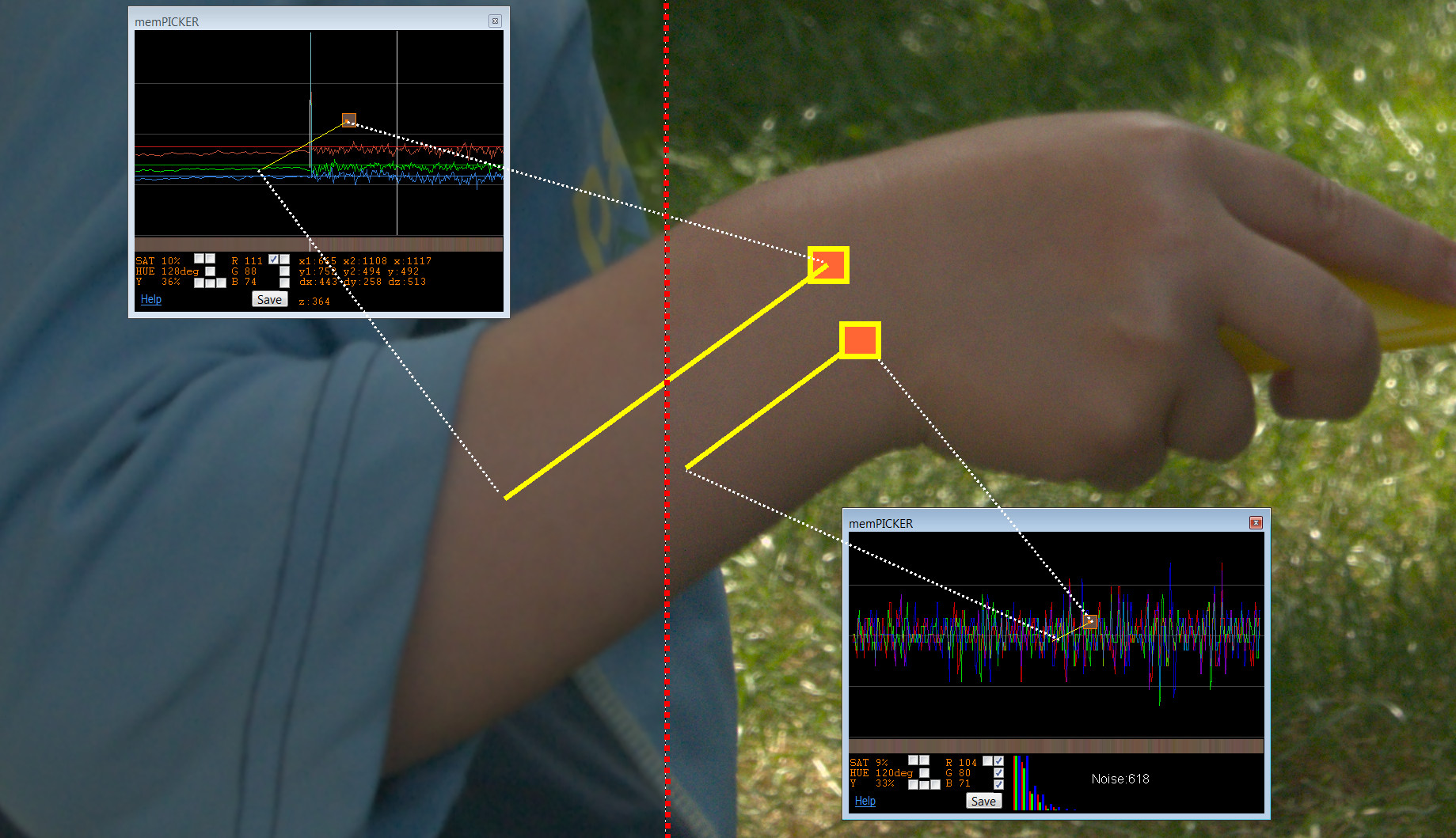
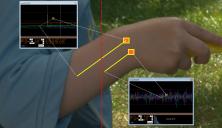
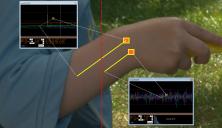 Noise Analysis.jpg1839 x 1059 - 492K
Noise Analysis.jpg1839 x 1059 - 492K
Howdy, Stranger!
It looks like you're new here. If you want to get involved, click one of these buttons!
Categories
- Topics List23,993
- Blog5,725
- General and News1,354
- Hacks and Patches1,153
- ↳ Top Settings33
- ↳ Beginners256
- ↳ Archives402
- ↳ Hacks News and Development56
- Cameras2,368
- ↳ Panasonic995
- ↳ Canon118
- ↳ Sony156
- ↳ Nikon96
- ↳ Pentax and Samsung70
- ↳ Olympus and Fujifilm102
- ↳ Compacts and Camcorders300
- ↳ Smartphones for video97
- ↳ Pro Video Cameras191
- ↳ BlackMagic and other raw cameras116
- Skill1,960
- ↳ Business and distribution66
- ↳ Preparation, scripts and legal38
- ↳ Art149
- ↳ Import, Convert, Exporting291
- ↳ Editors191
- ↳ Effects and stunts115
- ↳ Color grading197
- ↳ Sound and Music280
- ↳ Lighting96
- ↳ Software and storage tips266
- Gear5,420
- ↳ Filters, Adapters, Matte boxes344
- ↳ Lenses1,582
- ↳ Follow focus and gears93
- ↳ Sound499
- ↳ Lighting gear314
- ↳ Camera movement230
- ↳ Gimbals and copters302
- ↳ Rigs and related stuff273
- ↳ Power solutions83
- ↳ Monitors and viewfinders340
- ↳ Tripods and fluid heads139
- ↳ Storage286
- ↳ Computers and studio gear560
- ↳ VR and 3D248
- Showcase1,859
- Marketplace2,834
- Offtopic1,320




