
-
I'm really feeling my age. I spent the last two hours trying to break an XAVCS file up into 60 second files. No matter how I configure the switches, put the spaces or add the required file numbers, I get errors. Google is not my friend today. The file name is c0020 and I just want it broken up into 60 second files. Still 4k xavcs.
Can someone write out the command line so I can see where I'm going wrong. Thanks
-
I reckon you'll be waiting for some time Peter... seems that accurate file splitting with ffmpeg can only be done via multiple commands (couldn't really make it work accuratelly), multiple outputs or scripting (only found a python one, video spliter). I am no guru, not even a beginner, but this works (on mac) as long as you don't expect exact/accurate 10 seconds files, has somethin' to do with timestamps, keyframes or mother milk :P
ffmpeg -i input-file -f segment -segment_time 10 -segment_format_options movflags=+faststart -strict -2 OUTPUT%03d.mp4more at ffmpeg documentationDespite Hybrid has TsMuxerR and whatnot, could not find my way to batch-split...
The only free, accurate, hassle free way I know is Tsmuxer, yes I tried and yes with 4k file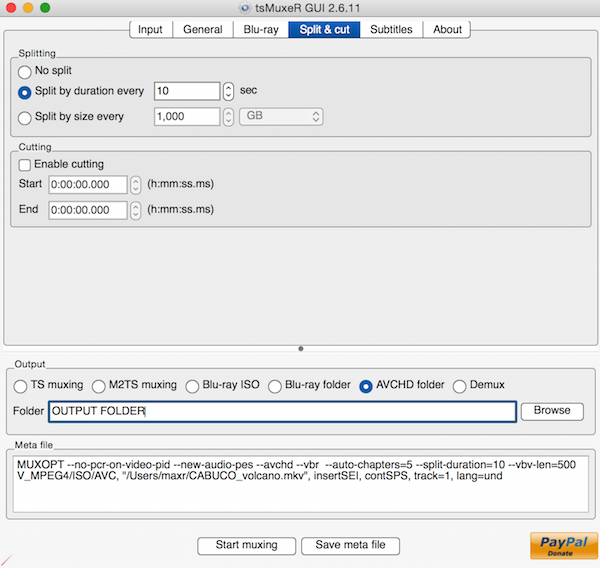
PS
The multi command
echo "Two commands" time ffmpeg -v quiet -y -i input.ts -vcodec copy -acodec copy -ss 00:00:00 -t 00:30:00 -sn test1.mkv time ffmpeg -v quiet -y -i input.ts -vcodec copy -acodec copy -ss 00:30:00 -t 01:00:00 -sn test2.mkv echo "One command" time ffmpeg -v quiet -y -i input.ts -vcodec copy -acodec copy -ss 00:00:00 -t 00:30:00 \ -sn test3.mkv -vcodec copy -acodec copy -ss 00:30:00 -t 01:00:00 -sn test4.mkv
Howdy, Stranger!
It looks like you're new here. If you want to get involved, click one of these buttons!
Categories
- Topics List23,993
- Blog5,725
- General and News1,354
- Hacks and Patches1,153
- ↳ Top Settings33
- ↳ Beginners256
- ↳ Archives402
- ↳ Hacks News and Development56
- Cameras2,368
- ↳ Panasonic995
- ↳ Canon118
- ↳ Sony156
- ↳ Nikon96
- ↳ Pentax and Samsung70
- ↳ Olympus and Fujifilm102
- ↳ Compacts and Camcorders300
- ↳ Smartphones for video97
- ↳ Pro Video Cameras191
- ↳ BlackMagic and other raw cameras116
- Skill1,960
- ↳ Business and distribution66
- ↳ Preparation, scripts and legal38
- ↳ Art149
- ↳ Import, Convert, Exporting291
- ↳ Editors191
- ↳ Effects and stunts115
- ↳ Color grading197
- ↳ Sound and Music280
- ↳ Lighting96
- ↳ Software and storage tips266
- Gear5,420
- ↳ Filters, Adapters, Matte boxes344
- ↳ Lenses1,582
- ↳ Follow focus and gears93
- ↳ Sound499
- ↳ Lighting gear314
- ↳ Camera movement230
- ↳ Gimbals and copters302
- ↳ Rigs and related stuff273
- ↳ Power solutions83
- ↳ Monitors and viewfinders340
- ↳ Tripods and fluid heads139
- ↳ Storage286
- ↳ Computers and studio gear560
- ↳ VR and 3D248
- Showcase1,859
- Marketplace2,834
- Offtopic1,320




