
-
After finishing developing of "The End NR4" patch, I perceived that the achievements in matrices could bring back an old project: "Grind Grid".
The numbers and quantization found in The End made possible to find the best settings in matrices for these patches below.
They try to introduce, to create a noise/texture pattern completely disrespecting the discrete cosine transform frequency. Of course this is experimental in terms of image results. But in terms of stability I think it will be the same of The End if you use The End ini files as a base.
The first matrix in the "Grind Grid" project is called "PinWheel" because it uses this kind of shape in the matrices alternately using different intraframe/interframe and different I and P/B frames.
This is my first matrix settings which uses different interframe, different I/P frames, and a mix of them in fallback, very interesting math combinations.
It is good idea to try this patches in gop2 because in gop1 this does not make sense, the different matrices in I - P/B is what does the trick.
So copy/paste these matrices below using "The End NR4 High104 Gop2-2-2-2-2" as a base. Deblocking Tables do not need changes. You can also use the "The End NR4 High104 Gop2-2-3-2-4" because it can be more stable in NTSC.
I am using just four different numbers, the most significant numbers used in The End, and looking at the draw below you can perceive there are almost infinite combinations in the pixels, this are the two first attempt. The draw is just a simple view. The luma and chroma matrices have different values, the I and P/B frames also different values, shape alternates between I and P/B. It is possible to make the alternation to be vertical, horizontal, two, three or four pixels together, almost infinite ways...
You can see the inspiration here in this link:
I also have many other handmade draws, I did them months ago but now it is possible to do due to the achievements from The End. Other draws are inspired on chessboard and other custom nature and geometric shapes... if I have time I will release some...
It would be possible to use three draws in same patch, one draw for I, another for P another for B in a GOP6 setting, but I think using two draws in a GOP2 for just I/P can be better quality. The matrices below have two draws, one for I another for P/B.
-
Pinwheel v1 text file doesn't have difference between I and P/B scales?
Pinwheel v2 has the effect differences and am now doing a image comparison vs End gop2 m36, in 24p.
-
Okay so my quick test results are interesting...
Pinwheel v2 at iso 1600 is better image than End NR4 gop2 m36. The noise in the blacks and shadows appears less and smoother. Overall image is cleaner.
At iso 640 there was blue channel issue. I think it might be my camera as I have seen this before when testing other patch settings. The extra blue shows mostly in midtones. I will have to test again at 640.
Although I also compared End NR4 gop2 m36 vs MoonT8 at 640 iso. They are very comparable and warrant further testing between them. If pinwheel v2 is actually okay at 640 with no blue issue, then pinwheel might be an improvement over moon as well.
Edit: I tested 640 again and the blue/luma increase is still there. Weird because it's fine at 1600.
Edit2: With a little gamma change in post the 640 appears okay. I'm now comparing it to valkyrie and moon.
Edit3: pinwheel v2 iso 640 post/grading shows mud.
-
@Apefos @Manicd While waiting for tests from Manicd, I also noticed a slight blue nuance in shadows when trying the Apefos_444_2 matrices (on the other side, colors are a little more vivid with that matrix).
I also selected some good Gop2 patch taken from your works, with little changes. I will upload them later. They look to me very interesting and competitive with Gop1 patches.
Thanks for now.
-
ALPHA = The last Gop 2 by Apefos, with little changes. Very sharp and clean. The 96 datarate is fine. At 128 everything works fine in my camera, except variable speed option.
GAMMA = The last Gop 2 by Apefos with matrix 444_2nd version, and little changes.

 98348a1f63d782de0ac47e489b5a34.zip4K
98348a1f63d782de0ac47e489b5a34.zip4K
 98348a1f63d782de0ac47e489b5a36.zip4K
98348a1f63d782de0ac47e489b5a36.zip4K -
Sorry, THESE are the correct uploads.

 822c885b1f17734e747653e17a447e.zip4K
822c885b1f17734e747653e17a447e.zip4K
 98348a1f63d782de0ac47e489b5a36.zip4K
98348a1f63d782de0ac47e489b5a36.zip4K -
@apefos And... Don't care about stupid people!
-
The upload below has the correct pinwheel V1, in first upload the v1 is wrong, here below it is correct.
Also I created the V1b and V2b with a small difference to try to avoid the blue issue.

 pinwheel_v1.txt4K
pinwheel_v1.txt4K
 pinwheel_v1b.txt4K
pinwheel_v1b.txt4K
 pinwheel_v2.txt4K
pinwheel_v2.txt4K
 pinwheel_v2b.txt4K
pinwheel_v2b.txt4K -
Here are all my draws about the "Grind Grid" project:
I do not have more time to work on it, so you can use the numbers from the V1b and V2b to apply in the designs below:

 IMG00011.jpg640 x 480 - 72K
IMG00011.jpg640 x 480 - 72K
 IMG00012.jpg640 x 480 - 68K
IMG00012.jpg640 x 480 - 68K
 IMG00010.jpg640 x 480 - 77K
IMG00010.jpg640 x 480 - 77K
 IMG00013.jpg640 x 480 - 69K
IMG00013.jpg640 x 480 - 69K
 IMG00014.jpg640 x 480 - 76K
IMG00014.jpg640 x 480 - 76K
 IMG00015.jpg640 x 480 - 79K
IMG00015.jpg640 x 480 - 79K
 IMG00016.jpg640 x 480 - 65K
IMG00016.jpg640 x 480 - 65K
 IMG00017.jpg640 x 480 - 72K
IMG00017.jpg640 x 480 - 72K
 IMG00018.jpg640 x 480 - 69K
IMG00018.jpg640 x 480 - 69K -
better quality photos from the draws, numbers are just first attempts so cannot be good, just use the draws design, use the numbers from txt files v1b and v2b because they are correct, also v1 and v2 can be good numbers.

 CAM00061.jpg1280 x 768 - 292K
CAM00061.jpg1280 x 768 - 292K
 CAM00062.jpg1280 x 768 - 304K
CAM00062.jpg1280 x 768 - 304K
 CAM00063.jpg1280 x 768 - 343K
CAM00063.jpg1280 x 768 - 343K
 CAM00064.jpg1280 x 768 - 311K
CAM00064.jpg1280 x 768 - 311K
 CAM00065.jpg1280 x 768 - 308K
CAM00065.jpg1280 x 768 - 308K
 CAM00067.jpg1280 x 768 - 329K
CAM00067.jpg1280 x 768 - 329K
 CAM00068.jpg1280 x 768 - 333K
CAM00068.jpg1280 x 768 - 333K
 CAM00066.jpg1280 x 768 - 289K
CAM00066.jpg1280 x 768 - 289K
 CAM00069.jpg1280 x 768 - 313K
CAM00069.jpg1280 x 768 - 313K -
Thanks. It is interesting but I need to read or understand more about matrices/settings/avchd before I do testing with something like this. And I begin to feel like is there anything left to improve with the patches?
-
I know nothing about matrices. What exactly does this affect? Color subsampling? How about some comparison images against "The End"?
-
matrices affect noise and texture.
-
These are more mature versions of "PinWheel":
(if someone are willing to create matrices using the designs from the draws, then the numbers from these patches below can be good)
the draws below shows when the matrices are side by side in the image, four matrices together. The different grey tones means the different numbers used in the matrix, there are four numbers in each matrix. Two pinwheels are created, one with the two small numbers, one with the two big numbers. the position of pinwheel changes between I and P/B frames. Two numbers used for each pinwheel to helps a better dithering in the image. there is a difference in v1 and v2 in the horizontal/vertical position of the numbers.
versions d have a higher quantization in fallback to help denoise and blue issue. versions e the quantization in fallback are inbetween c and d.

 pinwheel_v1c.txt4K
pinwheel_v1c.txt4K
 pinwheel_v2c.txt4K
pinwheel_v2c.txt4K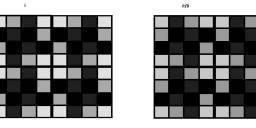
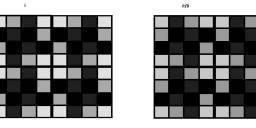 pinwheel_v1c_sidebyside.jpg1033 x 415 - 50K
pinwheel_v1c_sidebyside.jpg1033 x 415 - 50K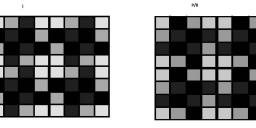
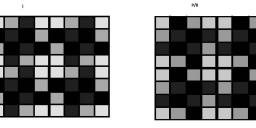 pinwheel_v2c_sidebyside.jpg1050 x 415 - 49K
pinwheel_v2c_sidebyside.jpg1050 x 415 - 49K
 pinwheel_v1d.txt4K
pinwheel_v1d.txt4K
 pinwheel_v2d.txt4K
pinwheel_v2d.txt4K
 pinwheel_v1e.txt4K
pinwheel_v1e.txt4K
 pinwheel_v2e.txt4K
pinwheel_v2e.txt4K -
animated gif showing the pinwheel v1 and v2 in action.
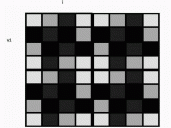
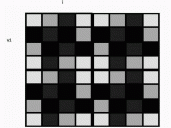 v1.gif640 x 480 - 329K
v1.gif640 x 480 - 329K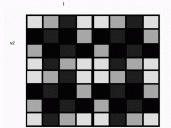
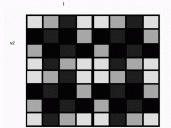 v2.gif640 x 480 - 323K
v2.gif640 x 480 - 323K -
here it is, the grind grid pinwhell v2e gop2 patch:
compare it versus the end nr4 all-intra or versus the end high104 gop2
edit post: this version seems to show the rain problem.

 grind-grid_pinwheel_v2e_gop2.zip10K
grind-grid_pinwheel_v2e_gop2.zip10K -
GRIND GRID PINWHEEL V2D DEBLOCKING TABLES 6-36 PATCH
This is the perfect matrix version, with correct deblocking tables, solves the rain problem.
The image looks beautiful, remember me the old fashion dof adapter ground glass texture.
in 24p iso 640 there is no mud, using the 24H recording mode. in iso 1600 some mud appears in 400% zoom, but less than the the end high104.
this patch can be used as a base to develop new grind grid designs based on the handmade draws, using the same matrices numbers and same deblocking tables.

 grind-grid_pinwheel_v2d_dbt636.zip10K
grind-grid_pinwheel_v2d_dbt636.zip10K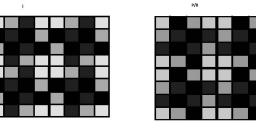
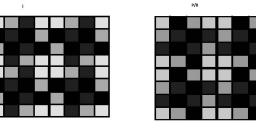 pinwheel_v2d_sidebyside.jpg1050 x 415 - 50K
pinwheel_v2d_sidebyside.jpg1050 x 415 - 50K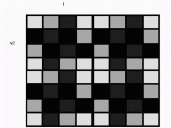
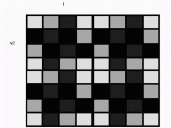 v2.gif640 x 480 - 323K
v2.gif640 x 480 - 323K -
I did some tests now with the patch above, indoor / outdoor, in iso 640 24p 24H recording mode the pinwheel v2d shows good texture in dark areas, some kind of dithering in low light, delivers an interesting texture. in good light also works good. The noise seems to be more random and sandy. it is interesting to see when the image is in focus and start to become out of focus, turning into a bokeh, like a stained glass in church.
-
This is the pinwheel inverse:
GRIND GRID PINWHEEL V2D "INVERSE" DEBLOCKING TABLES 6-36 PATCH
It alternates the numbers small and big swapping the pinwheel position, see the gif.

 grind-grid_pinwheel_v2d_inverse_dbt636.zip2K
grind-grid_pinwheel_v2d_inverse_dbt636.zip2K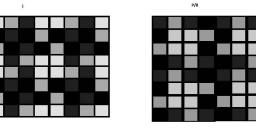
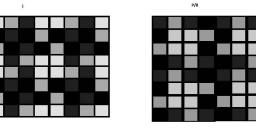 pinwheel_v2d_inverse_sidebyside.jpg1050 x 415 - 53K
pinwheel_v2d_inverse_sidebyside.jpg1050 x 415 - 53K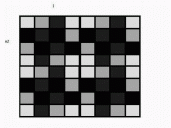
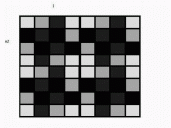 v2_inverse.gif640 x 480 - 284K
v2_inverse.gif640 x 480 - 284K -
Feedbacks welcome, mainly in 24H recording mode. Please compare the V2D, V2D inverse and the The End all intra.
-
I should try these on GH1 also ) But there is bitrate problems, so not so much freedom to manipulate them.
-
@humpman there are people who consider the GH1 image to be pretty good and use it until today... But I do not own it, so I cannot develop patches to it, sorry.
-
GRIND GRID JUMP
The Grind Grid Jump uses the matrix design from the red/green hand made draw in the sheets above, it is one of the most random design I did and also P frames are the inverse of I frames for more texture generation in gop2.
It is an attempt to create a new noise/texture pattern to the image. If you want to compare, compare it with Pinwheel, The End NR4 and Sharp_05 to perceive noise/texture differences in light and shadow areas.

 grind-grid_jump.zip10K
grind-grid_jump.zip10K -
Anyone tried this? Seems to be a crazy digital daydream I did... The animated gifs are funny!
-
Oh, yes, they are funny. Thank you, I will try!
-
@DD11 see my report about it: http://personal-view.com/talks/discussion/comment/194846#Comment_194846
Howdy, Stranger!
It looks like you're new here. If you want to get involved, click one of these buttons!
Categories
- Topics List23,993
- Blog5,725
- General and News1,354
- Hacks and Patches1,153
- ↳ Top Settings33
- ↳ Beginners256
- ↳ Archives402
- ↳ Hacks News and Development56
- Cameras2,368
- ↳ Panasonic995
- ↳ Canon118
- ↳ Sony156
- ↳ Nikon96
- ↳ Pentax and Samsung70
- ↳ Olympus and Fujifilm102
- ↳ Compacts and Camcorders300
- ↳ Smartphones for video97
- ↳ Pro Video Cameras191
- ↳ BlackMagic and other raw cameras116
- Skill1,960
- ↳ Business and distribution66
- ↳ Preparation, scripts and legal38
- ↳ Art149
- ↳ Import, Convert, Exporting291
- ↳ Editors191
- ↳ Effects and stunts115
- ↳ Color grading197
- ↳ Sound and Music280
- ↳ Lighting96
- ↳ Software and storage tips266
- Gear5,420
- ↳ Filters, Adapters, Matte boxes344
- ↳ Lenses1,582
- ↳ Follow focus and gears93
- ↳ Sound499
- ↳ Lighting gear314
- ↳ Camera movement230
- ↳ Gimbals and copters302
- ↳ Rigs and related stuff273
- ↳ Power solutions83
- ↳ Monitors and viewfinders340
- ↳ Tripods and fluid heads139
- ↳ Storage286
- ↳ Computers and studio gear560
- ↳ VR and 3D248
- Showcase1,859
- Marketplace2,834
- Offtopic1,320



