
-
At NAB BM plans to announce Resolve 11

https://mobile.twitter.com/robsbessette/status/452637809686609920/photo/1?screen_name=robsbessette
...and it's freeee !
-
I posted this on the Resolve forum, but the few responses I got implied that there is no easy way to do it with tracking points. Perhaps someone here might have an idea:
"What is the best way to stabilize a long pan or tilt shot that moves a distance greater than the field of view of the shot? In this scenario, if you set some tracking points at the start, you end up losing them all off the screen at some point and the stabilizer/tracker stops. Same thing really for a side-facing dolly shot or running with the camera facing to the side. You quickly lose the original set of reference points. Do you just have to break it up in sections and hope the zoom level matches, or adjust the strength of it by hand?"
-
this guy has some cool tutos on DR, check them out
Also I wanted 2 power windows to use the same tracker points (and only track once), this helped
http://www.premiumbeat.com/blog/get-better-results-from-the-davinci-resolve-motion-tracker/

In action plus other tracking practices/tips/advices, from 9'30"
-
Created a shadow boost powergrade for the GH3. Should work well for most DSLRs. Example below. I feel that its smoother than Resolve's built in shadows adjustment. Just reduce the keying level to reduce the strength. adjusting the qualifier will yeild much different results as well. You wont see any lift/gamma/gain adjustments because the powergrade was based off of a previous LUT I had made.
https://www.dropbox.com/s/63t3z6t6txu73qq/ShadowLift.zip?dl=0
Comparisons:
Original 100% crop

Powergrade 0.5 key 100% crop

Powergrade 1.0 key 100% crop

Resolve shadows adjustment 50 strength 100% crop

Resolve shadows adjustment 100 strength 100% crop


 Dark.jpg1344 x 756 - 147K
Dark.jpg1344 x 756 - 147K
 DarkLifted.jpg1346 x 759 - 194K
DarkLifted.jpg1346 x 759 - 194K -
@tinyrobot in Josemite (mac) environment almost all plugins are working... but these 3 will merciless crash DRL
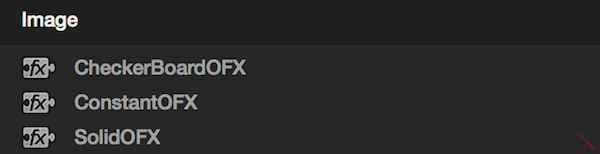
For any other system than OSX I would suggest downloading specific - OS NATRON - from repo and extract the 3 bundles found inside:
+ CImg.ofx.bundle
+ Misc.ofx.bundle
+ IO.ofx.bundle
For win compiling the Devernay's misc_ofx
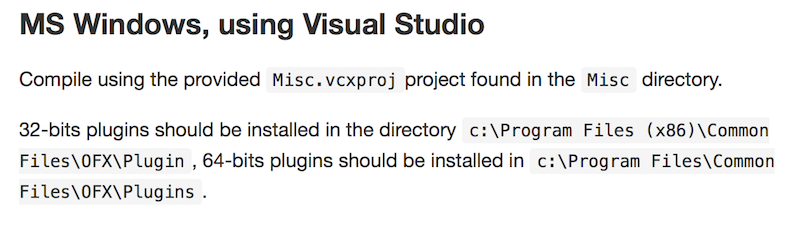
As a curio, the Grade ofx allows 1 touch WB set with eye dropper... some useful stuff here =)
PS
Hope nobody gets offended for such "basic" reminder, but OFX overlay must be turned on +)
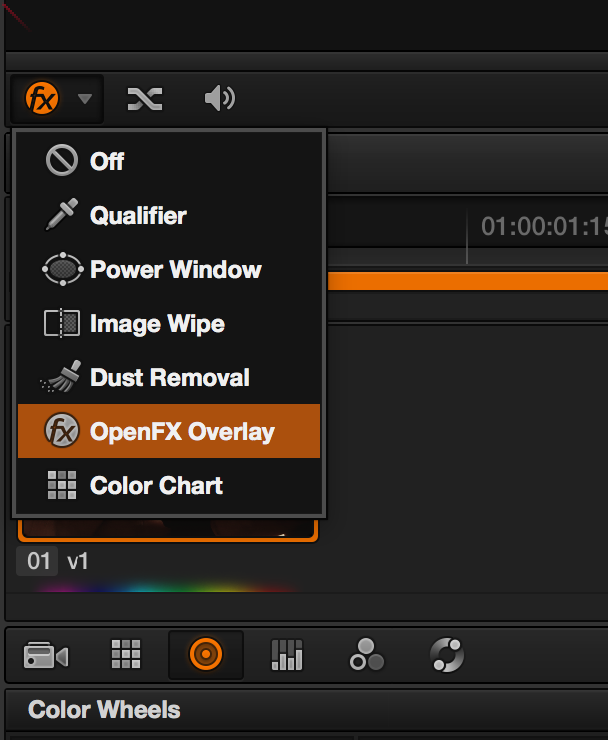
-
I'm on Win8 and put the Natron ofx into the OFX folder. They load, but don't work in DR 11. Anyone?
-
@czarek thanks for the heads up, you're the best *-)
I tried to compile from source in several different ways with no result (monkey with hands overflown with peanutbutter pretending to type a telex)... so kind of had given up and started to play with Natron instead, so much potential... alrezdy v2??? three days ago was 1.2.1. In order to keep the topic clean and pure :P, opened a new thread for Natron
Anyway now the plugins work inside davinci =)
misc OFX
There's a 3MB direct download link for (Natron build) DR working just if anybody needing or wanting to play with the bundle doesn't have to download the whole 150 MB package. -
The author of the openfx-misc plugins said two days ago on BMD forum that he corrected again his soft and the plugins should now work under Resolve 11.
Here you have today's build of Natron w/ the plugins for OSX: http://sourceforge.net/projects/natron/files/snapshots/OSXUniversal/repo/
Hope them work for you :)
-
When my input footage (say 960x720) is different from my timeline settings (say FHD),
is there a way I can grade without affecting the background (the black gets graded too)?
or shall I make the project exactly my input's SAR and only letterbox on export (as FHD)?
if so is there a letterbox option or similar in dadavinci 'deliver' room?Thanks folks in advance +)
-
Glad it somehow helps ;) Cheers
-
@czarek now they load into DRL allright but I still not getting them to work... on the other hand you just dropped an open source nuke!!! what??? convolution sharpening, a denoise plug that actually works and a myriad more effects and composite aids, all channel separable in a node based workflow for free?!!! BIG thanks mate =)
-
Two days ago in the BMD forums, Frédéric Devernay said: "I just fixed a bug today that prevented these plugins [OPENFX-MISC] to load in Resolve Lite 11...". Yadif Deinterlace is among them.
Whole binary OPENFX-MISC set w/ 60+ plugins is bundled w/ Natron (updated to 1.2.1 just few hours ago - inside you will find the plugins dated to today, so probably they're already updated to work w/ Resolve 11). Free Natron downloads for OSX, Linux, FreeBSD, Windows: https://natron.inria.fr/install/
Hope that helps.
-
Hey guys I was wondering if someone got OpenFx_misc plugs, they come packaged in a bundled (specially interested in yadif deinterlace) working in DRL on OS Yosemite??? Alternatively a free deinterlace OFX? =)
BTW from Devernay's page, the Tuttle plugs I manage to get running on davinci are listed bellow; - direct DL link to the whole pkg
AnisotropicDiffusion-1.1.ofx.bundle
BasicKeyer-0.0.ofx.bundle
BitDepth-1.0.ofx.bundle
Blur-1.0.ofx.bundle
CTL-2.0.ofx.bundle
ChannelShuffle-0.0.ofx.bundle
ColorGradation-1.0.ofx.bundle
ColorSpaceKeyer-0.0.ofx.bundle
ColorSuppress-3.0.ofx.bundle
ColorTransfer-2.0.ofx.bundle
ColorTransform-0.0.ofx.bundle
Component-1.0.ofx.bundle
Crop-1.1.ofx.bundle
DebugImageEffectApi-0.0.ofx.bundle
Diff-1.0.ofx.bundle
Dpx-1.0.ofx.bundle
Dummy-1.0.ofx.bundle
Exr-3.0.ofx.bundle
Fade-0.0.ofx.bundle
Flip-1.0.ofx.bundle
FloodFill-1.0.ofx.bundle
Gamma-1.0.ofx.bundle
IdKeyer-1.0.ofx.bundle
ImageMagick-1.0.ofx.bundle
Invert-1.0.ofx.bundle
Jpeg-1.0.ofx.bundle
Jpeg2000-1.5.ofx.bundle
LensDistort-2.2.ofx.bundle
LocalMaxima-1.0.ofx.bundle
Lut-0.0.ofx.bundle
MathOperator-1.0.ofx.bundle
MemoryBuffer-1.0.ofx.bundle
Merge-1.0.ofx.bundle
Move2D-0.0.ofx.bundle
NlmDenoiser-2.2.ofx.bundle
Normalize-1.0.ofx.bundle
OCIO-1.0.ofx.bundle
OpenImageIO-1.0.ofx.bundle
Png-1.0.ofx.bundle
Print-0.0.ofx.bundle
PushPixel-1.2.ofx.bundle
Ramp-2.0.ofx.bundle
Raw-1.0.ofx.bundle
Sobel-1.0.ofx.bundle
Thinning-1.0.ofx.bundle
TimeShift-1.0.ofx.bundle
TurboJpeg-1.0.ofx.bundle -
DaVinci Resolve 11.2
DaVinci Resolve 11.2 includes improvements to CinemaDNG RAW image processing that makes working with files shot on Blackmagic digital film cameras look even better than before. Customers can take advantage of new colorspace transform enhancements when decoding RAW files for more realistic Rec. 709 and P3 colorspace images.
New soft clip options are now available when converting high dynamic range CinemaDNG RAW images into Rec. 709 colorspace. That means customers will get dramatically better images when moving to reduced color spaces because colors are transformed using new algorithms designed to minimize clipping and provide amazing results.
DaVinci Resolve 11.2 also makes it easier to work with Avid editors because you can now move both high resolution media and sequences back and forth between the two systems. New DNxHR encoding and decoding lets customers work natively and share the same high resolution media files, and improved AAF import and export lets editors and colorists round trip projects with Media Composer 8.3 more accurately and reliably than ever before.
https://www.blackmagicdesign.com/support/download/2f234fd893c14f44bfdbf16032d02b07/Windows
https://www.blackmagicdesign.com/support/download/c0181c36629a4884b6fdf05f509fb9bd/Windows
-
For those asking about minimum sys. requirements for Davinci 11 Lite - it is 8GB RAM, but on my old PC with 4GB RAM (Win7 64-bit, GPU Nvidia GT9500) - it works. Starts quite long, but after it has started I am able to do some color grading with no problem.
-
@Oedipax Macbeth chart and X-Rite colour checker are the same colours. The source gamma was not log, but BM Film.
I solved the problem by changing the raw dng import from automatic to BM Film (gamma and colour space). Somehow the automatic parameters get it all wrong.
-
Will it work with mid-2012 MBP 1680x1050 screen ?
-
@Psyco, Source gamma should be set to LOG, not Rec709. Also you might need to play with the Target Color Temp to get the most accurate match.
You can look at the numbers underneath the color palette in the result to see how far off your result is from the reference chart and tweak accordingly. Sometimes it's a matter of deciding which colors you want to match 100%, but it's usually pretty negligible.
Also, make sure you select Macbeth for your color chart, not X-Rite.
-
I need help using the "Color match" tool:
I load a raw dng-clip form my BMPCC into resolve and put it on the timeline. I got to a frame with my Macbeth-Chart in clear view and allign the grid from resolve (see pic 1).
Than I hit "match" and get an absolutely wrong colour correction (see pic 2). What am I doing wrong?

 Resolve11-colormatch-1.jpg1797 x 1046 - 323K
Resolve11-colormatch-1.jpg1797 x 1046 - 323K
 Resolve11-colormatch-2.jpg1796 x 1044 - 343K
Resolve11-colormatch-2.jpg1796 x 1044 - 343K -
I had crashing while editing on v11.1lite - PC
-
I second that discovery. I don't use AE or C4D but it happens too in normal use with Safari, Firefox, QT etc.
Howdy, Stranger!
It looks like you're new here. If you want to get involved, click one of these buttons!
Categories
- Topics List23,991
- Blog5,725
- General and News1,354
- Hacks and Patches1,153
- ↳ Top Settings33
- ↳ Beginners256
- ↳ Archives402
- ↳ Hacks News and Development56
- Cameras2,367
- ↳ Panasonic995
- ↳ Canon118
- ↳ Sony156
- ↳ Nikon96
- ↳ Pentax and Samsung70
- ↳ Olympus and Fujifilm101
- ↳ Compacts and Camcorders300
- ↳ Smartphones for video97
- ↳ Pro Video Cameras191
- ↳ BlackMagic and other raw cameras116
- Skill1,960
- ↳ Business and distribution66
- ↳ Preparation, scripts and legal38
- ↳ Art149
- ↳ Import, Convert, Exporting291
- ↳ Editors191
- ↳ Effects and stunts115
- ↳ Color grading197
- ↳ Sound and Music280
- ↳ Lighting96
- ↳ Software and storage tips266
- Gear5,420
- ↳ Filters, Adapters, Matte boxes344
- ↳ Lenses1,582
- ↳ Follow focus and gears93
- ↳ Sound499
- ↳ Lighting gear314
- ↳ Camera movement230
- ↳ Gimbals and copters302
- ↳ Rigs and related stuff273
- ↳ Power solutions83
- ↳ Monitors and viewfinders340
- ↳ Tripods and fluid heads139
- ↳ Storage286
- ↳ Computers and studio gear560
- ↳ VR and 3D248
- Showcase1,859
- Marketplace2,834
- Offtopic1,319
Tags in Topic
- resolve 47









