
-
Hi there commune =)
Recently I uploaded one more poppoza to vimeo and audio was seriously compromised.
In both x264 or x265 copy versions the audio track (48 KHz AAC 320 Kb/s) has loose a bit of "organicness" and gain more noise but vimeo compression just made it much worse, almost painful.
So I'd like to understand 2 things:A - Did I push the audio too much in post? Please see, well listen to small wav sample extracted from master video file.
B - How could I improve audio compression for web upload maintaining image quality? Regarding the visual aspect, I'm Ok with how vimeo chews my x264/5 uploads, after all for non PLUS users it's always a matter of balance (500Mb 1 HD upload per week).
All constructivist feedback is most welcome =)
As a "token" of my appreciation here's a LUT I made using DRL (zip file)gashô
-
Vimeo's audio is not great; that's just sad reality. At least if someone downloads your file, they get something like the original. Make sure you aren't using Firefox to listen to the streaming audio (Chrome seems to work). I recommend the L2 compressor, you will have to experiment to see what works for you. It could be that whatever compression you are using is pumping the background noise. Seems like the highs are rolled off as well. Without looking at your mixer settings I'm just guessing, but there is a sort of shredding sound attached to the background voices which maybe could be smoother.
-
@maxr I think I hear what you're talking about. What editing adjustments did you do to audio? Was it just increasing volume or did you do other adjustments? (Here's an idea that could be totally wrong but worth mentioning: if you're media encoder is good for video but bad for audio, maybe do video with one encoder and audio with another and join the two files in something like QuickTime Pro. Not even sure this is doable, but might be.)
-
@DrDave @matt_gh2 thanks guys for the feedback =)
@DrDave funny, "my" safari seems to read compressed audio (dunno which decoders does it uses from factory) worse than firefox...??? Go figure
Regarding workflow; soundtrack was recorded in wav at 48Khz 24bit, that I exported to audition where a dynamic compressor / EQ / humm and hiss remove filters were added. Then mixed down to a wav file. To be honest long from being a work of art and accounting for the source audio and how noisy was the background, I was pretty happy with the results.I ran some tests and it looks (still have to upload new file to vimeo) that is a bi-headed problem:
FIRST, it seems the audio settings I was using in my compressor of choice (Hybrid) were no good, though were the same I always used with Handbrake, which works great with 320Kb/s AAC audio. As @DrDave points out there's some sort of compression on audio's DR specially weird/unpleasant around high freqsAnyway, I've now changed those settings to a AAC 512Kb/s dolby2 mix down through FAAC encoder. Compressed sound's much better. The other part of the problem is how (I guess nobody really knows) vimeo recodes what I feed them. We will see. Thank guys once again
A sample of the new compressed audio rewrapped in a a mp4 file... in safari this sounds awful!! Firefox's more accurate, dunno about chrome as I don't use it
PS
Matt watch slow cooked Proxy and Asmodexia if need inspiration for exorcist pics, flawed but interesting flicks, nice DOP, classic OSTs orquestration and really beautiful feminas incentive :P -
Ditch the filters from audition and find a neutral compressor (like L2, based on the Gerzon code), the flickering in the background is probably a combination of the compressor and the noise reduction working at cross purposes.
-
Thanks @DrDave , I did as you said; just EQ and waves L2 ultramaximizer. Sound is marginally better.
Main problem is AFTER, when vimeo recompresses and smudges the hell out of the uploaded file :(
Replaced video with new versionQ&D test with 4 more compressors (different levels!!)
https://drive.google.com/file/d/0Bxtrjp4jb-YsbFVHc3J6Z3o0QUU/view?usp=sharingALSO, realised that even if I was using AAC at 512, final output came crippled to 320 max. Anyway better than before.
All and all maybe restrain audio's DR within the compression might help minimise vimeo compression loose garbage.For just an improptu, this thing has sucked a lot of my energy.
Next time I'd only improvise in sync if lavalier, proper shotgun or boom op... another option would be film in macro mode or fashionable b&w mute film... that's not a bad idea, bye bye CC and postsound, je je -
I'm not sure your goal should be to have a good Vimeo result--just one of many platforms. Just make the sound as good as you can, YouTube and Vimeo often change the way they encode things.
-
Try YouTube maybe?
-
My dear @DrDave and it's not. But after I saved the master file onto a LTO tape inside a reinforced box made out of vanadium's dreams buried 100 meters deep in a nuclear bunker with a top secret location (next to a sex shop) near Vladivostok marines' kindergarden - one has to love the frozen sound of children laughing - I just want that at least the few lost souls that end up watching/listening my poopoozas can have as accurate as possible idea/feeling/sense of whatever stupid "experiencing" I'm trying to articulate. Now and forgetting that I am a jerk, that's doesn't sound too silly a goal, wouldn't you say?
@matt_gh2 I have a youtube account, I upload the FHD (larger MB) versions there, actually I'm uploading a new version now to hear if any difference. Basically youtube worst visually, better sonically. I could also get a Plus account... but my religion states that if one does so would live 200 more years and honestly I doubt I could endure 1 more extra second of this funny torture that some enlightened people and a few clowns call life. ••• Shall we call Max von Sydow? =)
Very much improved fresh one
-
@maxr The latest YouTube sounds much better. Lol re Exorcist.
-
Without mixing a metaphor, it's still better to future-proof the audio. They might recode relatively soon. Seems like they recode it more often if you have more views as well.
-
-
@maxr I'll take a listen in the morning but you definely should NOT be doing N/R after compression. N/R should be first thing you do after you bring the level up to nominal level, i.e. 0VU or -20db or, even better, 0 LUFS (~ -24db) if mixing in EBU 128 standard.
-
@maxr Amigo, were you next to a water fountain?
-
Hey @space !!!
you definely should NOT be doing N/R after compressiontatooed in my left arm
N/R should be first thing you do after you bring the level up to nominal levelAnd this would be just increasing audio levels or more like a normalisation?
Should EQ be done after the O LUFS and NR?
Sorry if questions are silly, I know nothing about sound effects workflow chainwere you next to a water fountain?Indeed, also lots of people conspiring on the BG
Space if you want to listen to the recorded raw audio here it is - 40 MB zip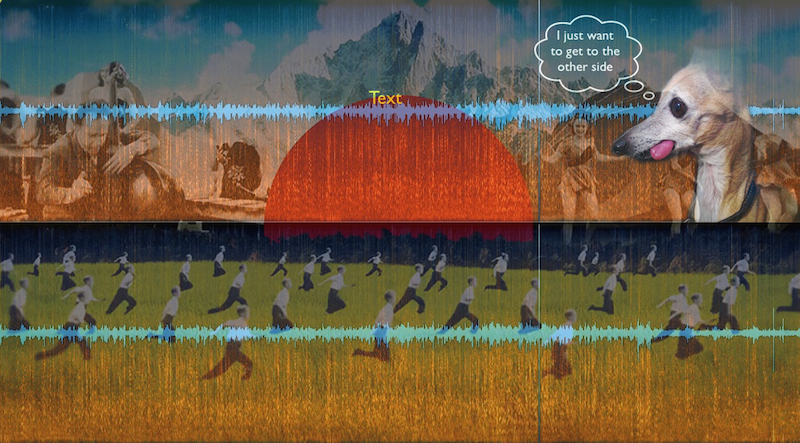
-
@maxr when you upload a video to YouTube, they periodically recode it. So for example videos that I uploaded years ago in 1080p divx were shown for two years or more in 480p with mono audio. Then, eventually, they were recoded to appear in 720p with stereo sound. H264 vids were even more future proof.
-
Loaded file into my DAW. Few things:
*Always try to record Dialogue in mono, stereo files complicate the shit out of everything. So first thing to do is split stereo into left/right channels then use only one.
*Very good lesson in why it is important to use directional mic when recording in noisy places. If not you pick up EVERYTHING....
*Your Subjects voice is relatively low compared to ambient noise. This means there is not much you can do but try to reduce as much BG noise as possible but without degrading his dialogue. I would not do more than 6-7db of NR. It is not an optimal recording so the intelligibility of what he his saying is low. Solution: Add subtitles.
STEPS: -split stereo tracks into 2 mono tracks. Choose one of the tracks. -Add 16db gain so that subject's voice averages ~ -23db -Do moderate NR -After NR do 18db/octave high pass at 100Hz -You can add EQ to your liking. Remember, this will affect ALL audio on file, not just his voice, unless you automate (nothing wrong with that) -DO NOT add compression, you don't need it and are just raising the background level which you have been trying so hard to reduce!
Last thing. Some ambient noise is GOOD. The subject exists and is "being" in an environment which has to be heard since that is how we experience reality. If all we could hear is the subject in a park with people and activity around it would feel completely off.
-
@DrDave didn't know and it's something that's good to be aware for sure ,-)
Now your previous comments make more sense. Thanks Doc@spacewig yeah results of gear available, spur of the moment, admittedly own limitations and lack of knowledge - and I read several times beginning to end your location thread - shame on me as did so many things wrong. Luckily one can find you at PV =)
ASAP I'm gonna redo my audio workflow with all your great detailed advises.
Heartfelt thank you amigo Space... I shut up now, drunk way too much wine... yet not drunk enough, hi hi (ah the motherfucking sufis)
Howdy, Stranger!
It looks like you're new here. If you want to get involved, click one of these buttons!
Categories
- Topics List23,993
- Blog5,725
- General and News1,354
- Hacks and Patches1,153
- ↳ Top Settings33
- ↳ Beginners256
- ↳ Archives402
- ↳ Hacks News and Development56
- Cameras2,368
- ↳ Panasonic995
- ↳ Canon118
- ↳ Sony156
- ↳ Nikon96
- ↳ Pentax and Samsung70
- ↳ Olympus and Fujifilm102
- ↳ Compacts and Camcorders300
- ↳ Smartphones for video97
- ↳ Pro Video Cameras191
- ↳ BlackMagic and other raw cameras116
- Skill1,960
- ↳ Business and distribution66
- ↳ Preparation, scripts and legal38
- ↳ Art149
- ↳ Import, Convert, Exporting291
- ↳ Editors191
- ↳ Effects and stunts115
- ↳ Color grading197
- ↳ Sound and Music280
- ↳ Lighting96
- ↳ Software and storage tips266
- Gear5,420
- ↳ Filters, Adapters, Matte boxes344
- ↳ Lenses1,582
- ↳ Follow focus and gears93
- ↳ Sound499
- ↳ Lighting gear314
- ↳ Camera movement230
- ↳ Gimbals and copters302
- ↳ Rigs and related stuff273
- ↳ Power solutions83
- ↳ Monitors and viewfinders340
- ↳ Tripods and fluid heads139
- ↳ Storage286
- ↳ Computers and studio gear560
- ↳ VR and 3D248
- Showcase1,859
- Marketplace2,834
- Offtopic1,320






