
-
I came across this incredibly good grade and I've been trying to get something similar.
They use GH3, premiere cs6, and magic bullet looks. And I know that they shoot flat and underexposed.Does anyone know how to get this grade with Magic Bullet Looks? I've tried raising shadows and lowering highlights then decreasing contrast but it doesn't look nearly similar to this. Please help, this is like a puzzle that's been driving me crazy!!
-
Does anyone know how to get this grade with Magic Bullet Looks? I've tried raising shadows and lowering highlights then decreasing contrast but it doesn't look nearly similar to this. Please help, this is like a puzzle that's been driving me crazy!!
Best idea is to get good book on grading and move past MBL. Also can ask @shian :-)
-
What Vitaliy said, check Shian's well thought out CGHear tool set.
Mimicking the entire look/grade of a film is... a bit silly, technically and experience wise, just happens to be so much fun the journey (personally I find colour to be as important in video/fim's language {re/de}construction as every other step of the process) to understand, balance and reveal the colour identity of your images so one can then "fucked" them all up :P
BUT we all need models and contexts; so as an interesting analysis tool, Tone Hacker by good Guillermo Luijk (free), also 3dLUT creator by Oleg Sharonov (70$) have both a curve hacking thingie/module. What that means is that you can extract the curves of a given image and anal-yse its specific look. Furthermore you can load this curve (.acv) into photoshop and apply to whatever image you feel like and even export it as a LUT.
Though it is obvious, the image/film one is extracting the tone curve response from has a context and most of the times just copycating (verbalised) and applying that look into other image would result in... a "ghost story". I honestly think it is far more interesting telling your own story with your own words, maybe baby words in the beginning, this for instance is the stage where I am currently at, but then (dreams, dreams) simple true poems of resounding beauty.
That should not take anyone of playing around with whatever is available and make dada compositions =)
PS
Have in mind this is as Q&D proof of concept as it gets. I got a small screen grab and I didn't even convert it... knowing I would apply the curves over an image with totally different context, also values from the original video source footage (with or without CC). Proper accuracy was not really the main goal/concern ,-)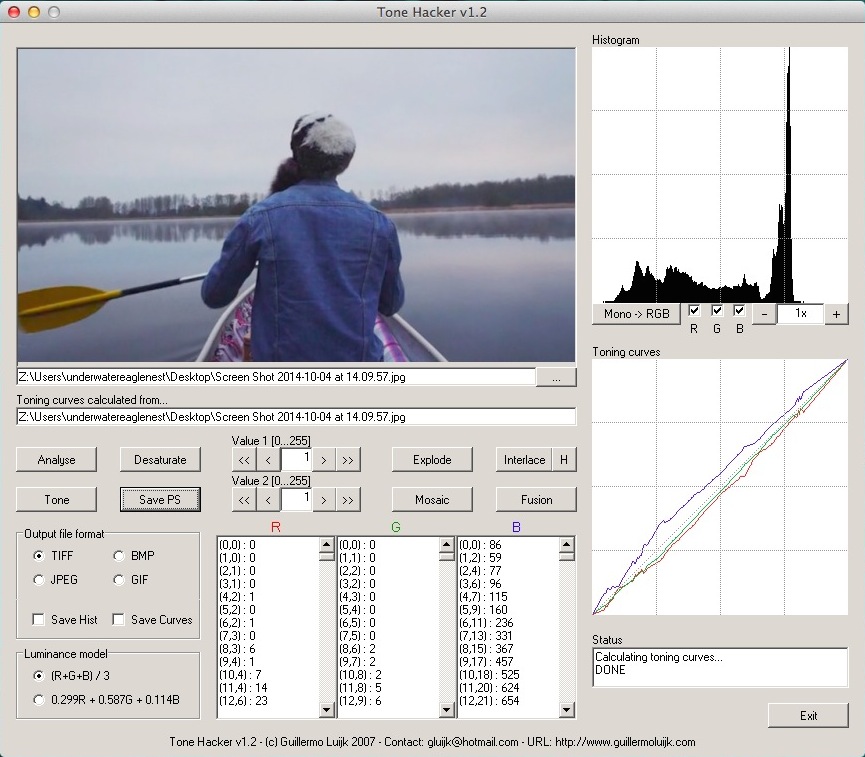
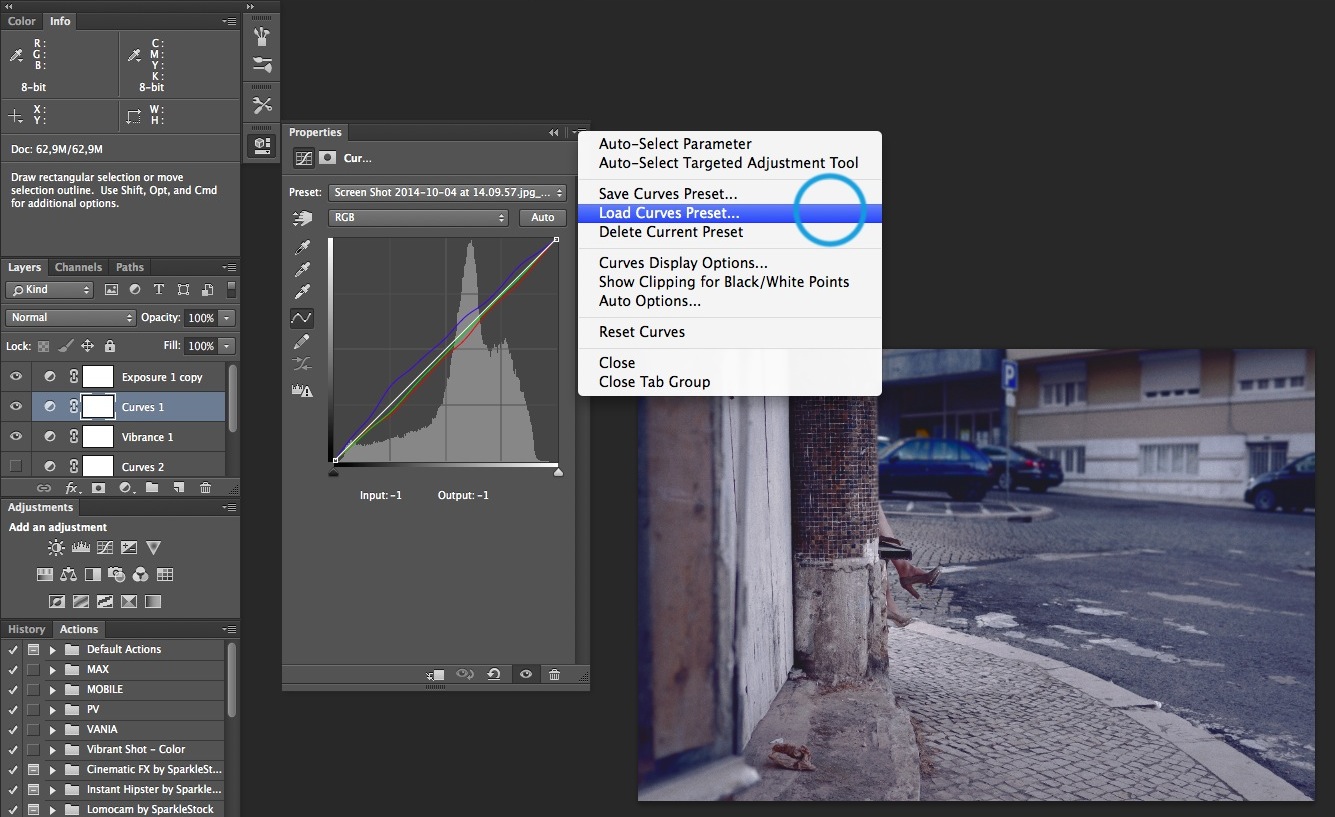
-
@phillip4x A couple things Ive noticed... Looks like a cool white balance, at least in the midtones. Also look at the histogram from maxr's post (althought its fairly obvious from looking at the video frame), you can tell that they flattened the curves a bit, meaning the minimum value is something above 0, and the max is something below 255. This is best done linearly (to adjust the whole curve together) and not just clip the highs and lows. Doing it linearly will get you that even low contrast look which will pull out some detail in the lows.
-
not to over simplify, but it looks like someone shot all overcast (gray) just took my lavender burst filter and slapped it on the whole thing, and added a little contrast curve.
edit: Oops I was just looking at stills. Just watched the video... most of what I said before holds true, but there's some monkeying with the shadow curves similar to a film stock transfer in CG Pro, Film Convert, or Resolve 11 similar to this:

 Screen Shot 2014-10-04 at 12.43.32 PM.jpg2557 x 1423 - 521K
Screen Shot 2014-10-04 at 12.43.32 PM.jpg2557 x 1423 - 521K
 Screen Shot 2014-10-04 at 12.42.29 PM.jpg2556 x 1390 - 482K
Screen Shot 2014-10-04 at 12.42.29 PM.jpg2556 x 1390 - 482K
Howdy, Stranger!
It looks like you're new here. If you want to get involved, click one of these buttons!
Categories
- Topics List23,993
- Blog5,725
- General and News1,354
- Hacks and Patches1,153
- ↳ Top Settings33
- ↳ Beginners256
- ↳ Archives402
- ↳ Hacks News and Development56
- Cameras2,368
- ↳ Panasonic995
- ↳ Canon118
- ↳ Sony156
- ↳ Nikon96
- ↳ Pentax and Samsung70
- ↳ Olympus and Fujifilm102
- ↳ Compacts and Camcorders300
- ↳ Smartphones for video97
- ↳ Pro Video Cameras191
- ↳ BlackMagic and other raw cameras116
- Skill1,960
- ↳ Business and distribution66
- ↳ Preparation, scripts and legal38
- ↳ Art149
- ↳ Import, Convert, Exporting291
- ↳ Editors191
- ↳ Effects and stunts115
- ↳ Color grading197
- ↳ Sound and Music280
- ↳ Lighting96
- ↳ Software and storage tips266
- Gear5,420
- ↳ Filters, Adapters, Matte boxes344
- ↳ Lenses1,582
- ↳ Follow focus and gears93
- ↳ Sound499
- ↳ Lighting gear314
- ↳ Camera movement230
- ↳ Gimbals and copters302
- ↳ Rigs and related stuff273
- ↳ Power solutions83
- ↳ Monitors and viewfinders340
- ↳ Tripods and fluid heads139
- ↳ Storage286
- ↳ Computers and studio gear560
- ↳ VR and 3D248
- Showcase1,859
- Marketplace2,834
- Offtopic1,320







