
-
Hey Everyone,
Just got the ultrastudio mini recorder and started testing with the GH3 hdmi out. It sends 1080i50 when it is in auto mode despite the fact that I have rec quality in 1080p/25. 720p/50 is also possible but no 1080p.
I checked the FAQ for GH3 and there it says:
"How to make the Lumix GH3 camera deliver proper, recordable 1080p over HDMI: Deactivate VIERRA Link and Set HDMI Output to AUTO"
With me it doesn't work. Does anyone have an idea how I can do this or are 720p and 1080i the only possibilities?
Thanks
Andre
PS I have installed latest firmware on my GH3
-
It can be related to EDID that recorder provide.
-
Thanks @Vitaliy_Kiselev, this is the first time I've heard about EDID so I'll check it out. For now it seems I can't do much about it. I checked Black Magic Forum but couldn't find much there. Another recorder will arrive soon, hopefully that one will work if not that I hope that someone from the forum has any idea, perhaps @driftwood who has a lot of experience with these camera's. http://en.wikipedia.org/wiki/Extended_display_identification_data
-
Hi @andrevanberlo,
If the camera is set to 1080p25, the HDMI output in the worst case will be 1080psf25 (i.e. 25p in a 50i wrapper). You can purchase an Atomos H2S HDMI to SDI converter, which, apart from its main function, has a pulldown removal feature for turning such signal into a real 1080p25.
-
Hey @ghill,
Thanks for chiming in! The camera outputs 1080i50 no matter what, I can select 1080p24 1080p25 or 1080p50, they all spit out 1080i50 on the hdmi. I'm thinking all GH3's have it unless there is someone confirming you should be able to get 1080p out of the GH3.
The atomos looks like a solution but I have 3 gh3's, and the atomos is €299 so that adds up quickly.
-
GH cameras can have issues with devices with wrong EDID, as it is mostly consumer camera it first check if display is capable of specific resolution and mode, and if not it choose one it can do.
-
So if I understand correctly @Vitaliy_Kiselev this is an issue of the black magic ultrastudio mini recorder or at least how the gh3 and mini recorder are communicating with each other. I guess there is not much I can do about this except accept that I'm for the moment stuck with 1080i50 or 720p50.
Funny that the mini recorder can do all those framerates according to black magic but in the end is limited to these 2 options when hooked up with the gh3.
Thanks for explaining Vitaliy, would this be a solution? http://www.gefen.com/kvm/ext-hdmi-edidp.jsp?prod_id=8005
-
I imagine it's not the issue and you most likely already know this, but sometimes HDMI is quirky if devices are not turned on in the correct order.
-
@maranfilms actually I didn't know that. Do you know what should be the correct order? I startup my macpro with mini recorder attached, I then hook up the hdmi and turn on the gh3. I could turn on the GH3 with mini recorder attached first and then hook up mini recorder to the mac pro. Or do you mean there is also an order in which I should turn on my software?
-
I can't say for sure, but I remember using a Lilliput with my t3i, I can't remember which one I had to turn on first, but if I didn't do it in correct order, it wouldn't display an image. try some different things, hopefully it may help.
-
As an update: I've got image, I can get either 720p50 or 1080i50. those 2 give me image through the BMD ultrastudio mini recorder.
I've tried a lot of things, change the order in which I hook up devices etc. I'm sure external devices could be bought so I have true 24p or 25p but in that case I'll just record to sd card. I'd rather save that money (as I would need 3 of those devices) and use it to invest in a new set of cameras. Whenever that may be.
For now, I've got image, and I can stream and that's the most important thing.
Funny thing though: The black magic express sees it as 1080i50, but fcpx sees it as 1080i25. weird.
-
Device readings can be quirky at times, my g6 footage reads 720x480 on a win 7 laptop, premiere sees it correctly, glad you got an image though, that's cool. Was it a setting in camera that needed to be changed?
-
I tried all possibilities, unfortunately GH3 signal out on HDMI only INTERLACE..I want to register ninja blade, no matter how I set and ninja blade.The video signal was recorded INTERLACE..this a problem from PANASONIC
-
It can be also problem with reported supported resolutions by recorder.
GH is really consumer camera, so it checks available resolutions looking at EDID. If something is wrong with it will select supported ones.
-
@vitaliy_kiselev this is from black magic website for mini recorder:
HD Format Support 720p50, 720p59.94, 720p60, 1080PsF23.98, 1080p23.98, 1080PsF24, 1080p24, 1080PsF25, 1080p25, 1080PsF29.97, 1080p29.97, 1080PsF30, 1080p30, 1080i50, 1080i59.94 and 1080i60.
-
@andrevanberlo Did you ever get any joy with this? I am using a Ninja Blade and visually the recording seemed to progressive but then jump to interlaced at times! Very much hoping to send my Blade back.
-
Hello, sorry to dig, I want to use a cheap and niceish 5" 800x480 HDMI screen found on alibaba. It works well with my lapop.
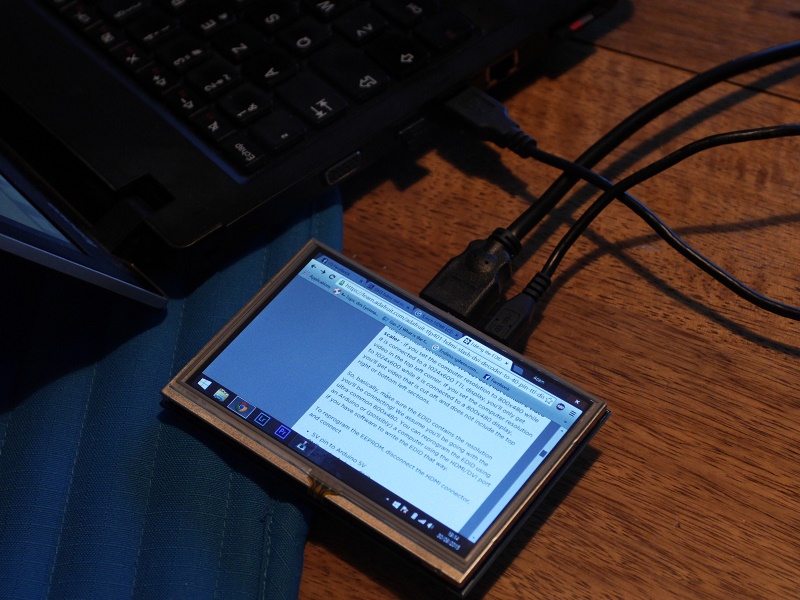
However with the GH3 it only partially works when in playback mode and won't display anything in record mode. I tried everything including setting the GH3 outpout to the NTSC 800x480p mode with vierra link off.
It is possible to read/write EDID using arduino wich I have and serial ports of the screen : https://learn.adafruit.com/adafruit-tfp401-hdmi-slash-dvi-decoder-to-40-pin-ttl-display/editing-the-edid
Anyone knows wich EDID does the GH3 need to work? Thanks

 P1240662.JPG800 x 600 - 187K
P1240662.JPG800 x 600 - 187K
Howdy, Stranger!
It looks like you're new here. If you want to get involved, click one of these buttons!
Categories
- Topics List23,991
- Blog5,725
- General and News1,353
- Hacks and Patches1,153
- ↳ Top Settings33
- ↳ Beginners256
- ↳ Archives402
- ↳ Hacks News and Development56
- Cameras2,367
- ↳ Panasonic995
- ↳ Canon118
- ↳ Sony156
- ↳ Nikon96
- ↳ Pentax and Samsung70
- ↳ Olympus and Fujifilm101
- ↳ Compacts and Camcorders300
- ↳ Smartphones for video97
- ↳ Pro Video Cameras191
- ↳ BlackMagic and other raw cameras116
- Skill1,960
- ↳ Business and distribution66
- ↳ Preparation, scripts and legal38
- ↳ Art149
- ↳ Import, Convert, Exporting291
- ↳ Editors191
- ↳ Effects and stunts115
- ↳ Color grading197
- ↳ Sound and Music280
- ↳ Lighting96
- ↳ Software and storage tips266
- Gear5,420
- ↳ Filters, Adapters, Matte boxes344
- ↳ Lenses1,582
- ↳ Follow focus and gears93
- ↳ Sound499
- ↳ Lighting gear314
- ↳ Camera movement230
- ↳ Gimbals and copters302
- ↳ Rigs and related stuff273
- ↳ Power solutions83
- ↳ Monitors and viewfinders340
- ↳ Tripods and fluid heads139
- ↳ Storage286
- ↳ Computers and studio gear560
- ↳ VR and 3D248
- Showcase1,859
- Marketplace2,834
- Offtopic1,320








