
-
It seems to me that the little decoder with its 120db S/N response is something I'll make lots of use of. I'm in my workshop surrounded by an embarrassing accumulation of amplifiers, speakers and crossover circuits. I live in above-ground house so I can run wires up through the timber floor anywhere.
It would seem to me that modern "digital speakers" might be little more than a similar D>A decoder and an analogue amplifier. But I'm afraid I haven't kept up with modern amplifiers inside digital speaker setups. Maybe there's some smart DSP circuitry in there.. In any case, I'd be foolish to produce video that sounds good (through my valve amplifiers) when my client has another setup altogether.
However, since I do audiovisual installations I have some control over the end product. Maybe my first attempt at mixing 5.1 won't go well and I'll have to get it done outsourced. But when building a museum or gallery video installation you need to give the public something better than what they've got at home and better sound is a place for me to start.
I've got the impression few people will be in a position to set up multiple speakers like I can. Concrete floors, space restraints, rental premises and frequent house-moving all explain the one-piece soundbar becoming popular. http://www.klipsch.com/Education/Soundbar-v-Surround-Sound
Maybe there's hope for the cinema yet ;-)
-
I'd like to reverse-engineer some 5.1 sound from some movies, just as a learning exercise to see how they did the dialogue, foley effects. atmos, etc. Then try remixing them, changing a few attributes.
You can use utilities like Xrecode http://xrecode.com/ to split a 5.1 CD Rom into separate .wav files, but can the same be done from a DVD or BD?
(No, I wouldn't be pirating any sounds!)
-
I am completely lost here, sorry.
I think you need to make topic about how you want to setup your speakers and such. And dedicate it to your own and unusual ways.
-
I asked:
split a 5.1 CD Rom into separate .wav files, but can the same be done from a DVD or BD?
I worked out how to do it the easiest way:
1) Decrypt the your DVD and copy it to your hard drive;
2) Import the VOB file with the audio your want into Audacity
3) Then you can see each individual track of the movie;
4) Convert each track to a .wav (or format of your choice) and re-open;
5) Listen to one track at a time, or choose whichever ones..
Here's my Blues Brothers audio. Quite cool to hear just the dialogue, just the explosions or just the music, the way it was mixed!
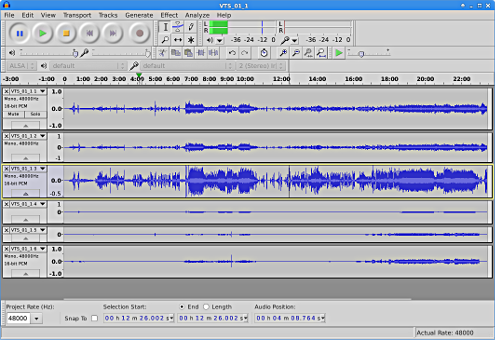

 BluesBrothersVOB.png495 x 340 - 125K
BluesBrothersVOB.png495 x 340 - 125K -
Just get DVD Audio Extractor
-
Just get DVD Audio Extractor
Lame 3.99 dependency installed but I get this (Linux) exception report:
The Package is of bad quality The installation of a package which violates the quality standards isn't allowed. This could cause serious problems on your computer. Please contact the person or organisation who provided this package file and include the details beneath.
Lintian check results for /home/temporary_downloads/dvdae_7.1.3_amd64.deb:
E: dvdae: control-file-has-bad-permissions postinst 0775 != 0755
E: dvdae: control-file-has-bad-owner postinst only/only != root/root
E: dvdae: wrong-file-owner-uid-or-gid usr/ 1000/1000
E: dvdae: wrong-file-owner-uid-or-gid usr/bin/ 1000/1000
(ad infinitum for all program paths and dependencies)
I'll give the Linux version a miss but would like to hear any comments about other OS versions.
-
I installed the Windows version of DVD audio extractor and got this:
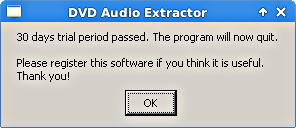
Oh well, whatever works! KDenlive will open the video file as well as all audio tracks, which may well be better as a guide. Other editing software may well open VOB files too...
Howdy, Stranger!
It looks like you're new here. If you want to get involved, click one of these buttons!
Categories
- Topics List23,993
- Blog5,725
- General and News1,354
- Hacks and Patches1,153
- ↳ Top Settings33
- ↳ Beginners256
- ↳ Archives402
- ↳ Hacks News and Development56
- Cameras2,368
- ↳ Panasonic995
- ↳ Canon118
- ↳ Sony156
- ↳ Nikon96
- ↳ Pentax and Samsung70
- ↳ Olympus and Fujifilm102
- ↳ Compacts and Camcorders300
- ↳ Smartphones for video97
- ↳ Pro Video Cameras191
- ↳ BlackMagic and other raw cameras116
- Skill1,960
- ↳ Business and distribution66
- ↳ Preparation, scripts and legal38
- ↳ Art149
- ↳ Import, Convert, Exporting291
- ↳ Editors191
- ↳ Effects and stunts115
- ↳ Color grading197
- ↳ Sound and Music280
- ↳ Lighting96
- ↳ Software and storage tips266
- Gear5,420
- ↳ Filters, Adapters, Matte boxes344
- ↳ Lenses1,582
- ↳ Follow focus and gears93
- ↳ Sound499
- ↳ Lighting gear314
- ↳ Camera movement230
- ↳ Gimbals and copters302
- ↳ Rigs and related stuff273
- ↳ Power solutions83
- ↳ Monitors and viewfinders340
- ↳ Tripods and fluid heads139
- ↳ Storage286
- ↳ Computers and studio gear560
- ↳ VR and 3D248
- Showcase1,859
- Marketplace2,834
- Offtopic1,320





