
-
What do yo mean with "different versions"? Only Grading, Standard, Pro?
I find it a bit off that I have to pay five times as much only because I'm not from russia :/
-
I guess it will run in Russian only :-) Also it has different versions.
-
Can someone tell me why the software costs only around 1/5 when I set the site to russian? So I can just buy it with rouble and save a lot of money?
-
Matching cameras
-
http://3dlutcreator.com/ 15% discount till Oct 31. I fixed my CC problems using a combination of WB and Hue Sat - Channel Control is AE. However, for those with spare cash, its worth checking out. I'd buy it if was 100 bucks.
-
@maxr Thx for the feedback..I am trying this program as I am frustrated trying to match two videos with clipped highlights and different color temp and WB. The files are attached. Just wondering if you would consider trying these out on your LUT Creator to see if they can match. I am mainly concerned with skin tones and the color of the sky and leaves.

 Conclusion (0.00.11.02).jpg1920 x 1080 - 182K
Conclusion (0.00.11.02).jpg1920 x 1080 - 182K
 Conclusion (0.01.11.01).jpg1920 x 1080 - 319K
Conclusion (0.01.11.01).jpg1920 x 1080 - 319K -
@zcream - I'm answering 'cause is you =)
I ended up not buying the program - at the time were a mere 70$, today's 250$ - it's a long story out of a glitch, alles gut though. Today I only use its awesome scopes, to study some curves or a particular LUT but mainly to render samples out of a folder of LUTs with the LUT manager, which is pretty pretty useful (works in demo too). I reckon that extracting the curves from a given still (ala tone hacker) is a good start, search "import curves from file". You would probably be better off searching support/feedback elsewhere. Seems to me Oleg's very active in the VK's forums, all russian though - https://vk.com/3dlutcreator .There's more people using the program, some colourists too. I also seen in a DP's forum (which name cannot recall) some threads about it.english manual http://3dlutcreator.ru/manual/3dlut_manual_english.pdf
Good luck buddy
-
How would I match two different pics if I did not use a color chart ? I have incorrectly color balanced images - shot at different time of the day that I have to color correct.
-
What would be the workflow be for CC - Color Correction and grading in AE ? I want CompA to be for CC and then the final Grading Comp where I apply the LUTs.
-
Benoit Cote Color Grading Reel 2014
Graded with DaVinci Resolve and 3D Lut Creator
New 3D Lut Creator homepage, also in ENGLISH!!!
From Mats Helgesson vimeo pageTest of the updated LUT for the BMPCC: Slightly more saturation and some colors are remapped. Same file link: http://www.livingsound.se/mats_bmpcc_luts.zip -
Oh - thank you. I thought I had asked an incredibly stupid question, so that's a relief!! I'm so impressed by what 3D LUT Creator can do - it seems so quick to get really good results.
-
@Mark_the_Harp It works exactly like that. I installed plugin to After Effects that copies frame to clipboard, then I just paste it in 3DLut Creater, do the LUT, then export it and import it back in After Effects to the clip.
Importing LUTs should be possible also in Resolve.
-
This is amazing to play with. I don't know anything about LUTs so really interested to know: can you work on a frame in this then export the resulting LUT into something like Resolve to recolour a clip? Or does it not work like that?
-
Oleg updated the program 4 days ago, previous download links are working.
He posted 3 very interesting scientific papers, PDFs for download:
Wide Gamut Device-Independent Colour Image Interchange
A Guided Tour of Color Space
The rehabilitation of gammaAlso new @CaptainHook 's LUTs were cook inside 3DL Creator.
I created these LUTs a little differently this time. The basis for these LUTs were created in the wonderful software "3D Lut Creator" by Oleg Sharonov. If you haven't heard of it, it's a very unique approach to creating LUTs that primarily uses a grid/mesh for mapping hue/saturation/luminance. It's still pretty new, but a really great visual way to approach colour correction.
-
Mac demo version is out, direct download - UPDATED February the 9th
Win demo version, direct download - UPDATED February the 10th
+ Some bug ironing + a droplet for direct WB selection, real-time feedback from the hue blob, dunno what to call it + now when you move directly over the image, it's not the grid that changes, it's the hue representation + and that channel mixer...!!!... it's some feature like I've never seen implementedWe're entering the Sci-Fi UI's era, ja ja ja.
Guess that Oleg lives up to his word ,-)Next step for expansion: english :P
A detailed user manual and 1 long and warm sum-up video would be a very niceL welcome
PS
I write this stuff but I want to be cristal clear, I have no commercial relation whatsoever with Oleg or 3DL Creator. I don't even own a full version yet. I write to inform you as I learn too, this' my contribution for these forums, Ok? Coolio fssshhuhhhh
UPDATE • 23rd JanHere we go!! More sci-fi, this time 2D Curves =)
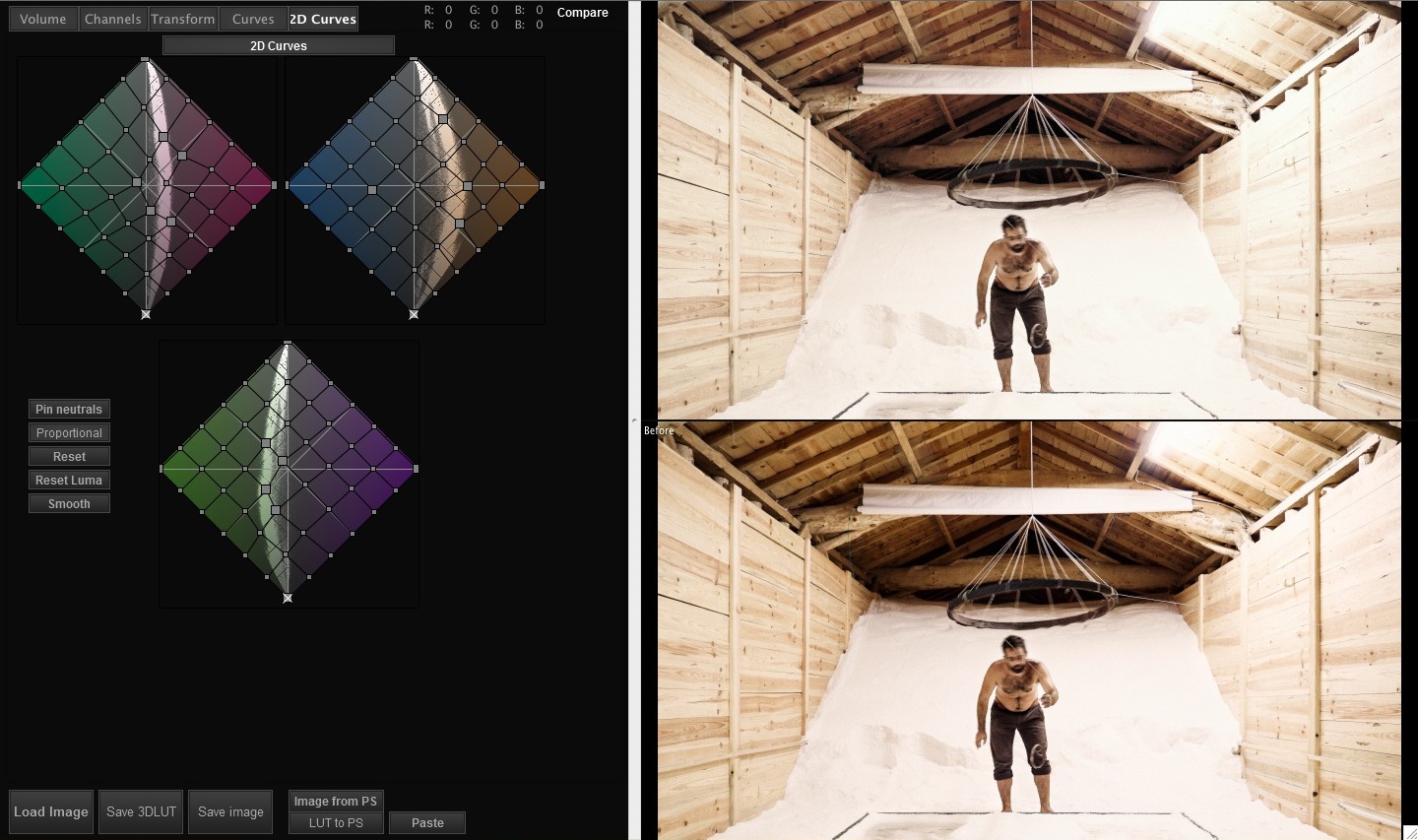

 3DL_grab.jpg1440 x 853 - 284K
3DL_grab.jpg1440 x 853 - 284K -
Hi there guys, quick Q&A (questions and answers) with Oleg Sharonov, developer of 3D Lut Creator.
The program is in version 1.0 and very frequently updated
• Is there a team or is it only you developing the program? - BTW great great work =)
I'm the only one developing the program, thank you =)
• How much does 3D LUT Creator costs and what is included?
It's $70 right now, updates for versions 0.x and 1.x are included
• Is there (would be) any support for non-russian speaking customers? Manual?Yes, some guys are going to join me and found a company, then there will probably be site and manuals translation
• What are development / expansion plans? Is there going to be a mac build version?
I'm working on Mac version, and also going to implement some never-seen-before color corrections =)
• Where can 3D LUT Creator be used other than as a standalone? PS, Lightroom, video NLE, Davinci, After Efects?
It's hard to make a plug-in from it, because it's written on Delphi / Lazarus. I'll have to rewrite it in C++ to make plug-ins
• Which image formats does 3D LUT Creator work with? Which can export?It uses freeimage library, so it can load and save everything it supports, including jpg, png, tiff, etc.
• Which LUT formats does 3D LUT Creator work with? Which can export?
It currently could not load LUT, because general LUT can't be presented using tools 3D LUT Creator have. I tried to make some approximations, discarding brightness information and so on, but it doesn't work well yet. So 3DLC is mainly to create LUT's, not to edit third-party ones. It can export 3DL, CSP and CUBE formats, and also I'm going to add ACV export for curves
• Would be possible to use it with video... in the future?
It's possible to use with video using single frames, in the same way lightroom does. Adding support for video files directly into program would require huge amount of work, and probably making it in form of plug-in would be a better way of doing it. But I can't say anything about plug-ins yet, if I would be able to make them or not.
As a side note
There's a video explaining curves and curves extraction, but it's in russian. If you know someone who can voiceover it, I can write english subtitles
So if anyone english and russian speaker is interested, feel free to contact Oleg, Facebook link above
Well, that's all folks... for now
A sunny sunday for you all • gashô -
@tonalt looking good, watch out for the highlights though (getting pinkish) unless that's what you're after. I managed best results doing first a general adjustment with all the grid and smooth selected... the I switch into a more detailed grid and make more precise color tweaking with single points selection in order to avoid shifting the whole mammoth, I meant gamut =)
Help / manual in очень мило russian though
-
Here's another one, tried that classic "green-to-blue" trick (didn't work too well for this one) and played with curves. Vignette added in Lightroom.

 P1000734-Edit-2.jpg1280 x 960 - 504K
P1000734-Edit-2.jpg1280 x 960 - 504K -
I have been playing with the curves import functionality. There's "method" option, and it seems that usually when it's set to "MinMax" the import works for the best. So I have this ugly photo, very greenish/blueish. I imported curves from one very good photo / style I'm looking for and I'm almost already done. Then I just boost reds in the Transfrom grid and increase brightness. It's so nice feeling when it looks like I have finally somekind of control for the color grading :)

 puolukka_before.jpg1280 x 960 - 368K
puolukka_before.jpg1280 x 960 - 368K
 puolukka_after.jpg1280 x 960 - 340K
puolukka_after.jpg1280 x 960 - 340K -
If only the image colours are (re)presented in the palette, wouldn't that limit the options in the tweaking range of the colours? ... maybe the inside of whole colour spectrum could be inhabited by the the image specific palette blobs you're suggesting / showing
That's an idea, but the only changes you can see in 3D LUT Creator are the changes made to the image colors: out of gamut colors changes cannot be represented, so you would be working blindly, unless the program offers to supplement the source image with additional out-of-gamut color patches so that you see what your are doing... Since you can clearly see the grid points outside the gamut, showing, alongside the source image, an additional color patch for each one can be easily implemented.
-
@Jasketti I got the warning too, Oleg's explanation "It's because it is packed exe file that contains 2 dlls". But it's false alarm, just set AVG to ignore the exe.
-
@Jasketti No virus in the one I downloaded, using mac
Unfortunately browsing through the menus I haven't seen this possibility: you can export a LUT file but not import it.Yes, other than (from) images, it looks like you can only import icc and icm color profiles.
it would be nice to give the user a better view of the true color palette in the source image. Working on the palette itself instead of the total color space would make things easierThat's just great feedback / idea ;-) Oleg are you reading this? je je
I have zero knowledge in this field, so forgive me if I say something stupid. If only the image colours are (re)presented in the palette, wouldn't that limit the options in the tweaking range of the colours? ... maybe the inside of whole colour spectrum could be inhabited by the the image specific palette blobs you're suggesting / showing - nice picture BTW
But then wouldn't be so different as it is now, I don't know, I might have got it all wrong {head scratching monkey}Now each blob could be individually graded by the process used by 3D LUT Creator and not only in hue, but also in saturation and value...That would be neat. I can imagine a tridimensional interactive scope like thingie
a smooth palette of the 625 most important colorsThat reminds me a bit how apple color made scopes work, by reading the whole image and downsampling the info.
Thanks so much for taking the time and chimming in @pwc
I'm big fan of your Automated Colour Grading using Colour Distribution Transfer project, all good!!! -
Am I the only one getting a virus (Trojan) warning for the "LutCreatorDemo.exe" file when I download it? Could someone confirm that it is just a false positive? (I am using AVG)
Howdy, Stranger!
It looks like you're new here. If you want to get involved, click one of these buttons!
Categories
- Topics List23,992
- Blog5,725
- General and News1,354
- Hacks and Patches1,153
- ↳ Top Settings33
- ↳ Beginners256
- ↳ Archives402
- ↳ Hacks News and Development56
- Cameras2,367
- ↳ Panasonic995
- ↳ Canon118
- ↳ Sony156
- ↳ Nikon96
- ↳ Pentax and Samsung70
- ↳ Olympus and Fujifilm101
- ↳ Compacts and Camcorders300
- ↳ Smartphones for video97
- ↳ Pro Video Cameras191
- ↳ BlackMagic and other raw cameras116
- Skill1,960
- ↳ Business and distribution66
- ↳ Preparation, scripts and legal38
- ↳ Art149
- ↳ Import, Convert, Exporting291
- ↳ Editors191
- ↳ Effects and stunts115
- ↳ Color grading197
- ↳ Sound and Music280
- ↳ Lighting96
- ↳ Software and storage tips266
- Gear5,420
- ↳ Filters, Adapters, Matte boxes344
- ↳ Lenses1,582
- ↳ Follow focus and gears93
- ↳ Sound499
- ↳ Lighting gear314
- ↳ Camera movement230
- ↳ Gimbals and copters302
- ↳ Rigs and related stuff273
- ↳ Power solutions83
- ↳ Monitors and viewfinders340
- ↳ Tripods and fluid heads139
- ↳ Storage286
- ↳ Computers and studio gear560
- ↳ VR and 3D248
- Showcase1,859
- Marketplace2,834
- Offtopic1,320








