
-
I shoot natural all -5 (but color 0). I do not color correct. I just watch clips without editing.
I do anyway some realtime corrections like levels, saturation, NR and sharpening in Potplayer. I have presets in Potplayer for all cameras which videos I watch ( 5D3, 550D, Nikon V1, GF1, GH2, GH3, RX100, Nex6). They all has own special "look". Real time slowmotion and seamless play for multiple clips works also differently.
-
A simple question, i found many conflicting opinions, but never a complete answer. I ask especially to those who have had both.. Ultimately, GH2 hacked or GH3, what is better for you?
-
@lumixmaxgh3 That's a question that there isn't a simple answer. But unfortunately the question is "off topic" for this - GH3 best Video Settings - message board. Perhaps you should start a new topic: GH2 vs GH3? Thanks for your understanding.
-
@maddog15 You're right. I just thought that you had already spoken about this and i did not want to open useless topic. So, i open a new topic about this existential question. ;-)
-
If your eyes like what it sees, there is no issue for you then.
-
Thank you guys for the research and share =)
@yak I hadn't yet used your LUT 'cause I desaturate a lot in post, but downloaded already ,-)In last project, shot mainly outdoors with very bad weather I decided to go with a fixed WB and -5 -5 -2 -5, as, to my eye, tonalities still looked too bright, will see...
I'll leave here a zip with 5 interesting 3dl LUTs for desaturation; I found them at VK's 3D LUT Creator page
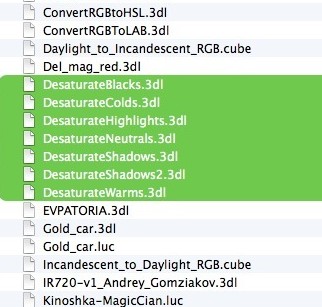

 Desat_LUTs_3dl.zip418K
Desat_LUTs_3dl.zip418K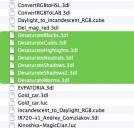
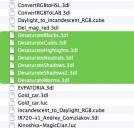 desat_screegrab.jpg322 x 307 - 30K
desat_screegrab.jpg322 x 307 - 30K -
@maxr very interesting, I'll give it a test
-
thanks @maxr
-
Hi,
Can anyone tell me why the image on my GH3 and monitor(iMac) changes when i press record when recording AVCHD. The colors change and the image looks flat and lifeless.
I've reset the camera and both still images and MOV record the same as I see on the monitor.
I set the camera to Natural with +1 contrast and +1 saturation.
Sorry if post in the wrong place.
Thanks!
-
It may be related the fact that AVCHD uses less levels to make picture. MOV uses full scale 0-255 and AVCHD uses 16-235.
-
I thought everyone's exposure changed on the LCD upon pressing record? It doesn't seem to affect the recorded picture though.
-
-
I dont ever use external monitor and I always shoot MOV. I have not tested this issue. Why dont you just shoot MOV. It is so much better than AVCHD.
-
I prefer to shoot AVCHD because of the smaller files. MOV might be better, but for now AVCHD is more than enough quality for me. But off course, if i can't see what I'm shooting with AVCHD then MOV is the only alternative. The goal is to eliminate post processing.
-
-
Thanks, @yak ... :)
Neil
-
I just recently acquired a GH3 so I haven't even sampled any footage yet but I came across this interesting thread. I use Resolve Lite for the majority of my CC. Has anyone tried to first do a rec709 to Log conversion via a LUT before grading and see how that impacts the hyper-red issue? And with resolve, I'm pretty sure you can use sliders to modify the red channel alone. I'm not at my PC now so I don't have the details.
-
@Mistas I for one would like to see your results from above mentioned test on skin tones. Post your results if you can find the time and thanks for your comments.
-
Just did a little test ... outdoors footage from last fall, a bit "blue/cool/magenta" on the original WB but applied the LUT, then another over with a slight main-color correction, to see what effect this LUT had before color-correcting ... and I do think it's a bit better. Interesting. Worth more trial for sure.
Thanks again ... !
Neil
-
As a noob, how does one do a rec709->log conversion in a LUT?
Neil
-
Has anyone tried to first do a rec709 to Log conversion via a LUT before grading and see how that impacts the hyper-red issue?
Very clever @Mistas ,-)
I had though not in resolve. I was not searching for a specific channel correction but THAT changed my grading workflow for good.
As a welcome "side effect" noise went down, or maybe it's more accurate to say it went mixed/diluted. Mind you, for high ISOs denoising is still needed, but results are way... cleaner/dithered. Nevertheless my opinion; have a look from 4'47'' at this video. ISO 1600 + lots of added grainBelow is the LUT I've used, you may thank Oleg Sharonov =)
@rNeil and @all
Resources:
• Use Resolve Lite, free
• Red Giant FREE LUT Buddy
• 3D LUT/CUBE to LOOK - Downloadable free flash - I cannot make it work though
• Also AE has an built-in LUT importer and speedGrave a Look exporter/converter
• 3D LUT Creator (70$) - Superior UI but I don't think it converts between LUTs, more to create a look/LUT
• Briz LUT Converter (75$) Windows only, also does batch. If I recall correctly you can try it out with 8 LUTs, with no limitations
• There are other very expensive options, LightSpace CMS (2715$), Nuke and the kind
Some silly things I wrote about LUTs where's also a link for download 300Mb worth of LUTs =)
 Rec_709_to_LOG.cube.zip127K
Rec_709_to_LOG.cube.zip127K -
@rNeil, there are lots of LUTs available, commercially and free, which are designed for use with high end cameras (RAW, Red, Alexa, etc). Search Google for Osiris LUTs to see some examples. They emulate film stock. The problem with GH3 and other cameras using rec709 is that simply turning down saturation and contrast is not the same as the muted colors of LOG.
Anyway, many LUTs are designed for Log color spaces. But there are LUTs that will convert Rec709 from "lower end" cameras to LOG color space and then a secondary film LUT can be applied downstream.
This can all be done on the free Resolve Lite software. I'm no pro but I like to tinker. I've tried this with avchd from a Sony Rx100 and it works pretty well, considering it's not high bit rate.
I haven't had time yet to mess around with my new GH3 but eventually I will. With certain LUTs you can, for example, bake in the "orange/ teal" look in mainstream movies. It's better that way, than trying to push/ pull shadows into blue and highlight into orange.
-
@Mistas Out of curiosity, do you have any specific suggestions as to which of these "certain LUT's" bake in the "orange/teal" look? Interested in trying that out as opposed to pushing/pulling for the look with highlights and shadows. Thanks in advance!
EDIT: Upon looking into OSIRIS LUT's on my own, I stumbled upon this chart. VisionColor suggests using the GH3 with the natural profile (it says flat, so I'm assuming dialed down) and then directly applying their Rec709 LUT's. If someone could help me understand a bit better, what would the benefit be in first converting the Rec709 GH3 footage to LOG, and then using OSIRIS's LOG LUT's, as opposed to just applying their native Rec709 LUT's? Is the Rec709 to LOG LUT just an initial pass done in the hopes that it may fix the hyper-red issue?
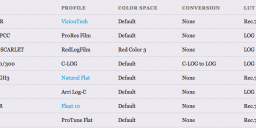
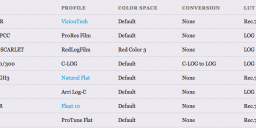 OSIRIS Camera Chart.png840 x 336 - 97K
OSIRIS Camera Chart.png840 x 336 - 97K -
@Matthew, for Osiris you can apply a LUT designed for Rec709 directly - with Sony RX100 and older Canon camcorders, I have tried both ways and doing it direct seems to be a bit more intense in color, so I still prefer converting to LOG first. But there are other film emulations besides Osiris which are LOG only, some kodak stuff comes to mind. I think its the M31 LUT that does an exaggerated orange/ teal, which then needs correction overall to make it look more or less normal. Vision 6 LUT handles skin tones nicely.
I haven't tried any of these on GH3 yet, it will be interesting.
Howdy, Stranger!
It looks like you're new here. If you want to get involved, click one of these buttons!
Categories
- Topics List23,993
- Blog5,725
- General and News1,354
- Hacks and Patches1,153
- ↳ Top Settings33
- ↳ Beginners256
- ↳ Archives402
- ↳ Hacks News and Development56
- Cameras2,368
- ↳ Panasonic995
- ↳ Canon118
- ↳ Sony156
- ↳ Nikon96
- ↳ Pentax and Samsung70
- ↳ Olympus and Fujifilm102
- ↳ Compacts and Camcorders300
- ↳ Smartphones for video97
- ↳ Pro Video Cameras191
- ↳ BlackMagic and other raw cameras116
- Skill1,960
- ↳ Business and distribution66
- ↳ Preparation, scripts and legal38
- ↳ Art149
- ↳ Import, Convert, Exporting291
- ↳ Editors191
- ↳ Effects and stunts115
- ↳ Color grading197
- ↳ Sound and Music280
- ↳ Lighting96
- ↳ Software and storage tips266
- Gear5,420
- ↳ Filters, Adapters, Matte boxes344
- ↳ Lenses1,582
- ↳ Follow focus and gears93
- ↳ Sound499
- ↳ Lighting gear314
- ↳ Camera movement230
- ↳ Gimbals and copters302
- ↳ Rigs and related stuff273
- ↳ Power solutions83
- ↳ Monitors and viewfinders340
- ↳ Tripods and fluid heads139
- ↳ Storage286
- ↳ Computers and studio gear560
- ↳ VR and 3D248
- Showcase1,859
- Marketplace2,834
- Offtopic1,320








