
-
I prefer to shoot AVCHD because of the smaller files. MOV might be better, but for now AVCHD is more than enough quality for me. But off course, if i can't see what I'm shooting with AVCHD then MOV is the only alternative. The goal is to eliminate post processing.
-
I dont ever use external monitor and I always shoot MOV. I have not tested this issue. Why dont you just shoot MOV. It is so much better than AVCHD.
-
-
I thought everyone's exposure changed on the LCD upon pressing record? It doesn't seem to affect the recorded picture though.
-
It may be related the fact that AVCHD uses less levels to make picture. MOV uses full scale 0-255 and AVCHD uses 16-235.
-
Hi,
Can anyone tell me why the image on my GH3 and monitor(iMac) changes when i press record when recording AVCHD. The colors change and the image looks flat and lifeless.
I've reset the camera and both still images and MOV record the same as I see on the monitor.
I set the camera to Natural with +1 contrast and +1 saturation.
Sorry if post in the wrong place.
Thanks!
-
thanks @maxr
-
@maxr very interesting, I'll give it a test
-
Thank you guys for the research and share =)
@yak I hadn't yet used your LUT 'cause I desaturate a lot in post, but downloaded already ,-)In last project, shot mainly outdoors with very bad weather I decided to go with a fixed WB and -5 -5 -2 -5, as, to my eye, tonalities still looked too bright, will see...
I'll leave here a zip with 5 interesting 3dl LUTs for desaturation; I found them at VK's 3D LUT Creator page
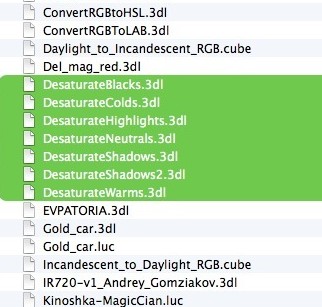

 Desat_LUTs_3dl.zip418K
Desat_LUTs_3dl.zip418K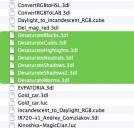
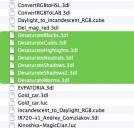 desat_screegrab.jpg322 x 307 - 30K
desat_screegrab.jpg322 x 307 - 30K -
If your eyes like what it sees, there is no issue for you then.
-
@maddog15 You're right. I just thought that you had already spoken about this and i did not want to open useless topic. So, i open a new topic about this existential question. ;-)
-
@lumixmaxgh3 That's a question that there isn't a simple answer. But unfortunately the question is "off topic" for this - GH3 best Video Settings - message board. Perhaps you should start a new topic: GH2 vs GH3? Thanks for your understanding.
-
A simple question, i found many conflicting opinions, but never a complete answer. I ask especially to those who have had both.. Ultimately, GH2 hacked or GH3, what is better for you?
-
I shoot natural all -5 (but color 0). I do not color correct. I just watch clips without editing.
I do anyway some realtime corrections like levels, saturation, NR and sharpening in Potplayer. I have presets in Potplayer for all cameras which videos I watch ( 5D3, 550D, Nikon V1, GF1, GH2, GH3, RX100, Nex6). They all has own special "look". Real time slowmotion and seamless play for multiple clips works also differently.
-
Have you been shooting -5?
-
I have been wondered this skin tone issue. I have shooted about 10 000 video clips over a year and I have had no issue with skin tones. Maybe GH3 colors fit well in scandinavian "pale" skin. Japan is also pretty northern country so maybe they have been matched colors for lighter skin tone than in sunnier countrys. I dont know if this is making any sense but still I like GH3 video colors more than 5D3.
I calibrated my plasma and reduced red like I said earlier but that was actually fault in plasma, not in GH3.
-
I would love a little status update on the GH3 dump, haha! Hopefully it's going smoothly :) @Vitaliy_Kiselev
-
Yes maybe is some type of camera/brand identity, wrong at least for me ;-) And yes man thanks a lot for the lut files you are developing all the GH3 owners are thankful (or should be). Keep the good work, and maybe you and @Vitaliy_Kiselev could work out some way to correct this red channel issue in the hack. And maybe some other colour channel tweaks ;-)
Cheers all
-
And yet someone (you) has cleverly figured out how to fix it! Kudos! :) Rain today, so no testing :(
-
Your right it not the sensor, since RAW pictures looks ok. Once corrected video colours kinda looks like 5DIII's. Maybe, I say maybe, there is some sort of corporate thing going where you want your own colours or they don't want to offend Canon... Because I can't believe Panasonic with all the colour science team they have are not aware of this.
I have a G6 and it's the same and from what I have seen GM1 too.
-
YES I've been noticing since day one reds (magenta/purple/pink) are not well resolved in this camera, and its not the sensor is software calibrating stuff, because if you do exact white balance or play with post you can get proper tones, GH3 are not properly calibrated resulting in magenta and pink weird tones on skins ;-)
Maybe in firmware they can resolve this.
-
Thank you @PrestonH for your test.
What surprises me is that I never heard anybody think this camera had too light reds. I've heard about the chalky skin, the magenta cast... But to me it's pretty clear everything containing the colour red shot on the GH3 looks too bright.
Anyone agrees with me?
-
I think even manually white balanced material can benefit from yaks LUT or hue/saturation adjustment. I shot a quick test with a single available light source (window). Camera was set at Natural -5, -5, 0, -5. Performed a manual WB on the gray card. Took an incident light reading with a separate meter and arrived at f2.8, 1/60, ISO: 1250. The camera meter reported 1 stop underexposed.
The attached frame grab from AE is unprocessed except for a denoise. While there may not be anything particularly objectionable about the skin tone, there is an improvement in mid-tone shadows with the application of the LUT. It's pretty obvious when you toggle the LUT on and off - even more so as you watch the magenta dot on the gray scale.
Thanks for your efforts so far, yak!

 Skin Grab - Ungraded.jpg1920 x 1080 - 253K
Skin Grab - Ungraded.jpg1920 x 1080 - 253K -
@thetrickster Can't wait for you feedback ;)
-
@lumixmaxgh3 - I use LUT Utility
http://www.colorgradingcentral.com/lututility
Free trail adds red dots to video, but its only $29 for full ver - Going to have a proper play tomorrow and if @yak 's LUT really helps I need to send him some beer tokens ;) and pay the $29...
Howdy, Stranger!
It looks like you're new here. If you want to get involved, click one of these buttons!
Categories
- Topics List23,980
- Blog5,725
- General and News1,352
- Hacks and Patches1,152
- ↳ Top Settings33
- ↳ Beginners255
- ↳ Archives402
- ↳ Hacks News and Development56
- Cameras2,362
- ↳ Panasonic992
- ↳ Canon118
- ↳ Sony156
- ↳ Nikon96
- ↳ Pentax and Samsung70
- ↳ Olympus and Fujifilm100
- ↳ Compacts and Camcorders300
- ↳ Smartphones for video97
- ↳ Pro Video Cameras191
- ↳ BlackMagic and other raw cameras115
- Skill1,960
- ↳ Business and distribution66
- ↳ Preparation, scripts and legal38
- ↳ Art149
- ↳ Import, Convert, Exporting291
- ↳ Editors191
- ↳ Effects and stunts115
- ↳ Color grading197
- ↳ Sound and Music280
- ↳ Lighting96
- ↳ Software and storage tips266
- Gear5,417
- ↳ Filters, Adapters, Matte boxes344
- ↳ Lenses1,580
- ↳ Follow focus and gears93
- ↳ Sound498
- ↳ Lighting gear314
- ↳ Camera movement230
- ↳ Gimbals and copters302
- ↳ Rigs and related stuff273
- ↳ Power solutions83
- ↳ Monitors and viewfinders340
- ↳ Tripods and fluid heads139
- ↳ Storage286
- ↳ Computers and studio gear560
- ↳ VR and 3D248
- Showcase1,859
- Marketplace2,834
- Offtopic1,319










