
-
Hi all,
I am confused about the 50mbps / 72mbps date rate that the GH3 supposedly records at.
My footage, recorded as H264 MOV files in either of these high bit rates, is listed in FCP as between 5.8mbps and 8.5mbps. Analysing the footage with cinema tools reveals the same data rate - not the 50 / 72 it should be.
If I convert the files to ProRes I get the higher data rates - around 30 - 60mbps. Although this is closer, and sometimes in excess of the data rate I want, am I not merely up-resing the footage? The new date rate might be higher, but if it is not what the camera recorded, the information isn't t there.
I am also confused about the colour management. My h264 footage has a colour profile of 1-1-1. Is that the best I can get? I read somewhere that the GH3 will record 2-4-1. How do I set that?
Again up-resing to prores 422 or 444 will not introduce colours that are not recorded in the first place!
I look forward to hearing people's thoughts.
Jules
-
Is there something wrong with your system. Mac could be odd with AVCHD. Can you check files with another computer or player or program.
Why are you trying to convert. Quality is not going to be better. Bigger file sizes yes and maybe easier to edit.
I dont know what you mean about 1-1-1 or 2-4-1. Converting to pro codec will not add any color information. Maybe it will smooth chroma channels but is that worth it.
I recommend some studying. These are not simple matters.
-
First ... the 72mbps rate unfortunately carries more noise and artifacts into the footage than the 50mbps does, so many of the people around these parts have discontinued using it. Not all, though ... and especially if one shoots low ISO (right at the 200/400 range) and is well-exposed, may work fine. Above ISO 800 I think most everybody shoots 50mbps. Again, not all. :)
I know there are many who feel the need to convert before importing into their favorite NLE ... and I've heard it may at times be needed in FCP, at least 'older' versions. In P-Pro, there's no need to transcode the .mov files that any of the Panny cameras create. It works just fine, saving time and potential image-quality issues by staying "native".
Neil
-
Hi Veska - I don't think theres anything wrong with my system. I'm not recording AVCHD. Obviously up-resing will not introduce any more information (either colour or data) than is recorded.
My issue is simply when you analyse the footage shot at a high bitrate, it does not register that same bitrate - at least not in FCP7 or cinema tools. Forget whether 72 or 50 is better! I can't seem to get the advertised data rate! Anyone else noticed this? Or is it just me? Has anyone else even checked to see what the computer tells them the footage is shot at, rather than just believing the camera setting?
Jules
-
What do you see as typical data rate for your GH3 footage?
-
With my PC I can check data rate in many ways and my GH3 bitrate is always correct what it must be. I can monitor with Potplayer bitrate in real time and with AVCHD it is variable about 24-32 Mbs and with MOV pretty constant 49-50 Mbs. 50Mbs is better than 72Mbs intra.
-
Ok - thats interesting. I have a mac. Can I use Potplayer on that?
-
I see between 5.8 and 8.5mbps
-
Ok sadly Potplayer is PC only. Does anyone else know a program I can check the data rate with (not FCP or cinema tools) on mac? Cheers, Jules
-
What that video looks like. With that low bitrate it would look like crap. But if there are perfect frames I think there is no error in your camera.
-
Ok - so I can check it with Quicktime - which shows that I am indeed recording a 50 and a 72mbps bit rate. So this must be a FCP problem. Any thoughts?
What is the best setting to get the best colour profile?
The 1-1-1 and 4-4-4 I was referring to is how the quality of colour information is represented. ProRes 444 is the best. According to my computer the H264 is 1-1-1. Don't know what it means though!
-
Obviously you are a little lost with these codec matters. Try to use your clips natively. Stay in h.264 or AVCHD. Maybe someone Mac user can help you. With PC GH3 files works fine without any conversions.
-
I wouldn't edit in H264 or AVCHD as neither are good codecs to edit in - at least not in FCP! Perhaps a PC handles them better. But generally speaking I've never heard of anyone editing or doing any post in h264. It's used as a play out codec, and obviously a recording one for the GH3 and 5D. It would be better if the GH3 recorded prores. Does anyone know if a hack that would enable that is likely?
-
it seems that you are confusing megabits with megabytes
-
MB/s = megaBYTEs per second
Mb/s = megaBITs per second
A byte is eight bits.
A ProRes hack will not happen.
-
Don't worry, the hack will clarify everything. Santa Claus, that fat, is coming! Will bring to you the hack after all this time and will become less fat! (yeah, less pig, i guess).
-
thanks @aldolega - I might in fact be doing this. However, the converted prores files are logged in FCP as 50mbps - does that mean they are in fact 400 megaBYTES per second?!
Out of interested, why is a prores hack not possible? Lots of cameras do record prores.
Are you calling me greedy @Renovatio! Aren't we all? ;)
-
Thanks for everyones help! If any one has thoughts about the colour information I'd love to hear it.
This explains quite well what the numbers mean: http://blogs.adobe.com/VideoRoad/2010/06/color_subsampling_or_what_is_4.html
But in light of this article, I have no idea what the 1-1-1 refers to - however that is how the the information is listed - please see attached screen grab.
In the mean time, wishing everyone a happy christmas.
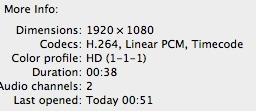
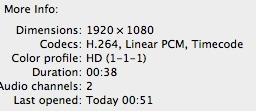 Untitled copy.jpg290 x 111 - 13K
Untitled copy.jpg290 x 111 - 13K -
Prores is another destructive codec with a little bit better color space and choma resolution. If you convert 50Mbs 4:2:0 h.264 to 220Mbs prores you still loose quality because you recompress your frames. Unless you use uncompressed 1500Mbs 4:2:0 avi you loose quality. That is why it is better to edit natively.
If Mac could not do it, it is a shame. I edit with cheap Sony Movie Studio (under 100$) and it works fine. I render to high bitrate h.264 (60-100Mbs) and quality loss is minimal.
Prores is not posible with hack. I dont think that Vitaliy rewrites whole codec program in GH3 fw. And there are maybe hardware restrictions too.
-
Hi @vesku - I've never heard of work being done that way. Certainly at post and edit facilities prores 444 is standard and everything is converted to the same. I'm sure you're right about conversions but I suppose it's to keep the codec standardised. Thanks for your thoughts though.
-
In video editor all material is converted to 4:4:4 RGB. You can add photos and videos from varios codecs but inside editor everything is the same RGB. Then you edit and render whatever you want. Converting is old way to do editing. It is maybe easiers to handle especially with low power computers. You dont get better quality by converting AVCHD to another codec.
-
A lot of this advice should be taken with a big grain of salt, and it really depends on your end product and what level editor you are.
One issue here seems to be confusion between how a professional ap like FCP (and AVID) and a consumer ap like Sony Movie Studio (of iMovie). FCP using an intermediate codec for many tasks - in this case ProRes, but this is at the option of the editor. Consumer applications either make a conversion to an iFrame format internally and do not inform the end user, or assume the end user will be doing nothing serious and won't notice stair stepping in the chroma space / or increased render times.
FCP assumes that the user is a professional and can decide if they want to use an intermediate format or go native. For simple cut and throw jobs (like assemble editing in the old days) the best bet is to indeed stay native, and FCP lets you do this. So a simple job like slapping together my daughter's birthday party for friends on youtube and your best bet is editing in the native 4:2:0 camera format of the GH3, although in this case the prejudice against All-I 72mbs is misplaced because it definitely has its place. Most complaints about this come from people trying to use it in consumer programs that have to recompress it to H.264 to meet the data limits of the hardware - in essence you throw that nice juicy steak into a microwave and wonder why it does not taste all that good.
A professional has other considerations and standards. Each time an effect is applied, a transition is made, or color is tweaked, a video frame must be recompiled, causing a slow process of stair-stepping to occur in the chroma that is very noticeable in 4:2:0 color spaces especially when they are hamstrung by various i-frame based compression schemes. So here you work as close as you can to the gold standard of 4444 All-I. First, if you camera will give you an All-I output and your equipment will handle it then you roll All-I. On the GH3 you go with All-I 72mbs. If the camera could handle 200mbs All-I that is what you would use. Then you immediately take that format and run it into one of the friendly edit formats that are in no way "the old way" of doing things (confusion of the poster here is likely coming from when we used to edit online/offline). Once in ProRes (or the Avid equivalent) the degradation from effects and color correction is reduced down as far as you can make it, which will mean a lot once you time and compile your project. Again, it is better to take one hit in compiling to a better editing format than to take repeated hits each time you layer a new effect. Once your project is complete you then make a single compression to move it to the distribution format.
As for HD (1-1-1) that is reference to the full profile HD color space and not the same as saying 1:1:1 (which would just be 4:4:4). Apple has a nifty and little appreciated system in it called color sync. To work, everything has to have some definition for how it things color works. When you see this, the computer is assuming that the clip is a video file and is hooking it into color sync using this profile. Most video should show up as HD (1-1-1).
-
It is nice to hear from rather experienced types in video. Coming in from a professional stills career, the codec and wrappers and all do tend to confuse one easily. On first getting my GH3 I naturally ran to the ALL-I mode, but as most of my work with it is interview stuff with modest supplemental lighting (or filmed using the modeling lights of studio flash units ... not ideal) I've needed to be at 800 or 1200 ISO more than I would like.
Going into PrPro to do editing ... it was notably noisy at those ISO's. From other comments here, and the experiences of other more experienced shooters who noted the dif between noise in ALL-I and 50mbps modes, I tried the "50" ... and it is much less noisy in editing. I've not shot anything in ALL-I since.
I'd love to hear your take on shooting the ALL-I modes of the GH3 ... I'm already familiar with the need to nail exposure and WB (both temp and the g/m grid) in-cam, and the use of settings a bit under "0" ... what circumstances and settings utilize the ALL-I best?
And any other workflow related things you can feel comfy enough to share ...
Howdy, Stranger!
It looks like you're new here. If you want to get involved, click one of these buttons!
Categories
- Topics List23,993
- Blog5,725
- General and News1,354
- Hacks and Patches1,153
- ↳ Top Settings33
- ↳ Beginners256
- ↳ Archives402
- ↳ Hacks News and Development56
- Cameras2,368
- ↳ Panasonic995
- ↳ Canon118
- ↳ Sony156
- ↳ Nikon96
- ↳ Pentax and Samsung70
- ↳ Olympus and Fujifilm102
- ↳ Compacts and Camcorders300
- ↳ Smartphones for video97
- ↳ Pro Video Cameras191
- ↳ BlackMagic and other raw cameras116
- Skill1,960
- ↳ Business and distribution66
- ↳ Preparation, scripts and legal38
- ↳ Art149
- ↳ Import, Convert, Exporting291
- ↳ Editors191
- ↳ Effects and stunts115
- ↳ Color grading197
- ↳ Sound and Music280
- ↳ Lighting96
- ↳ Software and storage tips266
- Gear5,420
- ↳ Filters, Adapters, Matte boxes344
- ↳ Lenses1,582
- ↳ Follow focus and gears93
- ↳ Sound499
- ↳ Lighting gear314
- ↳ Camera movement230
- ↳ Gimbals and copters302
- ↳ Rigs and related stuff273
- ↳ Power solutions83
- ↳ Monitors and viewfinders340
- ↳ Tripods and fluid heads139
- ↳ Storage286
- ↳ Computers and studio gear560
- ↳ VR and 3D248
- Showcase1,859
- Marketplace2,834
- Offtopic1,320
Tags in Topic
- gh3 337
- lumix 185
- bitrate 29
- codec 14
- compression 12
- data 11
- colour 8
- color-space 5





