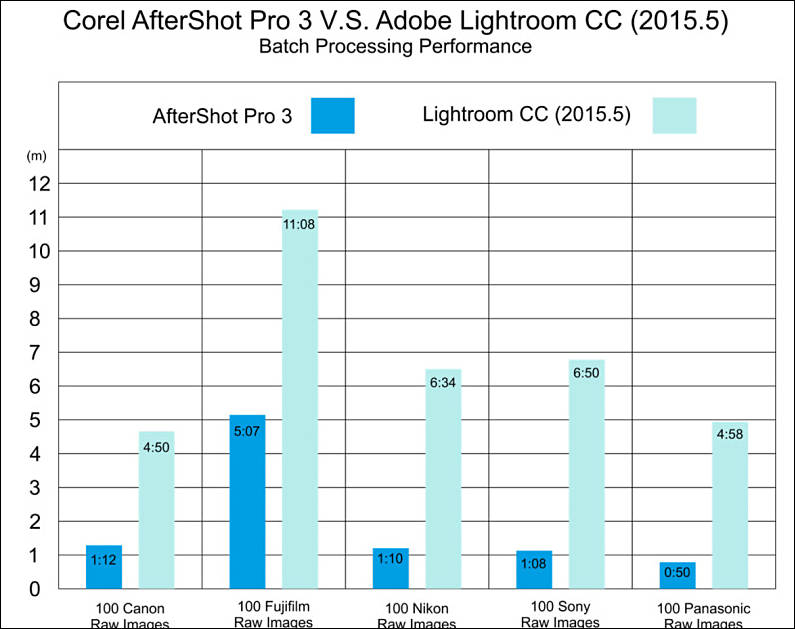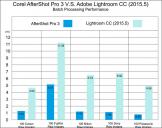-
I just got this only a yesterday but I've found that's about the same as a few weeks for the less app-aggressive users out there. :p Man, have you guys used this yet? Drop the poorly-written slow-as-molasses LightRoom and put aside CaptureOne for awhile and give this a try!
It's available for Windows, Mac, and Linux so you're afforded a bit of platform freedom with it. There's a trial version available on the home site here.
The Corel site starts off the introductory blurb with "Corel® AfterShot™ Pro is a fast..." and as these kinds of blurbs typically go they're drastically understating the case. Running AfterShot Pro on my ancient 2006 MacPro1,1 (w/32GB RAM, and 8-cores of x5355 Xeon at 2.67GHz & GTX570) acts much faster than LR on my liquid-cooled 16-core 4+ GHz Boxx 8980 XTREME with dual Tesla cards and 32GB RAM!
All the usual raw processing tools plus some unexpected goodies are presented in a pretty slick highly customizable, gooey (GUI):
It's of course all non-destructive. The last 4 or 5 revision releases have offered OpenCL support as you can see from the image above. Totally sweet! It has layer masks for selective editing and processing. Layer brushing can be as accurate as 2 pixels and selection areas are sub-pixel accurate. It has options for independent layers which allow opacity and unique selection spline sets and/or brush strokes per layer. The selection splines can be edited at any time during editing or after saving the files out. I guess the spline data is saved in either of it's two kinds of XMP sidecar files. It sports a plug-in architecture but I haven't looked yet to see what APIs it's using nor if the plugs are compatible with those from/for other apps. Mine came with a souped up version of NoiseNinja and B&W processor with selective color capabilities.
It supports catalogs which I personally dislike, and also OS hierarchal folder structures of your own devise - which is what I prefer. It uses just two user definable folders for all of its cache, work, proofs, previews, and profiles so it won't make a mess of things either. The review-and-select tools are similar to all other good PP apps I've tried so finding, sorting, and tagging stuff is done in the usual ways. Basically if you already know LR, CP1, or Aperture, there's no learning curve to deal with - just a HUGE speed increase and who doesn't want that? :D It has some nice output features but nothing others don't have IIRC. PDF files, Proof (Contact) Sheets, and so on. It also has a slide-show feature but it's fairly simplistic with just interval, border offsets, and so on as available options. No fancy wipes or anything but this is a RAW processor so I'm not sure how fitting something like wipes or etceteras, would be. It's got Versioning, Stacking, Keywording, Tagging, and Star Rating to help with progressive edit revisions and so forth. And the various tool pallets can be docked and floated for us multi-monitor users. ;)
My little old MP1,1 with GTX570 can select, apply many many adjustments, and display GH2 RAW files in 0.27s or 3 FPS depending how you look at it. Processing, converting, and saving one raw-to-jpeg image at a time occurs in about 0.8 seconds with every slider and adjustment set to something other than the as-shot defaults. Batch processing 100 such 16mpx GH2 raw files took considerably less time with an average 0.63 seconds for each. That's fast in the extreme - given the machine spec!
So give this a try. DL the trial version, walk through all the preferences to optimize it for your particular system, then try out all the features, and come back here and tell us what you thought - good or bad. I have a feeling some here will be typing CASP or ASP in their posts more often than LR from now on. Me, I'm uninstalling LR all together - that's for sure! ;) They've put together quite a system with hordes of free plug-ins and a fairly energetic community.
Right now Amazon has it for sale for $14.99 as a download. But you can only take advantage of the deal if you're either in the USA or are using something like a Tor network which makes you location independent. :D
-
Thanks for the date. I like LightRoom but eat many resources.
Corel historically has made good programs and some advanced to the time later imitated for the competency. CorelDraw a decade ago have things what Illustrator incorporate time later.
I will test AfterShot Pro.
-
Cool! Let us know what you think of it.
-
For those considering this app you might want to take advantage of the $15 price mentioned in the OP. But a couple of things:
1) Don't count on using it as your main app just right now. The Highlight Recovery tool and it's associated clamp aren't working right and these kinds of adjustments are needed on too many images (depending what types of subjects you typically shot)!
2) Check their home page to make sure your camera is supported. There's currently a few popular models missing from the list.
-
Corel AfterShot Pro 2 released
Key features:
- 64-bit power: Now 30% faster! Get even more processing power and remove memory limitations with new 64-bit architecture. Enjoy greater stability and responsiveness app-wide. AfterShot Pro 2 is 4x faster than the competition—delivering faster results and saving you more time.
- Updated RAW camera profiles: Adding 26 new profiles, AfterShot Pro 2 supports more than 250 camera profiles, including RAW formats from all major camera manufacturers. New camera profiles will be updated throughout the year. Read more about supported cameras at www.aftershotpro.com.
- Workspace enhancements: Enjoy a more fluid workflow with a modern, streamlined interface. Enhanced Zoom delivers better previewing of smaller images, and a new Image Reset button lets you undo all your changes and view your original photo in a single click.
- Complete High Dynamic Range (HDR) tools (Windows): Now available in the Windows version and coming later this summer to Mac and Linux, new HDR tools make it simple to create stunning photos with intense visual contrast. Combine multiple exposures to create a single, stunning HDR photo. Apply Smart Photo Fix, White Balance, Brightness/Contrast, Fill Light/Clarity, Local Tone Mapping, High Pass Sharpening, and Digital Noise Removal.
- Easier batch processing: Redesigned batch processing controls make it simpler and faster to configure any batch processing task.
- Red Eye Removal: New manual Red Eye Removal gives you precise control when cleaning up your photos.
- Local Contrast: Recreate the look of a high-end camera lens and make objects within an image ‘pop’ by bringing out the texture and dimension in your photos.
- Bigger Images, Better TIFF performance: 64-bit performance supports much larger images including files of up to 250 Megapixels and TIFF files larger than 30MB.
- Noise reduction by Athentech: Optimize your images with new Athentech Imaging Noise Removal. This award-winning technology automatically adjusts lighting for every pixel in a shot while maintaining true color and zero clipping.
-
Corel® AfterShot™ Pro 2.1 Brings HDR to Mac and Linux, Adds Support for 17 Cameras
Free Update Boosts RAW Camera Support, Delivers Improved Highlight Recovery and a Variety of Photo Workflow Enhancements
Ottawa, ON – October 16, 2014 – Corel’s Photo Editing group has released a new update to AfterShot™ Pro 2, the industry’s fastest RAW converter and photo management software. Available free to registered users, the 2.1 update introduces a number of new features and enhancements including new HDR tools for Mac and Linux, support for more than 17 new RAW camera profiles, a dramatically improved Highlight Recovery Tool, and performance and stability updates to enrich the overall photo editing and photo workflow experience.
“With the release of AfterShot Pro 2.1, we’re bringing the power of our HDR toolkit to photographers on Mac and Linux. The improved Highlight Recovery in 2.1 enhances our customers’ abilities to recover detail and highlights in RAW images—one of the key benefits of shooting RAW. Across the board, we know all our professional and enthusiast photographers will see great benefits from these new tools, extensive list of new camera profiles and performance enhancements,” said Greg Wood, Senior Product Director for Corel’s Photo Editing group. “Customer feedback has been the driving force behind these new features. 2.1 is just the latest step in our commitment to deliver continuous, user-focused updates for AfterShot Pro to enable our users create their best photos ever.”
New and Improved Features in AfterShot Pro 2.1
- NEW! AfterShot HDR for Mac and Linux
- NEW! Camera Profile Update: In addition to the 15+ camera profiles already added since the launch of AfterShot Pro 2 earlier this year, 2.1 brings new support for 17 new cameras
- Expanded Highlight Recovery Capabilities: Now dramatically improved, Highlight Recovery makes it simple to correct and recover overexposed areas of a RAW photo
- Enhanced User Experience: Thumbnail improvements, increased OpenCL 2.0 performance, and an updated application desktop icon, along with many more performance enhancements under the hood.
-
NOVEMBER 4, 2015 -- Today, the Corel Photo team has released the latest update to its photo-processing and organization software, AfterShot™ Pro 2.3. This update adds an improved Send to External Editor feature that makes it easier than ever to add AfterShot to a Photoshop-based workflow. For Photoshop CS6 users no longer eligible for Raw updates from Adobe, AfterShot Pro 2.3 provides a useful, affordable and subscription-free option to decode the latest Raw camera profiles.
“With AfterShot Pro 2.3, we're inviting Photoshop users to add AfterShot to their photographic workflow and take advantage of the speed and power AfterShot has to offer,” says Greg Wood, Senior Product Director of the Corel Photo team. “With our improved ability to combine AfterShot Pro and Photoshop in a professional image workflow, we think this will help even more photographers discover a faster approach to photo-processing – the AfterShot way!"
AfterShot Pro 2.3 provides Photoshop CS6 users an alternative way of getting access to Raw camera profiles, since Adobe Camera Raw updates were cut off earlier this year. Corel's goal is to help subscript-o-phobes steer clear of monthly fees, while maintaining access to the latest camera updates.
Special Offer Targets Switch-Curious Adobe Customers
To celebrate the release of this update, Corel is making the switch to AfterShot Pro even easier with a special 3-day offer. Visit AfterShotPro.com and enter coupon code ASP23 at the checkout to get 50% off the original purchase or upgrade price of Aftershot Pro & AfterShot until November 6, 2015.
Why Choose AfterShot Pro? (Hint: It's more than just Raw performance)
Interest in alternatives to Lightroom has grown in response to reports of sluggish performance and slow import speeds, plus long-standing dissatisfaction with subscription. Offering industry-leading performance, excellent usability, and supported by Corel's global reach, AfterShot Pro is well positioned to attract more professional photographers to its subscription-free offering:
Cost Savings – AfterShot Pro costs just $79.99 (even less for a limited time, thanks to a special 3-day launch celebration sale). A standalone Lightroom license will cost $149 or, as part of the photography bundle, $10 each month – that's $119/year, every year.
Speed - The fastest photo management & post-processing tool available today; Corel internal testing shows AfterShot Pro performing more than 5x faster than Lightroom. Recent benchmark tests show import speeds in AfterShot Pro 2.3 are faster than both Lightroom and Apple Photos.
New & Ongoing Camera Support – AfterShot is regularly updated with new features, fixes and camera support. AfterShot Pro 2.3's external editor improvements are great news for Photoshop CS6 users who lost ACR updates in July. Corel has been extremely active since launching AfterShot Pro 2, pushing out six significant updates and adding support for some of the most popular cameras on the market today, including several from the FujiFilm X-trans lineup, plus the recently released Canon 5DS and 5DSR (new in AfterShot Pro 2.3).
Available on 3 Major Operating Systems – The AfterShot family is the only major photo management and post-processing software available on all 3 mainstream operating systems—Windows, Mac and Linux.
-
Corel today announced the release of AfterShot™ Pro 3. Building on its strength as the industry's fastest photo editing and organization software, AfterShot Pro 3 adds an all-new Highlight Recovery algorithm, comprehensive Watermarking, layer-based Blemish Correction, as well as dynamic update abilities that enable new camera RAW profiles to be supported faster than ever.
Photographers dream of capturing that perfect shot, but spending all day importing, cataloging, editing, and then exporting a memory card full of images can really take the fun out of a photo workflow. For the professional, time is money. And for enthusiasts, time is just as precious.
"Collectively, we're now capturing trillions of photos each year. Photographers need a simpler and more agile way to manage and edit their photos," said Greg Wood, Senior Director of Photo Products at Corel. "AfterShot Pro 3 is a faster and more affordable solution for photographers looking for high quality results. It doesn't lock you into catalogs or a subscription and is focused on photographers' common need: great images in less time."
From its inception, AfterShot Pro has been built to deliver on three core competencies: outstanding performance, superior productivity, and freedom of choice. It enables photographers to organize thousands, cull from hundreds, and perfect a single photo. AfterShot Pro 3 provides easy access to a variety of plug-ins and add-ons direct from the community. In Corel lab testing, it remains up to 4x faster than Adobe Lightroom CC 2015.5 at batch exporting.
"There are all kinds of great reasons photographers should test out AfterShot Pro 3," added Wood. "Not only is it free to try; but, fundamentally, its speed, dynamic update abilities, and powerful feature set make it a truly enjoyable way to work with and manage your photos."
What's New in AfterShot Pro 3
Building on its reputation as the industry's fastest photo editor, AfterShot Pro 3 adds new and enhanced features to deliver a complete professional-level photo workflow and management experience.
- NEW! Highlight Recovery Algorithm: With an all-new algorithm under the hood, the enhanced Highlight Recovery Range slider now rescues more detail and tones from overexposed RAW images, delivering superior image quality.
- NEW! Comprehensive Watermarking: Protect your photos online and promote your work with advanced watermarking abilities. Apply watermarks to individual photos or batches, plus easily adjust size, rotation angle, position, transparency and more.
- NEW! Blemish Removal & Correction: Save time and edit faster by performing more non-destructive, layer-based touchups and corrections directly in AfterShot Pro 3, without exporting your image to a second editor like Photoshop or PaintShop® Pro.
- NEW! In-App Preset Library: Get access to a library of free and premium photo presets, regularly updated and hand-picked by the Corel Photo Team. Reproduce popular editing looks with the power of our included presets or apply them as a starting point and adjust to create your own. You can also share your creations with the community.
- NEW! Lens Correction Development Kit: Get ahead of the curve by making and sharing your own lens corrections-ideal for photographers working with rare or brand-new glass. Simply follow the lens correction instructions, save your profile, then load it into AfterShot Pro 3.
- NEW! Dynamic & Modular Camera Profile Updates: AfterShot Pro 3 now has the ability to deliver new and updated RAW profiles faster than ever before. With the modular delivery system, as soon as a new camera profile is created by our development team it's made available for download directly in-app-no more waiting for the next update to support your new camera.
- NEW & ENHANCED! Plugin Development & Download Availability: The new in-app Plugin Manager finds and installs plugins in a flash. Extend any workflow with free plugins from the community, discover premium plugins (like the popular GradFilter Pro), and get the latest plugin updates all in one convenient place. Plus, plugin-developers can leverage our unique RAW-level plugin API and toolkit to build pro-quality plugins to tap into the full power of AfterShot's processing pipeline.
*Availability *
AfterShot Pro 3 is available now for Windows, Mac OS and Linux in English, German and Japanese. Suggested retail pricing is $79.99 (USD/CAD) and existing registered users can purchase for the upgrade price of $59.99 (USD/CAD). For regional pricing details, please visit http://www.AfterShotPro.com.
Howdy, Stranger!
It looks like you're new here. If you want to get involved, click one of these buttons!
Categories
- Topics List23,993
- Blog5,725
- General and News1,354
- Hacks and Patches1,153
- ↳ Top Settings33
- ↳ Beginners256
- ↳ Archives402
- ↳ Hacks News and Development56
- Cameras2,368
- ↳ Panasonic995
- ↳ Canon118
- ↳ Sony156
- ↳ Nikon96
- ↳ Pentax and Samsung70
- ↳ Olympus and Fujifilm102
- ↳ Compacts and Camcorders300
- ↳ Smartphones for video97
- ↳ Pro Video Cameras191
- ↳ BlackMagic and other raw cameras116
- Skill1,960
- ↳ Business and distribution66
- ↳ Preparation, scripts and legal38
- ↳ Art149
- ↳ Import, Convert, Exporting291
- ↳ Editors191
- ↳ Effects and stunts115
- ↳ Color grading197
- ↳ Sound and Music280
- ↳ Lighting96
- ↳ Software and storage tips266
- Gear5,420
- ↳ Filters, Adapters, Matte boxes344
- ↳ Lenses1,582
- ↳ Follow focus and gears93
- ↳ Sound499
- ↳ Lighting gear314
- ↳ Camera movement230
- ↳ Gimbals and copters302
- ↳ Rigs and related stuff273
- ↳ Power solutions83
- ↳ Monitors and viewfinders340
- ↳ Tripods and fluid heads139
- ↳ Storage286
- ↳ Computers and studio gear560
- ↳ VR and 3D248
- Showcase1,859
- Marketplace2,834
- Offtopic1,320