
-
I don't use any patch, it's a old algorithm work that i needed to improve but didn't have time to finish. i have others stuff to do, smooth hack profile + new color algo/spectrum and extra stuff that a high end users can't touch it (not a good idea).
Lens used was a 17mm 2.8 Olympus.
-
@zilk: Which patch exactly is used for this capture video screen?
Which GH2 profile and parameters did you use to get such a ultra flat image? Which lens?
-
@bkmcwd @Towi @Driftwood and co
Why not making a unified patch ?
Torture movie doesn't represent real world scene, it is more complex than that... but the tortue movie is a good way to test the stability (nothing is perfect) so you will always find a way to improve the execution
I was thinking to make my own patch based on my lut algorithm (ARRI and co) with the lut generator help http://www.arri.com/camera/digital_cameras/tools/lut_generator/lut_generator.html
But i don't have time for it.
From what i saw on ever patch from Drift/bkmcwd/towi, the final result look closer on each patch you made, probably because you keep the same typical render, it is not a critic ! btw thanks for your work, it's just that you should maybe think about looking another spot to give a little bit flawless feeling (new render).
A tip you probably know, for the white keep the sensor (without lens) on a white wall (not yellow, white) and record few second of it, check the white color information and improve it (use real object surface, not video). Same for the black color (you can leave the sensor cover on it for that). Is actually one of the best tips to read what the sensor take, take every surface/object as a example to improve your picture (i mean use color surface from a real scene)
P.S. i guess i need to make one too... this is what i reach with the GH2, keeping a strong dynamic range, flat and detailled picture (well i think, we don't have the same perception)
(the uploaded picture is a capture video screen)

 Test.jpg1024 x 640 - 932K
Test.jpg1024 x 640 - 932K -
Then again, as you know, I never use auto-anything... so when a codec survives my torture movie it will (most likely) survive any real world scene ...
Yes, this is the difference of a position between you and me. :-)
For example, if WB is changed, a result will change considerably. However, it is physically impossible to check all the WBs. Therefore, I always use AWB for the test.
There are many such other elements. This is not for using auto but is a method for making it stabilized in every setup.
On the other hand, I also think that free arrangements are attained in the settings used only by limited setup personally.
I attach greater importance to Buffer Analyzer than to Stream Parser, when testing in these DeathScreens.
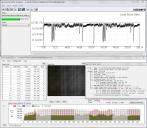
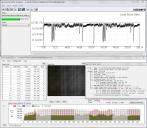 Valkyrie444_TZ4_BETA4.3_24p_ISO1000_towisDeathMovie.jpg1073 x 932 - 525K
Valkyrie444_TZ4_BETA4.3_24p_ISO1000_towisDeathMovie.jpg1073 x 932 - 525K
 Valkyrie444_TZ4_BETA4.3_24p_ISO1000_continuouszooming.jpg1071 x 933 - 527K
Valkyrie444_TZ4_BETA4.3_24p_ISO1000_continuouszooming.jpg1071 x 933 - 527K -
UPDATE(2013/08/13):I have released Valkyrie 444 TYPE-ZERO4 Lite BETA4.3 http://www.personal-view.com/talks/discussion/comment/137212#Comment_137212
-
the setting which cleared this Death Movie is also often frozen by static Death Screen
in my experience when the codec survives the first 34 seconds (including the black frames / black wipes which push the frame size to the max) it will also survive any static torture tests. Too, when I am testing new settings I always start with recording 2 minutes of the first frame of my codec torture movie (so the wired B/W chart) and check the Streamparser data. First when everything went fine I am checking the setting with motion.
Then again, as you know, I never use auto-anything... so when a codec survives my torture movie it will (most likely) survive any real world scene ...
-
However, it still may not be perfect. It is because I did not try all the lenses in the world
LOL :) that was funny and yes I understand there are to many variables in terms of subject matter, lenses, etc. etc. Anyway glad to hear that you put Valkyrie 444 TZ4 through the ringer. I will try it out today at the Beach :)
-
Have you performed this extensive suite of tests on your latest Valkyrie 444 TZ4 patch?
Of course! :-)
However, it still may not be perfect. It is because I did not try all the lenses in the world. Although I think that it is probably OK ...
-
Have you performed this extensive suite of tests on your latest Valkyrie 444 TZ4 patch? This would be good to know because if you have it shows that the patch is really stable and solid.
非常にカツサンありがとう
-
I am assuming that the @towi death screen movie puts more stress on the camera then the old death screen movie is this correct?
It is also yes and also no. It is because the setting which cleared this Death Movie is also often frozen by static Death Screen etc.
I have been doing at least four kinds of tests recently.
static Death Screen
moving Death Screen on static Death Screen combination
towi's Death Movie
continuation zooming on static Death Screen
All these are tried on max brightest monitor with ISO1000/SS800 etc.
Since these tests will try the element with which each is different, I cannot say at a word which brings about the highest stress. :-)
-
I am assuming that the towi death screen movie puts more stress on the camera then the old death screen movie is this correct?
yes, much more stress. Driftwood, bkmcwd and me are using it now as we need a common denominator.
-
Katsu San thank you for updating the Valkyrie 444 TZ4 patch :) So I am assuming that the @towi death screen movie puts more stress on the camera then the old death screen movie is this correct? If so I will run the tests on all of the patches that I plan on using. Thanks @towi for the new death screen....
-
I will touch Spizz anew, after releasing Valkyrie Lite after this. :-)
-
Valkyrie 444 TYPE-ZERO4 & Lite BETA4.3
bkmcwd "Valkyrie 444 TYPE-ZERO4 BETA4.3" (Standard) - seta.ini - Released 12/08/2013
bkmcwd "Valkyrie 444 TYPE-ZERO4 Lite BETA4.3" - setb.ini - Released 13/08/2013
*All the rec modes were changed from BETA4.2. :-)
This TYPE-ZERO4 is also the version as which "balance of gradation and resolving" was considered in all the modes. (Scaling Matrices are the same as TZ3 or previous Lite.)
I think that the freezing issue at the moment of the focusing and zooming was solved nearly perfectly also in Panny lens use.
Although towi's Death Movie is cleared in all the modes, there is no telling whether span is possible in other than 24p.
Cautions are required to use iDRC or iA only in 60p.
Please try it! And I am very glad if I can get feedbacks from you.
*If this is also still unstable, I will further adjust.
Special thanks to @Azo, @towi and all silent users of my settings! :-)
Of course, many thanks to @cbrandin and KING @driftwood!
Superb-looking Pure Original 444 matrix from cbrandin is adopted in 24p mode
Modified 444 matrix from my BETA Team in Japan is adopted in HBR/1080i and 720p modes
Upto 140M for Top Quality 1080p24 at Q18 / 'Standard'
Upto 140M for Top Quality 1080p30 at Q18 in 24L mode with 80% Slow-Motion Mode (No Sound) / 'Standard'
Upto 110M for Top Quality 1080p24 at Q18 / 'Lite'
Upto 140M(110x1.25=137.5M) for Top Quality 1080p30 at Q18 in 24H mode with 80% Slow-Motion Mode (No Sound) / 'Lite'
Upto 75M for Top Quality HBR/FSH modes
Upto 75M for Top Quality 720/50p modes
Upto 75M for Top Quality 720/60p modes
Extremely reliable top performance in AVCHD 24H and 24L
80% Slow-Motion is available in 24L only with 'Standard'
80% Slow-Motion is available in 24H and 24L both with 'Lite'
Fully working iA and iDynamic range modes if you require them (Take care only in 720/60p)
Beautiful 3 GOP bringing short GOP style detail & movement-rendition in all the modes
Bush of Death / Death chart tested.
Wonderful Pasadena Pulse Audio Patch V2 B2, by Per Lichtman
Top quality 2K mjpeg Mode in HD by Nick Driftwood
In camera playback is sometimes not available in 24p. (Standard) In other mode, Sometimes available after reboot the camera.
*Supposing you use "SH" mode safely in 60p, please turn OFF iA and i dynamic range control. On the other hand, in other rec modes, it is satisfactory at all.
*I especially recommend you use with SanDisk 95MB/s 64GB SDXC card.

 bkmcwd Valkyrie 444 TYPE-ZERO4 BETA4.3.zip1K
bkmcwd Valkyrie 444 TYPE-ZERO4 BETA4.3.zip1K
 bkmcwd Valkyrie 444 TYPE-ZERO4 Lite BETA4.3.zip1K
bkmcwd Valkyrie 444 TYPE-ZERO4 Lite BETA4.3.zip1K -
Hi,
Since @towi made the wonderful test movie, I introduce it. Although it is difficult to clear this with iDRC in 60p, I am adjusting in principle so that all the settings of mine can clear this. :-)
*When using this, it is effective to make PC monitor the brightest and to try this on around ISO1000.
Many thanks towi!
-
Many thanks for your feedback! :-)
SanDisk Extreme Pro 95MB/s 32gig
Also at the same speed, the difference between SDHC and SDXC is more than imagination. Even so, now, I have to stabilize it further.
I seem to be able to release the new version soon.
Thanks again.
-
bckcwd, sorry it has taken me a while to reply, haven't been on!
I used the version released on 07/18/2013, a few posts above my original post.
I used a SanDisk Extreme Pro 95MB/s 32gig
I was in manual movie mode.
And the shot was a wide shot.
Hope this helps, and thanks again :)
-
Hi mate! :-)
do you think the new Spizz will do a better quality than Duke or Valkyrie?
This is a matter of taste. Personally, I prefer Duke or Valkyrie. However, I interesting challenges in Spizz.
Duke (Beta1) produces a very good quality in PAL,
Supposing you can use it satisfactorily, to be sure, BETA1 will be very good. However, there is a risk of freezing in it strictly. I feel appropriate bit rate of 25p in PAL as being around 60M.
Now, I am repeating the experiment in order to further stabilize. The result is due to be harnessed in Spizz or other settings.
-
@bkmcwd I'm just curious, do you think the new Spizz will do a better quality than Duke or Valkyrie? Btw, I agree with Towi, Duke (Beta1) produces a very good quality in PAL, I will also test Beta 4 if I have a bit more time.
-
@driftwood Thank YOU Nick! :-)
I am going to improve Spizz in addition to 24p more.
-
many thanks for the detailed reply, Mate! :-)
I've successfully tested spanning with Duke Beta 1 in HBR/25p mode (on a pretty demanding scene utilizing ~70M)... however this was with auto-anything turned off (as you know)... it stopped recording at the third 4.29GB file. Shooting somewhat less demanding scenes it spans until the cards is full.
-
Thanks for your explain, mate! :-)
Well, actually I do not agree ... or maybe I don't understand what you mean by "GOP table that prioritizes static".
About this, my words were lacking. I feel the tendency for the GOP table in which greater importance is attached than to the B-frame to the I-frame. to be adopted was among the sets which you liked in the past. Does not make a lot of sense in itself. I understood your opinion, of course.
BTW, I will explain, even in the PAL side, why I think BETA4 is better than BETA1.
If there is no freezing problem in too high the bit rate at the moment of span, I also like BETA1. However, too high the bit rate drops a video buffer, and a risk of as a result freezing at the moment of span becomes large.
These are the result of altered the GOP table of BETA4 respectively. In "3.0.0.3.15.15" and "3.0.0.3.18.18", video buffer will fall in death chart. There is no problem, if all the people using Duke are not made to span. However, I myself aim at the "stable" setting in the first place.
And the result of BETA4("6.0.0.6.15.15") is very good to compare the NTSC side. Since there are many common parameters at NTSC and PAL, these balance is also important.
Probably, it will be satisfactory that the expert uses BETA1, after understanding the above situation. However, I dared to have explained these for the general user.
Many thanks again.

 Duke_25p_GOPTable=3.0.0.3.15.15_PAL.png1073 x 1452 - 1M
Duke_25p_GOPTable=3.0.0.3.15.15_PAL.png1073 x 1452 - 1M
 Duke_25p_GOPTable=3.0.0.3.18.18_PAL.png1074 x 1456 - 1M
Duke_25p_GOPTable=3.0.0.3.18.18_PAL.png1074 x 1456 - 1M
 Duke_25p_GOPTable=6.0.0.6.15.15_PAL.png1074 x 1458 - 1M
Duke_25p_GOPTable=6.0.0.6.15.15_PAL.png1074 x 1458 - 1M
 Duke_BETA4_HBR30p_GOPTable=6.0.0.6.18.18_NTSC.JPG1297 x 631 - 535K
Duke_BETA4_HBR30p_GOPTable=6.0.0.6.18.18_NTSC.JPG1297 x 631 - 535K -
Hi Mate!
Sorry for the late reply ...
I know that you like my Spizz T4. And I can understand that you like the BETA1 in the Duke BETA series. In both those, GOP table that prioritizes static is adopted. I do not deny it, but the GOP table have a static priority, bit rate may somewhat decrease in motion. Since I'm always aiming the best balance between motion and static, personally, I do not have a preference so much GOP table of Spizz T4.
Well, actually I do not agree ... or maybe I don't understand what you mean by "GOP table that prioritizes static".
I do understand that the ratio of I-Frames and B-Frames can be controlled by adjusting the GOP tables. However, for instance in Duke Beta 1 I do get larger I-Frames AND larger B-Frames than in Duke Beta 4 (which runs stable in HBR/25p mode by the way :-) ...) and also motion looks pretty smooth. In fact I feel Duke Beta 1 is very "sensitive" to motion. As long as nothing moves, I do get large I-Frames and small B-Frames (as supposed to) but as soon as there is some motion in the scene I-Frames drop and B-Frames go up. So the setting doesn't force the codec to produce large I-Frames (at the price of too small B-Frames). All in all I feel the balance is just right in Duke Beta 1. Duke Beta 4 just reduces everything (frame size and bitrate).
In fact I do like larger I-Frames (since large I-Frames avoid compression artifacts) ... but as long as B-Frames are large enough to show smooth motion everything seems to work just fine... for me personally. And Duke Beta 1 is also really very, very good in lowlight (in HBR/25p).
Attached Streamparser screenshots of Duke Beta 1 vs. Duke Beta 4 - as you can see the ratio of I- and B-Frames is pretty much the same (on the codec torture test) ... but in Duke Beta 1 I get larger I-Frames as well as larger B-Frames. This is especially true for lowkey scenes (62M in Beta 1 versus 53M in Beta 4 in a lowkey scene with only little details to resolve due to very narrow deapth of field / large aperture).
My favorite all around setting would be Spizz-T4 with Duke Beta 1 capabilities for lowkey scenes :-)
But again, maybe I did get you wrong since it is not entirely clear to me what you are referring to with "static" ...
Cheers!
(note: the codec torture streams show the very same sequence while the lowkey streams show different but comparable scenes under the very same lighting conditions and with camera movement [pans])
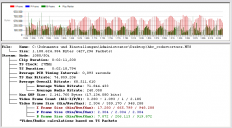
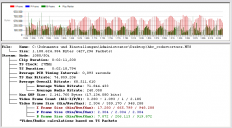 duke1_hbr_codectorture_Frames4.PNG746 x 412 - 48K
duke1_hbr_codectorture_Frames4.PNG746 x 412 - 48K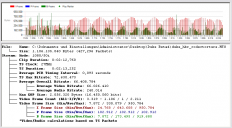
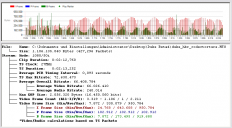 duke4_hbr_codectorture_Frames4.PNG746 x 412 - 48K
duke4_hbr_codectorture_Frames4.PNG746 x 412 - 48K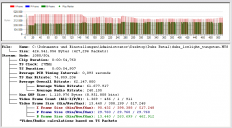
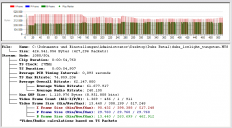 duke1_lowlight_tungsten_Frames.PNG746 x 412 - 50K
duke1_lowlight_tungsten_Frames.PNG746 x 412 - 50K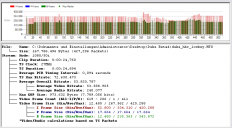
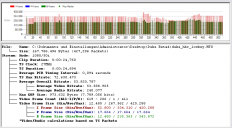 duke4_hbr_lowkey_Frames.PNG746 x 412 - 49K
duke4_hbr_lowkey_Frames.PNG746 x 412 - 49K
Howdy, Stranger!
It looks like you're new here. If you want to get involved, click one of these buttons!
Categories
- Topics List23,993
- Blog5,725
- General and News1,354
- Hacks and Patches1,153
- ↳ Top Settings33
- ↳ Beginners256
- ↳ Archives402
- ↳ Hacks News and Development56
- Cameras2,368
- ↳ Panasonic995
- ↳ Canon118
- ↳ Sony156
- ↳ Nikon96
- ↳ Pentax and Samsung70
- ↳ Olympus and Fujifilm102
- ↳ Compacts and Camcorders300
- ↳ Smartphones for video97
- ↳ Pro Video Cameras191
- ↳ BlackMagic and other raw cameras116
- Skill1,960
- ↳ Business and distribution66
- ↳ Preparation, scripts and legal38
- ↳ Art149
- ↳ Import, Convert, Exporting291
- ↳ Editors191
- ↳ Effects and stunts115
- ↳ Color grading197
- ↳ Sound and Music280
- ↳ Lighting96
- ↳ Software and storage tips266
- Gear5,420
- ↳ Filters, Adapters, Matte boxes344
- ↳ Lenses1,582
- ↳ Follow focus and gears93
- ↳ Sound499
- ↳ Lighting gear314
- ↳ Camera movement230
- ↳ Gimbals and copters302
- ↳ Rigs and related stuff273
- ↳ Power solutions83
- ↳ Monitors and viewfinders340
- ↳ Tripods and fluid heads139
- ↳ Storage286
- ↳ Computers and studio gear560
- ↳ VR and 3D248
- Showcase1,859
- Marketplace2,834
- Offtopic1,320







