
AVCHD maximum image quality settings and testing
-
@vladnik tried loads of tests to get stable AQ3 or AQ4 at 100mbps on pappas death chart, most failed after about 2 - 10 seconds.
@danyyyel try out either my 100mbps or 140 mbps short GOP 3 settings on the LOW GOP thread with 3.62 - they are stable and preferable to most people over the old best GOP3 settings of 3.61. -
@danyyyel
Yeah, I like @driftwood's work on short GOP very much. It's sort of the opposite of what I'm doing with the the patches I posted. Depending on what I'm shooting, I'll be using different patches. I guess I should have said that for short GOP work, I'll be using @driftwood's patches (or a derivation thereof). I plan to, however, make use of standard GOP patches as well; and I'm working on making them as good as possible.
@driftwood
Actually, your 100Mb at AQ 2 should have the same frame quality (approximately) as my 44M at AQ 4. AQ is not an absolute quality level - it is scaled according to the bitrate increase. Now, at 66M, AQ4 will produce significantly better individual frame quality.
Chris -
for 100 mbit AQ4 is 7 qp and AQ3 is 10.
12 qp is probably minimum .
-
-
@vladnik
I want to max out quality and stability at 44M first. At some point lowering QP won't do anything any more. Eventually I plan to start increasing bitrate in order to determine when there is a diminishing return. My guess is that will happen by the time 66M is reached and going higher will not produce better results.
Chris -
For me, the occasions of gradient banding in areas of subtle tonal and chroma shifts over large areas like blue sky and blank walls are the Achilles' heel of the GH2 video image. I am finding @cbrandin's 44M settings are producing less banding. The banding has not been eliminated entirely but it appears to be noticeably reduced.
I attach two PNG images of typical images that would produce a more pronounced banding effect with the default firmware as well as some of the high Mbps/low GOP settings being tested, at least so far as I can tell. I have an allergy to that banding, so I am very aware when and to what degree I see it!
Great work, Chris!

 test01.png1920 x 1080 - 3M
test01.png1920 x 1080 - 3M
 test02.png1920 x 1080 - 3M
test02.png1920 x 1080 - 3M -
Contrast -2 might help, too.
-
Ah, I should point out Film Mode: Smooth, -2 Contrast, -2 Sharpness, 0 Colour, -2 ND.
-
@cbrandin Here's my 2 cents.
I guess a simple tactic would be keeping I-frame high enough and QP low enough. Once we reach I-frame large enough, we wouldn't gain much. Then shortening GOP makes sense for higher bitrate settings as lower GOP demands more redundancies which may not be a bad thing. The more I-frames per second, the less motion aliasing... although not proven yet.
44Mbps GOP12
66Mbps GOP12 or GOP6
88Mbps GOP6 or GOP3
110Mbps GOP3
All those settings might have almost same image quality on I-frames, but the higher bitrate gets more I-frames. So the diminishing gain in image quality might become non-issue for those who prefer shorter GOP. I think each setting would be perfectly fine, and we have more choice.
BTW it would be nice if 24L and 24H can have different GOP value so that I can have 44Mbps GOP12 and 110Mbps GOP3. -
@cbrandin I am using your setj.zip setting posted from 27 August. On 24H mode, I have no issues with file spanning past the first 4Gig size. I am using PQI class10 16GB SDHC card.
-
I'm a Mac user and just got a PC for SP app. Can someone point me to how to post the Stream Parser graph.
I'm a bit lost.
Thanks -
@LukeV
1) push the button "print screan"
2)open "paint" program"
3) control V ( paste to program)
4) make selection from picture and save JPG -
Thanks for the Help Mihuel.
much appreciated.
Luke -
I wanted to share these settings. GOP is unchecked 24H -88 24L -66. AQ4
The 66 setting seemed to use more of it's bit rate but have to shoot more at 88 to really make that call.
I've posted a earlier 24H@66 but these settings use more of the bit rate. I've been using the 66 at 24H and just changed to the higher bit rate. The footage looks great. I've shot bushes trees bees dog and cats and a number of humans. Load to FCP no problems.
I'm wanting to try the new low GOP for the motion and to see the difference if any.
thanks to everyone
Luke
 24H-88-AQ-4--GOP12.jpg1161 x 608 - 127K
24H-88-AQ-4--GOP12.jpg1161 x 608 - 127K
 setf.zip438B
setf.zip438B -
Here are some updated standard GOP settings. One is at 2x(44M), and the other is 3x(66M). As I expected, 4x (88M) does not improve on 66M significantly, so I am not bothering with those. As before, there is still the spanning issue sometimes.
Chris
 seti_66M_setj_44M_Settings.zip1007B
seti_66M_setj_44M_Settings.zip1007B -
@cbrandin Top stuff. Is the 44m much different to the last one you updated?
-
Yeah, there are some technical refinements. It shouldn't look any different, however.
Chris -
@cbrandin Cheers Chris, fantastic work
-
@cbrandin re your last settings here, why did you go for those values in High Top Setting (x2.40) etc?
-
@cbrandin do these settings apply to all modes?
I used your last set on some test shots for an upcoming project and noticed some pulsing at regular intervals on 720p60, otherwise they looked great -
@cbrandin I could not produce an uneven cadence with your settings, both 44Mb version looks great in stream parser and on screen, lucky we have you, thanks ;)
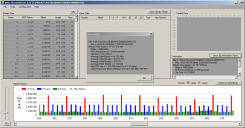
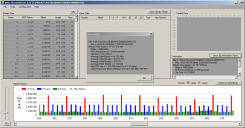 44Mb_01.png1289 x 673 - 68K
44Mb_01.png1289 x 673 - 68K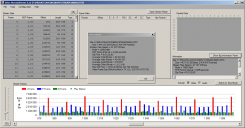
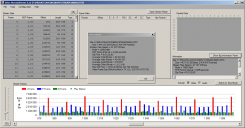 44Mb_02.png1289 x 673 - 68K
44Mb_02.png1289 x 673 - 68K -
@cbrandin
"Here are some updated standard GOP settings. One is at 2x(44M), and the other is 3x(66M)"
The 66M set doesn't work with FSH/50i (card speed error with my SanDisk cl.10).
The 44M set is great! -
Though I do not firmly understand the theory, I changed a little and tested Chris's 66Mbps setting.
It was possible to record continuously during 30 minutes in 32Mbps(24L) though it was possible to take only up to 4GB with this setting in 66Mbps(24h).
Both, there was occasionally what was not able to be played in the camera.
However, it could play after turning off and on camera's power.
Im not sure this is correct setting...
 WS000006.JPG1297 x 633 - 147K
WS000006.JPG1297 x 633 - 147K
 WS000007.JPG1297 x 633 - 144K
WS000007.JPG1297 x 633 - 144K
 setd.zip493B
setd.zip493B -
@bkmcwd
Mixing up these settings won't work. The 44M settings do have 32M at the 24L position. Also, 32M works fine with just the user settings bitrate and AQ.
Chris -
@Chris
Thank you for information.
When I first used 66m setting, 24L was not able to be played in the camera.
Then, I combined with 32m though I understood the difference from what you intended because it was inconvenient.
Is it still useless?
This topic is closed.
← All Discussions Start New Topic


Howdy, Stranger!
It looks like you're new here. If you want to get involved, click one of these buttons!
Categories
- Topics List23,993
- Blog5,725
- General and News1,354
- Hacks and Patches1,153
- ↳ Top Settings33
- ↳ Beginners256
- ↳ Archives402
- ↳ Hacks News and Development56
- Cameras2,368
- ↳ Panasonic995
- ↳ Canon118
- ↳ Sony156
- ↳ Nikon96
- ↳ Pentax and Samsung70
- ↳ Olympus and Fujifilm102
- ↳ Compacts and Camcorders300
- ↳ Smartphones for video97
- ↳ Pro Video Cameras191
- ↳ BlackMagic and other raw cameras116
- Skill1,960
- ↳ Business and distribution66
- ↳ Preparation, scripts and legal38
- ↳ Art149
- ↳ Import, Convert, Exporting291
- ↳ Editors191
- ↳ Effects and stunts115
- ↳ Color grading197
- ↳ Sound and Music280
- ↳ Lighting96
- ↳ Software and storage tips266
- Gear5,420
- ↳ Filters, Adapters, Matte boxes344
- ↳ Lenses1,582
- ↳ Follow focus and gears93
- ↳ Sound499
- ↳ Lighting gear314
- ↳ Camera movement230
- ↳ Gimbals and copters302
- ↳ Rigs and related stuff273
- ↳ Power solutions83
- ↳ Monitors and viewfinders340
- ↳ Tripods and fluid heads139
- ↳ Storage286
- ↳ Computers and studio gear560
- ↳ VR and 3D248
- Showcase1,859
- Marketplace2,834
- Offtopic1,320









